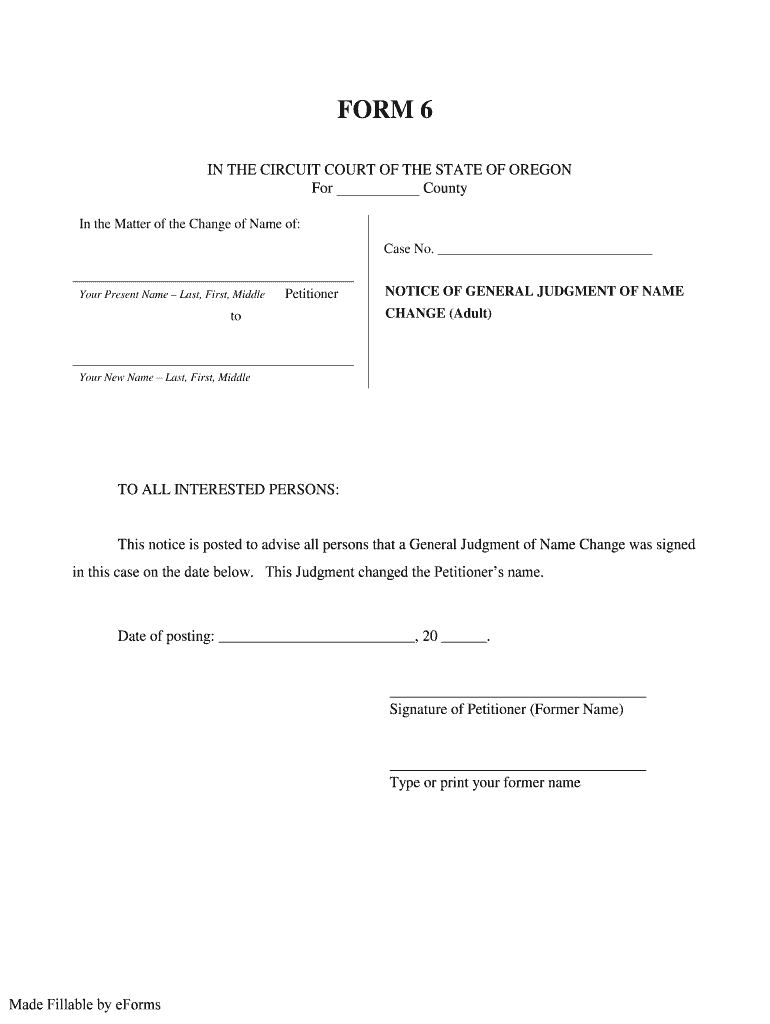
Notice of General Judgment of Name Change Form 6 EForms


What is the Notice Of General Judgment Of Name Change Form 6 EForms
The Notice Of General Judgment Of Name Change Form 6 EForms is a legal document used in the United States to formalize a change of name following a court judgment. This form serves as an official record, indicating that a court has approved an individual's request to change their name. It is essential for individuals who have undergone a legal name change to have this document for various purposes, including updating identification, bank accounts, and legal documents.
How to use the Notice Of General Judgment Of Name Change Form 6 EForms
To use the Notice Of General Judgment Of Name Change Form 6 EForms, individuals must first obtain the form from their local court or an online legal service. After acquiring the form, users should fill it out with accurate information, including their current name, the new name, and any relevant case details. Once completed, the form must be filed with the court that issued the name change order. It is advisable to keep copies for personal records and future reference.
Steps to complete the Notice Of General Judgment Of Name Change Form 6 EForms
Completing the Notice Of General Judgment Of Name Change Form 6 EForms involves several important steps:
- Obtain the form from the appropriate court or online source.
- Fill in your current name and the new name as approved by the court.
- Include any case number or court details as required.
- Review the form for accuracy and completeness.
- Sign and date the form, ensuring all required signatures are present.
- Submit the form to the court, either online or in person, as per local guidelines.
Legal use of the Notice Of General Judgment Of Name Change Form 6 EForms
The Notice Of General Judgment Of Name Change Form 6 EForms is legally binding once filed with the appropriate court. It serves as proof of the legal name change and is recognized by governmental agencies, financial institutions, and other organizations. Proper use of this form ensures that individuals can update their records and documents to reflect their new name, which is crucial for legal identification and personal matters.
Key elements of the Notice Of General Judgment Of Name Change Form 6 EForms
Key elements of the Notice Of General Judgment Of Name Change Form 6 EForms include:
- Your current legal name and the new name you wish to adopt.
- The court case number associated with your name change.
- Details regarding the court that issued the name change order.
- Signature lines for the individual and any necessary witnesses or court officials.
- A date field to indicate when the form was completed and submitted.
State-specific rules for the Notice Of General Judgment Of Name Change Form 6 EForms
Each state in the U.S. may have specific rules and procedures regarding the Notice Of General Judgment Of Name Change Form 6 EForms. It is important for individuals to check their state’s requirements, as some states may require additional documentation or specific filing methods. Understanding these state-specific rules ensures compliance and smooth processing of the name change.
Quick guide on how to complete notice of general judgment of name change form 6 eforms
Complete Notice Of General Judgment Of Name Change Form 6 EForms effortlessly on any device
Digital document management has gained signNow traction among businesses and individuals alike. It serves as an ideal eco-friendly alternative to conventional printed and signed documents, allowing you to locate the necessary form and securely keep it online. airSlate SignNow provides all the resources you need to create, modify, and eSign your documents swiftly without delays. Manage Notice Of General Judgment Of Name Change Form 6 EForms on any platform with airSlate SignNow Android or iOS applications and streamline any document-related process today.
The simplest method to alter and eSign Notice Of General Judgment Of Name Change Form 6 EForms with ease
- Find Notice Of General Judgment Of Name Change Form 6 EForms and click on Get Form to begin.
- Make use of the tools we provide to fill out your form.
- Identify important sections of your documents or obscure sensitive information using tools that airSlate SignNow offers specifically for that purpose.
- Create your signature using the Sign tool, which takes mere seconds and holds the same legal validity as a traditional ink signature.
- Review all the details and click on the Done button to save your changes.
- Select how you prefer to share your form, whether by email, SMS, or invitation link, or download it to your computer.
Eliminate concerns about lost or misplaced files, tedious form searching, or mistakes that require printing new document copies. airSlate SignNow takes care of all your document management needs in just a few clicks from any device you choose. Modify and eSign Notice Of General Judgment Of Name Change Form 6 EForms and ensure excellent communication at every stage of the form preparation process with airSlate SignNow.
Create this form in 5 minutes or less
Create this form in 5 minutes!
How to create an eSignature for the notice of general judgment of name change form 6 eforms
The best way to make an eSignature for your PDF file online
The best way to make an eSignature for your PDF file in Google Chrome
The way to make an eSignature for signing PDFs in Gmail
The best way to generate an electronic signature from your mobile device
How to make an electronic signature for a PDF file on iOS
The best way to generate an electronic signature for a PDF file on Android devices
People also ask
-
What is the Notice Of General Judgment Of Name Change Form 6 EForms?
The Notice Of General Judgment Of Name Change Form 6 EForms is a legal document used to officially notify relevant parties of a court's decision regarding a name change. This form is essential for ensuring that all stakeholders are aware of the change and can update their records accordingly.
-
How does airSlate SignNow facilitate the use of the Notice Of General Judgment Of Name Change Form 6 EForms?
airSlate SignNow streamlines the process of managing the Notice Of General Judgment Of Name Change Form 6 EForms by providing an easy-to-use platform for eSigning and document sharing. This ensures that you can quickly and securely send your forms for signature without needing cumbersome paper processes.
-
What are the pricing options for airSlate SignNow when using the Notice Of General Judgment Of Name Change Form 6 EForms?
airSlate SignNow offers several pricing tiers designed to fit various budgets and needs, starting from a basic plan up to comprehensive business solutions. Regardless of the plan you choose, you will have access to efficiently draft and manage the Notice Of General Judgment Of Name Change Form 6 EForms and other necessary documents.
-
Are there templates available for the Notice Of General Judgment Of Name Change Form 6 EForms?
Yes, airSlate SignNow provides users with customizable templates for the Notice Of General Judgment Of Name Change Form 6 EForms, making it easy to adapt them to your specific requirements. This feature saves time and ensures compliance with legal standards.
-
Can I integrate airSlate SignNow with other applications when handling the Notice Of General Judgment Of Name Change Form 6 EForms?
Absolutely! airSlate SignNow supports seamless integrations with various applications such as Google Drive, Dropbox, and more. This allows you to manage and share your Notice Of General Judgment Of Name Change Form 6 EForms across different platforms efficiently.
-
What are the benefits of using airSlate SignNow for my Notice Of General Judgment Of Name Change Form 6 EForms?
Using airSlate SignNow for your Notice Of General Judgment Of Name Change Form 6 EForms provides you with a user-friendly interface, enhanced security features, and the ability to track document status in real time. These benefits ensure a smooth and reliable transaction process.
-
How secure is airSlate SignNow when storing my Notice Of General Judgment Of Name Change Form 6 EForms?
airSlate SignNow prioritizes security and offers advanced encryption and secure cloud storage for all documents, including the Notice Of General Judgment Of Name Change Form 6 EForms. This ensures that your sensitive information remains protected and accessible only to authorized users.
Get more for Notice Of General Judgment Of Name Change Form 6 EForms
- Durable power of attorney for health care iowa form
- Revocation of statutory durable power of attorney for health care iowa form
- Aging parent package iowa form
- Sale of a business package iowa form
- Legal documents for the guardian of a minor package iowa form
- New state resident package iowa form
- Commercial property sales package iowa form
- General partnership package iowa form
Find out other Notice Of General Judgment Of Name Change Form 6 EForms
- Can I eSignature Louisiana Education Document
- Can I eSignature Massachusetts Education Document
- Help Me With eSignature Montana Education Word
- How To eSignature Maryland Doctors Word
- Help Me With eSignature South Dakota Education Form
- How Can I eSignature Virginia Education PDF
- How To eSignature Massachusetts Government Form
- How Can I eSignature Oregon Government PDF
- How Can I eSignature Oklahoma Government Document
- How To eSignature Texas Government Document
- Can I eSignature Vermont Government Form
- How Do I eSignature West Virginia Government PPT
- How Do I eSignature Maryland Healthcare / Medical PDF
- Help Me With eSignature New Mexico Healthcare / Medical Form
- How Do I eSignature New York Healthcare / Medical Presentation
- How To eSignature Oklahoma Finance & Tax Accounting PPT
- Help Me With eSignature Connecticut High Tech Presentation
- How To eSignature Georgia High Tech Document
- How Can I eSignature Rhode Island Finance & Tax Accounting Word
- How Can I eSignature Colorado Insurance Presentation