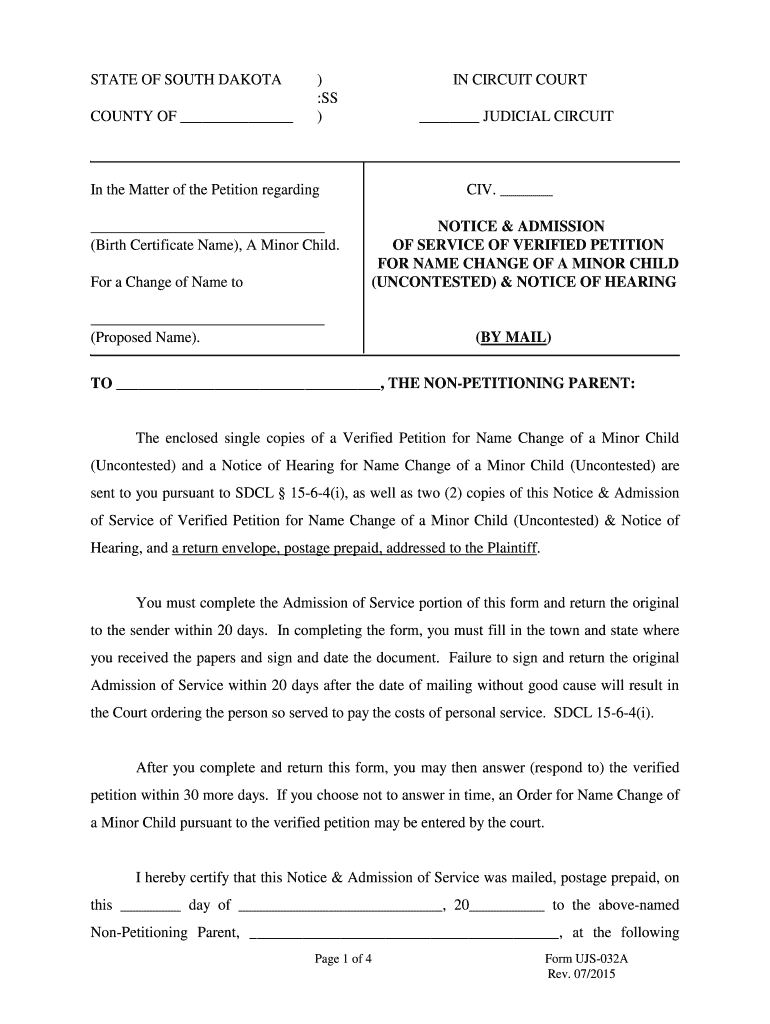
STATE of SOUTH DAKOTA in the CIRCUIT COURT Ss COUNTY 2015-2026


What is the SD 032A Form?
The SD 032A form is a legal document used in the state of South Dakota, specifically within the circuit court system. This form is typically utilized for various legal proceedings, including civil cases, family law matters, and other judicial processes. Understanding the purpose and function of the SD 032A form is essential for individuals involved in legal actions, as it serves as a foundational element in the court's documentation and record-keeping.
How to Use the SD 032A Form
Using the SD 032A form requires careful attention to detail. Begin by ensuring that you have the correct version of the form, as outdated versions may not be accepted by the court. Fill out the form completely, providing all required information accurately. It is important to review the form for any errors before submission, as inaccuracies can lead to delays or complications in your case. Once completed, the form must be submitted to the appropriate court, either in person or electronically, depending on local court rules.
Steps to Complete the SD 032A Form
Completing the SD 032A form involves several key steps:
- Obtain the latest version of the SD 032A form from the official South Dakota court website or local courthouse.
- Read the instructions carefully to understand the information required.
- Fill in your personal details, including name, address, and case information.
- Provide any additional information requested, ensuring accuracy and completeness.
- Review the completed form for any errors or omissions.
- Submit the form to the appropriate court office, adhering to submission guidelines.
Legal Use of the SD 032A Form
The SD 032A form is legally binding once it is properly completed and filed with the court. It is crucial to ensure that all information is accurate and that the form is submitted in accordance with South Dakota's legal requirements. Misuse or incorrect filing of the form can result in legal penalties or the dismissal of your case. Therefore, understanding the legal implications of the SD 032A form is vital for anyone engaging with the circuit court system.
Key Elements of the SD 032A Form
Several key elements must be included in the SD 032A form for it to be considered valid. These elements typically include:
- Identification of the parties involved in the case.
- Case number and court information.
- Detailed description of the legal matter being addressed.
- Signatures of the parties involved, affirming the accuracy of the information provided.
Form Submission Methods
The SD 032A form can be submitted to the court through various methods, depending on local regulations. Common submission methods include:
- In-person submission at the designated courthouse.
- Online submission through the court's electronic filing system, if available.
- Mailing the completed form to the appropriate court office.
Quick guide on how to complete state of south dakota in the circuit court ss county
Complete STATE OF SOUTH DAKOTA IN THE CIRCUIT COURT Ss COUNTY seamlessly on any device
Managing documents online has gained signNow traction among businesses and individuals. It offers an ideal eco-friendly substitute for conventional printed and signed documents, allowing you to access the necessary form and securely store it online. airSlate SignNow equips you with all the tools required to create, modify, and eSign your documents quickly without any holdups. Manage STATE OF SOUTH DAKOTA IN THE CIRCUIT COURT Ss COUNTY on any platform through airSlate SignNow’s Android or iOS applications and enhance any document-centric operation today.
How to modify and eSign STATE OF SOUTH DAKOTA IN THE CIRCUIT COURT Ss COUNTY effortlessly
- Find STATE OF SOUTH DAKOTA IN THE CIRCUIT COURT Ss COUNTY and then click Get Form to begin.
- Make use of the tools we provide to complete your form.
- Highlight pertinent sections of the documents or obscure sensitive information with tools that airSlate SignNow specifically offers for that function.
- Create your eSignature using the Sign tool, which takes mere seconds and holds the same legal significance as a traditional wet ink signature.
- Review the details and then click the Done button to save your modifications.
- Choose how you wish to send your form, by email, SMS, or invitation link, or download it to your computer.
Stop worrying about lost or misplaced documents, tedious form searches, or errors that necessitate printing new document copies. airSlate SignNow addresses all your document management needs in just a few clicks from any device you prefer. Modify and eSign STATE OF SOUTH DAKOTA IN THE CIRCUIT COURT Ss COUNTY to ensure excellent communication at every stage of the form preparation process with airSlate SignNow.
Create this form in 5 minutes or less
Create this form in 5 minutes!
How to create an eSignature for the state of south dakota in the circuit court ss county
The way to generate an electronic signature for your PDF in the online mode
The way to generate an electronic signature for your PDF in Chrome
The way to generate an electronic signature for putting it on PDFs in Gmail
The way to create an electronic signature from your smart phone
The best way to make an electronic signature for a PDF on iOS devices
The way to create an electronic signature for a PDF file on Android OS
People also ask
-
What is the sd 032a feature in airSlate SignNow?
The sd 032a feature in airSlate SignNow allows users to easily send and eSign documents online. This tool simplifies the process of obtaining electronic signatures, ensuring a quick turnaround for your important documents.
-
How does pricing work for the sd 032a functionality?
airSlate SignNow offers competitive pricing for the sd 032a feature, catering to both individuals and businesses. You can choose from various subscription plans that provide flexibility and options to meet your needs.
-
Are there any key benefits of using the sd 032a in my business?
Using the sd 032a in airSlate SignNow can streamline your document workflow, saving you time and resources. The ease of use and secure e-signature capabilities enhance productivity and improve client satisfaction.
-
Can sd 032a integrate with other software applications?
Yes, the sd 032a functionality in airSlate SignNow integrates seamlessly with various software applications. This flexibility allows you to enhance your existing systems and maintain your workflow without interruption.
-
Is the sd 032a feature suitable for small businesses?
Absolutely! The sd 032a feature is designed with small businesses in mind, offering an affordable and efficient solution to manage document signing. It empowers small teams to operate efficiently in a competitive market.
-
What types of documents can I send using sd 032a?
With the sd 032a feature in airSlate SignNow, you can send a variety of documents for electronic signature, including contracts, agreements, and forms. This versatility ensures that all your critical documents can be handled swiftly.
-
How secure is the sd 032a feature for document signing?
The sd 032a feature employs robust security measures, including encryption and secure access controls, to protect your documents. You can trust airSlate SignNow to keep your sensitive information safe during the signing process.
Get more for STATE OF SOUTH DAKOTA IN THE CIRCUIT COURT Ss COUNTY
Find out other STATE OF SOUTH DAKOTA IN THE CIRCUIT COURT Ss COUNTY
- Electronic signature Colorado Charity Promissory Note Template Simple
- Electronic signature Alabama Construction Quitclaim Deed Free
- Electronic signature Alaska Construction Lease Agreement Template Simple
- Electronic signature Construction Form Arizona Safe
- Electronic signature Kentucky Charity Living Will Safe
- Electronic signature Construction Form California Fast
- Help Me With Electronic signature Colorado Construction Rental Application
- Electronic signature Connecticut Construction Business Plan Template Fast
- Electronic signature Delaware Construction Business Letter Template Safe
- Electronic signature Oklahoma Business Operations Stock Certificate Mobile
- Electronic signature Pennsylvania Business Operations Promissory Note Template Later
- Help Me With Electronic signature North Dakota Charity Resignation Letter
- Electronic signature Indiana Construction Business Plan Template Simple
- Electronic signature Wisconsin Charity Lease Agreement Mobile
- Can I Electronic signature Wisconsin Charity Lease Agreement
- Electronic signature Utah Business Operations LLC Operating Agreement Later
- How To Electronic signature Michigan Construction Cease And Desist Letter
- Electronic signature Wisconsin Business Operations LLC Operating Agreement Myself
- Electronic signature Colorado Doctors Emergency Contact Form Secure
- How Do I Electronic signature Georgia Doctors Purchase Order Template