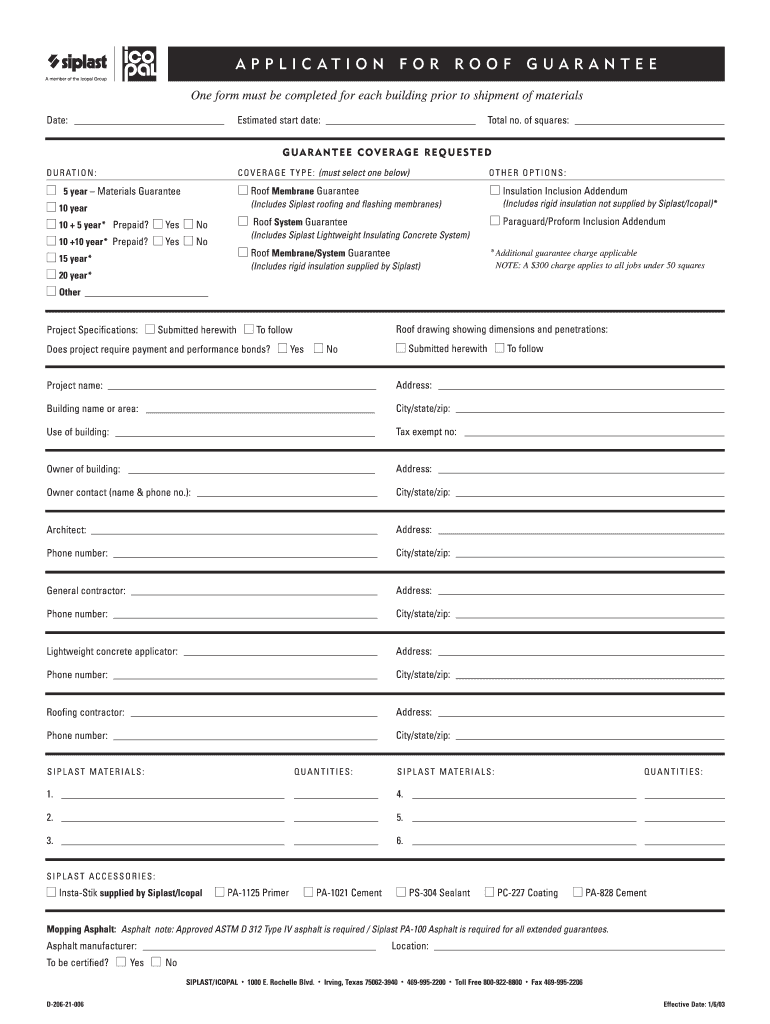
Application for Roof Guarantee Siplast Form


What is the Application for Roof Guarantee Siplast?
The Application for Roof Guarantee Siplast is a formal document used by contractors and building owners to secure a warranty for Siplast roofing materials. This application serves as a crucial step in ensuring that the roofing system installed meets the necessary standards for durability and performance. By completing this application, users can access the benefits of a warranty that protects against defects and ensures the longevity of the roofing system. Understanding the details of this application is essential for anyone involved in roofing projects utilizing Siplast products.
How to Use the Application for Roof Guarantee Siplast
Using the Application for Roof Guarantee Siplast involves several straightforward steps. First, gather all necessary information, including project details, contractor information, and specifics about the Siplast materials used. Next, fill out the application form accurately, ensuring that all sections are completed to avoid delays. Once the application is filled out, it can be submitted through the designated channels, either online or via mail. It is important to keep a copy of the completed application for your records, as it may be needed for future reference or warranty claims.
Steps to Complete the Application for Roof Guarantee Siplast
Completing the Application for Roof Guarantee Siplast involves a series of organized steps:
- Gather necessary project information, including the location, type of building, and roofing specifications.
- Collect contractor details, including name, contact information, and any relevant licenses.
- Fill out the application form, ensuring all required fields are completed accurately.
- Review the application for any errors or omissions before submission.
- Submit the application through the appropriate method, either online or by mailing it to the designated address.
Legal Use of the Application for Roof Guarantee Siplast
The legal use of the Application for Roof Guarantee Siplast is governed by specific regulations and standards that ensure the warranty is valid. To be legally binding, the application must be completed in full and submitted according to Siplast's guidelines. Additionally, it is essential to maintain compliance with local building codes and regulations. Proper documentation and adherence to the application process will help protect the warranty rights of the contractor and building owner.
Eligibility Criteria for the Application for Roof Guarantee Siplast
Eligibility for the Application for Roof Guarantee Siplast typically requires that the roofing system be installed by a qualified contractor who is familiar with Siplast products. The project must also meet specific criteria related to the type of building and the roofing materials used. It is advisable to review the eligibility requirements outlined by Siplast to ensure compliance and to avoid any potential issues with warranty claims in the future.
Form Submission Methods for the Application for Roof Guarantee Siplast
The Application for Roof Guarantee Siplast can be submitted through multiple methods to accommodate various preferences. Users can choose to submit the application online via the Siplast warranty portal, which allows for a quick and efficient process. Alternatively, the application can be mailed to the designated address provided by Siplast. In some cases, in-person submissions may also be accepted, depending on local Siplast representatives. Each method has its own advantages, so users should select the one that best suits their needs.
Quick guide on how to complete application for roof guarantee siplast
Complete Application For Roof Guarantee Siplast effortlessly on any device
The use of online document management has risen among businesses and individuals. It offers an ideal eco-friendly alternative to conventional printed and signed papers, allowing you to access the necessary form and securely save it online. airSlate SignNow equips you with all the resources needed to create, edit, and electronically sign your documents promptly without any hold-ups. Manage Application For Roof Guarantee Siplast across any platform with airSlate SignNow's Android or iOS applications and enhance any document-based process today.
Efficiently edit and electronically sign Application For Roof Guarantee Siplast with ease
- Obtain Application For Roof Guarantee Siplast and click Get Form to begin.
- Make use of the tools we provide to complete your document.
- Emphasize important sections of your documents or conceal sensitive information with tools that airSlate SignNow offers specifically for this task.
- Generate your eSignature using the Sign feature, which takes only seconds and carries the same legal validity as a conventional wet ink signature.
- Review the details and click on the Done button to secure your changes.
- Choose your preferred method for submitting your form, whether by email, text message (SMS), invitation link, or download it to your computer.
Say goodbye to lost or misplaced documents, tedious form searching, or mistakes requiring new printouts. airSlate SignNow meets your document management needs in just a few clicks from any device of your choice. Modify and electronically sign Application For Roof Guarantee Siplast to ensure outstanding communication at any step of your form preparation journey with airSlate SignNow.
Create this form in 5 minutes or less
FAQs
-
Do I need to fill out any forms (Govt.) to install solar panels on my roof?
To install the solar panels no,you don't need to fill any forms but to connect it to the grid yes you need to follow the procedures of your utility company. In maharashtra you first need to apply for technical feasibility followed by approval and then an agreement for net metering arrangement. Each of the step requires forms and the last step is on a ₹200 stamp paper. That's all it is for basic installation.Now if your need subsidy it's a different ball game. You need to have an agreement on a₹100 stamp paper, you installer needs to do the same, provide a set of documents it's a 16 point check list,so yes that's a good deal of forms to be dealt with.I presume it's the same for all the states across the country.Hope that answers your query.You can get back if your have any questions.
-
How do I fill out an application form to open a bank account?
I want to believe that most banks nowadays have made the process of opening bank account, which used to be cumbersome, less cumbersome. All you need to do is to approach the bank, collect the form, and fill. However if you have any difficulty in filling it, you can always call on one of the banks rep to help you out.
-
How do I fill out the IIFT 2018 application form?
Hi!IIFT MBA (IB) Application Form 2018 – The last date to submit the Application Form of IIFT 2018 has been extended. As per the initial notice, the last date to submit the application form was September 08, 2017. However, now the candidates may submit it untill September 15, 2017. The exam date for IIFT 2018 has also been shifted to December 03, 2017. The candidates will only be issued the admit card, if they will submit IIFT application form and fee in the prescribed format. Before filling the IIFT application form, the candidates must check the eligibility criteria because ineligible candidates will not be granted admission. The application fee for candidates is Rs. 1550, however, the candidates belonging to SC/STPWD category only need to pay Rs. 775. Check procedure to submit IIFT Application Form 2018, fee details and more information from the article below.Latest – Last date to submit IIFT application form extended until September 15, 2017.IIFT 2018 Application FormThe application form of IIFT MBA 2018 has only be released online, on http://tedu.iift.ac.in. The candidates must submit it before the laps of the deadline, which can be checked from the table below.Application form released onJuly 25, 2017Last date to submit Application form(for national candidates)September 08, 2017 September 15, 2017Last date to submit the application form(by Foreign National and NRI)February 15, 2018IIFT MBA IB entrance exam will be held onNovember 26, 2017 December 03, 2017IIFT 2018 Application FeeThe candidates should take note of the application fee before submitting the application form. The fee amount is as given below and along with it, the medium to submit the fee are also mentioned.Fee amount for IIFT 2018 Application Form is as given below:General/OBC candidatesRs 1550SC/ST/PH candidatesRs 775Foreign National/NRI/Children of NRI candidatesUS$ 80 (INR Rs. 4500)The medium to submit the application fee of IIFT 2018 is as below:Credit CardsDebit Cards (VISA/Master)Demand Draft (DD)Candidates who will submit the application fee via Demand Draft will be required to submit a DD, in favour of Indian Institute of Foreign Trade, payable at New Delhi.Procedure to Submit IIFT MBA Application Form 2018Thank you & Have a nice day! :)
-
What is the procedure for filling out the CPT registration form online?
CHECK-LIST FOR FILLING-UP CPT JUNE - 2017 EXAMINATION APPLICATION FORM1 - BEFORE FILLING UP THE FORM, PLEASE DETERMINE YOUR ELIGIBILITY AS PER DETAILS GIVEN AT PARA 1.3 (IGNORE FILLING UP THE FORM IN CASE YOU DO NOT COMPLY WITH THE ELIGIBILITY REQUIREMENTS).2 - ENSURE THAT ALL COLUMNS OF THE FORM ARE FILLED UP/SELECTED CORRECTLY AND ARE CORRECTLY APPEARING IN THE PDF.3 - CENTRE IS SELECTED CORRECTLY AND IS CORRECTLY APPEARING IN THE PDF. (FOR REFERENCE SEE APPENDIX-A).4 - MEDIUM OF THE EXAMINATION IS SELECTED CORRECTLY AND IS CORRECTLY APPEARING IN THE PDF.5 - THE SCANNED COPY OF THE DECLARATION UPLOADED PERTAINS TO THE CURRENT EXAM CYCLE.6 - ENSURE THAT PHOTOGRAPHS AND SIGNATURES HAVE BEEN AFFIXED (If the same are not appearing in the pdf) AT APPROPRIATE COLUMNS OF THE PRINTOUT OF THE EXAM FORM.7 - ADDRESS HAS BEEN RECORDED CORRECTLY AND IS CORRECTLY APPEARING IN THE PDF.8 - IN CASE THE PDF IS NOT CONTAINING THE PHOTO/SIGNATURE THEN CANDIDATE HAS TO GET THE DECLARATION SIGNED AND PDF IS GOT ATTESTED.9 - RETAIN A COPY OF THE PDF/FILLED-IN FORM FOR YOUR FUTURE REFERENCE.10 - IN CASE THE PHOTO/SIGN IS NOT APPEARING IN THE PDF, PLEASE TAKE ATTESTATIONS AND SEND THE PDF (PRINT OUT) OF THE ONLINE SUMBITTED EXAMINATION APPLICATION BY SPEED POST/REGISTERED POST ONLY.11 - KEEP IN SAFE CUSTODY THE SPEED POST/REGISTERED POST RECEIPT ISSUED BY POSTAL AUTHORITY FOR SENDING THE PDF (PRINT OUT) OF THE ONLINE SUMBITTED EXAMINATION APPLICATION FORM TO THE INSTITUTE/ RECEIPT ISSUED BY ICAI IN CASE THE APPLICATION IS DEPOSITED BY HAND.Regards,Scholar For CA089773 13131Like us on facebookScholar for ca,cma,cs https://m.facebook.com/scholarca...Sambamurthy Nagar, 5th Street, Kakinada, Andhra Pradesh 533003https://g.co/kgs/VaK6g0
-
How do I fill out the Assam CEE application form?
The application form for Assam CEE 2018 has been released on 1st March 2018.The last date for submission of the same is 20th March 2018.Filling up the Application FormAll information submitted must be valid and as per the documents possessed by the candidates.Uploading of Scanned DocumentsThe documents have to be uploaded according to the specifications mentioned by the DTE.Submission of Filled Application FormThe e-challan will be generated after the application form is successfully submitted.Payment of Application FeesThe candidates will be able to pay the required application fees of Rs. 600 through online (net banking/credit card/debit card) or offline mode (e-challan).For more information, visit this site: Assam CEE 2018 Application Form Released - Apply Now!
Create this form in 5 minutes!
How to create an eSignature for the application for roof guarantee siplast
How to create an electronic signature for your Application For Roof Guarantee Siplast in the online mode
How to generate an electronic signature for the Application For Roof Guarantee Siplast in Chrome
How to make an electronic signature for signing the Application For Roof Guarantee Siplast in Gmail
How to create an eSignature for the Application For Roof Guarantee Siplast right from your mobile device
How to generate an electronic signature for the Application For Roof Guarantee Siplast on iOS
How to generate an eSignature for the Application For Roof Guarantee Siplast on Android OS
People also ask
-
What are the key benefits of using Siplast roofing materials?
Siplast roofing offers exceptional durability and longevity, making it a cost-effective choice for commercial buildings. Its advanced technology helps protect against harsh weather conditions, ensuring that your investment lasts for years. Additionally, Siplast roofing is designed for easy installation and maintenance, signNowly reducing overall lifecycle costs.
-
How does Siplast roofing compare to traditional roofing options?
Siplast roofing stands out from traditional roofing options due to its unique multi-layered design that provides superior protection and insulation. Unlike conventional materials that may wear out quickly, Siplast roofing is engineered to withstand environmental stressors, reducing the need for frequent repairs. This durability translates into long-term savings and enhanced building performance.
-
What is the pricing structure for Siplast roofing products?
Pricing for Siplast roofing can vary based on the specific product and the project requirements. Generally, it is competitively priced given its long-term benefits and durability. For an accurate estimate, it’s best to consult with authorized Siplast roofing contractors who can assess your needs and provide a tailored quote.
-
Are there any specific features of Siplast roofing that set it apart?
Yes, Siplast roofing features a highly engineered structure that includes a reinforced membrane system for added strength. Its unique design promotes energy efficiency, helping to lower utility costs. Additionally, many Siplast roofing products include reflective surfaces that contribute to cooling, enhancing indoor comfort and sustainability.
-
Can Siplast roofing be integrated with other roofing systems?
Siplast roofing products are versatile and can often be integrated with various roofing systems. This adaptability allows for seamless installation and compatibility with existing structures. However, it’s essential to consult with a professional to determine the best integration methods for your specific project and requirements.
-
What warranties are available for Siplast roofing products?
Siplast roofing usually comes with comprehensive warranty options, ensuring your investment is protected. These warranties typically cover defects and performance over a specified term, offering peace of mind to property owners. It’s advisable to review the specific terms and conditions with your Siplast roofing contractor to understand the coverage in detail.
-
How does Siplast roofing contribute to energy efficiency?
Siplast roofing is designed with energy efficiency in mind, utilizing reflective surfaces and high-insulation properties. These features help reduce heat absorption, which can lower cooling costs during hot months. By opting for Siplast roofing, you not only enhance comfort but also contribute to sustainability efforts by reducing energy consumption.
Get more for Application For Roof Guarantee Siplast
- Udenyca cbqv precertification request udenyca cbqv precertification request form
- Release health form hospital
- Standard insurance company producer information report
- Common lies and tricks used by insurance companies form
- Resident intake form
- Ortho mobility history form dog final 10 20 2016doc
- Sleep center order form
- Insurance information form university of washington
Find out other Application For Roof Guarantee Siplast
- Electronic signature Texas Legal Lease Agreement Template Free
- Can I Electronic signature Texas Legal Lease Agreement Template
- How To Electronic signature Texas Legal Stock Certificate
- How Can I Electronic signature Texas Legal POA
- Electronic signature West Virginia Orthodontists Living Will Online
- Electronic signature Legal PDF Vermont Online
- How Can I Electronic signature Utah Legal Separation Agreement
- Electronic signature Arizona Plumbing Rental Lease Agreement Myself
- Electronic signature Alabama Real Estate Quitclaim Deed Free
- Electronic signature Alabama Real Estate Quitclaim Deed Safe
- Electronic signature Colorado Plumbing Business Plan Template Secure
- Electronic signature Alaska Real Estate Lease Agreement Template Now
- Electronic signature Colorado Plumbing LLC Operating Agreement Simple
- Electronic signature Arizona Real Estate Business Plan Template Free
- Electronic signature Washington Legal Contract Safe
- How To Electronic signature Arkansas Real Estate Contract
- Electronic signature Idaho Plumbing Claim Myself
- Electronic signature Kansas Plumbing Business Plan Template Secure
- Electronic signature Louisiana Plumbing Purchase Order Template Simple
- Can I Electronic signature Wyoming Legal Limited Power Of Attorney