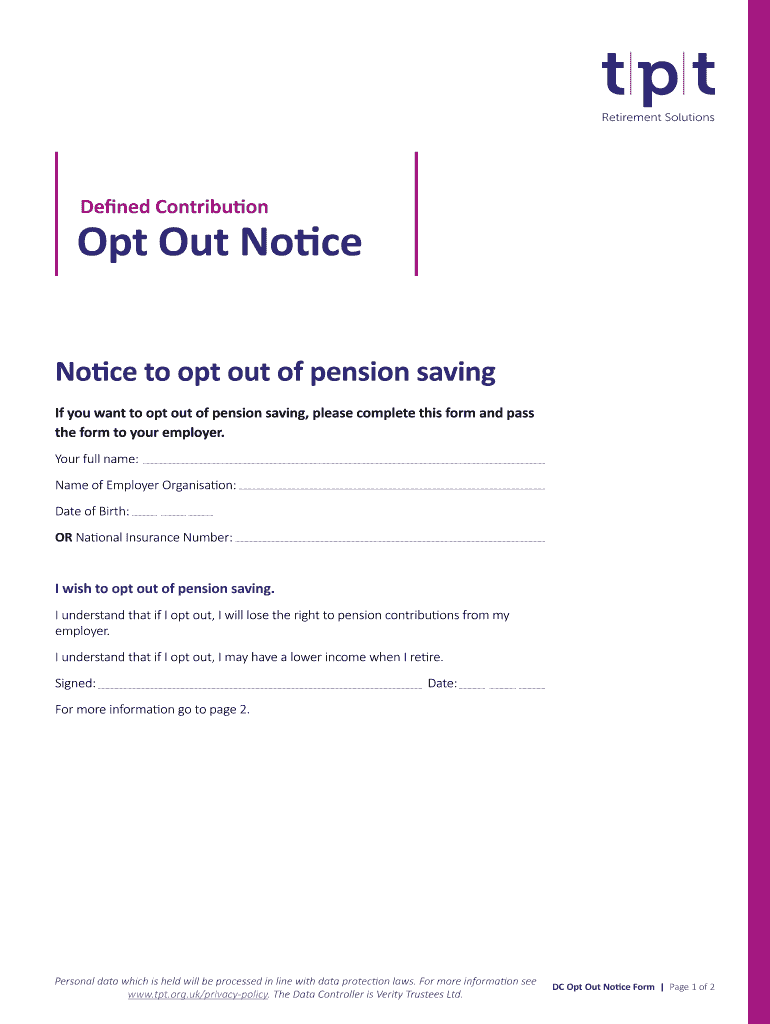
Tpt Opt Out Form 2016


What is the Tpt Opt Out Form
The Tpt Opt Out Form is a specific document used by individuals who wish to opt out of certain pension plans or programs, particularly those associated with the Tpt (Teachers' Pension Trust). This form allows members to formally decline participation in the pension scheme, which can have significant implications for their retirement benefits. Understanding the purpose and implications of this form is crucial for anyone considering opting out, as it affects future financial planning and retirement security.
How to use the Tpt Opt Out Form
To effectively use the Tpt Opt Out Form, individuals should first ensure they meet the eligibility criteria for opting out. After confirming eligibility, the next step involves obtaining the form, which can typically be found through the relevant pension authority or institution. Once the form is acquired, it should be filled out accurately, providing all required information such as personal details and reasons for opting out. After completing the form, it must be submitted according to the specified guidelines, ensuring that all necessary signatures are included to validate the request.
Steps to complete the Tpt Opt Out Form
Completing the Tpt Opt Out Form involves several important steps:
- Gather necessary information: Collect personal details, including your name, address, and pension identification number.
- Download or request the form: Obtain the Tpt Opt Out Form from the appropriate pension authority.
- Fill out the form: Carefully complete all sections of the form, ensuring accuracy and clarity.
- Review the form: Double-check for any errors or missing information before submission.
- Submit the form: Send the completed form to the designated office, following the outlined submission methods.
Legal use of the Tpt Opt Out Form
The Tpt Opt Out Form is legally binding once it is completed and submitted according to the guidelines set by the pension authority. It is essential to understand that opting out may have legal consequences regarding retirement benefits. Therefore, individuals should ensure they fully comprehend the implications of their decision, including any potential loss of benefits or future entitlements. Consulting with a financial advisor or legal expert can provide additional clarity and help navigate the legal aspects of the opt-out process.
Key elements of the Tpt Opt Out Form
The Tpt Opt Out Form contains several key elements that must be addressed for it to be valid:
- Personal information: Accurate identification details of the individual opting out.
- Reason for opting out: A section where individuals can specify their reasons for declining participation.
- Signature: A signature line to confirm the individual's intent to opt out.
- Date of submission: A space to indicate when the form is submitted, which is important for record-keeping.
Form Submission Methods
Submitting the Tpt Opt Out Form can typically be done through various methods, ensuring convenience for individuals. Common submission methods include:
- Online submission: Many pension authorities offer an online portal for submitting forms electronically.
- Mail: Individuals can print the completed form and send it via postal service to the designated address.
- In-person submission: Some may prefer to deliver the form directly to the pension office for immediate processing.
Examples of using the Tpt Opt Out Form
Individuals may use the Tpt Opt Out Form in various scenarios, such as:
- A teacher deciding to opt out of the pension plan due to alternative retirement savings strategies.
- A member of the pension plan who has found a more beneficial retirement plan elsewhere.
- Individuals approaching retirement age who wish to evaluate their options before making a final decision.
Quick guide on how to complete tpt opt out form
Effortlessly Create Tpt Opt Out Form on Any Device
Digital document management has become increasingly popular among companies and individuals. It serves as a perfect environmentally friendly alternative to traditional printed and signed documents, as you can easily find the correct template and securely store it online. airSlate SignNow equips you with all the necessary tools to create, modify, and eSign your files swiftly without delays. Manage Tpt Opt Out Form on any device with airSlate SignNow's Android or iOS applications and simplify any document-related process today.
The Easiest Way to Modify and eSign Tpt Opt Out Form Effortlessly
- Find Tpt Opt Out Form and click on Get Form to begin.
- Utilize the tools available to complete your document.
- Highlight important sections of the documents or obscure sensitive information with the tools provided by airSlate SignNow specifically for this purpose.
- Create your eSignature using the Sign feature, which takes mere seconds and holds the same legal value as a conventional wet ink signature.
- Verify the information and click on the Done button to save your changes.
- Select how you wish to share your form, whether by email, SMS, or invitation link, or download it to your computer.
Eliminate the hassle of lost or misplaced documents, tedious form searches, or mistakes that require printing new document copies. airSlate SignNow meets all your document management needs with just a few clicks from any device of your choice. Modify and eSign Tpt Opt Out Form and ensure excellent communication at any phase of the form preparation journey with airSlate SignNow.
Create this form in 5 minutes or less
Find and fill out the correct tpt opt out form
Create this form in 5 minutes!
How to create an eSignature for the tpt opt out form
The best way to create an electronic signature for your PDF in the online mode
The best way to create an electronic signature for your PDF in Chrome
How to generate an electronic signature for putting it on PDFs in Gmail
The best way to generate an eSignature straight from your smart phone
The way to create an electronic signature for a PDF on iOS devices
The best way to generate an eSignature for a PDF document on Android OS
People also ask
-
What is an opt out form template?
An opt out form template is a pre-designed document that allows individuals to formally decline or opt out of certain services or communications. With airSlate SignNow, you can easily customize your opt out form template to ensure it meets your specific requirements, streamlining the process for both your business and your clients.
-
How can I create an opt out form template using airSlate SignNow?
Creating an opt out form template with airSlate SignNow is straightforward. You can choose from various customizable templates, incorporate your branding, and add necessary fields. This user-friendly platform ensures you can design your opt out form template in just a few clicks.
-
Are there any costs associated with using an opt out form template?
Using an opt out form template through airSlate SignNow is cost-effective, with a pricing plan that suits businesses of all sizes. There are different tiers available, allowing you to select a plan that fits your budget while gaining access to valuable features for managing your forms.
-
Can I integrate my opt out form template with other software?
Yes, airSlate SignNow offers seamless integrations with various applications and platforms. This means you can connect your opt out form template with tools your business already uses, enhancing workflow efficiency and ensuring a smooth document management process.
-
What features does airSlate SignNow offer for opt out form templates?
airSlate SignNow provides a range of features for your opt out form template, including eSignature capabilities, customizable fields, and real-time tracking. This ensures that you can easily manage signatures and submissions, making the document process quick and efficient.
-
How does using an opt out form template benefit my business?
Utilizing an opt out form template can greatly benefit your business by enhancing communication with clients and adhering to compliance regulations. It streamlines the process of managing consents and opt-outs, allowing you to focus on your core business functions while maintaining good customer relations.
-
Is my opt out form template secure with airSlate SignNow?
Absolutely! Security is a top priority for airSlate SignNow, and your opt out form template is protected with advanced encryption and compliance protocols. This ensures that your documents are safe and secure, maintaining confidentiality during the opt-out process.
Get more for Tpt Opt Out Form
- Quitclaim deed from husband and wife to husband and wife as tenants by the entireties illinois form
- Quitclaim deed from two individuals to three individuals as joint tenants with the right of survivorship illinois form
- Il quitclaim deed 497306572 form
- Quitclaim deed from husband and wife to husband and wife illinois 497306573 form
- Il quitclaim deed 497306574 form
- Illinois quitclaim form
- Il warranty deed 497306576 form
- Illinois trust form
Find out other Tpt Opt Out Form
- How Do I eSignature Arizona Real Estate PDF
- How To eSignature Arkansas Real Estate Document
- How Do I eSignature Oregon Plumbing PPT
- How Do I eSignature Connecticut Real Estate Presentation
- Can I eSignature Arizona Sports PPT
- How Can I eSignature Wisconsin Plumbing Document
- Can I eSignature Massachusetts Real Estate PDF
- How Can I eSignature New Jersey Police Document
- How Can I eSignature New Jersey Real Estate Word
- Can I eSignature Tennessee Police Form
- How Can I eSignature Vermont Police Presentation
- How Do I eSignature Pennsylvania Real Estate Document
- How Do I eSignature Texas Real Estate Document
- How Can I eSignature Colorado Courts PDF
- Can I eSignature Louisiana Courts Document
- How To Electronic signature Arkansas Banking Document
- How Do I Electronic signature California Banking Form
- How Do I eSignature Michigan Courts Document
- Can I eSignature Missouri Courts Document
- How Can I Electronic signature Delaware Banking PDF