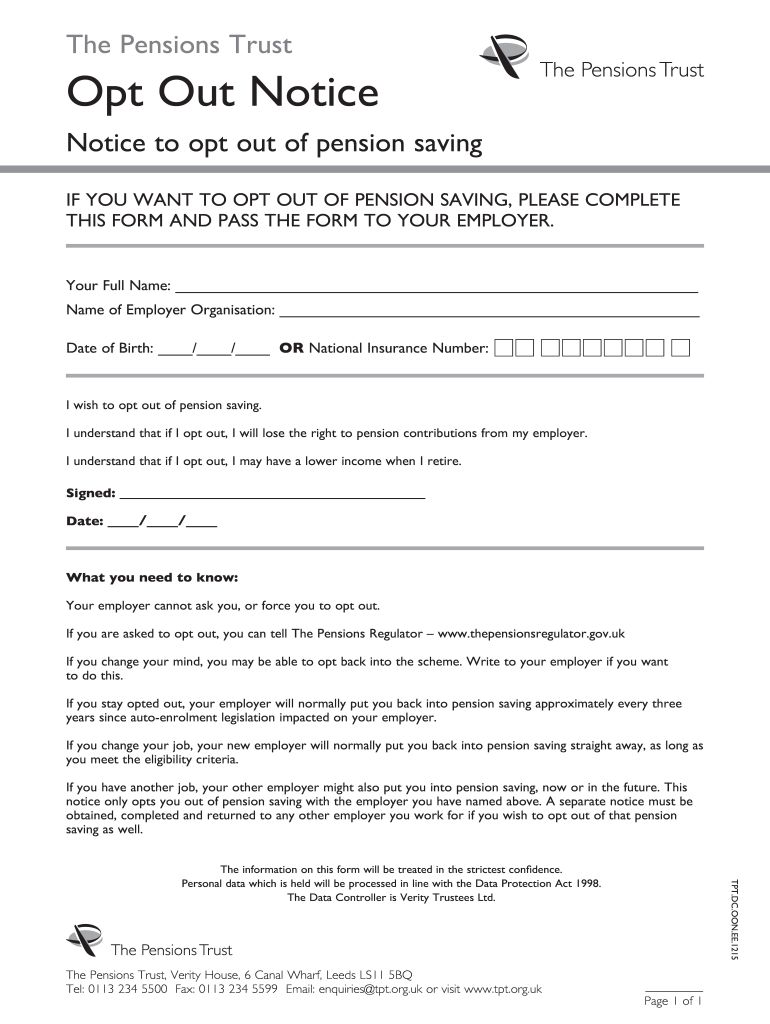
the Pensions Trust Opt Out Notice Tpt Org 2015


What is the Pensions Trust Opt Out Notice Tpt Org?
The Pensions Trust Opt Out Notice is a formal document that allows employees to opt out of certain pension schemes offered by their employers. This notice is essential for individuals who wish to withdraw from participation in a pension plan managed by The Pensions Trust. By submitting this notice, employees can indicate their decision to not contribute to the pension fund, which may affect their retirement savings and benefits. Understanding the implications of opting out is crucial, as it can have long-term effects on financial security during retirement.
How to use the Pensions Trust Opt Out Notice Tpt Org
Using the Pensions Trust Opt Out Notice involves several straightforward steps. First, employees need to obtain the notice from their employer or directly from The Pensions Trust's website. Once the form is acquired, it should be filled out with accurate personal and employment details. After completing the form, it must be submitted according to the instructions provided, which may include online submission or mailing it to a designated address. Ensuring that the form is filled out correctly is vital to avoid delays in processing the opt-out request.
Steps to complete the Pensions Trust Opt Out Notice Tpt Org
Completing the Pensions Trust Opt Out Notice involves the following steps:
- Obtain the form from your employer or The Pensions Trust website.
- Fill in your personal information, including your name, address, and employee ID.
- Indicate your decision to opt out of the pension scheme clearly.
- Review the completed form for accuracy.
- Submit the form as per the provided instructions, either online or by mail.
Following these steps ensures that your request is processed efficiently and correctly.
Key elements of the Pensions Trust Opt Out Notice Tpt Org
The key elements of the Pensions Trust Opt Out Notice include:
- Personal Information: Name, address, and employee identification number.
- Opt-Out Declaration: A clear statement indicating the intention to opt out of the pension scheme.
- Date of Submission: The date on which the notice is completed and submitted.
- Signature: The signature of the employee to validate the request.
Each of these elements is crucial for the form to be considered valid and processed without issues.
Legal use of the Pensions Trust Opt Out Notice Tpt Org
The Pensions Trust Opt Out Notice is legally binding when completed and submitted according to the guidelines set forth by The Pensions Trust. For the notice to be legally effective, it must meet specific requirements, including proper completion and submission within designated timeframes. Understanding the legal implications of opting out is important, as it can impact eligibility for future benefits and retirement planning.
Form Submission Methods
The Pensions Trust Opt Out Notice can typically be submitted through various methods, including:
- Online Submission: Many employers and The Pensions Trust offer online portals for easy submission.
- Mail: The completed form can be sent via postal service to the designated address provided in the instructions.
- In-Person: Some employees may choose to submit the form directly to their HR department.
Choosing the appropriate submission method can help ensure timely processing of the opt-out request.
Quick guide on how to complete the pensions trust opt out notice tpt org
Prepare The Pensions Trust Opt Out Notice Tpt Org effortlessly on any device
Digital document management has gained traction among businesses and individuals. It offers a great environmentally-friendly substitute for conventional printed and signed paperwork, as you can access the necessary form and securely store it online. airSlate SignNow supplies you with all the tools you need to create, modify, and eSign your documents swiftly without delays. Manage The Pensions Trust Opt Out Notice Tpt Org on any platform with airSlate SignNow Android or iOS applications and enhance any document-related operation today.
The easiest way to modify and eSign The Pensions Trust Opt Out Notice Tpt Org without hassle
- Find The Pensions Trust Opt Out Notice Tpt Org and click on Get Form to initiate.
- Use the tools we provide to fill out your form.
- Emphasize relevant parts of your documents or obscure private information with tools that airSlate SignNow provides specifically for that purpose.
- Create your eSignature using the Sign feature, which takes only a few seconds and carries the same legal validity as a traditional handwritten signature.
- Review the details and click on the Done button to save your modifications.
- Select your preferred method for sharing your form, either via email, SMS, an invitation link, or download it to your computer.
Eliminate worries about lost or misplaced documents, tedious form searches, or mistakes that require printing new document copies. airSlate SignNow meets your document management needs in just a few clicks from whichever device you choose. Modify and eSign The Pensions Trust Opt Out Notice Tpt Org and ensure effective communication at every phase of your form preparation process with airSlate SignNow.
Create this form in 5 minutes or less
Find and fill out the correct the pensions trust opt out notice tpt org
Create this form in 5 minutes!
How to create an eSignature for the the pensions trust opt out notice tpt org
The best way to create an electronic signature for a PDF document in the online mode
The best way to create an electronic signature for a PDF document in Chrome
How to generate an eSignature for putting it on PDFs in Gmail
The best way to generate an eSignature from your mobile device
The way to create an eSignature for a PDF document on iOS devices
The best way to generate an eSignature for a PDF file on Android devices
People also ask
-
What is The Pensions Trust Opt Out Notice Tpt Org?
The Pensions Trust Opt Out Notice Tpt Org is a document that allows members of The Pensions Trust to formally opt out of the pension scheme. This notice is a crucial step for individuals who wish to manage their pension contributions actively and prefer to explore other retirement savings options. Understanding this notice is essential for proper financial planning.
-
How can airSlate SignNow help with The Pensions Trust Opt Out Notice Tpt Org?
airSlate SignNow provides an efficient platform to eSign and send The Pensions Trust Opt Out Notice Tpt Org quickly and securely. With our user-friendly interface, you can manage your document signing processes seamlessly, ensuring that your opt-out notice is delivered promptly to the necessary parties. This enhances both efficiency and compliance.
-
Is there a cost associated with using airSlate SignNow for The Pensions Trust Opt Out Notice Tpt Org?
Yes, there is a cost associated with using airSlate SignNow, but it is designed to be cost-effective. We offer various pricing plans that cater to different business needs, ensuring that sending and signing The Pensions Trust Opt Out Notice Tpt Org remains affordable. Investing in our service can save you time and increase productivity.
-
What key features does airSlate SignNow offer for document management?
airSlate SignNow offers several key features, including customizable templates, advanced security options, and real-time tracking for documents like The Pensions Trust Opt Out Notice Tpt Org. These features help ensure that your documents are not only professional but also secure and easily accessible. Additionally, our platform integrates smoothly with other software tools you may already be using.
-
Can I track the status of The Pensions Trust Opt Out Notice Tpt Org once it’s sent?
Absolutely! airSlate SignNow allows you to track the status of The Pensions Trust Opt Out Notice Tpt Org in real time. You will receive notifications when the document is opened, signed, or completed, providing greater transparency and control over your documentation processes. This feature ensures you are always aware of where your critical documents stand.
-
Is airSlate SignNow compatible with mobile devices for managing The Pensions Trust Opt Out Notice Tpt Org?
Yes, airSlate SignNow is fully compatible with mobile devices, allowing you to manage The Pensions Trust Opt Out Notice Tpt Org on the go. Our mobile app enables users to sign documents, send notices, and access files from anywhere, making it perfect for busy professionals. This flexibility ensures that you can handle your document management needs efficiently.
-
What are the benefits of using airSlate SignNow for The Pensions Trust Opt Out Notice Tpt Org?
Using airSlate SignNow for The Pensions Trust Opt Out Notice Tpt Org offers multiple benefits, including faster processing times, ease of use, and enhanced document security. It streamlines the signing process, reduces paperwork, and minimizes errors, enabling users to focus more on their core activities. By choosing our solutions, you contribute to more efficient business practices.
Get more for The Pensions Trust Opt Out Notice Tpt Org
- Sample operating agreement for professional limited liability company pllc illinois form
- Pllc notices and resolutions illinois form
- Sample transmittal letter document 497306552 form
- New resident guide illinois form
- Satisfaction release or cancellation of mortgage by corporation illinois form
- Satisfaction release or cancellation of mortgage by individual illinois form
- Partial release of property from mortgage for corporation illinois form
- Partial release of property from mortgage by individual holder illinois form
Find out other The Pensions Trust Opt Out Notice Tpt Org
- eSignature Louisiana Non-Profit Business Plan Template Now
- How Do I eSignature North Dakota Life Sciences Operating Agreement
- eSignature Oregon Life Sciences Job Offer Myself
- eSignature Oregon Life Sciences Job Offer Fast
- eSignature Oregon Life Sciences Warranty Deed Myself
- eSignature Maryland Non-Profit Cease And Desist Letter Fast
- eSignature Pennsylvania Life Sciences Rental Lease Agreement Easy
- eSignature Washington Life Sciences Permission Slip Now
- eSignature West Virginia Life Sciences Quitclaim Deed Free
- Can I eSignature West Virginia Life Sciences Residential Lease Agreement
- eSignature New York Non-Profit LLC Operating Agreement Mobile
- How Can I eSignature Colorado Orthodontists LLC Operating Agreement
- eSignature North Carolina Non-Profit RFP Secure
- eSignature North Carolina Non-Profit Credit Memo Secure
- eSignature North Dakota Non-Profit Quitclaim Deed Later
- eSignature Florida Orthodontists Business Plan Template Easy
- eSignature Georgia Orthodontists RFP Secure
- eSignature Ohio Non-Profit LLC Operating Agreement Later
- eSignature Ohio Non-Profit LLC Operating Agreement Easy
- How Can I eSignature Ohio Lawers Lease Termination Letter