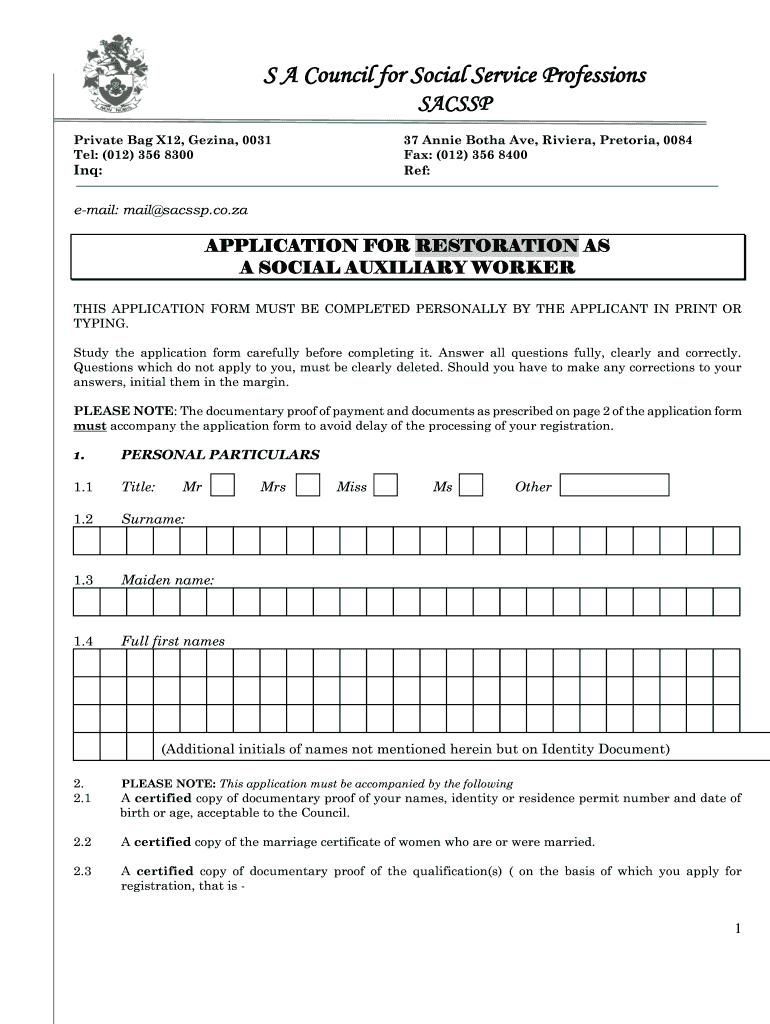
Social Auxiliary Work Registration Form


What is the Social Auxiliary Work Registration Form
The Social Auxiliary Work Registration Form is a crucial document for individuals seeking to register as social auxiliary workers in the United States. It serves as an official application to recognize and validate the professional status of those engaged in social auxiliary work. This form is essential for ensuring that practitioners meet the necessary qualifications and standards set forth by relevant authorities. By completing this form, applicants can demonstrate their commitment to providing quality services within the social auxiliary sector.
How to use the Social Auxiliary Work Registration Form
Using the Social Auxiliary Work Registration Form involves several steps to ensure proper completion and submission. First, obtain the form from a reliable source, such as a government website or authorized agency. Next, carefully fill out the required fields, providing accurate personal information and relevant qualifications. Once completed, review the form for any errors or omissions. Finally, submit the form according to the specified guidelines, which may include online submission, mailing, or in-person delivery to the appropriate office.
Steps to complete the Social Auxiliary Work Registration Form
Completing the Social Auxiliary Work Registration Form requires attention to detail. Follow these steps for a smooth process:
- Gather necessary documents, such as identification and proof of qualifications.
- Fill out the form with accurate personal information, including your name, address, and contact details.
- Provide details about your education and any relevant work experience in social auxiliary roles.
- Review the form for completeness and accuracy.
- Submit the form through the designated method, ensuring you keep a copy for your records.
Legal use of the Social Auxiliary Work Registration Form
The legal use of the Social Auxiliary Work Registration Form is essential for ensuring compliance with state and federal regulations. This form must be completed accurately to validate an individual's eligibility to practice as a social auxiliary worker. Failing to adhere to legal requirements can result in penalties or denial of registration. It is important to understand the legal implications of the information provided on the form and to ensure that all claims made are truthful and verifiable.
Eligibility Criteria
To successfully register using the Social Auxiliary Work Registration Form, applicants must meet specific eligibility criteria. Generally, this includes having a high school diploma or equivalent, relevant training or education in social services, and a clear background check. Some states may have additional requirements, such as continuing education or specific certifications. Understanding these criteria is crucial for ensuring that your application is accepted without delays.
Required Documents
When completing the Social Auxiliary Work Registration Form, certain documents are typically required to support your application. These may include:
- A valid government-issued identification, such as a driver's license or passport.
- Proof of educational qualifications, such as diplomas or transcripts.
- Documentation of any relevant work experience in social auxiliary roles.
- A completed background check, if required by your state.
Form Submission Methods
The Social Auxiliary Work Registration Form can be submitted through various methods, depending on the regulations of the state in which you are applying. Common submission methods include:
- Online submission through a designated government portal.
- Mailing the completed form to the appropriate agency.
- In-person delivery at designated offices or agencies.
It is important to follow the specific submission guidelines provided by your state to ensure timely processing of your application.
Quick guide on how to complete social auxiliary work registration form 15780400
Prepare Social Auxiliary Work Registration Form effortlessly on any device
Online document management has gained popularity among businesses and individuals. It serves as an ideal eco-friendly alternative to traditional printed and signed documents, allowing you to obtain the correct form and securely save it online. airSlate SignNow offers all the tools you need to create, edit, and electronically sign your documents quickly without delays. Manage Social Auxiliary Work Registration Form on any device with airSlate SignNow's Android or iOS applications and simplify any document-related task today.
How to edit and electronically sign Social Auxiliary Work Registration Form with ease
- Locate Social Auxiliary Work Registration Form and click Get Form to begin.
- Utilize the tools we offer to complete your document.
- Emphasize important sections of your documents or obscure sensitive information with tools provided specifically for that purpose by airSlate SignNow.
- Create your signature using the Sign feature, which takes mere seconds and holds the same legal validity as a conventional wet ink signature.
- Review all information and click on the Done button to save your edits.
- Select how you would like to send your form, whether by email, SMS, invitation link, or download it to your computer.
Eliminate the hassle of lost or misplaced documents, tedious form navigation, or mistakes that necessitate printing new copies. airSlate SignNow meets your document management needs in just a few clicks from any device you prefer. Edit and electronically sign Social Auxiliary Work Registration Form and ensure excellent communication at any stage of your form preparation process with airSlate SignNow.
Create this form in 5 minutes or less
Create this form in 5 minutes!
How to create an eSignature for the social auxiliary work registration form 15780400
The best way to create an eSignature for a PDF document in the online mode
The best way to create an eSignature for a PDF document in Chrome
The best way to generate an eSignature for putting it on PDFs in Gmail
The best way to generate an electronic signature straight from your mobile device
The way to generate an eSignature for a PDF document on iOS devices
The best way to generate an electronic signature for a PDF document on Android devices
People also ask
-
What is a social auxiliary work restoration form?
A social auxiliary work restoration form is a document used to facilitate the recovery of social services for individuals in need. This form is essential for ensuring that clients receive the appropriate assistance and support in a structured manner. By utilizing our platform, you can easily create, send, and manage your social auxiliary work restoration forms with efficiency.
-
How does airSlate SignNow help with the social auxiliary work restoration form?
airSlate SignNow streamlines the process of creating and processing social auxiliary work restoration forms by offering customizable templates and an intuitive interface. Users can quickly fill, sign, and send documents without the hassle of printing or scanning. This functionality helps enhance productivity and ensures timely service delivery.
-
What are the costs associated with using airSlate SignNow for social auxiliary work restoration forms?
airSlate SignNow offers flexible pricing plans designed to accommodate different organizational needs and budget constraints. The cost-effective solution allows users to manage their social auxiliary work restoration forms and other documentation efficiently. For specific pricing details, please visit our pricing page.
-
Are there features specific to social auxiliary work restoration forms in airSlate SignNow?
Yes, airSlate SignNow includes features specifically tailored for social auxiliary work restoration forms, such as templates, eSignature capabilities, and document tracking. These features ensure that your forms are completed quickly and accurately while providing a secure workflow. You can also set reminders and notifications for better follow-up.
-
Can airSlate SignNow integrate with other platforms for managing social auxiliary work restoration forms?
Absolutely! airSlate SignNow supports integrations with various third-party platforms and tools, enhancing how you manage social auxiliary work restoration forms. Whether you need to connect with CRM systems, cloud storage, or productivity apps, our integration capabilities allow seamless data transfer and improved efficiency.
-
What benefits can I expect when using airSlate SignNow for social auxiliary work restoration forms?
Using airSlate SignNow for social auxiliary work restoration forms provides numerous benefits, including increased efficiency, reduced errors, and enhanced collaboration. The user-friendly interface allows for quick document handling and supports a paperless workflow. Additionally, the security features ensure that sensitive client information is protected.
-
How secure is my data when using airSlate SignNow for social auxiliary work restoration forms?
airSlate SignNow prioritizes data security for all forms, including social auxiliary work restoration forms. With advanced encryption, secure access controls, and compliance with data protection regulations, you can trust that your documents and client information remain safe. Regular security audits further ensure our platform's integrity.
Get more for Social Auxiliary Work Registration Form
- Notice to landlord failure to provide garbage bins unsanitary condition form
- The obligation of tenant form
- Must have agreed form
- Tenant rights responsibilities university of rochester form
- Real estate practices act state and federal laws form
- Security depositsaustin tenants council form
- This letter is to inform you that you will be required to pay all the costs of the repairs you have
- Garbage and other waste in a clean and safe manner in violation of lease form
Find out other Social Auxiliary Work Registration Form
- How To Integrate Sign in Banking
- How To Use Sign in Banking
- Help Me With Use Sign in Banking
- Can I Use Sign in Banking
- How Do I Install Sign in Banking
- How To Add Sign in Banking
- How Do I Add Sign in Banking
- How Can I Add Sign in Banking
- Can I Add Sign in Banking
- Help Me With Set Up Sign in Government
- How To Integrate eSign in Banking
- How To Use eSign in Banking
- How To Install eSign in Banking
- How To Add eSign in Banking
- How To Set Up eSign in Banking
- How To Save eSign in Banking
- How To Implement eSign in Banking
- How To Set Up eSign in Construction
- How To Integrate eSign in Doctors
- How To Use eSign in Doctors