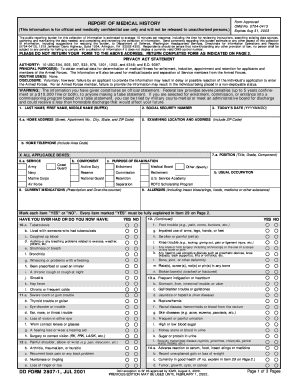
Dd Form 2807 1 2001


What is the DD Form 2807-1?
The DD Form 2807-1 is a crucial document used by individuals seeking to enlist in the military or apply for certain medical benefits. This form, also known as the Report of Medical History, collects comprehensive information about an applicant's medical history. It is designed to ensure that the military can assess the physical and mental fitness of potential service members. The information provided on this form is vital for determining eligibility for service and ensuring that all health-related concerns are addressed before enlistment.
How to Use the DD Form 2807-1
Using the DD Form 2807-1 involves several steps. First, applicants should carefully read the instructions accompanying the form to understand the required information. Next, individuals must provide accurate details regarding their medical history, including any past illnesses, surgeries, or ongoing treatments. It is essential to be honest and thorough, as any omissions or inaccuracies can affect eligibility. Once completed, the form must be submitted to the appropriate military recruiter or medical facility for review.
Steps to Complete the DD Form 2807-1
Completing the DD Form 2807-1 requires attention to detail. Here are the steps to follow:
- Obtain the form from a military recruiter or download it from an official source.
- Read the instructions carefully to understand what information is required.
- Fill out personal information, including name, date of birth, and contact details.
- Provide a detailed medical history, including any previous conditions, treatments, and medications.
- Review the completed form for accuracy and completeness.
- Submit the form to the designated military authority for processing.
Legal Use of the DD Form 2807-1
The DD Form 2807-1 is legally binding and must be filled out truthfully. Providing false information can lead to serious consequences, including disqualification from service or legal penalties. The form is governed by military regulations that require compliance with health assessments. Additionally, the information gathered is protected under privacy laws, ensuring that personal medical details are handled confidentially.
Key Elements of the DD Form 2807-1
Several key elements are essential when filling out the DD Form 2807-1:
- Personal Information: Basic details such as name, social security number, and contact information.
- Medical History: Comprehensive disclosure of past and present medical conditions, surgeries, and treatments.
- Medications: A list of any medications currently being taken or previously prescribed.
- Signature: The applicant's signature is required to certify that the information provided is accurate and complete.
Form Submission Methods
The DD Form 2807-1 can be submitted through various methods, depending on the requirements of the military branch involved. Common submission methods include:
- In-Person: Submitting the form directly to a military recruiter or medical facility.
- By Mail: Sending the completed form to the designated address provided by the military.
- Online: Some branches may allow electronic submission through secure military portals.
Quick guide on how to complete dd form 2807 1 2018
Effortlessly prepare Dd Form 2807 1 on any device
Online document management has become increasingly favored by businesses and individuals. It offers an ideal eco-friendly substitute for conventional printed and signed documents, allowing you to access the correct form and securely store it online. airSlate SignNow provides all the necessary tools to create, modify, and eSign your documents swiftly and without obstacles. Manage Dd Form 2807 1 on any platform using airSlate SignNow's Android or iOS applications and simplify any document-related process today.
How to modify and eSign Dd Form 2807 1 effortlessly
- Locate Dd Form 2807 1 and click Get Form to initiate.
- Utilize the tools we offer to fill out your document.
- Emphasize important sections of your documents or redact sensitive information with tools specifically provided by airSlate SignNow.
- Create your eSignature using the Sign tool, which takes only seconds and holds the same legal validity as a conventional wet ink signature.
- Review the details and click the Done button to save your modifications.
- Choose how you wish to submit your form, via email, SMS, or an invitation link, or download it to your PC.
Say goodbye to lost or misplaced documents, tedious form searching, or mistakes that require printing new document copies. airSlate SignNow fulfills your document management needs in just a few clicks from any device you prefer. Modify and eSign Dd Form 2807 1 and ensure excellent communication at every stage of the form preparation process with airSlate SignNow.
Create this form in 5 minutes or less
Find and fill out the correct dd form 2807 1 2018
Create this form in 5 minutes!
How to create an eSignature for the dd form 2807 1 2018
The best way to generate an eSignature for your PDF file online
The best way to generate an eSignature for your PDF file in Google Chrome
How to make an eSignature for signing PDFs in Gmail
The way to create an eSignature straight from your mobile device
How to create an electronic signature for a PDF file on iOS
The way to create an eSignature for a PDF document on Android devices
People also ask
-
What is the dd form 2807 1 2018 and why is it important?
The dd form 2807 1 2018 is a critical document used by the U.S. military to record medical history. Its importance lies in ensuring that all relevant medical information is accurately documented for personnel processing. By leveraging tools like airSlate SignNow, you can easily manage and eSign the dd form 2807 1 2018, making the process seamless and efficient.
-
How can airSlate SignNow help me with the dd form 2807 1 2018?
airSlate SignNow offers a user-friendly platform for your eSigning needs, including the dd form 2807 1 2018. With our solution, you can upload, send, and sign this document securely and efficiently. This not only saves time but also enhances document accuracy and compliance.
-
Is there a cost associated with using airSlate SignNow for the dd form 2807 1 2018?
Yes, there is a pricing structure for using airSlate SignNow, which is competitively designed to fit any budget. Our plans offer a cost-effective solution for businesses that need to handle documents such as the dd form 2807 1 2018. Depending on your volume of documents, you can choose a plan that suits your needs.
-
What features does airSlate SignNow offer for managing the dd form 2807 1 2018?
airSlate SignNow includes a variety of features ideal for managing the dd form 2807 1 2018, such as unlimited templates, secure access, and mobile signing. Additionally, our platform allows for real-time tracking and notifications, ensuring you never miss a signature. These features streamline the eSignature process and enhance document workflows.
-
Can I integrate airSlate SignNow with other applications for the dd form 2807 1 2018?
Absolutely! airSlate SignNow provides integrations with numerous applications, allowing you to work seamlessly with the dd form 2807 1 2018. This means you can connect with CRMs, cloud storage services, and more to enhance your document management processes. Integration helps maintain efficiency and improve workflow.
-
What are the benefits of using airSlate SignNow for the dd form 2807 1 2018?
Using airSlate SignNow for the dd form 2807 1 2018 offers various benefits, including increased efficiency, improved compliance, and reduced turnaround times for document processing. Our solution not only simplifies the signing process but also enhances document security. This allows you to focus on your core activities rather than cumbersome paperwork.
-
Is airSlate SignNow secure for sensitive documents like the dd form 2807 1 2018?
Yes, airSlate SignNow prioritizes security and uses industry-standard encryption measures to protect sensitive documents, including the dd form 2807 1 2018. We ensure that all your data is handled securely, meeting compliance standards to give you peace of mind. User authentication and secure access further bolster your document security.
Get more for Dd Form 2807 1
- Letter from tenant to landlord about insufficient notice of rent increase indiana form
- Tenant notice rent increase form
- Letter from landlord to tenant about intent to increase rent and effective date of rental increase indiana form
- Letter from landlord to tenant as notice to tenant to repair damage caused by tenant indiana form
- Letter from tenant to landlord containing notice to landlord to withdraw retaliatory rent increase indiana form
- Letter from tenant to landlord containing notice to landlord to cease retaliatory decrease in services indiana form
- Temporary lease agreement to prospective buyer of residence prior to closing indiana form
- Letter from tenant to landlord containing notice to landlord to cease retaliatory threats to evict or retaliatory eviction 497306885 form
Find out other Dd Form 2807 1
- How To eSign Rhode Island Legal Lease Agreement
- How Do I eSign Rhode Island Legal Residential Lease Agreement
- How Can I eSign Wisconsin Non-Profit Stock Certificate
- How Do I eSign Wyoming Non-Profit Quitclaim Deed
- eSign Hawaii Orthodontists Last Will And Testament Fast
- eSign South Dakota Legal Letter Of Intent Free
- eSign Alaska Plumbing Memorandum Of Understanding Safe
- eSign Kansas Orthodontists Contract Online
- eSign Utah Legal Last Will And Testament Secure
- Help Me With eSign California Plumbing Business Associate Agreement
- eSign California Plumbing POA Mobile
- eSign Kentucky Orthodontists Living Will Mobile
- eSign Florida Plumbing Business Plan Template Now
- How To eSign Georgia Plumbing Cease And Desist Letter
- eSign Florida Plumbing Credit Memo Now
- eSign Hawaii Plumbing Contract Mobile
- eSign Florida Plumbing Credit Memo Fast
- eSign Hawaii Plumbing Claim Fast
- eSign Hawaii Plumbing Letter Of Intent Myself
- eSign Hawaii Plumbing Letter Of Intent Fast