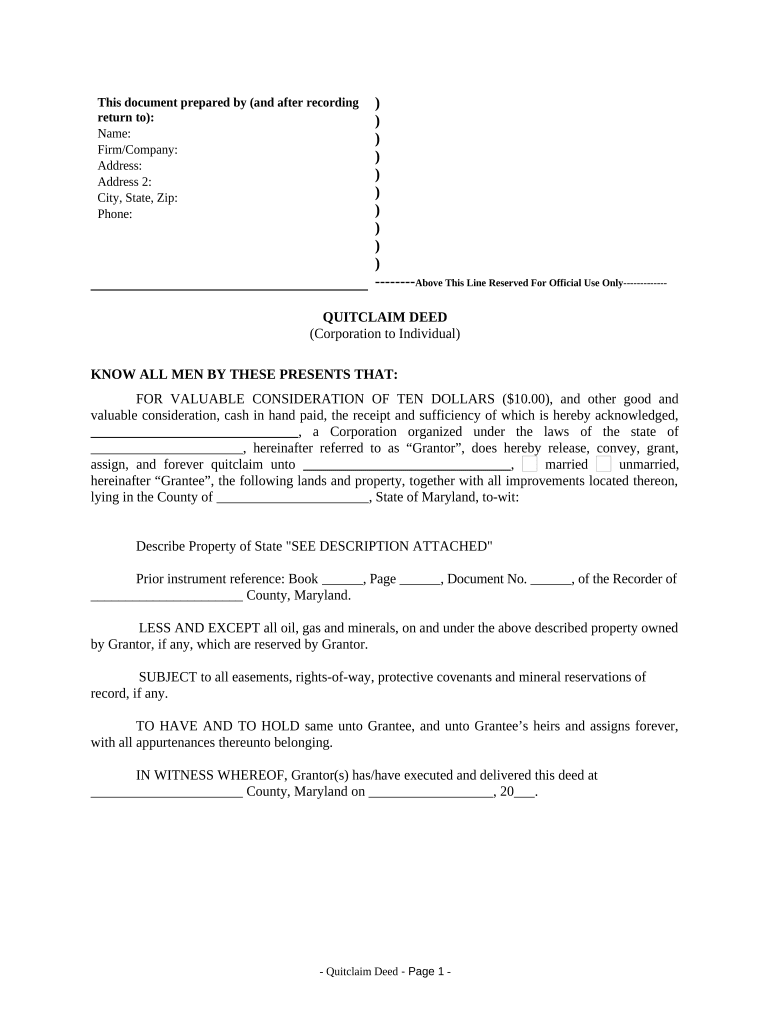
Quitclaim Deed from Corporation to Individual Maryland Form


What is the Quitclaim Deed From Corporation To Individual Maryland
A quitclaim deed from a corporation to an individual in Maryland is a legal document that transfers ownership of property from a corporate entity to a private person. Unlike warranty deeds, quitclaim deeds do not guarantee that the title is free from claims or encumbrances. This type of deed is often used when the transfer is between parties who know each other, such as family members or business partners. It is essential to understand that a quitclaim deed only conveys the interest that the corporation has in the property at the time of transfer, if any.
Steps to Complete the Quitclaim Deed From Corporation To Individual Maryland
Completing a quitclaim deed in Maryland involves several important steps:
- Obtain the form: Acquire the quitclaim deed form specific to Maryland, which can be found online or through legal offices.
- Fill in the details: Provide the names of the corporation and the individual, along with the property description, including the address and any relevant identification numbers.
- Sign the document: An authorized representative of the corporation must sign the deed in the presence of a notary public.
- Notarization: Ensure the document is notarized to verify the identity of the signer and the authenticity of the deed.
- File the deed: Submit the completed and notarized quitclaim deed to the appropriate county clerk’s office for recording.
Legal Use of the Quitclaim Deed From Corporation To Individual Maryland
The quitclaim deed serves various legal purposes in Maryland. It is commonly used in situations where property is transferred without monetary consideration, such as gifts or inheritance. It can also facilitate property transfers in divorce settlements or business dissolutions. However, it is crucial to note that the quitclaim deed does not provide any warranties regarding the title, which means the individual receiving the property assumes any risks associated with existing claims or liens.
State-Specific Rules for the Quitclaim Deed From Corporation To Individual Maryland
Maryland has specific regulations governing the use of quitclaim deeds. The deed must be executed by an authorized officer of the corporation and must include a full legal description of the property being transferred. Additionally, Maryland law requires that the deed be recorded in the land records of the county where the property is located. Failure to record the deed may result in complications regarding the ownership of the property.
Required Documents for the Quitclaim Deed From Corporation To Individual Maryland
To complete the quitclaim deed process, several documents are typically required:
- Quitclaim deed form: The official form that outlines the details of the property transfer.
- Notary acknowledgment: A notarized signature from the corporate representative.
- Property description: A detailed description of the property, including any tax identification numbers.
- Identification: Valid identification for the corporate signatory and the individual receiving the property.
Examples of Using the Quitclaim Deed From Corporation To Individual Maryland
There are various scenarios in which a quitclaim deed may be utilized:
- Transferring property from a family-owned corporation to a family member as part of estate planning.
- Conveying property to an individual as part of a business partnership dissolution.
- Transferring ownership of a property that was previously used for corporate purposes to an individual for personal use.
Quick guide on how to complete quitclaim deed from corporation to individual maryland
Complete Quitclaim Deed From Corporation To Individual Maryland effortlessly on any gadget
Web-based document management has gained traction with both companies and individuals. It offers an ideal environmentally friendly alternative to conventional printed and signed papers, allowing you to locate the correct form and securely store it online. airSlate SignNow provides you with all the resources necessary to create, modify, and electronically sign your documents promptly without any hold-ups. Manage Quitclaim Deed From Corporation To Individual Maryland on any gadget using the airSlate SignNow Android or iOS applications and enhance any document-related task today.
The easiest way to modify and eSign Quitclaim Deed From Corporation To Individual Maryland without stress
- Find Quitclaim Deed From Corporation To Individual Maryland and then click Get Form to begin.
- Employ the tools we offer to complete your document.
- Emphasize important sections of your documents or censor sensitive information with tools that airSlate SignNow provides specifically for that purpose.
- Create your eSignature with the Sign tool, which takes moments and carries the same legal standing as a conventional wet ink signature.
- Review the information and then click the Done button to save your modifications.
- Choose how you wish to share your form, via email, text message (SMS), invite link, or download it to your computer.
Forget about lost or misplaced files, tedious form searches, or mistakes that necessitate printing new document copies. airSlate SignNow meets your needs in document management with just a few clicks from any device of your choice. Edit and eSign Quitclaim Deed From Corporation To Individual Maryland and guarantee excellent communication at every stage of your form preparation process with airSlate SignNow.
Create this form in 5 minutes or less
Create this form in 5 minutes!
People also ask
-
What is a Quitclaim Deed From Corporation To Individual Maryland?
A Quitclaim Deed From Corporation To Individual Maryland is a legal document that allows a corporation to transfer its ownership rights in a property to an individual. This type of deed does not guarantee that the corporation holds clear title to the property, but it does provide a straightforward way for the transfer to take place.
-
How can I create a Quitclaim Deed From Corporation To Individual Maryland using airSlate SignNow?
You can easily create a Quitclaim Deed From Corporation To Individual Maryland using airSlate SignNow's user-friendly platform. Simply select the appropriate template, fill in the required information, and customize it as needed. Once you're done, you can eSign and send it directly to the involved parties.
-
What are the benefits of using airSlate SignNow for my Quitclaim Deed From Corporation To Individual Maryland?
Using airSlate SignNow for your Quitclaim Deed From Corporation To Individual Maryland offers several benefits, including speed, efficiency, and security. Our platform allows for quick document preparation and electronic signatures, which can expedite the transfer process while ensuring your data remains protected.
-
Is there a cost associated with creating a Quitclaim Deed From Corporation To Individual Maryland on airSlate SignNow?
Yes, there is a cost associated with creating a Quitclaim Deed From Corporation To Individual Maryland on airSlate SignNow, but it is considered cost-effective compared to traditional methods. Pricing depends on the plan you choose, with various options to fit different budgets and business needs.
-
Can I integrate airSlate SignNow with other tools to manage my Quitclaim Deeds?
Absolutely! airSlate SignNow offers seamless integrations with various business tools to enhance your document management process, including CRM systems and cloud storage services. This allows you to conveniently manage your Quitclaim Deed From Corporation To Individual Maryland alongside your other important documents.
-
What features does airSlate SignNow offer for managing Quitclaim Deeds?
airSlate SignNow provides an array of features for managing your Quitclaim Deed From Corporation To Individual Maryland, including templates, document tracking, e-signatures, and in-app messaging. These features ensure a streamlined and informed process from creation to signing.
-
Are there any legal considerations I should be aware of when creating a Quitclaim Deed From Corporation To Individual Maryland?
Yes, there are legal considerations involved when creating a Quitclaim Deed From Corporation To Individual Maryland. It is important to ensure that the corporation has the right to transfer the property and that all local laws are followed. Consulting with a real estate attorney can help clarify these requirements.
Get more for Quitclaim Deed From Corporation To Individual Maryland
Find out other Quitclaim Deed From Corporation To Individual Maryland
- How Do I Electronic signature North Dakota Real Estate Quitclaim Deed
- Can I Electronic signature Ohio Real Estate Agreement
- Electronic signature Ohio Real Estate Quitclaim Deed Later
- How To Electronic signature Oklahoma Real Estate Business Plan Template
- How Can I Electronic signature Georgia Sports Medical History
- Electronic signature Oregon Real Estate Quitclaim Deed Free
- Electronic signature Kansas Police Arbitration Agreement Now
- Electronic signature Hawaii Sports LLC Operating Agreement Free
- Electronic signature Pennsylvania Real Estate Quitclaim Deed Fast
- Electronic signature Michigan Police Business Associate Agreement Simple
- Electronic signature Mississippi Police Living Will Safe
- Can I Electronic signature South Carolina Real Estate Work Order
- How To Electronic signature Indiana Sports RFP
- How Can I Electronic signature Indiana Sports RFP
- Electronic signature South Dakota Real Estate Quitclaim Deed Now
- Electronic signature South Dakota Real Estate Quitclaim Deed Safe
- Electronic signature Indiana Sports Forbearance Agreement Myself
- Help Me With Electronic signature Nevada Police Living Will
- Electronic signature Real Estate Document Utah Safe
- Electronic signature Oregon Police Living Will Now