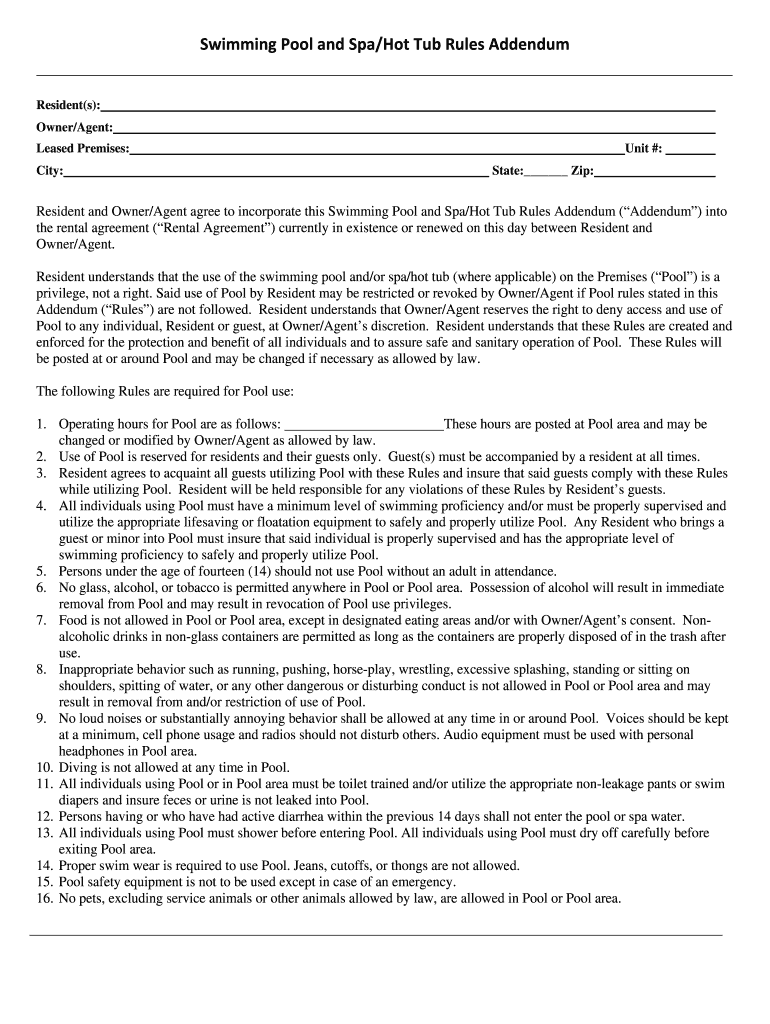
Pool Spa Addendum Form


What is the Pool Spa Addendum
The pool spa addendum is a legal document that outlines specific terms and conditions related to the use of a hot tub or spa at a rental property. This addendum serves as an extension of the rental agreement, ensuring that both landlords and tenants understand their rights and responsibilities regarding the use of the hot tub. It typically includes provisions on safety, maintenance, and liability, protecting both parties in case of accidents or damages.
Key elements of the Pool Spa Addendum
Several essential components should be included in a pool spa addendum to ensure clarity and legal compliance. These elements often encompass:
- Usage Guidelines: Clear instructions on when and how the hot tub can be used, including hours of operation.
- Safety Rules: Requirements for safe use, such as prohibitions against diving or running near the hot tub.
- Maintenance Responsibilities: Designation of who is responsible for regular maintenance and cleaning of the hot tub.
- Liability Waivers: Clauses that limit the landlord's liability for injuries or accidents that occur while using the hot tub.
- Compliance with Local Laws: A statement that the use of the hot tub must adhere to local health and safety regulations.
How to use the Pool Spa Addendum
Using the pool spa addendum involves several straightforward steps to ensure it is properly integrated into the rental agreement. First, both the landlord and tenant should review the document to understand its contents fully. Next, both parties should sign the addendum, which can be done electronically for convenience. Finally, it is advisable to keep a copy of the signed addendum with the rental agreement for future reference, ensuring that both parties have access to the terms outlined.
Steps to complete the Pool Spa Addendum
Completing the pool spa addendum requires careful attention to detail. Here are the steps to follow:
- Review the existing rental agreement to ensure the addendum aligns with its terms.
- Fill out the necessary information, including the names of the landlord and tenant, property address, and specific terms related to the hot tub.
- Include any additional rules or requirements that are specific to the property or local regulations.
- Both parties should sign and date the document, confirming their agreement to the terms.
- Distribute copies of the signed addendum to all parties involved.
Legal use of the Pool Spa Addendum
The legal use of the pool spa addendum is crucial for ensuring that it holds up in case of disputes. To be legally binding, the addendum must be signed by both the landlord and tenant. Additionally, it should comply with local and state laws governing rental agreements and liability. It is recommended to consult with a legal professional to ensure that the addendum meets all necessary legal requirements and adequately protects both parties.
Quick guide on how to complete pool spa addendum
Effortlessly Prepare Pool Spa Addendum on Any Device
The management of online documents has gained signNow traction among businesses and individuals alike. It offers a perfect eco-friendly substitute for conventional printed and signed documents, allowing you to find the right template and securely store it online. airSlate SignNow equips you with all the tools necessary to create, modify, and electronically sign your documents swiftly without delays. Manage Pool Spa Addendum on any platform with airSlate SignNow’s Android or iOS applications and enhance any document-related process today.
How to Modify and Electrically Sign Pool Spa Addendum with Ease
- Find Pool Spa Addendum and click Get Form to begin.
- Utilize the tools we offer to fill out your document.
- Emphasize pertinent sections of your documents or obscure sensitive information with tools that airSlate SignNow provides specifically for this purpose.
- Generate your electronic signature using the Sign tool, which takes mere seconds and holds the same legal validity as a traditional wet ink signature.
- Review the details and click the Done button to preserve your changes.
- Select your preferred method of delivering your form: via email, text message (SMS), invite link, or download it to your computer.
Say goodbye to lost or mislaid files, tedious form searches, or mistakes that necessitate printing new document copies. airSlate SignNow fulfills your document management needs in just a few clicks from any device of your choice. Edit and eSign Pool Spa Addendum and ensure outstanding communication at every stage of your form preparation process with airSlate SignNow.
Create this form in 5 minutes or less
Create this form in 5 minutes!
How to create an eSignature for the pool spa addendum
How to create an electronic signature for your PDF document in the online mode
How to create an electronic signature for your PDF document in Chrome
How to make an electronic signature for putting it on PDFs in Gmail
The best way to create an electronic signature right from your mobile device
How to create an electronic signature for a PDF document on iOS devices
The best way to create an electronic signature for a PDF on Android devices
People also ask
-
What are the essential hot tub rules for safety?
Establishing essential hot tub rules for safety is crucial to ensure an enjoyable experience. Always supervise children while in or around the hot tub, and limit usage to 15-30 minutes to prevent overheating. Additionally, encourage guests to stay hydrated and avoid alcohol to maintain a safe environment.
-
How can hot tub rules enhance my relaxation experience?
Implementing clear hot tub rules can greatly enhance your relaxation experience. By maintaining a clean and orderly environment, you encourage all users to follow guidelines that promote relaxation and enjoyment. This ensures everyone can unwind without worry or distraction, maximizing the benefits of hydrotherapy.
-
Are there any specific hot tub rules for parties or gatherings?
Yes, when hosting parties, specific hot tub rules are essential to ensure everyone enjoys themselves while remaining safe. Limit the number of guests to prevent overcrowding, and encourage participants to take turns to avoid spills or accidents. Inform guests about hygiene practices, such as showering before entering, to keep the hot tub clean.
-
How often should hot tub rules be reviewed?
Hot tub rules should be reviewed regularly, especially after any incidents or changes in usage patterns. It's a good idea to revisit these guidelines at the start of each season or before hosting events. By keeping the rules fresh in everyone's minds, you can help ensure ongoing safety and enjoyment.
-
What are the consequences of ignoring hot tub rules?
Ignoring hot tub rules can lead to serious consequences, including accidents, injuries, or damage to the hot tub itself. If users don’t adhere to safety guidelines, it may result in overwhelming the system or unsafe situations, which could mar the experience for everyone. Hence, it’s crucial to enforce and communicate hot tub rules effectively.
-
Do hot tub rules vary by type or model?
Yes, hot tub rules can vary based on the type or model of the hot tub. Certain models may have unique features or safety measures that require specific guidelines. Always refer to the manufacturer's recommendations for comprehensive hot tub rules to ensure proper usage and maintenance.
-
How can technology help in enforcing hot tub rules?
Technology can signNowly aid in enforcing hot tub rules through automated systems and monitoring apps. Many modern hot tubs come with safety features like built-in timers, water quality monitors, and temperature controls. These technologies enable users to adhere to hot tub rules more effectively, offering reminders and alerts to enhance safety.
Get more for Pool Spa Addendum
- Kentucky prenuptial premarital agreement with financial statements kentucky form
- Kentucky prenuptial premarital agreement without financial statements kentucky form
- Amendment to prenuptial or premarital agreement kentucky form
- Financial statements only in connection with prenuptial premarital agreement kentucky form
- Revocation of premarital or prenuptial agreement kentucky form
- No fault agreed uncontested divorce package for dissolution of marriage for persons with no children with or without property 497307833 form
- Kentucky business form
- Kentucky corporation form
Find out other Pool Spa Addendum
- How To eSignature Rhode Island Standard residential lease agreement
- eSignature Mississippi Commercial real estate contract Fast
- eSignature Arizona Contract of employment Online
- eSignature Texas Contract of employment Online
- eSignature Florida Email Contracts Free
- eSignature Hawaii Managed services contract template Online
- How Can I eSignature Colorado Real estate purchase contract template
- How To eSignature Mississippi Real estate purchase contract template
- eSignature California Renter's contract Safe
- eSignature Florida Renter's contract Myself
- eSignature Florida Renter's contract Free
- eSignature Florida Renter's contract Fast
- eSignature Vermont Real estate sales contract template Later
- Can I eSignature Texas New hire forms
- How Can I eSignature California New hire packet
- How To eSignature South Carolina Real estate document
- eSignature Florida Real estate investment proposal template Free
- How To eSignature Utah Real estate forms
- How Do I eSignature Washington Real estate investment proposal template
- Can I eSignature Kentucky Performance Contract