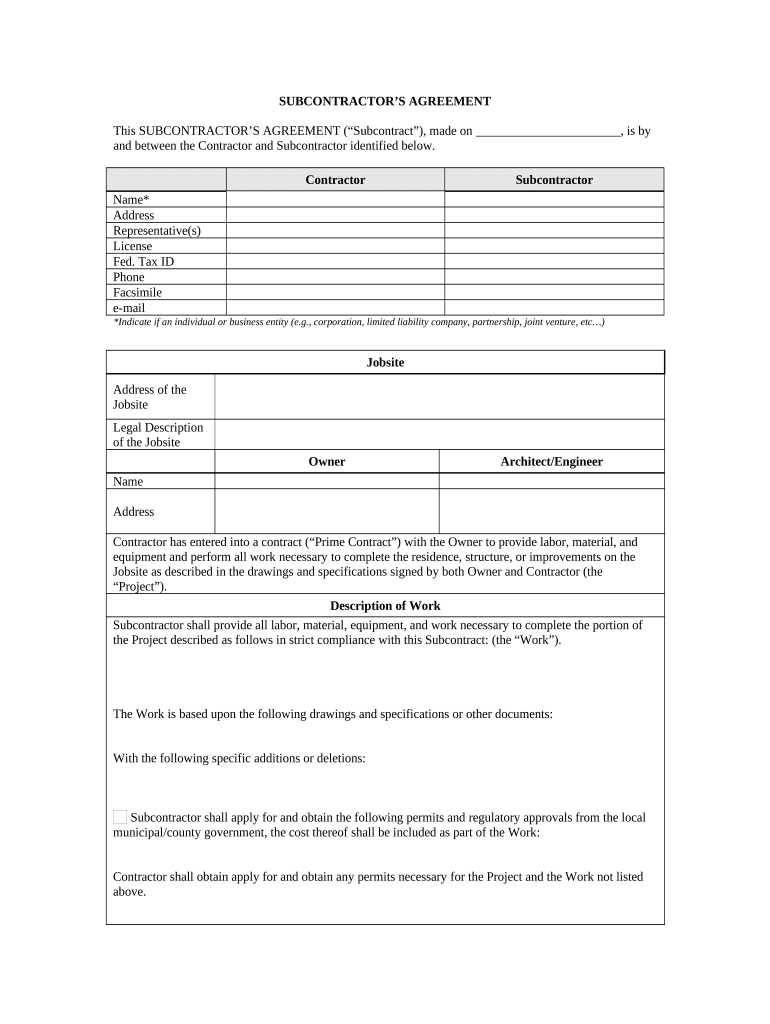
Subcontractor's Agreement Michigan Form


What is the Subcontractor's Agreement Michigan
The Subcontractor's Agreement in Michigan is a legal document that outlines the terms and conditions between a contractor and a subcontractor. This agreement specifies the scope of work, payment terms, deadlines, and responsibilities of each party involved. It is essential for ensuring that both parties understand their obligations and rights, thereby reducing the potential for disputes. This agreement is particularly important in the construction industry, where multiple subcontractors may be involved in a single project.
How to use the Subcontractor's Agreement Michigan
Using the Subcontractor's Agreement in Michigan involves several key steps. First, it is important to customize the agreement to reflect the specific project and the parties involved. This includes detailing the work to be performed, payment schedules, and any other relevant terms. Once customized, both parties should review the agreement to ensure clarity and mutual understanding. After any necessary adjustments, both the contractor and subcontractor should sign the document, ideally in the presence of a witness or notary to enhance its legal standing.
Key elements of the Subcontractor's Agreement Michigan
A well-structured Subcontractor's Agreement in Michigan should include several key elements:
- Scope of Work: A detailed description of the tasks and responsibilities assigned to the subcontractor.
- Payment Terms: Clear information on how and when payments will be made, including any retainage clauses.
- Timeline: Specific deadlines for project milestones and completion.
- Liability and Insurance: Requirements for insurance coverage and liability responsibilities.
- Dispute Resolution: Procedures for resolving conflicts that may arise during the project.
Steps to complete the Subcontractor's Agreement Michigan
Completing the Subcontractor's Agreement in Michigan involves several important steps:
- Gather Information: Collect all necessary details about the project, including scope, timelines, and payment terms.
- Draft the Agreement: Use a template or create a new document that includes all key elements relevant to the project.
- Review: Both parties should thoroughly review the agreement to ensure all terms are clear and acceptable.
- Sign the Document: Both the contractor and subcontractor should sign the agreement, ensuring it is dated.
- Store Securely: Keep a copy of the signed agreement in a safe place for future reference.
Legal use of the Subcontractor's Agreement Michigan
The legal use of the Subcontractor's Agreement in Michigan is governed by state contract law. For the agreement to be enforceable, it must meet certain legal requirements, such as mutual consent, consideration, and lawful purpose. Additionally, both parties should have the legal capacity to enter into a contract. It is advisable to consult with a legal professional to ensure compliance with all applicable laws and regulations, particularly in the construction industry, where specific licensing and bonding requirements may apply.
State-specific rules for the Subcontractor's Agreement Michigan
Michigan has specific rules that govern subcontractor agreements, particularly in the construction sector. These rules may include licensing requirements for contractors and subcontractors, as well as regulations regarding payment practices and lien rights. It is essential for both parties to be aware of these state-specific rules to ensure that the agreement is compliant and enforceable. Understanding local laws can help prevent legal issues and protect the interests of both the contractor and subcontractor.
Quick guide on how to complete subcontractors agreement michigan
Complete Subcontractor's Agreement Michigan effortlessly on any device
Digital document management has gained traction among businesses and individuals. It offers a fantastic eco-friendly substitute to conventional printed and signed materials, as you can obtain the appropriate form and securely keep it online. airSlate SignNow provides all the tools necessary to create, modify, and electronically sign your documents quickly without delays. Handle Subcontractor's Agreement Michigan on any device with airSlate SignNow Android or iOS applications and simplify any document-related task today.
The easiest method to modify and electronically sign Subcontractor's Agreement Michigan with ease
- Find Subcontractor's Agreement Michigan and click Get Form to begin.
- Use the tools we offer to fill out your document.
- Highlight important sections of the documents or redact sensitive information with tools that airSlate SignNow provides specifically for that purpose.
- Create your electronic signature using the Sign tool, which takes seconds and carries the same legal validity as a conventional ink signature.
- Review all the details and click on the Done button to save your modifications.
- Select how you wish to send your form, via email, text message (SMS), or invitation link, or download it to your computer.
Forget about lost or misplaced files, cumbersome form navigation, or mistakes that necessitate printing new document copies. airSlate SignNow addresses your document management needs with just a few clicks from any device you prefer. Modify and electronically sign Subcontractor's Agreement Michigan and ensure excellent communication at any stage of your form preparation with airSlate SignNow.
Create this form in 5 minutes or less
Create this form in 5 minutes!
People also ask
-
What is a Subcontractor's Agreement in Michigan?
A Subcontractor's Agreement in Michigan is a legal document that outlines the terms and conditions between a contractor and a subcontractor. This agreement specifies project details, payment terms, and responsibilities, ensuring clarity and compliance with Michigan laws.
-
How can airSlate SignNow assist with creating a Subcontractor's Agreement Michigan?
airSlate SignNow provides customizable templates for a Subcontractor's Agreement in Michigan, making it easy to tailor the document to meet specific project needs. With our platform, you can quickly fill out pertinent information and ensure that the agreement complies with Michigan regulations.
-
What are the key features of a Subcontractor's Agreement Michigan offered by airSlate SignNow?
The key features include customizable templates, electronic signatures, secure storage, and tracking capabilities for your Subcontractor's Agreement in Michigan. These features streamline the signing process, enhance compliance, and improve document management.
-
Is there a cost associated with using airSlate SignNow for a Subcontractor's Agreement Michigan?
Yes, airSlate SignNow offers various pricing plans to accommodate different business needs for creating a Subcontractor's Agreement in Michigan. Our cost-effective solutions provide valuable features that enhance efficiency while remaining budget-friendly.
-
How does airSlate SignNow ensure the security of a Subcontractor's Agreement Michigan?
airSlate SignNow prioritizes security by employing advanced encryption and compliance with data protection regulations. When you create and store your Subcontractor's Agreement in Michigan on our platform, you can trust that your information is protected against unauthorized access.
-
Can airSlate SignNow integrate with other tools for managing a Subcontractor's Agreement in Michigan?
Absolutely! airSlate SignNow offers integration capabilities with various third-party applications, making it easier to manage a Subcontractor's Agreement in Michigan alongside other business tools. This flexibility enhances workflow and productivity.
-
What are the benefits of using airSlate SignNow for a Subcontractor's Agreement Michigan?
Using airSlate SignNow for a Subcontractor's Agreement in Michigan brings numerous benefits, including quicker turnaround times for document signing, reduced paperwork, and improved collaboration between contractors and subcontractors. These advantages ultimately lead to enhanced efficiency in project management.
Get more for Subcontractor's Agreement Michigan
- Icr form 65652798
- Oic 10 04 01 gobierno de puerto rico servicios adsef form
- Pediatric occupational therapy treatment plan examples form
- Michigan birth record fillable form
- University of miami hipaa forms
- Strategic compensation conference charting a successful course for pay classification and performance august 28 30 at the
- Using form 1023 ez and have read and understand the requirements to be exempt under section 501c3
- Guest blogger agreement template form
Find out other Subcontractor's Agreement Michigan
- eSignature Construction PPT New Jersey Later
- How Do I eSignature North Carolina Construction LLC Operating Agreement
- eSignature Arkansas Doctors LLC Operating Agreement Later
- eSignature Tennessee Construction Contract Safe
- eSignature West Virginia Construction Lease Agreement Myself
- How To eSignature Alabama Education POA
- How To eSignature California Education Separation Agreement
- eSignature Arizona Education POA Simple
- eSignature Idaho Education Lease Termination Letter Secure
- eSignature Colorado Doctors Business Letter Template Now
- eSignature Iowa Education Last Will And Testament Computer
- How To eSignature Iowa Doctors Business Letter Template
- Help Me With eSignature Indiana Doctors Notice To Quit
- eSignature Ohio Education Purchase Order Template Easy
- eSignature South Dakota Education Confidentiality Agreement Later
- eSignature South Carolina Education Executive Summary Template Easy
- eSignature Michigan Doctors Living Will Simple
- How Do I eSignature Michigan Doctors LLC Operating Agreement
- How To eSignature Vermont Education Residential Lease Agreement
- eSignature Alabama Finance & Tax Accounting Quitclaim Deed Easy