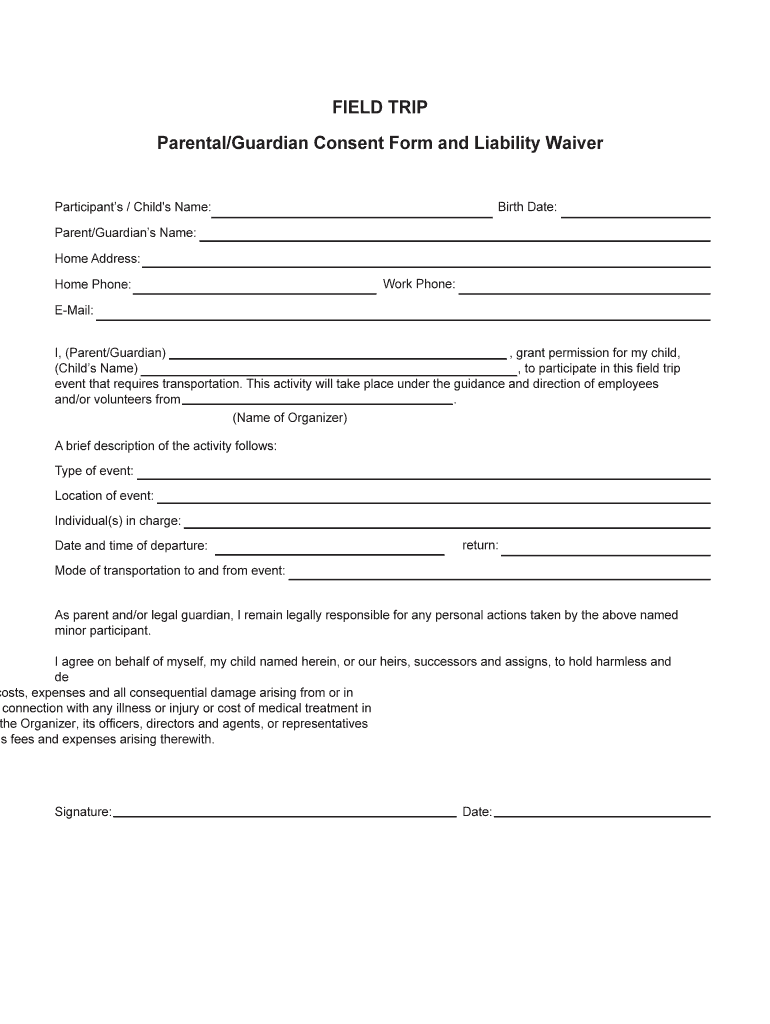
Parental Field Trip Consent Form


What is the parental field trip consent form
The parental field trip consent form is a document that provides schools and organizations with permission from a parent or guardian for a child to participate in a field trip. This form is essential for ensuring that guardians are informed about the trip details, including the destination, activities, and any associated risks. By signing this document, parents acknowledge their understanding of the trip and agree to the terms outlined, including any liability waivers that may be included.
How to use the parental field trip consent form
Using the parental field trip consent form involves several straightforward steps. First, educators or organizers should prepare the form by including all relevant details about the trip, such as the date, location, itinerary, and any costs involved. Next, the form should be distributed to parents or guardians well in advance of the trip date, allowing sufficient time for them to review and sign. Once completed, the forms should be collected and securely stored to ensure that all necessary permissions are documented before the trip takes place.
Key elements of the parental field trip consent form
A well-structured parental field trip consent form should include several key elements to ensure clarity and compliance. These elements typically consist of:
- Trip Details: Information about the destination, date, and time of the trip.
- Activities: A description of the planned activities during the trip.
- Risks: A section outlining any potential risks associated with the trip.
- Emergency Contact Information: Spaces for parents to provide contact details in case of an emergency.
- Signature Line: A designated area for the parent or guardian to sign and date the form.
Steps to complete the parental field trip consent form
Completing the parental field trip consent form involves a few simple steps:
- Review the form carefully to understand the trip details and any associated risks.
- Fill in the required information, including your child's name and any medical conditions that may need to be addressed.
- Provide emergency contact information to ensure you can be reached if necessary.
- Sign and date the form to indicate your consent for your child to participate in the trip.
- Return the completed form to the designated school or organization representative by the specified deadline.
Legal use of the parental field trip consent form
The legal use of the parental field trip consent form is crucial for protecting both the organization and the participants. When properly executed, this form can serve as a binding agreement that outlines the responsibilities of both parties. It is important for the form to comply with relevant laws and regulations regarding consent and liability. This may include adherence to local educational policies and state laws that govern field trips and parental permissions.
Digital vs. paper version of the parental field trip consent form
Both digital and paper versions of the parental field trip consent form have their advantages. Digital forms can be filled out and submitted quickly, allowing for easier tracking and storage. They often include features such as electronic signatures, which can enhance the efficiency of the process. On the other hand, paper forms may be preferred by some parents who feel more comfortable with traditional methods. Regardless of the format, it is essential that the form captures all necessary information and complies with legal standards.
Quick guide on how to complete parental field trip consent form
Fill out Parental Field Trip Consent Form effortlessly on any device
Digital document management has become favored by businesses and individuals alike. It offers an ideal eco-friendly alternative to traditional printed and signed documents, enabling you to obtain the correct form and securely store it online. airSlate SignNow equips you with all the necessary tools to create, edit, and electronically sign your documents promptly without interruptions. Manage Parental Field Trip Consent Form on any device with airSlate SignNow's Android or iOS applications and enhance any document-based process today.
How to modify and electronically sign Parental Field Trip Consent Form with ease
- Obtain Parental Field Trip Consent Form and click Get Form to begin.
- Utilize the tools provided to complete your document.
- Mark relevant sections of the documents or obscure sensitive information with tools specifically designed for that purpose by airSlate SignNow.
- Create your signature using the Sign tool, which takes mere seconds and holds the same legal validity as a conventional wet ink signature.
- Review the details and click on the Done button to save your modifications.
- Choose your preferred method of sending your form, whether by email, text message (SMS), invitation link, or download it to your computer.
Put an end to lost or misplaced documents, tedious form searches, or errors that necessitate reprinting new document copies. airSlate SignNow addresses all your document management needs in just a few clicks from any device you choose. Edit and electronically sign Parental Field Trip Consent Form and ensure effective communication at every stage of the form preparation process with airSlate SignNow.
Create this form in 5 minutes or less
Create this form in 5 minutes!
How to create an eSignature for the parental field trip consent form
The best way to generate an electronic signature for your PDF file online
The best way to generate an electronic signature for your PDF file in Google Chrome
The way to make an eSignature for signing PDFs in Gmail
The way to make an electronic signature from your mobile device
The way to make an electronic signature for a PDF file on iOS
The way to make an electronic signature for a PDF file on Android devices
People also ask
-
What is a printable field trip permission slip?
A printable field trip permission slip is a document that parents or guardians use to give consent for their children to participate in school-related trips. This slip typically includes important details like the destination, date, and any necessary contacts. airSlate SignNow allows you to create and distribute these slips effortlessly.
-
How can I create a printable field trip permission slip with airSlate SignNow?
Creating a printable field trip permission slip with airSlate SignNow is simple. You can customize a template directly on our platform and adjust fields according to your needs. Once the document is ready, you can easily print or share it digitally with parents.
-
Is there a cost associated with using airSlate SignNow for printable field trip permission slips?
airSlate SignNow offers various pricing plans depending on your business needs, including options that cover the use of features for creating printable field trip permission slips. The platform provides a cost-effective solution to ensure that your organization can efficiently obtain eSignatures while keeping costs manageable.
-
What are the benefits of using airSlate SignNow for permissions slips?
Using airSlate SignNow for printable field trip permission slips simplifies the entire consent process. It allows for faster turnaround times as parents can eSign documents quickly online. Additionally, the platform keeps all documents organized and accessible, reducing paperwork burden.
-
Can I personalize my printable field trip permission slip?
Absolutely! airSlate SignNow allows you to personalize your printable field trip permission slip by adding school logos, customizing text, and formatting the layout. This ability ensures that the slip aligns with your school's branding while catering to specific trip details.
-
Does airSlate SignNow integrate with other software for managing consent forms?
Yes, airSlate SignNow seamlessly integrates with various software solutions used by schools and organizations. These integrations allow for easy data transfer and management, ensuring you can handle your printable field trip permission slips alongside other administrative tasks.
-
How does airSlate SignNow ensure the security of signed documents?
airSlate SignNow prioritizes your data security by implementing industry-standard encryption and secure storage for all signed documents. This means your printable field trip permission slips and any sensitive information remain protected and confidential throughout the eSigning process.
Get more for Parental Field Trip Consent Form
Find out other Parental Field Trip Consent Form
- Can I Electronic signature Colorado Non-Profit Form
- How To Electronic signature Indiana Legal Form
- How To Electronic signature Illinois Non-Profit Document
- Can I Electronic signature Kentucky Legal Document
- Help Me With Electronic signature New Jersey Non-Profit PDF
- Can I Electronic signature New Jersey Non-Profit Document
- Help Me With Electronic signature Michigan Legal Presentation
- Help Me With Electronic signature North Dakota Non-Profit Document
- How To Electronic signature Minnesota Legal Document
- Can I Electronic signature Utah Non-Profit PPT
- How Do I Electronic signature Nebraska Legal Form
- Help Me With Electronic signature Nevada Legal Word
- How Do I Electronic signature Nevada Life Sciences PDF
- How Can I Electronic signature New York Life Sciences Word
- How Can I Electronic signature North Dakota Legal Word
- How To Electronic signature Ohio Legal PDF
- How To Electronic signature Ohio Legal Document
- How To Electronic signature Oklahoma Legal Document
- How To Electronic signature Oregon Legal Document
- Can I Electronic signature South Carolina Life Sciences PDF