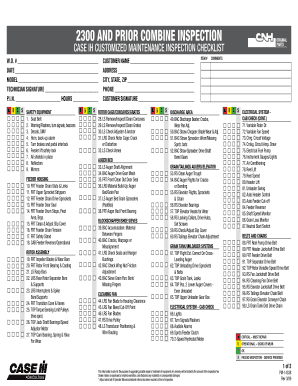
Case Ih Combine Inspection 2009-2026


What is the Case IH Combine Inspection
The Case IH combine inspection is a systematic evaluation process designed to ensure that combines are operating efficiently and safely. This inspection involves checking various components of the combine, including the engine, hydraulics, and other essential systems. Regular inspections help identify potential issues before they escalate, ensuring optimal performance during the harvest season. The checklist serves as a guide for operators and maintenance personnel to ensure all critical areas are addressed.
Steps to Complete the Case IH Combine Inspection
Completing the Case IH combine inspection involves several key steps. Begin by gathering all necessary tools and documentation, including the combine inspection checklist. Next, perform a visual inspection of the exterior, checking for any visible damage or wear. Proceed to check fluid levels, including oil and coolant, and inspect belts and hoses for signs of wear. After the visual checks, test the functionality of critical systems such as the hydraulic and electrical systems. Finally, document any findings and complete the inspection checklist to ensure all items have been addressed.
Key Elements of the Case IH Combine Inspection
The key elements of the Case IH combine inspection include several critical areas that must be evaluated. These elements typically encompass:
- Engine performance and fluid levels
- Hydraulic system functionality
- Electrical system checks
- Condition of belts and hoses
- Safety features, including lights and alarms
Each of these areas plays a vital role in the overall performance and safety of the combine, making thorough inspections essential.
Legal Use of the Case IH Combine Inspection
The legal use of the Case IH combine inspection checklist is crucial for ensuring compliance with agricultural safety regulations. By completing the inspection, operators can demonstrate due diligence in maintaining equipment safety standards. This documentation may be required in the event of an accident or equipment failure, serving as evidence that proper maintenance protocols were followed. Compliance with these regulations not only protects operators but also enhances overall workplace safety.
How to Use the Case IH Combine Inspection
Using the Case IH combine inspection checklist effectively involves a structured approach. Start by reviewing the checklist to familiarize yourself with the required inspection points. As you conduct the inspection, check off each item as it is completed, noting any issues that need attention. This methodical approach ensures that no critical areas are overlooked. After completing the inspection, keep the checklist on file for reference and to support any maintenance or repair decisions.
Examples of Using the Case IH Combine Inspection
Examples of using the Case IH combine inspection checklist can vary based on specific operational needs. For instance, a farmer may use the checklist before the harvest season to ensure that all equipment is in optimal condition. Alternatively, a maintenance team may refer to the checklist during routine servicing to verify that all components meet safety standards. Documenting these inspections can also provide valuable insights into equipment performance over time.
Quick guide on how to complete case ih combine inspection
Complete Case Ih Combine Inspection seamlessly on any device
Managing documents online has gained traction among businesses and individuals. It offers a perfect environmentally friendly substitute to conventional printed and signed papers, as you can obtain the appropriate form and securely keep it online. airSlate SignNow provides all the necessary tools to create, edit, and eSign your documents swiftly without delays. Handle Case Ih Combine Inspection on any platform with airSlate SignNow's Android or iOS applications and enhance any document-related tasks today.
The most efficient way to modify and eSign Case Ih Combine Inspection with ease
- Obtain Case Ih Combine Inspection and then click Get Form to begin.
- Utilize the tools we offer to complete your form.
- Emphasize important sections of your documents or redact sensitive information with the tools specifically provided by airSlate SignNow for that purpose.
- Generate your signature using the Sign tool, which takes mere seconds and holds the same legal validity as a traditional ink signature.
- Review all the information and then click on the Done button to finalize your changes.
- Choose how you want to send your form: via email, SMS, invitation link, or download it to your computer.
Eliminate the hassle of lost or misplaced documents, tedious form navigation, or errors that necessitate printing new versions. airSlate SignNow fulfills your document management needs in just a few clicks from any device you prefer. Edit and eSign Case Ih Combine Inspection and ensure top-notch communication at every stage of your form preparation process with airSlate SignNow.
Create this form in 5 minutes or less
Find and fill out the correct case ih combine inspection
Create this form in 5 minutes!
How to create an eSignature for the case ih combine inspection
The best way to generate an eSignature for a PDF file in the online mode
The best way to generate an eSignature for a PDF file in Chrome
How to create an electronic signature for putting it on PDFs in Gmail
How to create an eSignature from your smartphone
How to create an eSignature for a PDF file on iOS devices
How to create an eSignature for a PDF file on Android
People also ask
-
What is a combine inspection checklist in airSlate SignNow?
A combine inspection checklist in airSlate SignNow is a digital tool that allows users to create and manage inspection checklists efficiently. This feature enables businesses to streamline their inspection processes, ensuring that all necessary steps are captured and documented. With airSlate SignNow, you can easily customize your combine inspection checklist to fit your specific requirements.
-
How can I create a combine inspection checklist using airSlate SignNow?
Creating a combine inspection checklist in airSlate SignNow is simple and intuitive. Users can start by selecting a template or building a checklist from scratch using the drag-and-drop editor. Once you've added the necessary fields and items, you can share the checklist with team members for easy collaboration and completion.
-
Is airSlate SignNow cost-effective for managing a combine inspection checklist?
Yes, airSlate SignNow is designed to be a cost-effective solution for businesses looking to manage a combine inspection checklist. Our pricing plans are competitive and cater to businesses of all sizes. By streamlining your inspection processes, you can save time and reduce operational costs, making it a smart investment.
-
What are the benefits of using a combine inspection checklist in airSlate SignNow?
Using a combine inspection checklist in airSlate SignNow offers numerous benefits, including improved accuracy in inspections, enhanced collaboration among team members, and easy access to documentation. It also minimizes paperwork and manual entry errors, allowing for a more efficient inspection workflow. Ultimately, this leads to better compliance and faster decision-making.
-
Can I integrate airSlate SignNow with other tools for my combine inspection checklist?
Absolutely! airSlate SignNow offers robust integrations with various third-party applications, enhancing the functionality of your combine inspection checklist. Whether you need to connect with project management software or customer relationship management (CRM) systems, our integration capabilities allow for seamless data flow and collaboration across platforms.
-
How secure is my data when using the combine inspection checklist in airSlate SignNow?
Security is a top priority for airSlate SignNow. When using our combine inspection checklist, your data is protected with advanced encryption and secure access controls. We comply with industry standards to ensure that your sensitive information remains confidential and secure in transit and at rest.
-
What types of businesses can benefit from a combine inspection checklist?
A wide range of businesses can benefit from a combine inspection checklist in airSlate SignNow, including construction, manufacturing, and facility management sectors. Any organization that requires thorough inspections and documentation can streamline their processes using our solution. It's adaptable, catering to both small businesses and large enterprises alike.
Get more for Case Ih Combine Inspection
- Certificate of attorney concerning action for money due on petition for open account louisiana form
- Order to return child form
- La supreme court form
- Set child support form
- Louisiana child support 497308688 form
- Motion and order for reduction of child support louisiana form
- Claim affidavit form
- Inventory and appraisal of property louisiana form
Find out other Case Ih Combine Inspection
- eSignature West Virginia Education Quitclaim Deed Fast
- eSignature Washington Education Lease Agreement Form Later
- eSignature Missouri Doctors Residential Lease Agreement Fast
- eSignature Wyoming Education Quitclaim Deed Easy
- eSignature Alaska Government Agreement Fast
- How Can I eSignature Arizona Government POA
- How Do I eSignature Nevada Doctors Lease Agreement Template
- Help Me With eSignature Nevada Doctors Lease Agreement Template
- How Can I eSignature Nevada Doctors Lease Agreement Template
- eSignature Finance & Tax Accounting Presentation Arkansas Secure
- eSignature Arkansas Government Affidavit Of Heirship Online
- eSignature New Jersey Doctors Permission Slip Mobile
- eSignature Colorado Government Residential Lease Agreement Free
- Help Me With eSignature Colorado Government Medical History
- eSignature New Mexico Doctors Lease Termination Letter Fast
- eSignature New Mexico Doctors Business Associate Agreement Later
- eSignature North Carolina Doctors Executive Summary Template Free
- eSignature North Dakota Doctors Bill Of Lading Online
- eSignature Delaware Finance & Tax Accounting Job Description Template Fast
- How To eSignature Kentucky Government Warranty Deed