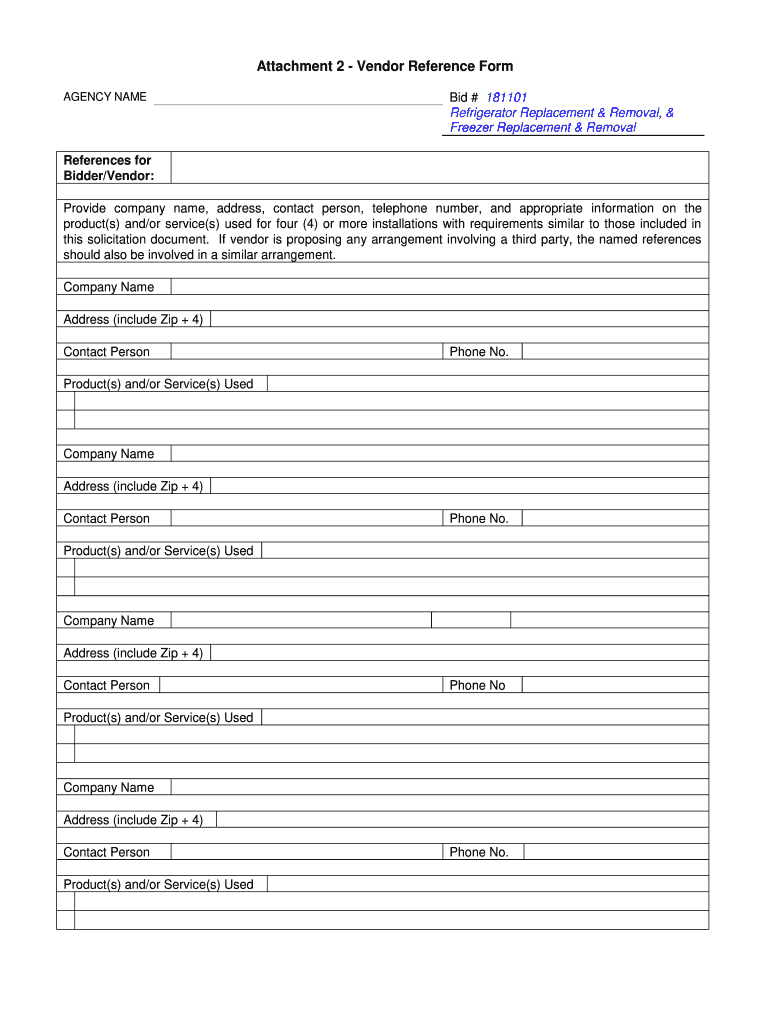
Vendor Reference Form


What is the vendor reference form?
The vendor reference form is a crucial document used by businesses to assess the reliability and performance of potential vendors. It typically includes a series of questions designed to gather insights from previous clients or partners about their experiences with the vendor in question. This form helps organizations make informed decisions when selecting suppliers, ensuring they choose partners that align with their operational needs and standards.
How to use the vendor reference form
Using the vendor reference form involves several key steps. First, identify the vendors you wish to evaluate and determine the specific criteria that are important for your business. Next, send the vendor reference form to relevant contacts who can provide valuable feedback. Ensure that the questions are clear and cover aspects such as service quality, reliability, and communication. After collecting the responses, analyze the feedback to gauge the vendor's suitability for your needs.
Key elements of the vendor reference form
A well-structured vendor reference form should include several essential elements. These typically consist of:
- Vendor Information: Basic details about the vendor, including name, address, and contact information.
- Reference Contact Information: Details of the individual providing the reference, including their name, position, and contact details.
- Service Evaluation Questions: Specific questions that address the vendor's performance, reliability, and overall satisfaction.
- Additional Comments: A section for the reference to provide any further insights or remarks about their experience.
Steps to complete the vendor reference form
Completing the vendor reference form involves a straightforward process. Start by filling in the vendor's details accurately. Next, provide the contact information of the individual who will be giving the reference. Proceed to answer the evaluation questions honestly, providing specific examples where possible. Finally, review the form for completeness and accuracy before submitting it to the requesting party.
Legal use of the vendor reference form
The vendor reference form must be used in compliance with applicable laws and regulations. This includes ensuring that the information collected is relevant and that the references have consented to provide their feedback. Additionally, businesses should be aware of privacy laws that govern the handling of personal data, ensuring that all information is stored and processed securely.
Examples of using the vendor reference form
Examples of utilizing the vendor reference form can vary widely across industries. For instance, a construction company may use the form to assess subcontractors' reliability and performance on previous projects. Similarly, a software company might seek references for a potential IT vendor to evaluate their service delivery and support. These examples illustrate how the form can be tailored to meet specific industry needs and requirements.
Quick guide on how to complete vendor reference form
Complete Vendor Reference Form effortlessly on any device
Online document administration has surged in popularity among businesses and individuals alike. It presents an ideal eco-friendly substitute for conventional printed and signed documents, as you can obtain the correct form and securely archive it online. airSlate SignNow equips you with all the necessary tools to create, edit, and eSign your documents promptly without hindrances. Manage Vendor Reference Form on any platform using airSlate SignNow's Android or iOS applications and enhance any document-centric task today.
How to modify and eSign Vendor Reference Form with ease
- Locate Vendor Reference Form and then click Get Form to commence.
- Utilize the tools we provide to finalize your document.
- Emphasize relevant sections of your documents or obscure sensitive information with the tools that airSlate SignNow specifically offers for this purpose.
- Generate your eSignature using the Sign tool, which takes mere moments and carries the same legal significance as a traditional wet ink signature.
- Review all the information and then click on the Done button to save your modifications.
- Choose how you wish to send your form, whether by email, SMS, invite link, or download it to your computer.
Eliminate the hassle of lost or misplaced documents, tedious form searches, or mistakes that require reprinting new document copies. airSlate SignNow addresses all your document management needs in just a few clicks from any device you prefer. Modify and eSign Vendor Reference Form and ensure excellent communication at every stage of the form preparation process with airSlate SignNow.
Create this form in 5 minutes or less
Create this form in 5 minutes!
How to create an eSignature for the vendor reference form
The way to make an electronic signature for a PDF in the online mode
The way to make an electronic signature for a PDF in Chrome
The best way to create an eSignature for putting it on PDFs in Gmail
The best way to generate an electronic signature from your smart phone
The way to generate an eSignature for a PDF on iOS devices
The best way to generate an electronic signature for a PDF file on Android OS
People also ask
-
What is a vendor reference form?
A vendor reference form is a document used by businesses to collect feedback about a vendor's performance. It helps organizations assess the reliability and quality of a vendor's services before making a commitment. airSlate SignNow provides an easy-to-use platform to create and manage these forms efficiently.
-
How can I create a vendor reference form using airSlate SignNow?
Creating a vendor reference form with airSlate SignNow is simple. You can choose from a variety of templates or start from scratch, customizing it to meet your needs. Once your form is ready, you can eSign and share it seamlessly with your stakeholders.
-
What are the benefits of using airSlate SignNow for vendor reference forms?
Using airSlate SignNow for your vendor reference forms streamlines the collection process, improves accuracy, and saves time. It allows for easy tracking and management of responses while ensuring data security. These features make it an ideal choice for businesses looking to optimize their vendor assessment processes.
-
Is there a cost associated with using airSlate SignNow for vendor reference forms?
Yes, there are cost options associated with using airSlate SignNow for vendor reference forms, but they are budget-friendly. Plans vary based on the features and volume of documents you need to manage. You can choose a plan that best fits your business needs and budget.
-
Can I integrate other tools with airSlate SignNow for vendor reference forms?
Absolutely! airSlate SignNow supports integrations with numerous applications like Google Drive, Salesforce, and more. This feature allows you to enhance your workflow, making it easier to manage vendor reference forms alongside other tools used in your business operations.
-
How does airSlate SignNow ensure the security of vendor reference forms?
airSlate SignNow is committed to data security and employs various measures to protect your vendor reference forms. This includes encryption, secure storage, and compliance with industry regulations. You can trust that your sensitive information is safe while using our platform.
-
Can I track the status of my vendor reference forms in airSlate SignNow?
Yes, airSlate SignNow offers robust tracking features for your vendor reference forms. You can monitor the status of forms sent, see when they are viewed, and receive notifications upon completion. This transparency helps you manage your vendor relationships effectively.
Get more for Vendor Reference Form
- Mn issuance form
- Affidavit in support of order for publication and order for publication minnesota form
- Name change instructions and forms package for an adult minnesota
- Minnesota instructions for form
- Minnesota family 497312770 form
- Minnesota application name change form
- Minnesota criminal history check form
- Name change notice form
Find out other Vendor Reference Form
- Electronic signature California Car Lease Agreement Template Free
- How Can I Electronic signature Florida Car Lease Agreement Template
- Electronic signature Kentucky Car Lease Agreement Template Myself
- Electronic signature Texas Car Lease Agreement Template Easy
- Electronic signature New Mexico Articles of Incorporation Template Free
- Electronic signature New Mexico Articles of Incorporation Template Easy
- Electronic signature Oregon Articles of Incorporation Template Simple
- eSignature Montana Direct Deposit Enrollment Form Easy
- How To Electronic signature Nevada Acknowledgement Letter
- Electronic signature New Jersey Acknowledgement Letter Free
- Can I eSignature Oregon Direct Deposit Enrollment Form
- Electronic signature Colorado Attorney Approval Later
- How To Electronic signature Alabama Unlimited Power of Attorney
- Electronic signature Arizona Unlimited Power of Attorney Easy
- Can I Electronic signature California Retainer Agreement Template
- How Can I Electronic signature Missouri Unlimited Power of Attorney
- Electronic signature Montana Unlimited Power of Attorney Secure
- Electronic signature Missouri Unlimited Power of Attorney Fast
- Electronic signature Ohio Unlimited Power of Attorney Easy
- How Can I Electronic signature Oklahoma Unlimited Power of Attorney