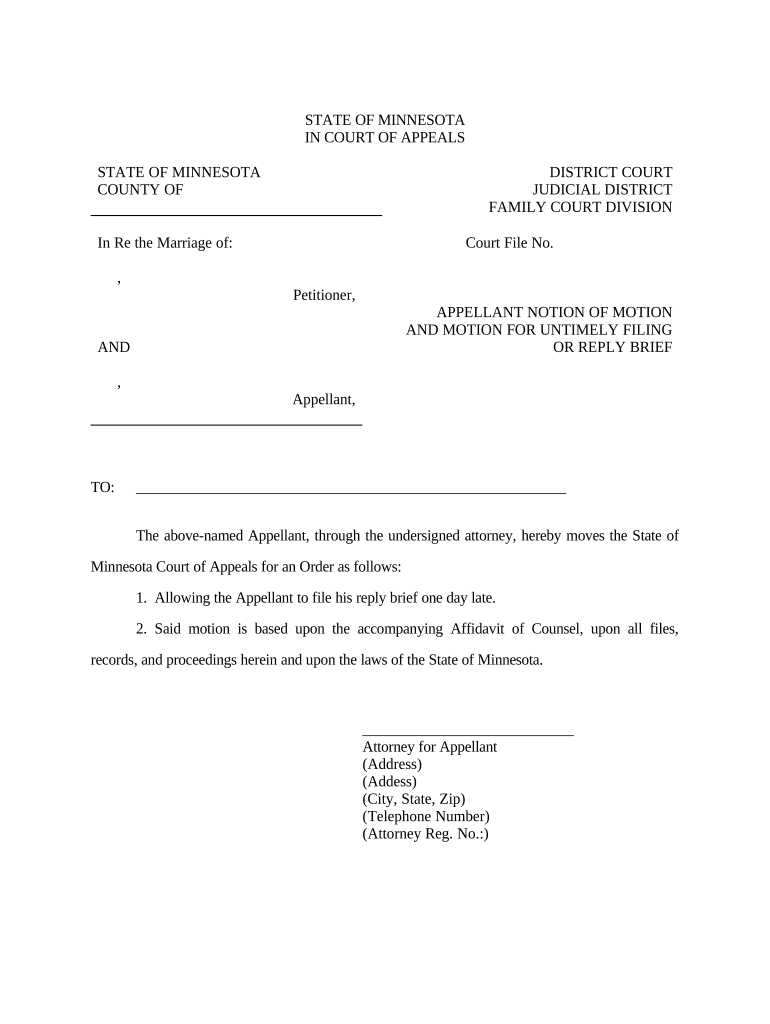
Motion Late Filing Form


Understanding Motion Late Filing
The Minnesota filing order, particularly in the context of motion late filing, refers to the process by which a party submits a motion to the court after the designated deadline. This process is crucial for individuals or entities needing to request the court's permission to file documents late due to various circumstances. Understanding the legal implications and procedural requirements of motion late filing is essential for ensuring compliance with Minnesota court rules.
Steps to Complete the Motion Late Filing
Completing a motion late filing in Minnesota involves several important steps:
- Identify the Deadline: Determine the original deadline for filing the motion to understand the context of your late submission.
- Prepare the Motion: Draft the motion detailing the reasons for the late filing. Include any supporting documents that substantiate your request.
- File the Motion: Submit the motion to the appropriate court, ensuring compliance with local filing rules. This may include electronic filing or submitting physical copies.
- Serve the Motion: Ensure that all parties involved in the case receive a copy of the motion, as required by law.
- Await Court Response: After filing, monitor for any responses or decisions from the court regarding your motion.
Legal Use of the Motion Late Filing
The legal use of a motion late filing is governed by specific rules and regulations. In Minnesota, a party must demonstrate valid reasons for the delay, such as unforeseen circumstances or emergencies. Courts typically evaluate these reasons to determine whether to grant the motion. It is important to note that simply filing late does not guarantee acceptance; the court will consider the merits of the request and the potential impact on all parties involved.
Required Documents for Motion Late Filing
When preparing a motion late filing in Minnesota, certain documents are typically required:
- Motion Document: A formal motion outlining the request to file late.
- Supporting Affidavit: An affidavit that provides evidence or testimony supporting the reasons for the late filing.
- Proposed Order: A draft order for the judge to sign if the motion is granted.
- Notice of Motion: A document notifying all parties of the motion and its hearing date, if applicable.
State-Specific Rules for Motion Late Filing
Each state has its own rules governing motion late filings. In Minnesota, these rules dictate the timeline for filing, the format of the documents, and the required content. It is essential to consult the Minnesota Rules of Civil Procedure or local court rules to ensure compliance. Failure to adhere to these rules may result in the motion being denied or dismissed.
Penalties for Non-Compliance
Non-compliance with the rules surrounding motion late filing can lead to significant consequences. If a motion is filed late without proper justification, the court may deny the request, which could adversely affect the party's case. Additionally, repeated failures to comply with filing deadlines may result in sanctions, including fines or adverse rulings in the case.
Quick guide on how to complete motion late filing
Complete Motion Late Filing effortlessly on any device
Digital document management has become increasingly popular among companies and individuals. It offers an ideal eco-friendly alternative to traditional printed and signed documentation, allowing you to locate the appropriate form and securely save it online. airSlate SignNow provides you with all the tools necessary to create, edit, and eSign your documents swiftly without delays. Manage Motion Late Filing on any device using airSlate SignNow's Android or iOS applications and enhance any document-focused process today.
How to edit and eSign Motion Late Filing with ease
- Locate Motion Late Filing and click on Get Form to begin.
- Use the tools we offer to complete your document.
- Highlight important sections of the documents or obscure sensitive details with tools that airSlate SignNow provides specifically for this purpose.
- Create your eSignature using the Sign feature, which takes seconds and holds the same legal validity as a conventional wet ink signature.
- Review the information and click on the Done button to save your changes.
- Select how you wish to send your form, whether by email, SMS, or invitation link, or download it to your computer.
Say goodbye to lost or misplaced documents, tedious form searching, or errors that necessitate printing new copies. airSlate SignNow fulfills all your document management needs in just a few clicks from any device of your choice. Edit and eSign Motion Late Filing and ensure excellent communication at every stage of the form preparation process with airSlate SignNow.
Create this form in 5 minutes or less
Create this form in 5 minutes!
People also ask
-
What is the process of obtaining a Minnesota filing order?
To obtain a Minnesota filing order, you need to complete the required documentation specific to your case. After that, submit your filing order to the relevant Minnesota court. Utilizing airSlate SignNow can streamline this process by enabling you to eSign and send documents directly, ensuring a smooth experience.
-
How much does airSlate SignNow cost for managing Minnesota filing orders?
airSlate SignNow offers flexible pricing plans that cater to different business needs, including those managing Minnesota filing orders. You can find affordable options, allowing businesses to easily adapt to their budget while ensuring complete efficiency in document handling and eSigning.
-
What features does airSlate SignNow provide for Minnesota filing orders?
airSlate SignNow comes equipped with features such as customizable templates, secure eSigning, and real-time tracking for Minnesota filing orders. These features enhance productivity and ensure compliance with state regulations while making document management easier for users.
-
Can I integrate airSlate SignNow with other applications for Minnesota filing orders?
Yes, airSlate SignNow can be seamlessly integrated with various applications to facilitate the management of Minnesota filing orders. This includes tools like CRMs, cloud storage solutions, and other document management systems, enhancing workflow efficiency.
-
What are the benefits of using airSlate SignNow for Minnesota filing orders?
Using airSlate SignNow for Minnesota filing orders provides numerous benefits, such as faster processing times and reduced errors. The platform's user-friendly interface makes it easy to manage documents, leading to increased productivity and a more streamlined filing process.
-
Is airSlate SignNow secure for eSigning Minnesota filing orders?
Absolutely! airSlate SignNow prioritizes security with advanced encryption technologies to protect your documents during the eSigning process for Minnesota filing orders. This commitment to security gives users peace of mind when handling sensitive information.
-
How can airSlate SignNow help with compliance for Minnesota filing orders?
airSlate SignNow assists with compliance for Minnesota filing orders by providing tools that meet state-specific legal requirements. By ensuring that your documents are properly formatted and securely signed, it helps reduce the risk of non-compliance and legal issues.
Get more for Motion Late Filing
- Ct bhp registration template 6453633 form
- Zero income statement 6 11 metropolitan boston housing mbhp form
- M l ri missing letter form
- Ousd employee online form
- Fort benning georgia access request form attendance to usashooting
- Cpse sopm form
- Home buying agreement template form
- Holiday letting agreement template form
Find out other Motion Late Filing
- Help Me With Electronic signature Colorado Construction Rental Application
- Electronic signature Connecticut Construction Business Plan Template Fast
- Electronic signature Delaware Construction Business Letter Template Safe
- Electronic signature Oklahoma Business Operations Stock Certificate Mobile
- Electronic signature Pennsylvania Business Operations Promissory Note Template Later
- Help Me With Electronic signature North Dakota Charity Resignation Letter
- Electronic signature Indiana Construction Business Plan Template Simple
- Electronic signature Wisconsin Charity Lease Agreement Mobile
- Can I Electronic signature Wisconsin Charity Lease Agreement
- Electronic signature Utah Business Operations LLC Operating Agreement Later
- How To Electronic signature Michigan Construction Cease And Desist Letter
- Electronic signature Wisconsin Business Operations LLC Operating Agreement Myself
- Electronic signature Colorado Doctors Emergency Contact Form Secure
- How Do I Electronic signature Georgia Doctors Purchase Order Template
- Electronic signature Doctors PDF Louisiana Now
- How To Electronic signature Massachusetts Doctors Quitclaim Deed
- Electronic signature Minnesota Doctors Last Will And Testament Later
- How To Electronic signature Michigan Doctors LLC Operating Agreement
- How Do I Electronic signature Oregon Construction Business Plan Template
- How Do I Electronic signature Oregon Construction Living Will