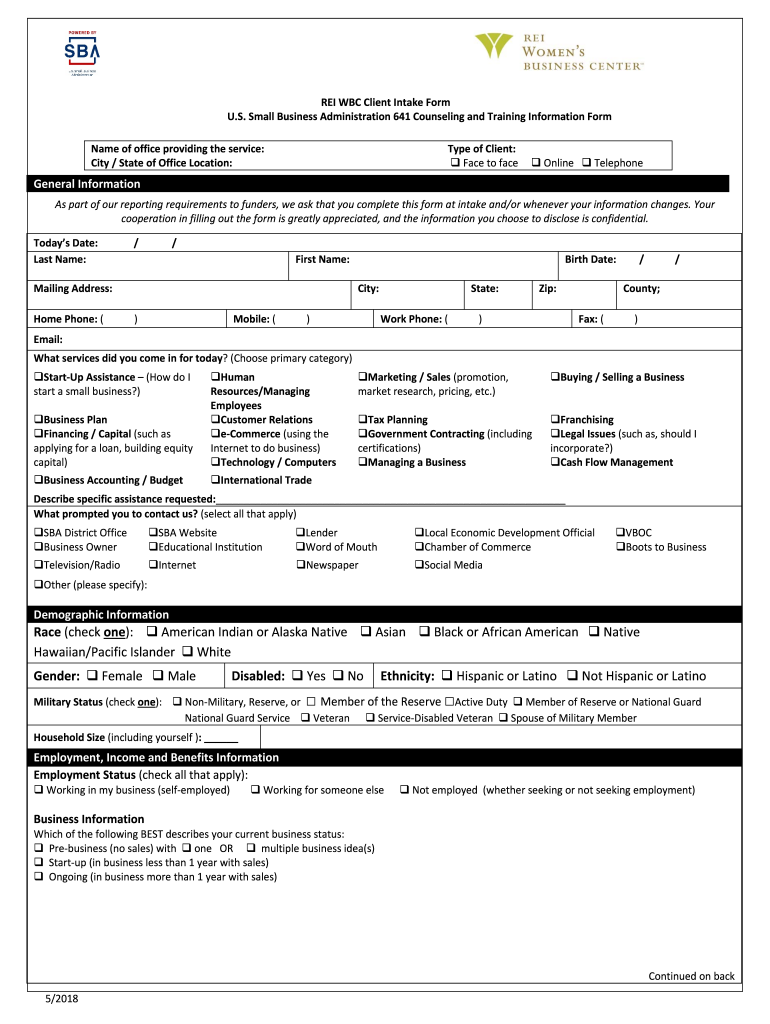
REI WBC Intake Form 2018-2026


What is the intake form 641?
The intake form 641 is a specific document used for various administrative purposes, often related to applications or requests within organizations. It serves as a comprehensive tool for collecting essential information from individuals or entities, ensuring that all necessary data is gathered efficiently. This form is particularly useful in settings where detailed information is required to process applications, assess eligibility, or manage records. Understanding the purpose and requirements of the intake form 641 is crucial for anyone involved in its completion.
How to use the intake form 641
Using the intake form 641 involves a straightforward process. First, ensure you have the most current version of the form, which can typically be obtained from the relevant organization or its website. Carefully read the instructions provided with the form to understand what information is required. Fill out the form accurately, providing all requested details. Once completed, review the information for accuracy before submitting it according to the specified submission methods, whether online, by mail, or in person.
Steps to complete the intake form 641
Completing the intake form 641 requires careful attention to detail. Follow these steps for a successful submission:
- Obtain the latest version of the intake form 641.
- Read the instructions thoroughly to understand the requirements.
- Gather all necessary information and documents needed for completion.
- Fill out the form, ensuring all sections are completed accurately.
- Review the form for any errors or missing information.
- Submit the form via the designated method, ensuring it reaches the appropriate recipient.
Legal use of the intake form 641
The legal use of the intake form 641 is governed by various regulations that ensure its validity and compliance. When filled out correctly, the form can serve as a legally binding document, provided it meets specific criteria such as proper signatures and adherence to applicable laws. It is important to familiarize yourself with the legal implications of the information provided on the form, as inaccuracies or omissions may lead to complications or penalties. Understanding the legal framework surrounding the intake form 641 can help ensure its proper use.
Key elements of the intake form 641
The intake form 641 includes several key elements that are essential for its effectiveness. These elements typically consist of:
- Personal information: Name, address, and contact details of the individual or entity.
- Purpose of the form: A clear statement regarding what the form is intended for.
- Required documentation: A list of any additional documents that must accompany the form.
- Signature section: A space for the individual to sign and date the form, indicating their consent and accuracy of the information provided.
Form submission methods
The intake form 641 can be submitted through various methods, depending on the requirements set by the issuing organization. Common submission methods include:
- Online submission: Many organizations allow for digital submission through their websites.
- Mail: The completed form can be printed and sent via postal service to the designated address.
- In-person: Some organizations may require the form to be submitted in person at a specific location.
Quick guide on how to complete rei wbc intake form
Complete REI WBC Intake Form effortlessly on any device
Digital document management has become increasingly favored by businesses and individuals alike. It offers an ideal eco-friendly alternative to traditional printed and signed documents, allowing you to locate the correct form and securely store it online. airSlate SignNow provides all the necessary tools to create, modify, and eSign your documents quickly without delays. Manage REI WBC Intake Form on any device using airSlate SignNow's Android or iOS applications and simplify any document-related task today.
The simplest way to modify and eSign REI WBC Intake Form effortlessly
- Locate REI WBC Intake Form and click Get Form to begin.
- Utilize the tools we provide to complete your form.
- Emphasize relevant parts of your documents or conceal confidential information with tools specifically designed for that purpose by airSlate SignNow.
- Create your eSignature using the Sign tool, which takes mere seconds and holds the same legal significance as a conventional handwritten signature.
- Review the details and click on the Done button to save your changes.
- Choose your preferred method to send your form, whether by email, text message (SMS), invitation link, or download it to your computer.
Eliminate concerns about lost or misplaced documents, tedious form searches, or errors that necessitate printing new copies. airSlate SignNow addresses all your document management needs in just a few clicks from any device you prefer. Modify and eSign REI WBC Intake Form and ensure smooth communication throughout the form preparation process with airSlate SignNow.
Create this form in 5 minutes or less
Create this form in 5 minutes!
How to create an eSignature for the rei wbc intake form
How to create an electronic signature for a PDF online
How to create an electronic signature for a PDF in Google Chrome
How to create an eSignature for signing PDFs in Gmail
The way to create an eSignature right from your smartphone
How to create an eSignature for a PDF on iOS
The way to create an eSignature for a PDF on Android
People also ask
-
What is the intake form 641 in airSlate SignNow?
The intake form 641 in airSlate SignNow is a customizable digital document that helps streamline the collection of essential information from clients. It allows businesses to create professional intake forms that can be easily eSigned, improving both efficiency and accuracy.
-
How much does the intake form 641 feature cost?
Using the intake form 641 feature in airSlate SignNow is included in our competitive pricing plans. We offer various subscription options that cater to businesses of all sizes, ensuring you get the best value for your document management needs.
-
What are the key benefits of using the intake form 641?
The intake form 641 offers numerous benefits, including quicker data collection and enhanced accuracy through eSigning. By automating your intake process, you can save time and reduce errors, helping you focus more on your core business activities.
-
Can I customize the intake form 641 to fit my business needs?
Absolutely! The intake form 641 in airSlate SignNow is highly customizable, allowing you to tailor the content and layout to match your specific business requirements. This ensures that you collect all relevant information in a format that works best for you.
-
Is the intake form 641 compatible with other software integrations?
Yes, the intake form 641 seamlessly integrates with various software applications, enhancing your workflow. airSlate SignNow supports connections with popular CRM systems, cloud storage solutions, and more, allowing you to manage documents efficiently.
-
How secure is the information collected through the intake form 641?
Security is a top priority with airSlate SignNow. The intake form 641 is designed to keep your data safe with encryption, secure access protocols, and compliance with industry standards, ensuring that sensitive information remains protected.
-
Can I track the status of submissions for the intake form 641?
Yes, airSlate SignNow provides robust tracking features for the intake form 641. You'll receive notifications on submission statuses and can easily monitor eSignature activities, giving you full visibility and control over the process.
Get more for REI WBC Intake Form
- Subcontractors agreement massachusetts form
- Option to purchase addendum to residential lease lease or rent to own massachusetts form
- Massachusetts prenuptial premarital agreement with financial statements massachusetts form
- Prenuptial agreement massachusetts form
- Amendment to prenuptial or premarital agreement massachusetts form
- Financial statements only in connection with prenuptial premarital agreement massachusetts form
- Revocation of premarital or prenuptial agreement massachusetts form
- Fill out and submit a personal history statement pdf capcog form
Find out other REI WBC Intake Form
- eSignature Ohio Non-Profit LLC Operating Agreement Later
- eSignature Ohio Non-Profit LLC Operating Agreement Easy
- How Can I eSignature Ohio Lawers Lease Termination Letter
- Can I eSignature Ohio Lawers Lease Termination Letter
- Can I eSignature Oregon Non-Profit Last Will And Testament
- Can I eSignature Oregon Orthodontists LLC Operating Agreement
- How To eSignature Rhode Island Orthodontists LLC Operating Agreement
- Can I eSignature West Virginia Lawers Cease And Desist Letter
- eSignature Alabama Plumbing Confidentiality Agreement Later
- How Can I eSignature Wyoming Lawers Quitclaim Deed
- eSignature California Plumbing Profit And Loss Statement Easy
- How To eSignature California Plumbing Business Letter Template
- eSignature Kansas Plumbing Lease Agreement Template Myself
- eSignature Louisiana Plumbing Rental Application Secure
- eSignature Maine Plumbing Business Plan Template Simple
- Can I eSignature Massachusetts Plumbing Business Plan Template
- eSignature Mississippi Plumbing Emergency Contact Form Later
- eSignature Plumbing Form Nebraska Free
- How Do I eSignature Alaska Real Estate Last Will And Testament
- Can I eSignature Alaska Real Estate Rental Lease Agreement