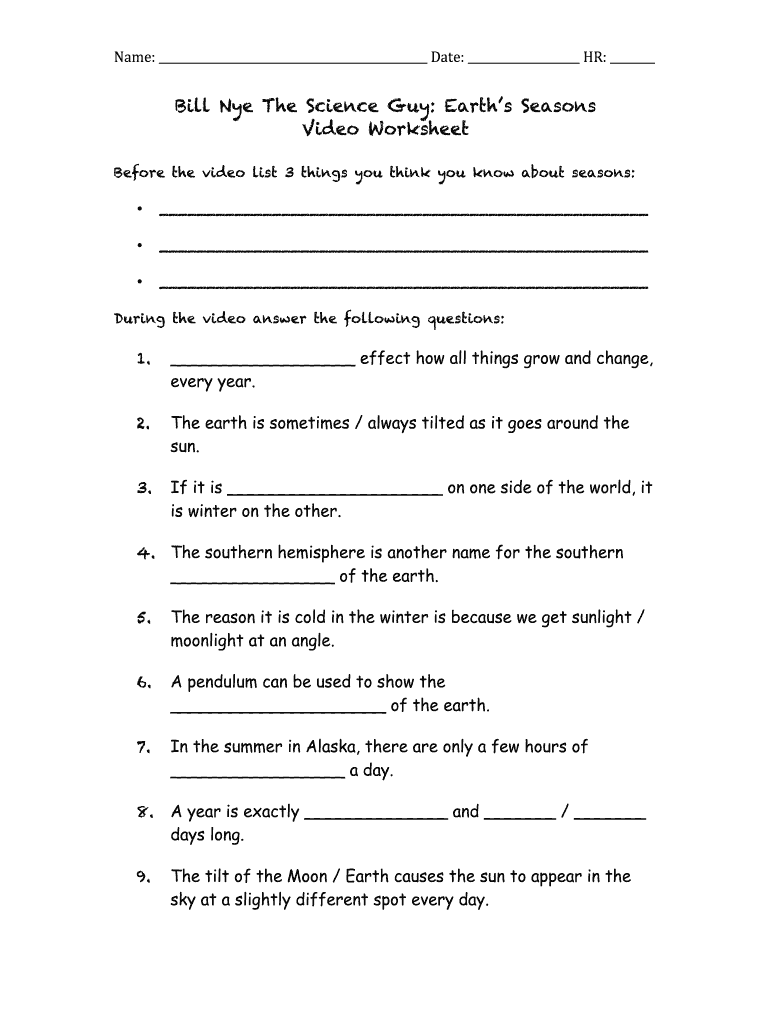
Bill Nye Seasons Worksheet Form


What is the Bill Nye Seasons Worksheet
The Bill Nye Seasons Worksheet is an educational tool designed to accompany the Bill Nye the Science Guy video on Earth's seasons. This worksheet helps students engage with the material presented in the video by providing questions and activities that reinforce their understanding of seasonal changes, the tilt of the Earth, and the impact of these factors on climate. It serves as a structured way for learners to document their observations and answers while watching the video, making the learning process more interactive and effective.
How to use the Bill Nye Seasons Worksheet
To effectively use the Bill Nye Seasons Worksheet, students should first watch the Bill Nye seasons video. As they view the content, they can fill out the worksheet by answering questions related to the information presented. This may include identifying key concepts such as the reasons for the changing seasons, the positions of the Earth in relation to the sun, and the effects of these changes on the environment. Teachers can guide discussions based on the worksheet answers to deepen understanding and encourage critical thinking.
Steps to complete the Bill Nye Seasons Worksheet
Completing the Bill Nye Seasons Worksheet involves several straightforward steps:
- Watch the Bill Nye seasons video attentively.
- Pause the video when prompted to answer questions on the worksheet.
- Write down observations and answers in the provided spaces.
- Review the completed worksheet to ensure all questions are answered.
- Discuss the answers with classmates or teachers to enhance comprehension.
Legal use of the Bill Nye Seasons Worksheet
The Bill Nye Seasons Worksheet can be used legally in educational settings as it is intended for instructional purposes. It is important to ensure that the worksheet is distributed in accordance with copyright laws. Teachers should provide the worksheet to students only in a classroom context or as part of a home study program. Using the worksheet for commercial purposes without permission may violate copyright regulations.
Key elements of the Bill Nye Seasons Worksheet
Key elements of the Bill Nye Seasons Worksheet include:
- Questions that prompt critical thinking about seasonal changes.
- Space for students to write their observations and conclusions.
- Illustrations or diagrams that may help visualize concepts.
- Sections that encourage students to relate the content to real-world examples.
Examples of using the Bill Nye Seasons Worksheet
Examples of using the Bill Nye Seasons Worksheet effectively include:
- In-class assignments where students complete the worksheet during a lesson.
- Homework assignments that reinforce concepts learned in class.
- Group activities where students collaborate to answer questions and discuss findings.
- Assessment tools for teachers to gauge student understanding of seasonal science.
Quick guide on how to complete bill nye seasons worksheet
Effortlessly Prepare Bill Nye Seasons Worksheet on Any Device
Digital document management has gained signNow traction among companies and individuals alike. It offers an ideal environmentally friendly substitute for conventional printed and signed papers, allowing you to locate the right template and securely store it in the cloud. airSlate SignNow provides all the tools necessary to create, modify, and eSign your documents quickly without any hold-ups. Manage Bill Nye Seasons Worksheet on any device through airSlate SignNow's Android or iOS applications and streamline any document-driven workflow today.
The easiest method to adjust and eSign Bill Nye Seasons Worksheet seamlessly
- Obtain Bill Nye Seasons Worksheet and click on Get Form to begin.
- Utilize the tools we provide to complete your document.
- Emphasize key sections of the documents or black out sensitive information using tools that airSlate SignNow specifically offers for this purpose.
- Generate your eSignature with the Sign tool, which takes mere seconds and carries the same legal validity as a traditional handwritten signature.
- Review the details and click on the Done button to preserve your modifications.
- Select how you wish to send your form, whether via email, SMS, invitation link, or download it to your computer.
Eliminate worries about lost or misplaced files, tedious document searching, or errors that necessitate printing new copies. airSlate SignNow meets your document management needs in just a few clicks from any device you prefer. Modify and eSign Bill Nye Seasons Worksheet to ensure outstanding communication at every stage of the document preparation process with airSlate SignNow.
Create this form in 5 minutes or less
Create this form in 5 minutes!
How to create an eSignature for the bill nye seasons worksheet
The best way to generate an electronic signature for your PDF file online
The best way to generate an electronic signature for your PDF file in Google Chrome
The way to make an eSignature for signing PDFs in Gmail
How to make an electronic signature from your mobile device
The way to make an electronic signature for a PDF file on iOS
How to make an electronic signature for a PDF file on Android devices
People also ask
-
What is the 'bill nye earths' feature in airSlate SignNow?
The 'bill nye earths' feature in airSlate SignNow refers to our unique and interactive document signing experience. This feature allows users to engage with their documents in a dynamic way, making the signing process not only efficient but also enjoyable, much like the educational content from Bill Nye.
-
How can I benefit from using airSlate SignNow with 'bill nye earths'?
By using airSlate SignNow, you can streamline your document signing processes while utilizing the engaging aspects of 'bill nye earths'. This helps in enhancing user interaction and satisfaction, ultimately leading to faster transaction completions and a growing base of happy clients.
-
What are the pricing plans for airSlate SignNow's 'bill nye earths' feature?
airSlate SignNow offers various pricing plans that cater to different business needs, including options that integrate the 'bill nye earths' feature. Each plan is designed to provide maximum value, allowing businesses to choose a solution that fits their budget and utilization requirements.
-
Are there any integrations available with airSlate SignNow and 'bill nye earths'?
Yes, airSlate SignNow supports numerous integrations with popular applications, enhancing the functionalities of 'bill nye earths'. You can connect with platforms like Salesforce, Google Drive, and many others to ensure a seamless workflow and manage your documents more effectively.
-
Can I try airSlate SignNow with 'bill nye earths' for free?
Absolutely! airSlate SignNow offers a free trial that includes access to all features, including 'bill nye earths'. This allows prospective users to experience firsthand how the tool can transform their document signing process before committing to a paid plan.
-
What types of documents can I sign using 'bill nye earths' in airSlate SignNow?
With airSlate SignNow, you can sign a variety of document types using the 'bill nye earths' feature, ranging from contracts to forms and agreements. This flexibility ensures that regardless of your business type, you can handle all your signing needs efficiently.
-
Is it secure to use airSlate SignNow's 'bill nye earths' feature?
Yes, security is a top priority at airSlate SignNow. The 'bill nye earths' feature is equipped with advanced encryption and security protocols to protect your documents and ensure that your sensitive information remains safe while signing.
Get more for Bill Nye Seasons Worksheet
Find out other Bill Nye Seasons Worksheet
- How Do I eSignature Alaska Life Sciences Presentation
- Help Me With eSignature Iowa Life Sciences Presentation
- How Can I eSignature Michigan Life Sciences Word
- Can I eSignature New Jersey Life Sciences Presentation
- How Can I eSignature Louisiana Non-Profit PDF
- Can I eSignature Alaska Orthodontists PDF
- How Do I eSignature New York Non-Profit Form
- How To eSignature Iowa Orthodontists Presentation
- Can I eSignature South Dakota Lawers Document
- Can I eSignature Oklahoma Orthodontists Document
- Can I eSignature Oklahoma Orthodontists Word
- How Can I eSignature Wisconsin Orthodontists Word
- How Do I eSignature Arizona Real Estate PDF
- How To eSignature Arkansas Real Estate Document
- How Do I eSignature Oregon Plumbing PPT
- How Do I eSignature Connecticut Real Estate Presentation
- Can I eSignature Arizona Sports PPT
- How Can I eSignature Wisconsin Plumbing Document
- Can I eSignature Massachusetts Real Estate PDF
- How Can I eSignature New Jersey Police Document