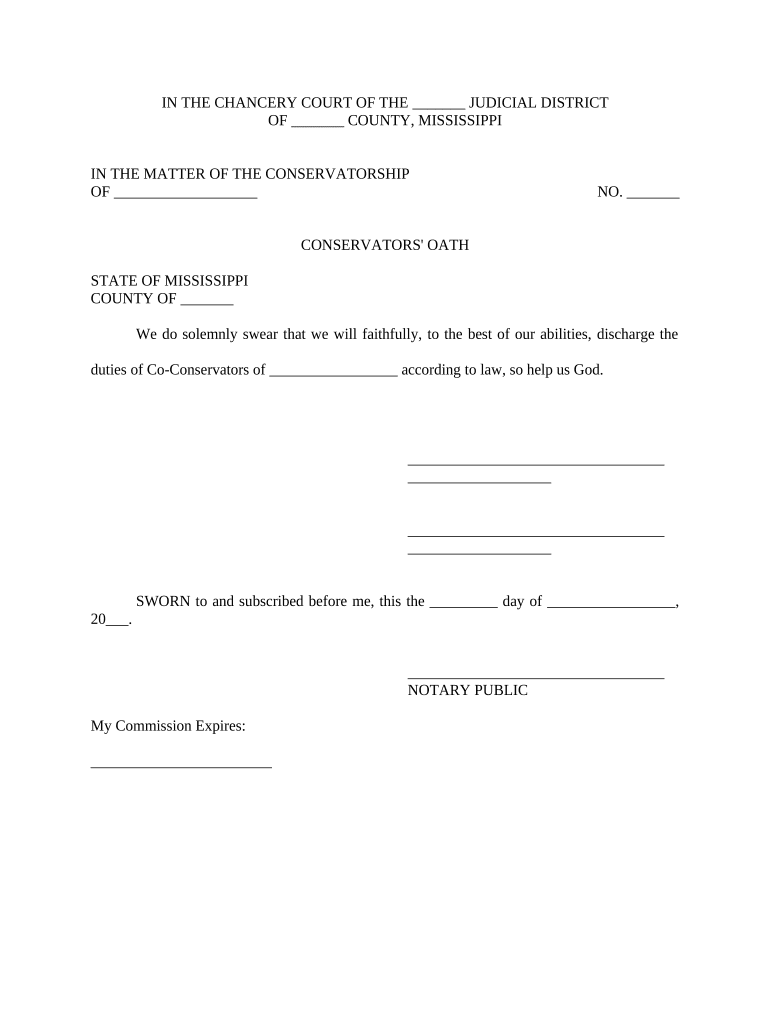
Conservators' Oath for Co Conservators Mississippi Form


What is the Conservators' Oath For Co Conservators Mississippi
The Conservators' Oath for Co Conservators in Mississippi is a legal document that establishes the responsibilities and duties of individuals appointed as co-conservators for another person. This oath serves as a formal commitment to act in the best interests of the conservatee, ensuring that their needs are prioritized and protected. The document outlines the ethical and legal obligations that co conservators must adhere to while managing the conservatee's affairs, which may include financial management, healthcare decisions, and general welfare considerations.
Key Elements of the Conservators' Oath For Co Conservators Mississippi
Several essential components characterize the Conservators' Oath for Co Conservators in Mississippi. These elements include:
- Identification of the Conservators: The document must clearly state the names and addresses of the appointed co conservators.
- Commitment to Act in Good Faith: Co conservators must pledge to act honestly and in the best interest of the conservatee.
- Compliance with Legal Obligations: The oath emphasizes adherence to all applicable laws and regulations governing conservatorship.
- Reporting Requirements: Co conservators are often required to provide regular updates on the conservatee's status and the management of their assets.
Steps to Complete the Conservators' Oath For Co Conservators Mississippi
Completing the Conservators' Oath for Co Conservators in Mississippi involves several key steps:
- Gather Required Information: Collect necessary details about the conservatee and the co conservators.
- Draft the Oath: Prepare the document, ensuring all required elements are included.
- Review for Accuracy: Verify that all information is correct and that the document complies with state laws.
- Sign the Oath: All co conservators must sign the document in the presence of a notary public.
- File the Oath: Submit the signed oath to the appropriate court or agency as required by Mississippi law.
Legal Use of the Conservators' Oath For Co Conservators Mississippi
The legal use of the Conservators' Oath for Co Conservators in Mississippi is crucial for establishing the authority of the appointed individuals. This document is recognized by courts and serves as a binding agreement that outlines the responsibilities of the co conservators. It is essential for ensuring that the conservatorship operates within the legal framework, protecting both the conservatee's rights and the co conservators' legal standing.
State-Specific Rules for the Conservators' Oath For Co Conservators Mississippi
Mississippi has specific regulations governing the Conservators' Oath for Co Conservators. These rules may include:
- Filing Requirements: The oath must be filed with the appropriate court to be considered valid.
- Notarization: Signatures must be notarized to ensure authenticity and legal recognition.
- Periodic Reporting: Co conservators may be required to submit regular reports detailing their management of the conservatee's affairs.
How to Obtain the Conservators' Oath For Co Conservators Mississippi
Obtaining the Conservators' Oath for Co Conservators in Mississippi can be accomplished through several methods:
- Online Resources: Many legal websites provide templates and guidance for drafting the oath.
- Legal Assistance: Consulting with an attorney can ensure that the oath meets all legal requirements.
- Court Clerks: Local court clerks may offer forms and additional information on the conservatorship process.
Quick guide on how to complete conservators oath for co conservators mississippi
Complete Conservators' Oath For Co Conservators Mississippi effortlessly on any device
Web-based document management has become increasingly popular among businesses and individuals. It offers an ideal environmentally friendly substitute to conventional printed and signed documents, as you can access the required form and securely save it online. airSlate SignNow equips you with all the tools necessary to create, modify, and eSign your documents quickly without delays. Manage Conservators' Oath For Co Conservators Mississippi on any device using airSlate SignNow Android or iOS applications and enhance any document-related process today.
The simplest method to modify and eSign Conservators' Oath For Co Conservators Mississippi effortlessly
- Find Conservators' Oath For Co Conservators Mississippi and click on Get Form to begin.
- Utilize the tools we offer to fill out your document.
- Emphasize pertinent sections of the documents or black out sensitive information with tools that airSlate SignNow provides specifically for that purpose.
- Create your eSignature using the Sign tool, which takes seconds and holds the same legal authority as a traditional wet ink signature.
- Review the details and click on the Done button to save your changes.
- Select how you wish to send your form, via email, SMS, or invitation link, or download it to your computer.
Forget about lost or misplaced documents, tedious form searches, or mistakes that necessitate reprinting new document copies. airSlate SignNow fulfills all your document management requirements in just a few clicks from any device of your choice. Modify and eSign Conservators' Oath For Co Conservators Mississippi to ensure excellent communication at every stage of your form preparation process with airSlate SignNow.
Create this form in 5 minutes or less
Create this form in 5 minutes!
People also ask
-
What is the Conservators' Oath For Co Conservators in Mississippi?
The Conservators' Oath For Co Conservators in Mississippi is a legal commitment made by co-conservators to act in the best interests of an individual whose affairs they manage. This oath is essential to ensure accountability and transparency in the management of that person's assets and decisions. Understanding this oath is crucial for any co-conservator in Mississippi.
-
How can airSlate SignNow help with the Conservators' Oath For Co Conservators in Mississippi?
airSlate SignNow streamlines the process of signing and managing documents related to the Conservators' Oath For Co Conservators in Mississippi. Our platform allows you to eSign important legal documents securely and efficiently, ensuring compliance and record-keeping are handled effortlessly. This simplifies the administrative burden associated with becoming a co-conservator.
-
What features does airSlate SignNow offer for Conservators' Oath documentation?
airSlate SignNow offers a variety of features ideal for managing the Conservators' Oath For Co Conservators in Mississippi, including customizable templates, secure cloud storage, and audit trails. These features enhance the efficiency and security of your documentation process, making it easier for co-conservators to comply with legal requirements. Additionally, our platform supports collaboration among multiple users.
-
Is there a cost associated with using airSlate SignNow for the Conservators' Oath?
Yes, airSlate SignNow offers various pricing plans tailored to meet the needs of individuals and businesses dealing with the Conservators' Oath For Co Conservators in Mississippi. Our plans are competitively priced and provide valuable features that can save you time and resources. You can select a plan that best fits your budget and document volume requirements.
-
What are the benefits of using airSlate SignNow for legal documents?
Using airSlate SignNow for your legal documents related to the Conservators' Oath For Co Conservators in Mississippi offers numerous benefits, including enhanced security, ease of use, and time-saving capabilities. Users can eSign documents from anywhere, reducing the time spent on paperwork. Furthermore, our platform ensures legal compliance, which is critical for co-conservators.
-
Can airSlate SignNow integrate with other tools for managing the Conservators' Oath?
Absolutely! airSlate SignNow integrates seamlessly with various applications and tools that can aid in managing the Conservators' Oath For Co Conservators in Mississippi. These integrations enhance your workflow, allowing you to link your document management processes with other platforms you already use. This interoperability helps co-conservators maintain organized records.
-
How secure is airSlate SignNow for handling sensitive documents?
Security is paramount at airSlate SignNow, especially when managing sensitive documents like the Conservators' Oath For Co Conservators in Mississippi. Our platform employs advanced encryption protocols and secure cloud storage solutions to protect your data. You can trust that your legal documents are safe from unauthorized access while being easily accessible for authorized users.
Get more for Conservators' Oath For Co Conservators Mississippi
- Personnel request form
- Summary of troop finances and detailed cash record gsnc gsnc form
- Lesson 1 the movement begins form
- Terminate w 4 form
- Behavior chain form
- Aanpcp preceptorship form the american academy of nurse healthprofessions nku
- Fillable online residential fireplace rebate centerpoint form
- Musician work for hire agreement template form
Find out other Conservators' Oath For Co Conservators Mississippi
- eSignature California Franchise Contract Secure
- How To eSignature Colorado Sponsorship Proposal Template
- eSignature Alabama Distributor Agreement Template Secure
- eSignature California Distributor Agreement Template Later
- eSignature Vermont General Power of Attorney Template Easy
- eSignature Michigan Startup Cost Estimate Simple
- eSignature New Hampshire Invoice for Services (Standard Format) Computer
- eSignature Arkansas Non-Compete Agreement Later
- Can I eSignature Arizona Non-Compete Agreement
- How Do I eSignature New Jersey Non-Compete Agreement
- eSignature Tennessee Non-Compete Agreement Myself
- How To eSignature Colorado LLC Operating Agreement
- Help Me With eSignature North Carolina LLC Operating Agreement
- eSignature Oregon LLC Operating Agreement Online
- eSignature Wyoming LLC Operating Agreement Online
- eSignature Wyoming LLC Operating Agreement Computer
- eSignature Wyoming LLC Operating Agreement Later
- eSignature Wyoming LLC Operating Agreement Free
- How To eSignature Wyoming LLC Operating Agreement
- eSignature California Commercial Lease Agreement Template Myself