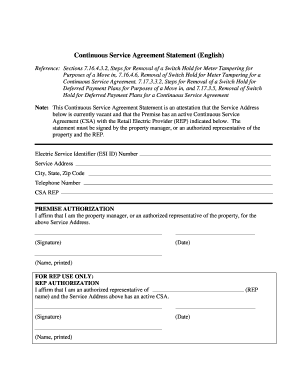
Continuous Service Agreement Statement English Txu Com Form


Understanding the Continuous Service Agreement Statement
The Continuous Service Agreement Statement is a vital document that outlines the terms and conditions under which services are provided continuously to customers. This statement is particularly relevant for businesses that operate on a subscription or ongoing service model. It typically includes details such as service duration, payment terms, cancellation policies, and any obligations of both parties involved. Understanding this agreement is essential for both service providers and consumers to ensure clarity and compliance.
Steps to Complete the Continuous Service Agreement Statement
Completing the Continuous Service Agreement Statement involves several key steps to ensure accuracy and compliance. First, gather all necessary information, including the names and contact details of both parties. Next, clearly outline the services to be provided, including any specific terms regarding duration and payment. It is also important to include cancellation policies and any other conditions that may apply. Once the document is drafted, review it carefully to ensure all information is correct before obtaining the necessary signatures. Utilizing a digital signing solution can streamline this process, making it easier to manage and store the agreement securely.
Legal Use of the Continuous Service Agreement Statement
The Continuous Service Agreement Statement serves as a legally binding contract once signed by both parties. This means that it must comply with relevant laws and regulations governing contracts in the United States. For the agreement to be enforceable, it should clearly define the rights and responsibilities of both parties, and it must be executed with the appropriate signatures. Digital signatures are recognized under U.S. law, provided they meet specific legal standards, making it essential to use a reliable eSignature platform to ensure compliance.
Key Elements of the Continuous Service Agreement Statement
Several key elements must be included in the Continuous Service Agreement Statement to ensure it is comprehensive and legally sound. These elements typically include:
- Parties Involved: Clearly identify the service provider and the customer.
- Description of Services: Detail the services to be provided, including any limitations or exclusions.
- Payment Terms: Outline how and when payments will be made, including any fees or penalties for late payments.
- Duration of Agreement: Specify the length of the agreement and any renewal terms.
- Cancellation Policy: Include terms under which either party can terminate the agreement.
How to Obtain the Continuous Service Agreement Statement
Obtaining the Continuous Service Agreement Statement can vary depending on the service provider. Typically, businesses will provide a template or a specific form that customers can fill out. This can often be found on the provider's website or requested directly from their customer service department. For those using digital platforms, the agreement can usually be generated and customized online, allowing for a more efficient process. It is important to ensure that the document is tailored to reflect the specific terms agreed upon by both parties.
Examples of Using the Continuous Service Agreement Statement
The Continuous Service Agreement Statement is commonly used in various industries, including telecommunications, software as a service (SaaS), and subscription-based retail. For instance, a telecommunications company may use this agreement to outline the terms of a monthly service plan, detailing the services provided, billing cycles, and cancellation options. Similarly, a SaaS provider may use it to define user access, subscription fees, and renewal terms. These examples highlight the flexibility and importance of the agreement in establishing clear expectations between service providers and customers.
Quick guide on how to complete continuous service agreement statement english txucom
Effortlessly Prepare Continuous Service Agreement Statement English Txu com on Any Device
Digital document management has become favored by companies and individuals alike. It offers an ideal eco-friendly alternative to conventional printed and signed documents, allowing you to obtain the correct form and securely store it online. airSlate SignNow equips you with all the resources necessary to create, modify, and electronically sign your documents swiftly without hesitation. Handle Continuous Service Agreement Statement English Txu com on any platform with airSlate SignNow's Android or iOS applications and simplify any document-related operation today.
The Easiest Way to Edit and Electronically Sign Continuous Service Agreement Statement English Txu com Without Stress
- Obtain Continuous Service Agreement Statement English Txu com and click Get Form to begin.
- Utilize the tools we provide to complete your document.
- Emphasize pertinent sections of your documents or obscure sensitive information with the tools specifically offered by airSlate SignNow for that purpose.
- Generate your signature using the Sign tool, which takes mere seconds and holds the same legal validity as a conventional hand-signed signature.
- Review the details and click the Done button to save your changes.
- Select how you would like to share your form, via email, text message (SMS), invitation link, or download it to your computer.
Eliminate concerns about lost or misplaced documents, tedious form searches, or errors that necessitate printing new document copies. airSlate SignNow meets your document management needs in just a few clicks from any device of your choosing. Edit and electronically sign Continuous Service Agreement Statement English Txu com to ensure exceptional communication at any stage of the form preparation process with airSlate SignNow.
Create this form in 5 minutes or less
Create this form in 5 minutes!
How to create an eSignature for the continuous service agreement statement english txucom
The best way to generate an eSignature for a PDF file online
The best way to generate an eSignature for a PDF file in Google Chrome
How to create an electronic signature for signing PDFs in Gmail
The best way to create an eSignature right from your mobile device
How to create an eSignature for a PDF file on iOS
The best way to create an eSignature for a PDF on Android devices
People also ask
-
What is a signature agreement statement?
A signature agreement statement is a formal declaration that outlines the terms and intent of a signed document. It serves as a record that both parties agree to and understand the contents of the agreement, ensuring legal validity and accountability.
-
How does airSlate SignNow facilitate signature agreement statements?
AirSlate SignNow streamlines the process of creating and signing signature agreement statements through its user-friendly interface. You can easily upload documents, add signature fields, and send them for electronic signing, all while maintaining compliance and security.
-
What are the key features of airSlate SignNow for signature agreement statements?
AirSlate SignNow offers features such as customizable templates, real-time tracking, and automated reminders for signature agreement statements. These tools enhance efficiency, help reduce turnaround times, and improve overall document management.
-
Is airSlate SignNow suitable for businesses of all sizes for managing signature agreement statements?
Yes, airSlate SignNow is designed to cater to businesses of all sizes, from startups to large enterprises. Its scalable features allow organizations to manage signature agreement statements efficiently, no matter the volume of documents or users.
-
What is the pricing structure for airSlate SignNow regarding signature agreement statements?
AirSlate SignNow offers a flexible pricing structure that caters to different business needs for managing signature agreement statements. Plans range from basic features for small businesses to advanced capabilities for larger teams, ensuring you find a plan that fits your budget.
-
How can airSlate SignNow integrate with other software for signature agreement statements?
AirSlate SignNow supports various integrations with popular business applications, simplifying the management of signature agreement statements. This feature allows for smoother workflows and enhances collaboration across different platforms, improving productivity.
-
What are the benefits of using airSlate SignNow for signature agreement statements?
Using airSlate SignNow for signature agreement statements offers numerous benefits, including enhanced security, reduced paper usage, and faster turnaround times. Additionally, electronic signing helps streamline contracts, improving the overall efficiency of your business processes.
Get more for Continuous Service Agreement Statement English Txu com
Find out other Continuous Service Agreement Statement English Txu com
- eSign California Car Dealer LLC Operating Agreement Online
- eSign California Car Dealer Lease Agreement Template Fast
- eSign Arkansas Car Dealer Agreement Online
- Sign Montana Courts Contract Safe
- eSign Colorado Car Dealer Affidavit Of Heirship Simple
- eSign Car Dealer Form Georgia Simple
- eSign Florida Car Dealer Profit And Loss Statement Myself
- eSign Georgia Car Dealer POA Mobile
- Sign Nebraska Courts Warranty Deed Online
- Sign Nebraska Courts Limited Power Of Attorney Now
- eSign Car Dealer Form Idaho Online
- How To eSign Hawaii Car Dealer Contract
- How To eSign Hawaii Car Dealer Living Will
- How Do I eSign Hawaii Car Dealer Living Will
- eSign Hawaii Business Operations Contract Online
- eSign Hawaii Business Operations LLC Operating Agreement Mobile
- How Do I eSign Idaho Car Dealer Lease Termination Letter
- eSign Indiana Car Dealer Separation Agreement Simple
- eSign Iowa Car Dealer Agreement Free
- eSign Iowa Car Dealer Limited Power Of Attorney Free