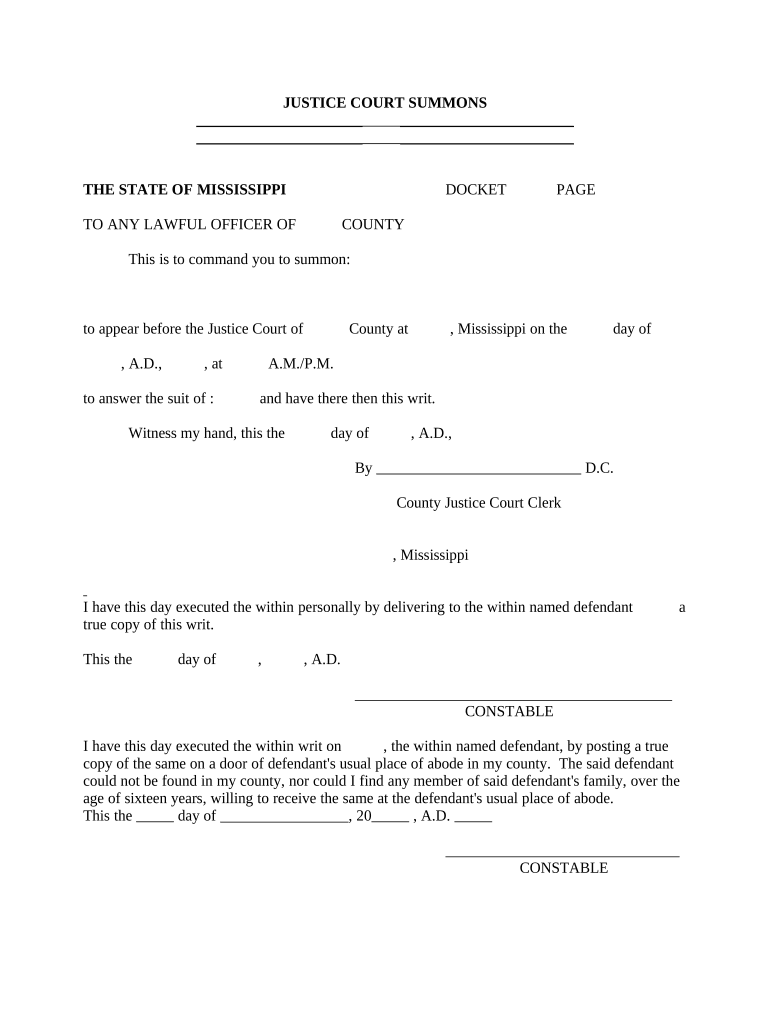
Justice Court Form


What is the Justice Court?
The Justice Court in Mississippi serves as a local court that handles a variety of civil and criminal matters. It is designed to provide a more accessible and efficient means for resolving disputes at the community level. This court typically addresses cases involving small claims, misdemeanors, and traffic violations, making it an essential part of the state’s judicial system. Understanding its function is crucial for anyone needing to navigate legal processes in Mississippi.
How to Use the Justice Court
Using the Justice Court involves a straightforward process. Individuals can file cases by submitting the necessary documentation, such as a Mississippi summons, to the court clerk. It is important to ensure that all forms are filled out accurately and completely to avoid delays. Once filed, the court will schedule a hearing where both parties can present their cases. Utilizing electronic means, such as eSigning documents, can streamline this process significantly.
Steps to Complete the Justice Court Process
Completing the Justice Court process requires several key steps:
- Determine the appropriate court for your case type.
- Gather all necessary documents, including the court summons and any supporting evidence.
- File your documents with the court clerk, either online or in person.
- Pay any required filing fees.
- Attend the scheduled court hearing to present your case.
Following these steps can help ensure a smoother experience within the Justice Court system.
Legal Use of the Justice Court
The Justice Court in Mississippi is legally empowered to adjudicate specific types of cases, making its rulings binding. The court's jurisdiction typically includes civil cases with claims up to a certain monetary limit, as well as certain criminal matters. It is essential for individuals to understand the legal implications of their cases and how the court's decisions can affect their rights and responsibilities.
Required Documents for Justice Court Proceedings
When preparing to file a case in the Justice Court, specific documents are required. These typically include:
- A completed court summons.
- Any relevant evidence or documentation supporting your case.
- Proof of service, showing that the other party has been notified.
Ensuring that all required documents are submitted correctly is vital for the court to process your case effectively.
Form Submission Methods for Justice Court
Individuals can submit their forms to the Justice Court through various methods. The options typically include:
- Online submission via the court's official website, which may allow for electronic filing.
- Mailing the completed forms directly to the court.
- In-person submission at the court clerk's office.
Choosing the most convenient method can help facilitate a quicker resolution of your case.
Quick guide on how to complete justice court
Complete Justice Court effortlessly on any device
Online document administration has gained popularity among businesses and individuals. It offers an ideal environmentally friendly substitute for conventional printed and signed forms, as you can easily access the appropriate document and securely keep it online. airSlate SignNow provides you with all the resources necessary to create, modify, and electronically sign your documents quickly without delays. Manage Justice Court on any device with airSlate SignNow Android or iOS applications and enhance any document-centered process today.
The simplest way to modify and electronically sign Justice Court without hassle
- Obtain Justice Court and click on Get Form to begin.
- Utilize the tools we provide to finalize your document.
- Select important sections of the documents or conceal sensitive data with features that airSlate SignNow offers specifically for that purpose.
- Generate your eSignature using the Sign tool, which takes moments and carries the same legal validity as a conventional handwritten signature.
- Review the details and click on the Done button to save your changes.
- Choose how you wish to submit your document, via email, SMS, or invitation link, or download it to your computer.
Eliminate concerns about lost or misplaced documents, frustrating form searches, or mistakes that necessitate creating new document copies. airSlate SignNow addresses your needs in document management with just a few clicks from any device you prefer. Modify and electronically sign Justice Court and ensure outstanding communication at every phase of the form preparation process with airSlate SignNow.
Create this form in 5 minutes or less
Create this form in 5 minutes!
People also ask
-
What is airSlate SignNow and how does it relate to justice court Mississippi?
airSlate SignNow is a user-friendly electronic signature solution that allows businesses to manage document signing efficiently. For those dealing with justice court Mississippi, it streamlines the process of sending and signing legal documents, ensuring compliance and reducing delays.
-
How can airSlate SignNow improve my experience with justice court Mississippi?
By utilizing airSlate SignNow, users can easily prepare, send, and track documents required by the justice court Mississippi. The platform offers features like templates and reminders, ensuring that no important deadlines are missed while maintaining a secure and efficient workflow.
-
Is airSlate SignNow cost-effective for handling justice court Mississippi documents?
Yes, airSlate SignNow provides a cost-effective solution for managing documents associated with justice court Mississippi. With flexible pricing plans, businesses can choose options suited to their specific needs without compromising on quality or security.
-
What features does airSlate SignNow offer for users dealing with justice court Mississippi?
airSlate SignNow includes a variety of features beneficial for justice court Mississippi, such as customizable templates, integration with popular apps, and advanced security measures. These tools streamline the document preparation and signing process, making legal compliance easier for users.
-
Can airSlate SignNow integrate with other tools for a smoother justice court Mississippi experience?
Absolutely! airSlate SignNow integrates seamlessly with a wide range of applications, enhancing the workflow for justice court Mississippi. This ensures that users can automate document management alongside their existing software solutions, saving time and increasing efficiency.
-
What benefits does electronic signing provide in the context of justice court Mississippi?
The benefits of electronic signing through airSlate SignNow for justice court Mississippi include faster processing times, enhanced security, and reduced environmental impact. These advantages make sure that documents are executed promptly and securely, aligning with the needs of the legal system.
-
Is airSlate SignNow compliant with legal standards for justice court Mississippi?
Yes, airSlate SignNow adheres to all relevant legal standards and regulations, ensuring compliance within justice court Mississippi. With encrypted signatures and thorough audit trails, businesses can rely on this platform to meet legal requirements while managing their documents safely.
Get more for Justice Court
Find out other Justice Court
- How Can I eSign Washington Police Form
- Help Me With eSignature Tennessee Banking PDF
- How Can I eSignature Virginia Banking PPT
- How Can I eSignature Virginia Banking PPT
- Can I eSignature Washington Banking Word
- Can I eSignature Mississippi Business Operations Document
- How To eSignature Missouri Car Dealer Document
- How Can I eSignature Missouri Business Operations PPT
- How Can I eSignature Montana Car Dealer Document
- Help Me With eSignature Kentucky Charity Form
- How Do I eSignature Michigan Charity Presentation
- How Do I eSignature Pennsylvania Car Dealer Document
- How To eSignature Pennsylvania Charity Presentation
- Can I eSignature Utah Charity Document
- How Do I eSignature Utah Car Dealer Presentation
- Help Me With eSignature Wyoming Charity Presentation
- How To eSignature Wyoming Car Dealer PPT
- How To eSignature Colorado Construction PPT
- How To eSignature New Jersey Construction PDF
- How To eSignature New York Construction Presentation