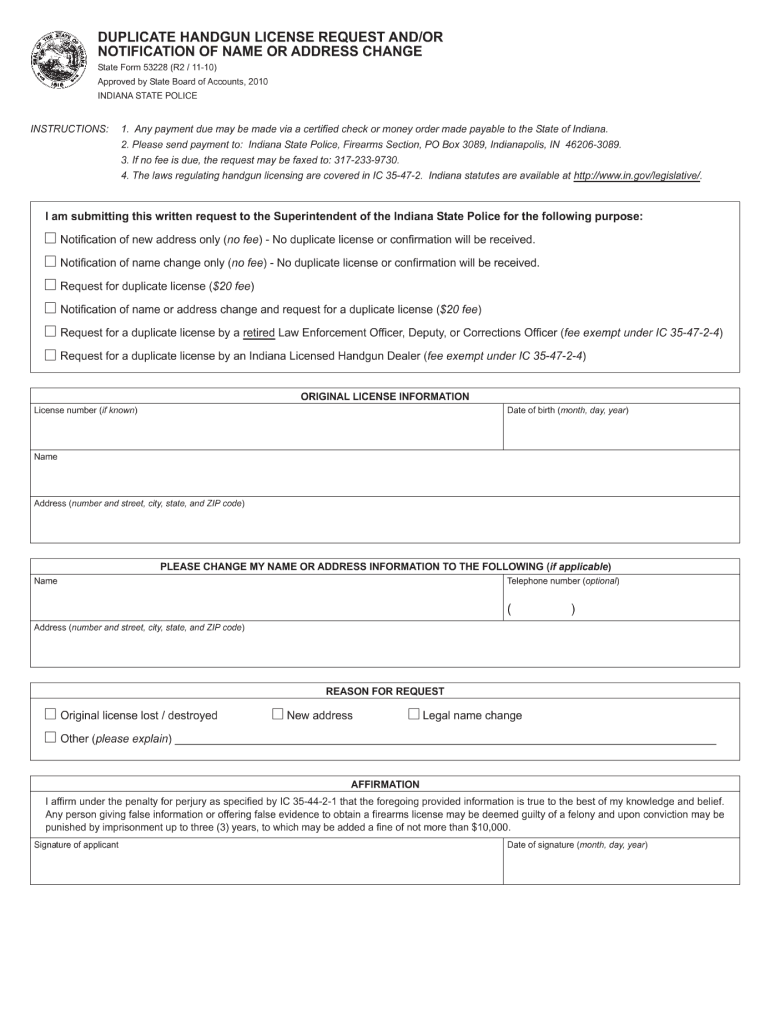
Indiana State Police Gun Permit Address Change 2010-2026


Understanding the Indiana Gun Permit Application Process
The Indiana gun permit application process is essential for individuals seeking to carry firearms legally. Applicants must meet specific eligibility criteria, including being at least eighteen years old, a U.S. citizen or legal resident, and not having any felony convictions. It's crucial to gather all necessary documents before starting the application to ensure a smooth process.
Required Documents for Indiana Gun Permit Application
When applying for an Indiana gun permit, you will need to provide several key documents. These typically include:
- A valid government-issued photo ID, such as a driver’s license or state ID.
- Proof of residency, which can be established with utility bills or lease agreements.
- Completed firearm application form, which can be obtained online or at local law enforcement agencies.
- Background check authorization, allowing the state police to conduct necessary checks.
Steps to Complete the Indiana Gun Permit Application
The application process involves several important steps:
- Gather all required documents and ensure they are current and valid.
- Complete the firearm application form accurately, providing all requested information.
- Submit the application online or in person at your local law enforcement agency.
- Pay the associated permit to carry firearms fee, which is subject to change annually.
- Await the processing of your application, which can take several weeks.
Checking Your Indiana Gun Permit Status
After submitting your application, you can check the status of your Indiana gun permit. This can typically be done online through the Indiana State Police website. You will need to provide personal information, such as your name and date of birth, to access your application status. Keeping track of your application status is important, as it allows you to know when your permit has been approved or if further action is needed.
Legal Use of the Indiana Gun Permit
Once you receive your Indiana gun permit, it is crucial to understand the legal implications of carrying a firearm. The permit allows you to carry a handgun in public, but there are specific regulations regarding where and how you can carry. For example, carrying in certain public spaces, such as schools or government buildings, is prohibited. Familiarizing yourself with these laws helps ensure compliance and enhances safety for you and those around you.
Renewing Your Indiana Gun Permit
Renewal of the Indiana gun permit is necessary to maintain your legal right to carry firearms. The renewal process typically requires submitting a renewal application form and paying a renewal fee. It is advisable to start the renewal process well before your permit expires to avoid any lapses in legality. Keeping your permit current is essential for responsible firearm ownership.
Quick guide on how to complete indiana gun permit application online form
Easily Prepare Indiana State Police Gun Permit Address Change on Any Device
Digital document management has gained traction among companies and individuals alike. It serves as an ideal eco-friendly alternative to conventional printed and signed papers, as you can obtain the needed form and securely keep it online. airSlate SignNow provides all the features necessary to create, modify, and electronically sign your documents rapidly without any hold-ups. Manage Indiana State Police Gun Permit Address Change on any device with airSlate SignNow's Android or iOS applications and streamline any document-related task today.
Effortlessly Edit and Electronically Sign Indiana State Police Gun Permit Address Change
- Obtain Indiana State Police Gun Permit Address Change and then click Get Form to begin.
- Use the tools we offer to complete your form.
- Highlight important sections of your documents or redact sensitive information with tools specifically provided by airSlate SignNow for that purpose.
- Create your signature using the Sign feature, which takes only seconds and holds the same legal validity as a standard wet ink signature.
- Review all the details and then click on the Done button to save your changes.
- Choose how you wish to share your form, via email, SMS, or invite link, or download it to your computer.
Say goodbye to lost or misplaced documents, tedious form searching, or mistakes that necessitate printing fresh document copies. airSlate SignNow fulfills all your document management requirements in just a few clicks from any device you prefer. Modify and electronically sign Indiana State Police Gun Permit Address Change and guarantee excellent communication at any stage of the form preparation process with airSlate SignNow.
Create this form in 5 minutes or less
FAQs
-
What is the procedure for filling out the CPT registration form online?
CHECK-LIST FOR FILLING-UP CPT JUNE - 2017 EXAMINATION APPLICATION FORM1 - BEFORE FILLING UP THE FORM, PLEASE DETERMINE YOUR ELIGIBILITY AS PER DETAILS GIVEN AT PARA 1.3 (IGNORE FILLING UP THE FORM IN CASE YOU DO NOT COMPLY WITH THE ELIGIBILITY REQUIREMENTS).2 - ENSURE THAT ALL COLUMNS OF THE FORM ARE FILLED UP/SELECTED CORRECTLY AND ARE CORRECTLY APPEARING IN THE PDF.3 - CENTRE IS SELECTED CORRECTLY AND IS CORRECTLY APPEARING IN THE PDF. (FOR REFERENCE SEE APPENDIX-A).4 - MEDIUM OF THE EXAMINATION IS SELECTED CORRECTLY AND IS CORRECTLY APPEARING IN THE PDF.5 - THE SCANNED COPY OF THE DECLARATION UPLOADED PERTAINS TO THE CURRENT EXAM CYCLE.6 - ENSURE THAT PHOTOGRAPHS AND SIGNATURES HAVE BEEN AFFIXED (If the same are not appearing in the pdf) AT APPROPRIATE COLUMNS OF THE PRINTOUT OF THE EXAM FORM.7 - ADDRESS HAS BEEN RECORDED CORRECTLY AND IS CORRECTLY APPEARING IN THE PDF.8 - IN CASE THE PDF IS NOT CONTAINING THE PHOTO/SIGNATURE THEN CANDIDATE HAS TO GET THE DECLARATION SIGNED AND PDF IS GOT ATTESTED.9 - RETAIN A COPY OF THE PDF/FILLED-IN FORM FOR YOUR FUTURE REFERENCE.10 - IN CASE THE PHOTO/SIGN IS NOT APPEARING IN THE PDF, PLEASE TAKE ATTESTATIONS AND SEND THE PDF (PRINT OUT) OF THE ONLINE SUMBITTED EXAMINATION APPLICATION BY SPEED POST/REGISTERED POST ONLY.11 - KEEP IN SAFE CUSTODY THE SPEED POST/REGISTERED POST RECEIPT ISSUED BY POSTAL AUTHORITY FOR SENDING THE PDF (PRINT OUT) OF THE ONLINE SUMBITTED EXAMINATION APPLICATION FORM TO THE INSTITUTE/ RECEIPT ISSUED BY ICAI IN CASE THE APPLICATION IS DEPOSITED BY HAND.Regards,Scholar For CA089773 13131Like us on facebookScholar for ca,cma,cs https://m.facebook.com/scholarca...Sambamurthy Nagar, 5th Street, Kakinada, Andhra Pradesh 533003https://g.co/kgs/VaK6g0
-
How do I fill out the application for a Schengen visa?
Dear Rick,A Schengen visa application form requires the information about your passport, intended dates and duration of visit, sponsor’s or inviting person's details, previous schengen visa history etc. If you have these details with you, it is very easy to fill out the visa application.
-
How should I fill out an online application form for the KVPY exam?
KVPY Registration 2018 is starting from 11th July 2018. Indian Institute of Science (IISC), Bangalore conducts a national level scholarship programme.How to Fill KVPY Application FormVisit the official and register as a new user by mentioning Name, date of birth, stream, nationality etc.Enter the captcha and click on submit.Enter your basic details such as Name, Date of Birth, Age, E-mail id, the Mobile number for registration, etc. Also select from the drop down menu your class, gender, category & nationality.Now click on the ‘Submit’ tab.
-
How can I fill out the online application form of JVM Shyamli Ranchi?
Go to Jawahar Vidiya Mandir website
-
How do I fill out the application form for an educational loan online?
Depending on which country you are in and what kind of lender you are going for. There are bank loans and licensed money lenders. If you are taking a large amount, banks are recommended. If you are working, need a small amount for your tuition and in need of it fast, you can try a licensed moneylender.
-
How can I fill out a Schengen visa application form online?
you can fill out online.no all embassy ask for online form filling, most of the embassy is asking for filled application, hand writteni gave a written application for swiss embassy and online application for France embassyonline application can be found in respective embassy sites.
Create this form in 5 minutes!
How to create an eSignature for the indiana gun permit application online form
How to generate an electronic signature for the Indiana Gun Permit Application Online Form online
How to make an electronic signature for the Indiana Gun Permit Application Online Form in Google Chrome
How to generate an electronic signature for signing the Indiana Gun Permit Application Online Form in Gmail
How to generate an eSignature for the Indiana Gun Permit Application Online Form from your smart phone
How to make an eSignature for the Indiana Gun Permit Application Online Form on iOS devices
How to make an electronic signature for the Indiana Gun Permit Application Online Form on Android
People also ask
-
How can I check my gun permit status online?
To check your gun permit status online, you can visit your local government or state law enforcement website, where they typically provide a portal for checking the status. Some states may require you to enter specific details such as your name or permit number. Using airSlate SignNow, you can easily manage documents related to your permit process.
-
What documents do I need to submit for gun permit status?
The required documents for checking gun permit status can vary by state, but usually include identification, proof of residency, and any previous permit applications. Make sure to gather all necessary paperwork to ensure a smooth process. With airSlate SignNow, you can securely upload and eSign these documents online.
-
How does airSlate SignNow help with tracking gun permit status?
airSlate SignNow streamlines document management, allowing you to keep track of all necessary paperwork related to your gun permit status. You can easily send, sign, and store documents digitally to ensure you have everything you need for quick access. This makes following up on your application or permit status much more efficient.
-
Is there a cost associated with checking gun permit status?
Most state or local agencies do not charge a fee to check your gun permit status; however, some may require a small fee to obtain official copies of documents. Additionally, using airSlate SignNow provides an affordable solution for managing the eSignature process without hidden costs.
-
What features does airSlate SignNow offer for gun permit applications?
airSlate SignNow offers features like document templates, electronic signatures, and secure cloud storage that simplify the gun permit application process. These tools enhance accuracy and efficiency, making it easier to submit and manage all documents related to your gun permit status.
-
Can airSlate SignNow integrate with other platforms for managing gun permits?
Yes, airSlate SignNow can integrate with various software applications and platforms you may already be using to manage your gun permit status. Integration options include popular CRM tools and document management software, enabling seamless data flow and enhanced productivity throughout the application process.
-
What are the benefits of using airSlate SignNow for gun permits?
Using airSlate SignNow for your gun permit applications provides legal compliance, improved document management, and quicker processing times. The user-friendly interface ensures that you can easily navigate through the requirements and track your gun permit status with minimal hassle.
Get more for Indiana State Police Gun Permit Address Change
Find out other Indiana State Police Gun Permit Address Change
- How To Electronic signature Massachusetts Courts Stock Certificate
- Electronic signature Mississippi Courts Promissory Note Template Online
- Electronic signature Montana Courts Promissory Note Template Now
- Electronic signature Montana Courts Limited Power Of Attorney Safe
- Electronic signature Oklahoma Sports Contract Safe
- Electronic signature Oklahoma Sports RFP Fast
- How To Electronic signature New York Courts Stock Certificate
- Electronic signature South Carolina Sports Separation Agreement Easy
- Electronic signature Virginia Courts Business Plan Template Fast
- How To Electronic signature Utah Courts Operating Agreement
- Electronic signature West Virginia Courts Quitclaim Deed Computer
- Electronic signature West Virginia Courts Quitclaim Deed Free
- Electronic signature Virginia Courts Limited Power Of Attorney Computer
- Can I Sign Alabama Banking PPT
- Electronic signature Washington Sports POA Simple
- How To Electronic signature West Virginia Sports Arbitration Agreement
- Electronic signature Wisconsin Sports Residential Lease Agreement Myself
- Help Me With Sign Arizona Banking Document
- How Do I Sign Arizona Banking Form
- How Can I Sign Arizona Banking Form