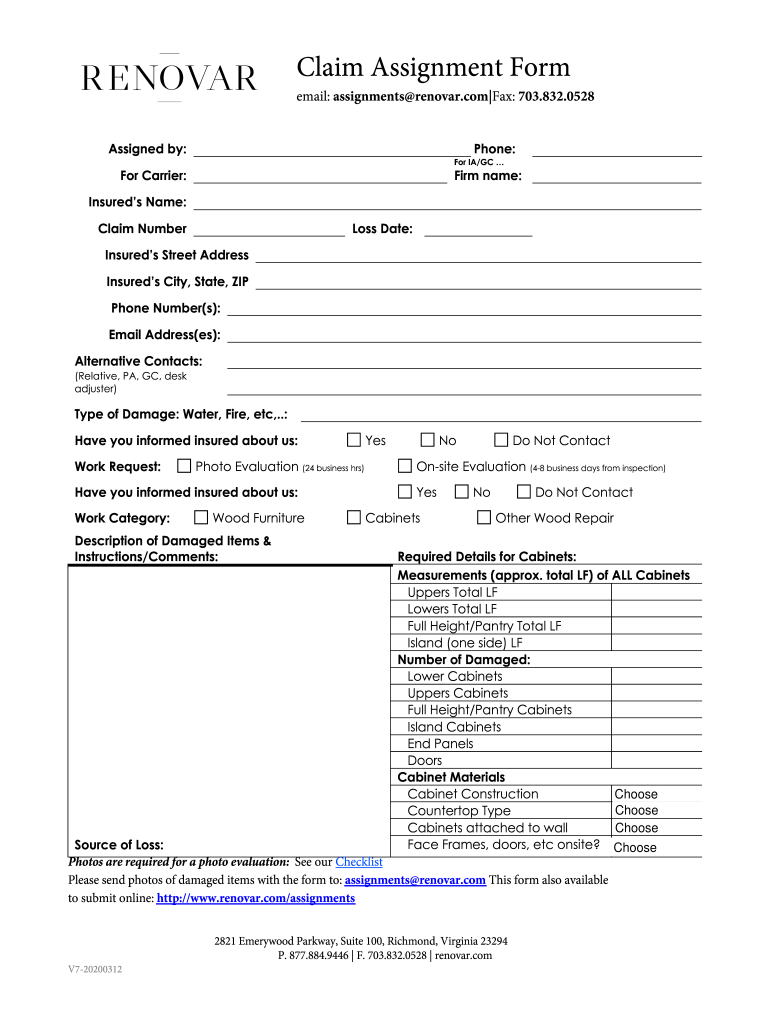
Claim Assignment Form 2020-2026


What is the assignment of claim form?
The assignment of claim form is a legal document that allows an individual or entity to transfer their rights to a claim to another party. This form is commonly used in various contexts, including insurance claims, legal settlements, and financial transactions. By completing this form, the original claimant authorizes the assignee to pursue the claim on their behalf, which can streamline processes and ensure that the rightful party receives the benefits associated with the claim.
How to use the assignment of claim form
Using the assignment of claim form involves several key steps. First, ensure that you have the correct version of the form, as there may be variations depending on the context. Next, fill out the form accurately, including all required information such as the names of the assignor and assignee, details of the claim, and any relevant dates. Once completed, both parties should sign the form to validate the assignment. It is advisable to keep copies of the signed document for your records and to provide a copy to the assignee for their reference.
Steps to complete the assignment of claim form
Completing the assignment of claim form requires careful attention to detail. Follow these steps for a successful submission:
- Obtain the correct assignment of claim form, which may be available online or through relevant organizations.
- Fill in the names and contact information of both the assignor and assignee.
- Clearly describe the claim being assigned, including any relevant identifiers.
- Include the date of the assignment to establish a timeline.
- Ensure both parties sign and date the form to confirm their agreement.
- Make copies of the completed form for your records.
Legal use of the assignment of claim form
The legal use of the assignment of claim form is governed by specific regulations and requirements. To be considered valid, the form must be signed by both the assignor and assignee, and it must clearly outline the terms of the assignment. Additionally, the form should comply with relevant state laws and regulations, which may vary. It is crucial to ensure that all parties understand their rights and obligations under the assignment to prevent disputes in the future.
Key elements of the assignment of claim form
Several key elements are essential for the assignment of claim form to be effective:
- Identifying Information: Names and contact details of both the assignor and assignee.
- Claim Details: A clear description of the claim being assigned, including any relevant identifiers.
- Signatures: Signatures of both parties, indicating mutual agreement to the assignment.
- Date: The date on which the assignment is made, establishing a timeline for the transfer.
Examples of using the assignment of claim form
There are various scenarios where the assignment of claim form is utilized. For instance, in insurance, a policyholder may assign their claim rights to a repair shop after an accident, allowing the shop to receive payment directly from the insurance company. In legal contexts, a plaintiff may assign their rights to a settlement to a third party, such as a financial institution, in exchange for immediate cash. These examples illustrate the versatility and importance of the assignment of claim form in facilitating transactions and ensuring that claims are handled efficiently.
Quick guide on how to complete claim assignment form
Effortlessly Prepare Claim Assignment Form on Any Device
Online document management has gained traction among businesses and individuals. It offers an excellent eco-friendly substitute to conventional printed and signed papers, allowing you to find the appropriate form and securely keep it online. airSlate SignNow equips you with all the necessary tools to create, modify, and electronically sign your documents swiftly without delays. Manage Claim Assignment Form on any device using the airSlate SignNow apps for Android or iOS and enhance any document-centric process today.
How to Modify and eSign Claim Assignment Form with Ease
- Find Claim Assignment Form and click on Get Form to begin.
- Utilize the tools we provide to complete your form.
- Highlight pertinent sections of the documents or redact sensitive information using the specialized tools that airSlate SignNow offers for that purpose.
- Create your eSignature with the Sign tool, which only takes seconds and holds the same legal validity as a traditional handwritten signature.
- Review the information and click on the Done button to save your modifications.
- Select your preferred method to send your form, whether by email, SMS, invitation link, or download it to your computer.
Eliminate the worry of lost or misfiled documents, tedious form searching, or mistakes that necessitate printing new document copies. airSlate SignNow meets your document management needs in just a few clicks from your preferred device. Alter and eSign Claim Assignment Form and ensure seamless communication throughout the form preparation journey with airSlate SignNow.
Create this form in 5 minutes or less
Find and fill out the correct claim assignment form
Create this form in 5 minutes!
How to create an eSignature for the claim assignment form
How to create an eSignature for a PDF document online
How to create an eSignature for a PDF document in Google Chrome
The best way to generate an eSignature for signing PDFs in Gmail
How to create an electronic signature straight from your smart phone
How to generate an eSignature for a PDF document on iOS
How to create an electronic signature for a PDF document on Android OS
People also ask
-
What is an assignment of claims example in the context of electronic signatures?
An assignment of claims example involves transferring the right to pursue a claim or benefit, typically documented through an eSignature. With airSlate SignNow, you can securely sign and manage these assignments, simplifying the process for all parties involved.
-
How does airSlate SignNow facilitate the assignment of claims examples?
airSlate SignNow simplifies the assignment of claims examples by providing a user-friendly platform for creating, signing, and storing documents electronically. This empowers businesses to streamline their workflows and maintain an organized record of all eSigned agreements.
-
What pricing plans are available for using airSlate SignNow for assignment of claims examples?
airSlate SignNow offers various pricing plans to cater to diverse business needs, all designed to be cost-effective. You can find a plan that fits your requirements for managing documents and the assignment of claims examples, whether you're a small business or a large enterprise.
-
What features does airSlate SignNow offer that support the creation of an assignment of claims example?
Key features of airSlate SignNow include customizable templates, user authentication, and secure document storage. These tools enhance the creation of assignment of claims examples by ensuring compliance and improving efficiency in document handling.
-
Can I integrate airSlate SignNow with other tools for managing assignment of claims examples?
Yes, airSlate SignNow integrates seamlessly with various applications, such as CRM systems and project management tools. This allows for efficient management of assignment of claims examples within your existing workflows and enhances overall productivity.
-
What are the benefits of using airSlate SignNow for assignment of claims examples?
Using airSlate SignNow for assignment of claims examples helps improve turnaround times and reduces paper waste. The platform ensures that the documentation process is not only faster but also more secure, fostering trust among all parties involved.
-
Is airSlate SignNow compliant with legal standards for assignment of claims examples?
Yes, airSlate SignNow complies with legal standards for electronic signatures, ensuring that your assignment of claims examples are legally binding. This compliance provides peace of mind that your digital agreements hold up under scrutiny in legal situations.
Get more for Claim Assignment Form
- Tenants maintenance repair request form michigan
- Guaranty attachment to lease for guarantor or cosigner michigan form
- Amendment to lease or rental agreement michigan form
- Warning notice due to complaint from neighbors michigan form
- Lease subordination agreement michigan form
- Apartment rules and regulations michigan form
- Agreed cancellation of lease michigan form
- Amendment of residential lease michigan form
Find out other Claim Assignment Form
- Sign Arkansas Resignation Letter Simple
- Sign California Resignation Letter Simple
- Sign Florida Leave of Absence Agreement Online
- Sign Florida Resignation Letter Easy
- Sign Maine Leave of Absence Agreement Safe
- Sign Massachusetts Leave of Absence Agreement Simple
- Sign Connecticut Acknowledgement of Resignation Fast
- How To Sign Massachusetts Resignation Letter
- Sign New Mexico Resignation Letter Now
- How Do I Sign Oklahoma Junior Employment Offer Letter
- Sign Oklahoma Resignation Letter Simple
- How Do I Sign Oklahoma Acknowledgement of Resignation
- Can I Sign Pennsylvania Resignation Letter
- How To Sign Rhode Island Resignation Letter
- Sign Texas Resignation Letter Easy
- Sign Maine Alternative Work Offer Letter Later
- Sign Wisconsin Resignation Letter Free
- Help Me With Sign Wyoming Resignation Letter
- How To Sign Hawaii Military Leave Policy
- How Do I Sign Alaska Paid-Time-Off Policy