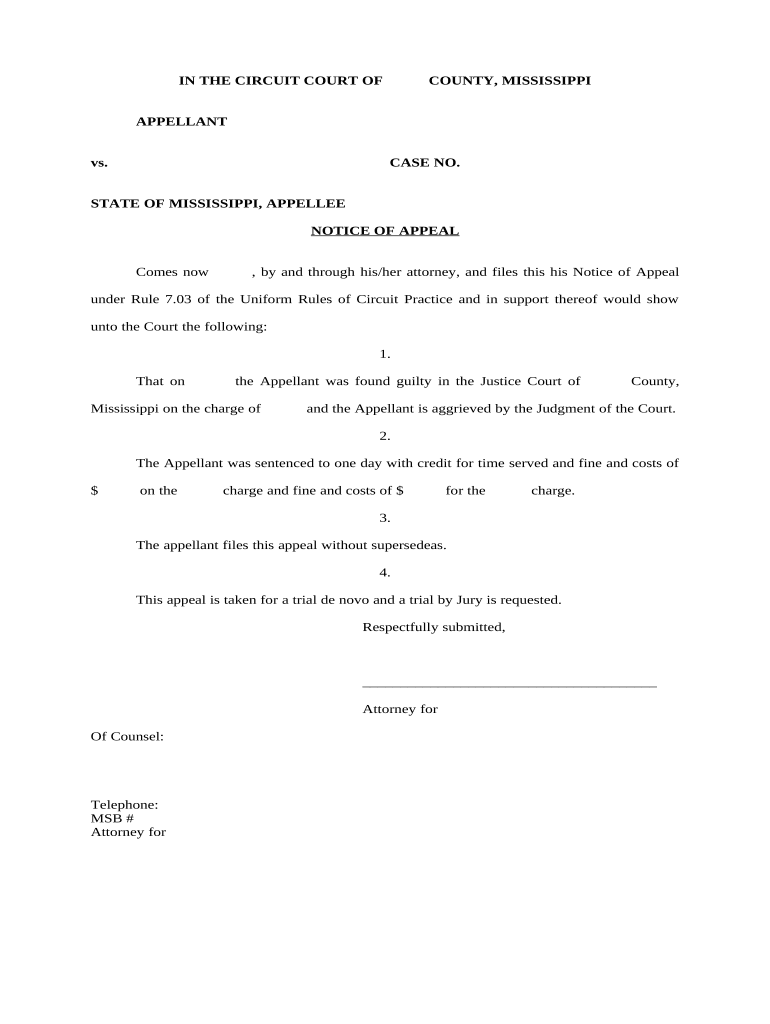
Mississippi Notice Appeal Form


What is the Mississippi Notice Appeal Form
The Mississippi Notice Appeal Form is a legal document used by individuals or entities to formally contest a decision made by a governmental authority, such as a tax assessment or property valuation. This form serves as a means for appellants to present their case for reconsideration, ensuring that their concerns are officially recorded and addressed. The form is crucial for maintaining transparency and accountability within the administrative process.
How to use the Mississippi Notice Appeal Form
Using the Mississippi Notice Appeal Form involves several key steps. First, ensure that you have the correct version of the form, which can typically be obtained from the appropriate state or local government office. Next, fill out the form with accurate and complete information, including your contact details and the specifics of the decision you are appealing. After completing the form, review it for any errors or omissions before submitting it to the designated authority. It is important to keep a copy for your records.
Steps to complete the Mississippi Notice Appeal Form
Completing the Mississippi Notice Appeal Form requires careful attention to detail. Follow these steps:
- Obtain the latest version of the form from the relevant authority.
- Provide your personal information, including name, address, and contact details.
- Clearly state the decision you are appealing and the reasons for your appeal.
- Attach any supporting documentation that may strengthen your case.
- Review the form for accuracy and completeness.
- Submit the form by the specified deadline to the appropriate office.
Legal use of the Mississippi Notice Appeal Form
The legal use of the Mississippi Notice Appeal Form is governed by state laws and regulations. To ensure that your appeal is valid, it is essential to adhere to the specific guidelines set forth by the governing body overseeing the appeal process. This includes submitting the form within the designated time frame and providing all required information and documentation. Failure to comply with these legal requirements may result in the dismissal of your appeal.
Key elements of the Mississippi Notice Appeal Form
Key elements of the Mississippi Notice Appeal Form include:
- Personal Information: Name, address, and contact details of the appellant.
- Details of the Decision: A clear description of the decision being appealed.
- Grounds for Appeal: Specific reasons for contesting the decision.
- Supporting Documentation: Any relevant documents that substantiate the appeal.
- Signature: The appellant's signature certifying the accuracy of the information provided.
Form Submission Methods
The Mississippi Notice Appeal Form can typically be submitted through various methods, including:
- Online Submission: Many authorities allow for electronic submission via their official websites.
- Mail: The form can be printed and sent via postal service to the designated office.
- In-Person Submission: Appellants may also choose to deliver the form directly to the relevant office.
Quick guide on how to complete mississippi notice appeal form 497314866
Effortlessly Prepare Mississippi Notice Appeal Form on Any Device
The management of online documents has gained popularity among both businesses and individuals. It serves as an ideal sustainable alternative to traditional printed and signed papers, allowing you to obtain the correct format and securely store it online. airSlate SignNow provides you with all the tools necessary to create, alter, and eSign your documents quickly and efficiently. Handle Mississippi Notice Appeal Form on any device using airSlate SignNow’s Android or iOS applications and enhance any document-centric workflow today.
The easiest way to alter and eSign Mississippi Notice Appeal Form with ease
- Find Mississippi Notice Appeal Form and click on Get Form to begin.
- Utilize the tools we offer to complete your form.
- Emphasize signNow sections of your documents or obscure sensitive data with tools specifically provided by airSlate SignNow for that purpose.
- Create your eSignature using the Sign feature, which takes mere seconds and carries the same legal validity as a conventional wet ink signature.
- Review all the details and click on the Done button to preserve your changes.
- Decide how to deliver your form, whether by email, SMS, invitation link, or download it to your computer.
Eliminate the worry of lost or misfiled documents, tedious form hunting, or errors that necessitate printing new document copies. airSlate SignNow meets your document management needs in just a few clicks from any device you choose. Edit and eSign Mississippi Notice Appeal Form and guarantee exceptional communication at every stage of the form preparation process with airSlate SignNow.
Create this form in 5 minutes or less
Create this form in 5 minutes!
People also ask
-
What is a Mississippi notice appeal form?
The Mississippi notice appeal form is a legal document used to formally challenge a decision made by a government agency or court. This form allows individuals to request a review of a decision they believe to be incorrect. It is crucial to complete the Mississippi notice appeal form accurately to ensure your appeal is considered.
-
How can airSlate SignNow help with the Mississippi notice appeal form?
airSlate SignNow provides a streamlined platform for businesses and individuals to easily fill out and eSign the Mississippi notice appeal form. Our intuitive interface simplifies the document preparation process, allowing users to focus on their appeals without any unnecessary complications.
-
What features does airSlate SignNow offer for processing the Mississippi notice appeal form?
airSlate SignNow includes features such as templates for the Mississippi notice appeal form, electronic signatures, and secure cloud storage. These features enable users to manage their documents efficiently and track the progress of their appeals. Additionally, the platform ensures compliance with legal standards, making it a reliable choice.
-
Is there a cost associated with using airSlate SignNow for the Mississippi notice appeal form?
Yes, airSlate SignNow offers various pricing plans that cater to different user needs, including a free trial for new users. The cost varies based on features and volume of use, but our plans are designed to be cost-effective, especially for those needing to complete the Mississippi notice appeal form regularly.
-
Can I use airSlate SignNow on mobile devices for the Mississippi notice appeal form?
Absolutely! airSlate SignNow is compatible with mobile devices, allowing you to fill out and eSign the Mississippi notice appeal form on the go. Whether you're using a smartphone or a tablet, our mobile-friendly design ensures you can manage your documents anytime, anywhere.
-
Are there integrations available for airSlate SignNow and the Mississippi notice appeal form?
Yes, airSlate SignNow integrates with popular productivity and cloud storage tools, simplifying the process of managing your documents. Whether you use Google Drive, Dropbox, or other platforms, these integrations enhance your ability to access and eSign your Mississippi notice appeal form seamlessly.
-
What are the benefits of using airSlate SignNow for the Mississippi notice appeal form?
Using airSlate SignNow for the Mississippi notice appeal form offers several benefits, including time savings, increased efficiency, and enhanced security. The platform's user-friendly design helps you complete forms quickly, while secure eSigning ensures your documents are legally binding and protected.
Get more for Mississippi Notice Appeal Form
- Webpay sign up form
- Verification of program completion form
- Child care fire drill report scchildcare form
- Form sf3102
- Inventory form for drug and medical supplies
- Formulario para solicitud de usuarios del sepp
- Sec 2 2 probability independent and dependent probabilities form
- Exemption application instructionsread carefully decal ga form
Find out other Mississippi Notice Appeal Form
- eSign Alaska Plumbing Memorandum Of Understanding Safe
- eSign Kansas Orthodontists Contract Online
- eSign Utah Legal Last Will And Testament Secure
- Help Me With eSign California Plumbing Business Associate Agreement
- eSign California Plumbing POA Mobile
- eSign Kentucky Orthodontists Living Will Mobile
- eSign Florida Plumbing Business Plan Template Now
- How To eSign Georgia Plumbing Cease And Desist Letter
- eSign Florida Plumbing Credit Memo Now
- eSign Hawaii Plumbing Contract Mobile
- eSign Florida Plumbing Credit Memo Fast
- eSign Hawaii Plumbing Claim Fast
- eSign Hawaii Plumbing Letter Of Intent Myself
- eSign Hawaii Plumbing Letter Of Intent Fast
- Help Me With eSign Idaho Plumbing Profit And Loss Statement
- eSign Illinois Plumbing Letter Of Intent Now
- eSign Massachusetts Orthodontists Last Will And Testament Now
- eSign Illinois Plumbing Permission Slip Free
- eSign Kansas Plumbing LLC Operating Agreement Secure
- eSign Kentucky Plumbing Quitclaim Deed Free