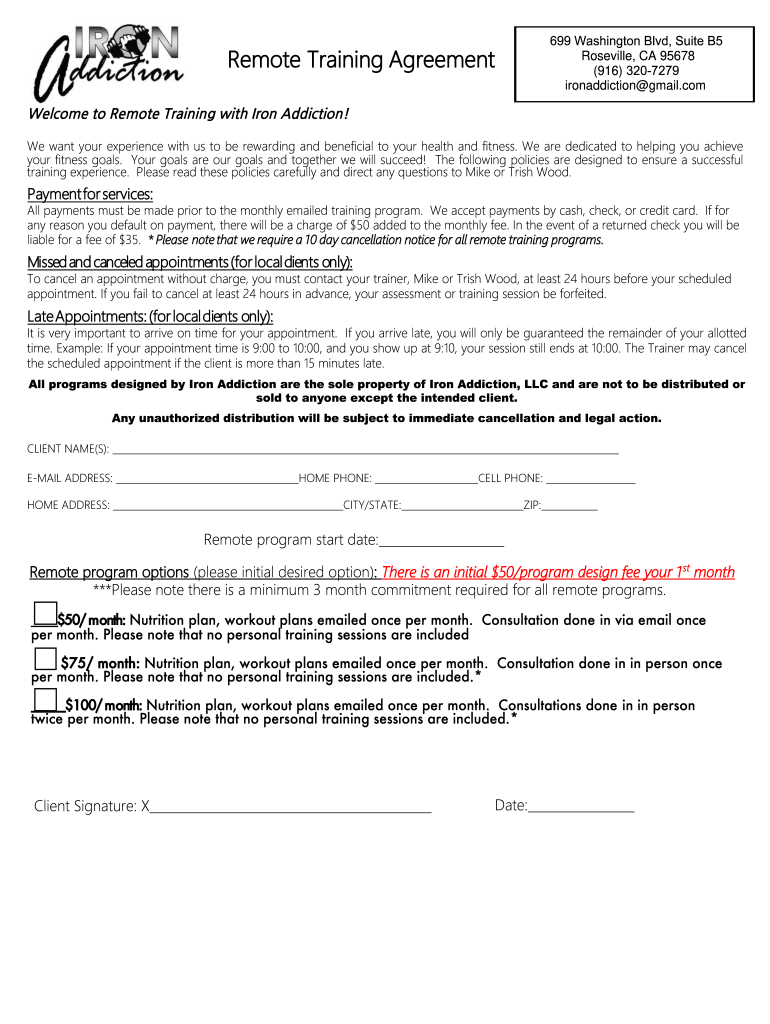
Remote Training Agreement Form


What is the Remote Training Agreement
A remote training agreement is a legally binding document that outlines the terms and conditions between a trainer and a client engaging in training services remotely. This agreement typically includes details such as the scope of training, duration, fees, cancellation policies, and responsibilities of both parties. By establishing clear expectations, the training agreement helps to protect the interests of both the trainer and the client, ensuring a smooth and professional relationship.
How to Use the Remote Training Agreement
To effectively use a remote training agreement, both parties should review the document thoroughly before signing. It is important to ensure that all terms are clearly understood and agreed upon. Once both parties are satisfied with the content, they can proceed to sign the agreement electronically. Utilizing a reliable eSignature platform simplifies this process, allowing for secure and legally binding signatures that comply with relevant laws.
Key Elements of the Remote Training Agreement
Essential components of a remote training agreement include:
- Parties Involved: Names and contact information of both the trainer and the client.
- Scope of Services: Detailed description of the training services to be provided.
- Duration: Start and end dates of the training program.
- Fees and Payment Terms: Total cost, payment schedule, and methods of payment.
- Cancellation Policy: Terms regarding cancellations and rescheduling of sessions.
- Confidentiality Clause: Assurance that sensitive information will be kept private.
Steps to Complete the Remote Training Agreement
Completing a remote training agreement involves several steps:
- Draft the Agreement: Use a training agreement template to create a draft tailored to your specific needs.
- Review the Document: Both parties should read through the agreement to ensure clarity and mutual understanding.
- Make Necessary Adjustments: Modify any sections that require changes based on discussions between the trainer and client.
- Sign the Agreement: Utilize an eSignature tool to sign the document electronically, ensuring compliance with legal standards.
- Distribute Copies: Each party should retain a signed copy of the agreement for their records.
Legal Use of the Remote Training Agreement
The remote training agreement is legally binding when it meets specific criteria, such as mutual consent, clear terms, and valid signatures. Compliance with the Electronic Signatures in Global and National Commerce (ESIGN) Act and the Uniform Electronic Transactions Act (UETA) is crucial for the agreement to be enforceable. Using a reputable eSignature service ensures that the signing process adheres to these legal standards, providing added security and legitimacy.
Examples of Using the Remote Training Agreement
Remote training agreements can be utilized in various scenarios, including:
- Personal Training: Fitness trainers providing virtual sessions to clients.
- Corporate Training: Companies offering online professional development courses.
- Educational Tutoring: Tutors conducting lessons via video conferencing platforms.
In each case, the agreement clarifies the expectations and responsibilities of both the trainer and the client, fostering a productive learning environment.
Quick guide on how to complete remote training agreement
Complete Remote Training Agreement effortlessly on any device
Digital document management has become increasingly popular among businesses and individuals. It offers an ideal eco-friendly substitute for conventional printed and signed documents, allowing you to find the appropriate form and securely store it online. airSlate SignNow provides all the tools necessary to create, edit, and eSign your documents quickly without delays. Manage Remote Training Agreement on any device using the airSlate SignNow Android or iOS applications and enhance any document-based task today.
The easiest way to edit and eSign Remote Training Agreement without hassle
- Find Remote Training Agreement and click Get Form to begin.
- Utilize the tools at your disposal to complete your document.
- Emphasize important sections of your documents or obscure confidential information using tools that airSlate SignNow specifically provides for that purpose.
- Create your signature using the Sign tool, which takes seconds and carries the same legal validity as a conventional wet ink signature.
- Review the information and click on the Done button to save your modifications.
- Select how you wish to share your form, via email, SMS, or invite link, or download it to your computer.
Eliminate concerns about lost or misplaced documents, tedious form searches, or errors that require printing new document copies. airSlate SignNow meets all your document management needs in just a few clicks from any device you choose. Edit and eSign Remote Training Agreement and ensure excellent communication throughout the form preparation process with airSlate SignNow.
Create this form in 5 minutes or less
Create this form in 5 minutes!
How to create an eSignature for the remote training agreement
How to make an electronic signature for a PDF file in the online mode
How to make an electronic signature for a PDF file in Chrome
The best way to create an electronic signature for putting it on PDFs in Gmail
How to make an electronic signature straight from your smartphone
The best way to generate an eSignature for a PDF file on iOS devices
How to make an electronic signature for a PDF document on Android
People also ask
-
What is a training agreement sample?
A training agreement sample is a template used to outline the terms and conditions between a trainer and a trainee. It typically includes details such as the duration of the training, responsibilities of each party, and any compensation involved. Utilizing a reliable training agreement sample can ensure that all expectations are clearly defined and agreed upon.
-
How can airSlate SignNow help with training agreements?
AirSlate SignNow offers an efficient platform for creating, sending, and signing training agreements. With our electronic signature capabilities, you can easily distribute a training agreement sample to multiple parties and track its status in real-time. This streamlines the process and eliminates the hassle of physical paperwork.
-
Is there a cost for using airSlate SignNow for training agreements?
AirSlate SignNow provides flexible pricing plans to accommodate different business needs. Depending on your requirements, you can choose a plan that fits your budget while still gaining access to powerful features for managing your training agreement sample. Many users find it to be a cost-effective solution for document management.
-
What features does airSlate SignNow offer for training agreements?
AirSlate SignNow includes features such as customizable templates, electronic signatures, and document tracking, making it ideal for managing training agreements. You can quickly create a training agreement sample tailored to your specific needs, ensuring a professional appearance and compliance with legal standards. Additionally, you can easily edit or update any agreement as necessary.
-
Can I integrate airSlate SignNow with other applications?
Yes, airSlate SignNow integrates seamlessly with a variety of applications such as Google Drive, Dropbox, and Salesforce. This makes it easy to manage your training agreement sample alongside your existing workflows and documents. Integration improves efficiency by allowing you to access and share documents across different platforms.
-
What are the benefits of using a training agreement sample?
Using a training agreement sample has several benefits, including clarity of expectations and legal protection for both parties. It helps to mitigate misunderstandings and sets clear guidelines for training processes. With airSlate SignNow, you can quickly prepare a professional training agreement sample that suits your specific needs.
-
How secure is the signing process with airSlate SignNow?
The signing process with airSlate SignNow is highly secure, utilizing SSL encryption and advanced authentication methods. This ensures that your training agreement sample and sensitive information remain protected throughout the signing process. You can trust that your documents are handled with the utmost security.
Get more for Remote Training Agreement
- Construction contract cost plus or fixed fee minnesota form
- Painting contract for contractor minnesota form
- Trim carpenter contract for contractor minnesota form
- Fencing contract for contractor minnesota form
- Hvac contract for contractor minnesota form
- Landscape contract for contractor minnesota form
- Commercial contract for contractor minnesota form
- Excavator contract for contractor minnesota form
Find out other Remote Training Agreement
- eSignature New Mexico Doctors Lease Termination Letter Fast
- eSignature New Mexico Doctors Business Associate Agreement Later
- eSignature North Carolina Doctors Executive Summary Template Free
- eSignature North Dakota Doctors Bill Of Lading Online
- eSignature Delaware Finance & Tax Accounting Job Description Template Fast
- How To eSignature Kentucky Government Warranty Deed
- eSignature Mississippi Government Limited Power Of Attorney Myself
- Can I eSignature South Dakota Doctors Lease Agreement Form
- eSignature New Hampshire Government Bill Of Lading Fast
- eSignature Illinois Finance & Tax Accounting Purchase Order Template Myself
- eSignature North Dakota Government Quitclaim Deed Free
- eSignature Kansas Finance & Tax Accounting Business Letter Template Free
- eSignature Washington Government Arbitration Agreement Simple
- Can I eSignature Massachusetts Finance & Tax Accounting Business Plan Template
- Help Me With eSignature Massachusetts Finance & Tax Accounting Work Order
- eSignature Delaware Healthcare / Medical NDA Secure
- eSignature Florida Healthcare / Medical Rental Lease Agreement Safe
- eSignature Nebraska Finance & Tax Accounting Business Letter Template Online
- Help Me With eSignature Indiana Healthcare / Medical Notice To Quit
- eSignature New Jersey Healthcare / Medical Credit Memo Myself