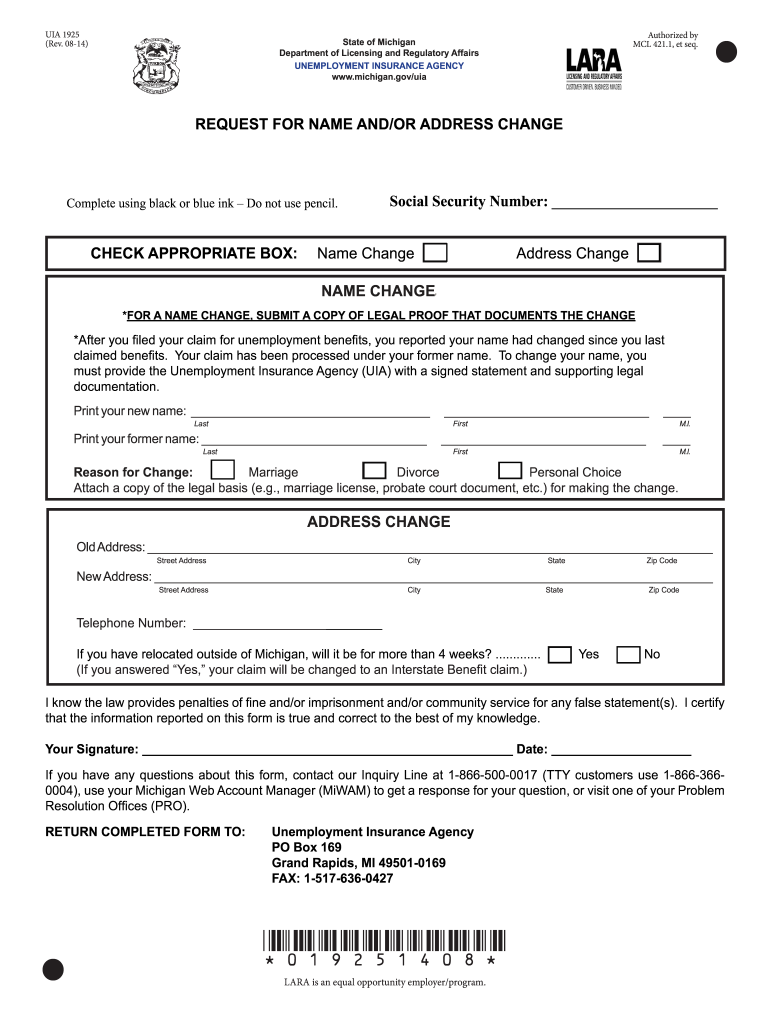
Uia Form 1925 2014


What is the Uia Form 1925
The Uia Form 1925 is a specific document used in the United States, primarily related to unemployment insurance claims. This form is essential for individuals seeking benefits due to job loss or other qualifying reasons. It collects necessary information about the claimant, including personal details, employment history, and the circumstances surrounding their unemployment. Understanding this form is crucial for ensuring that applicants can access the financial support they need during challenging times.
How to use the Uia Form 1925
Using the Uia Form 1925 involves several straightforward steps. First, individuals must obtain the form, which can typically be accessed through state unemployment agency websites or offices. Next, applicants should carefully fill out the form, ensuring all required fields are completed accurately. Once the form is filled out, it can be submitted according to the instructions provided, which may include online submission, mailing, or in-person delivery at designated locations. Proper usage of this form is vital to avoid delays in processing claims.
Steps to complete the Uia Form 1925
Completing the Uia Form 1925 requires attention to detail. Here are the steps to follow:
- Gather necessary documents, including identification and employment records.
- Access the Uia Form 1925 from your state’s unemployment agency website.
- Fill out personal information, including your name, address, and Social Security number.
- Provide details about your previous employment, including employer names and dates of employment.
- Explain the reason for your unemployment, ensuring you provide accurate and honest information.
- Review the form for completeness and accuracy before submission.
- Submit the form as directed, keeping a copy for your records.
Legal use of the Uia Form 1925
The legal use of the Uia Form 1925 is governed by state regulations concerning unemployment benefits. When completed correctly, the form serves as a legal declaration of a claimant's eligibility for benefits. It is essential that all information provided is truthful, as any discrepancies may lead to penalties or denial of benefits. Additionally, the form must be submitted within specified timeframes to ensure compliance with state laws.
Key elements of the Uia Form 1925
Several key elements are critical to the Uia Form 1925. These include:
- Personal Information: Name, address, and Social Security number.
- Employment History: Details of previous employers and job titles.
- Reason for Unemployment: Clear explanation of circumstances leading to job loss.
- Signature: A signed declaration affirming the accuracy of the information provided.
Form Submission Methods
The Uia Form 1925 can be submitted through various methods, depending on state guidelines. Common submission methods include:
- Online: Many states offer online portals for electronic submission.
- Mail: Applicants can print the completed form and send it via postal service.
- In-Person: Some individuals may choose to deliver the form directly to their local unemployment office.
Quick guide on how to complete uia form 1925
Effortlessly prepare Uia Form 1925 on any device
Digital document management has become increasingly favored by businesses and individuals alike. It serves as an ideal environmentally friendly alternative to conventional printed and signed documents, allowing you to easily locate the right form and securely save it online. airSlate SignNow equips you with all the necessary tools to create, adjust, and electronically sign your documents rapidly without any holdups. Manage Uia Form 1925 on any device with airSlate SignNow Android or iOS applications and enhance any document-oriented process today.
How to edit and eSign Uia Form 1925 effortlessly
- Find Uia Form 1925 and select Get Form to begin.
- Utilize the tools available to complete your document.
- Emphasize key sections of the documents or redact sensitive information with tools that airSlate SignNow specially provides for that purpose.
- Generate your signature using the Sign feature, which takes mere seconds and carries the same legal validity as a traditional wet ink signature.
- Review the information and click the Done button to save your changes.
- Choose your preferred method to send your form, whether by email, SMS, or invitation link, or download it to your computer.
Say goodbye to lost or misplaced documents, frustrating form searches, or errors that necessitate printing new copies. airSlate SignNow fulfills all your document management requirements with just a few clicks from any device of your choosing. Edit and eSign Uia Form 1925 and guarantee outstanding communication throughout your form preparation journey with airSlate SignNow.
Create this form in 5 minutes or less
Find and fill out the correct uia form 1925
Create this form in 5 minutes!
How to create an eSignature for the uia form 1925
The way to generate an electronic signature for a PDF document in the online mode
The way to generate an electronic signature for a PDF document in Chrome
The way to generate an eSignature for putting it on PDFs in Gmail
How to create an electronic signature right from your mobile device
The best way to make an eSignature for a PDF document on iOS devices
How to create an electronic signature for a PDF on Android devices
People also ask
-
What is Uia Form 1925 and why is it important?
Uia Form 1925 is a crucial document used in certain legal and administrative processes. It helps streamline the submission of information to government entities, ensuring that your filings are compliant and properly processed. Understanding how to complete Uia Form 1925 is essential for anyone needing to adhere to regulatory requirements.
-
How can airSlate SignNow assist with completing Uia Form 1925?
AirSlate SignNow provides a user-friendly platform that simplifies the completion of Uia Form 1925. With our eSign features, you can easily fill out, sign, and send the form securely. This ensures you meet deadlines while maintaining the integrity of your documents.
-
Is there a cost associated with using airSlate SignNow for Uia Form 1925?
Yes, airSlate SignNow offers a variety of pricing plans designed to fit different budgets. Our plans include features tailored for efficiently managing documents like Uia Form 1925. Check our pricing page to find the option that best suits your needs.
-
What features does airSlate SignNow offer for managing Uia Form 1925?
Our platform includes features like eSign capabilities, document templates for Uia Form 1925, and secure cloud storage. These tools help streamline the document management process, making it easy to track and manage forms. Additionally, you can collaborate with team members in real-time.
-
Can I integrate airSlate SignNow with other tools for Uia Form 1925?
Absolutely! airSlate SignNow offers integrations with a variety of third-party applications to enhance your workflow. You can easily connect with CRM systems, email platforms, and other tools to streamline the processing of Uia Form 1925 and your overall document management.
-
What are the benefits of using airSlate SignNow for Uia Form 1925?
Using airSlate SignNow for Uia Form 1925 offers numerous benefits including increased efficiency, enhanced security, and reduced paperwork. Our platform ensures that your forms are processed quickly and accurately, minimizing the risk of errors. Additionally, the ability to eSign documents means you can manage everything from anywhere.
-
Is airSlate SignNow secure for handling Uia Form 1925?
Yes, security is a top priority at airSlate SignNow. We implement advanced encryption and data protection measures to ensure that your Uia Form 1925 and other sensitive documents are safely managed. You can trust our platform to keep your information secure while complying with legal standards.
Get more for Uia Form 1925
- Foundation contractor package minnesota form
- Plumbing contractor package minnesota form
- Brick mason contractor package minnesota form
- Roofing contractor package minnesota form
- Electrical contractor package minnesota form
- Sheetrock drywall contractor package minnesota form
- Flooring contractor package minnesota form
- Trim carpentry contractor package minnesota form
Find out other Uia Form 1925
- eSignature New Mexico Doctors Lease Termination Letter Fast
- eSignature New Mexico Doctors Business Associate Agreement Later
- eSignature North Carolina Doctors Executive Summary Template Free
- eSignature North Dakota Doctors Bill Of Lading Online
- eSignature Delaware Finance & Tax Accounting Job Description Template Fast
- How To eSignature Kentucky Government Warranty Deed
- eSignature Mississippi Government Limited Power Of Attorney Myself
- Can I eSignature South Dakota Doctors Lease Agreement Form
- eSignature New Hampshire Government Bill Of Lading Fast
- eSignature Illinois Finance & Tax Accounting Purchase Order Template Myself
- eSignature North Dakota Government Quitclaim Deed Free
- eSignature Kansas Finance & Tax Accounting Business Letter Template Free
- eSignature Washington Government Arbitration Agreement Simple
- Can I eSignature Massachusetts Finance & Tax Accounting Business Plan Template
- Help Me With eSignature Massachusetts Finance & Tax Accounting Work Order
- eSignature Delaware Healthcare / Medical NDA Secure
- eSignature Florida Healthcare / Medical Rental Lease Agreement Safe
- eSignature Nebraska Finance & Tax Accounting Business Letter Template Online
- Help Me With eSignature Indiana Healthcare / Medical Notice To Quit
- eSignature New Jersey Healthcare / Medical Credit Memo Myself