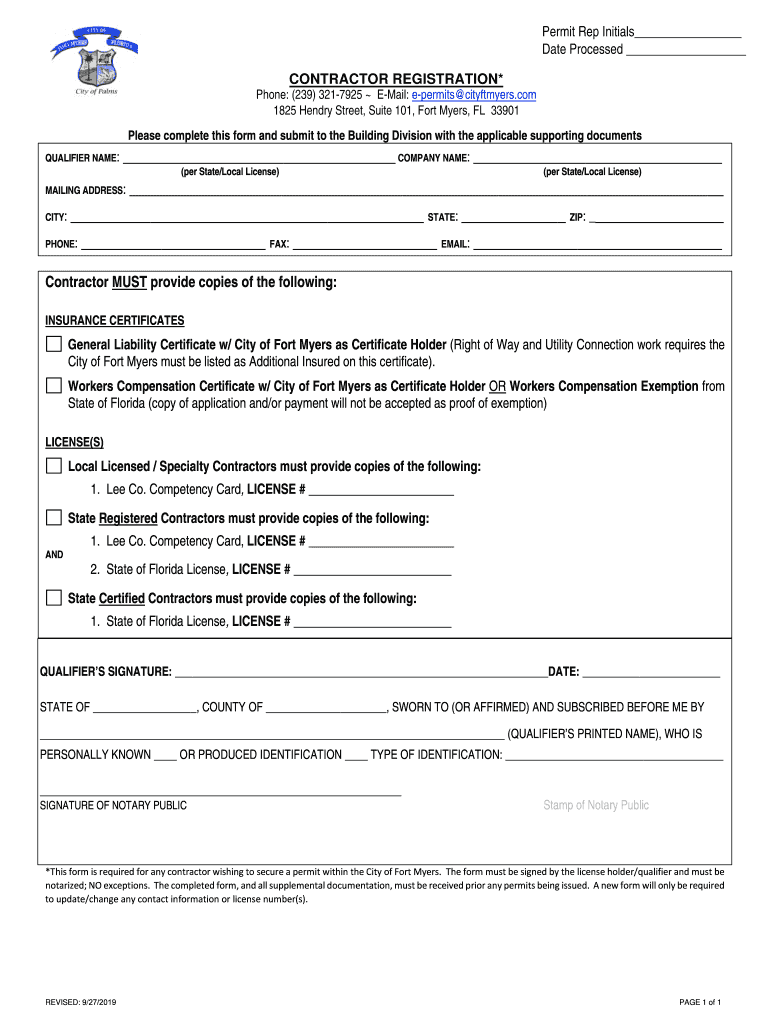
Building, Permitting, & Inspections DivisionFort Myers, FL 2019


Understanding the Building, Permitting, & Inspections Division in Fort Myers, FL
The Building, Permitting, & Inspections Division in Fort Myers, FL, is a crucial entity that oversees the construction and renovation of buildings within the city. This division ensures that all construction projects comply with local, state, and federal regulations. It is responsible for issuing permits, conducting inspections, and enforcing building codes to maintain safety and quality standards in the community.
Steps to Complete the Building, Permitting, & Inspections Division Form
Completing the form for the Building, Permitting, & Inspections Division involves several key steps:
- Gather necessary documentation, including property details and project plans.
- Fill out the application form accurately, ensuring all required fields are completed.
- Submit the form along with any applicable fees to the division, either online or in person.
- Await confirmation of receipt and any further instructions regarding inspections or additional information required.
Legal Use of the Building, Permitting, & Inspections Division Form
The form associated with the Building, Permitting, & Inspections Division is legally binding when completed correctly. To ensure its validity, it must meet specific criteria, such as obtaining necessary signatures and adhering to local regulations. Utilizing a reliable eSignature solution can enhance the legal standing of submitted documents by providing a digital certificate and ensuring compliance with laws like ESIGN and UETA.
Required Documents for the Building, Permitting, & Inspections Division
When applying for permits through the Building, Permitting, & Inspections Division, certain documents are typically required:
- Site plans that illustrate the proposed construction.
- Architectural drawings or blueprints.
- Proof of ownership or authorization from the property owner.
- Any previous permits or inspection reports related to the property.
Form Submission Methods for the Building, Permitting, & Inspections Division
Applicants can submit their forms to the Building, Permitting, & Inspections Division through various methods:
- Online submission via the division's official website.
- Mailing the completed form to the division's office address.
- In-person submission at the division's office during business hours.
State-Specific Rules for the Building, Permitting, & Inspections Division
Each state has its own regulations governing building permits and inspections. In Florida, these rules are designed to ensure safety and compliance with state building codes. It is essential to be aware of any state-specific requirements that may affect your project, including zoning laws, environmental regulations, and safety standards.
Quick guide on how to complete building permitting ampamp inspections divisionfort myers fl
Easily Prepare Building, Permitting, & Inspections DivisionFort Myers, FL on Any Device
Managing documents online has gained popularity among organizations and individuals alike. It offers a superb environmentally friendly alternative to conventional printed and signed documents, allowing you to locate the necessary form and securely store it online. airSlate SignNow equips you with all the essential tools to swiftly create, modify, and eSign your documents without delays. Handle Building, Permitting, & Inspections DivisionFort Myers, FL on any device using airSlate SignNow's Android or iOS applications and simplify any document-related procedure today.
Steps to Modify and eSign Building, Permitting, & Inspections DivisionFort Myers, FL Effortlessly
- Locate Building, Permitting, & Inspections DivisionFort Myers, FL and select Get Form to begin.
- Utilize the tools provided to complete your form.
- Emphasize important sections of your documents or redact sensitive information with specialized tools offered by airSlate SignNow.
- Create your eSignature using the Sign feature, which takes moments and carries the same legal validity as a conventional wet ink signature.
- Review all the details and click on the Done button to save your modifications.
- Select your preferred method for sharing your form, whether by email, text message (SMS), or invite link, or download it to your computer.
Eliminate the hassle of missing or lost files, tedious form searches, or mistakes that necessitate reprinting documents. airSlate SignNow caters to your document management needs with just a few clicks from any device you choose. Edit and eSign Building, Permitting, & Inspections DivisionFort Myers, FL to ensure excellent communication throughout your form preparation journey with airSlate SignNow.
Create this form in 5 minutes or less
Find and fill out the correct building permitting ampamp inspections divisionfort myers fl
Create this form in 5 minutes!
How to create an eSignature for the building permitting ampamp inspections divisionfort myers fl
How to generate an eSignature for a PDF online
How to generate an eSignature for a PDF in Google Chrome
How to create an eSignature for signing PDFs in Gmail
The best way to make an eSignature right from your smartphone
The best way to create an eSignature for a PDF on iOS
The best way to make an eSignature for a PDF on Android
People also ask
-
What services does the Building, Permitting, & Inspections DivisionFort Myers, FL offer?
The Building, Permitting, & Inspections DivisionFort Myers, FL provides essential services including building inspections, permit processing, and construction plan reviews. Their goal is to ensure safe and compliant structures within the city. The division works closely with builders and contractors to facilitate efficient project approvals.
-
How can I apply for permits through the Building, Permitting, & Inspections DivisionFort Myers, FL?
You can apply for permits through the Building, Permitting, & Inspections DivisionFort Myers, FL either online or in-person at their office. The online application process is convenient and allows for quick submissions. Detailed guidelines and necessary documentation can be found on their official website to help streamline your application.
-
What are the costs associated with the services of the Building, Permitting, & Inspections DivisionFort Myers, FL?
The costs of services from the Building, Permitting, & Inspections DivisionFort Myers, FL vary depending on the type of permit or inspection required. A fee schedule is available online for transparency. It is advisable to check this schedule before applying to ensure that you are prepared for any costs.
-
How do I schedule an inspection with the Building, Permitting, & Inspections DivisionFort Myers, FL?
To schedule an inspection with the Building, Permitting, & Inspections DivisionFort Myers, FL, you can either call their office or use their online portal. Inspections must be booked ahead of time to ensure availability. Make sure to have your permit number and job details ready when scheduling.
-
What features does airSlate SignNow offer for businesses in relation to the Building, Permitting, & Inspections DivisionFort Myers, FL?
airSlate SignNow offers features such as document eSigning and easy document management that can help businesses streamline their interactions with the Building, Permitting, & Inspections DivisionFort Myers, FL. This allows for quicker approvals and enhanced collaboration. The platform is designed to support the specific needs of contractors and builders.
-
Can I integrate airSlate SignNow with other tools for projects involving the Building, Permitting, & Inspections DivisionFort Myers, FL?
Yes, airSlate SignNow can be easily integrated with various project management and construction software, enhancing your workflow with the Building, Permitting, & Inspections DivisionFort Myers, FL. This seamless integration allows for better document handling and compliance tracking. It provides an efficient way to manage documents and signatures across multiple platforms.
-
What benefits does using airSlate SignNow provide when dealing with the Building, Permitting, & Inspections DivisionFort Myers, FL?
Using airSlate SignNow offers multiple benefits such as faster document turnaround time and secure eSigning capabilities when dealing with the Building, Permitting, & Inspections DivisionFort Myers, FL. This can signNowly reduce the time spent on paperwork, allowing you to focus more on your construction projects. It simplifies the entire process for all parties involved.
Get more for Building, Permitting, & Inspections DivisionFort Myers, FL
- Quitclaim deed by two individuals to llc north dakota form
- Warranty deed from two individuals to llc north dakota form
- Title standards form
- Renunciation and disclaimer of real property interest north dakota form
- United states v south carolina recycling and disposal form
- Quitclaim deed by two individuals to corporation north dakota form
- North dakota corporation form
- Nd tod form
Find out other Building, Permitting, & Inspections DivisionFort Myers, FL
- eSignature Wyoming Sports LLC Operating Agreement Later
- Electronic signature Banking Word Massachusetts Free
- eSignature Wyoming Courts Quitclaim Deed Later
- Electronic signature Michigan Banking Lease Agreement Computer
- Electronic signature Michigan Banking Affidavit Of Heirship Fast
- Electronic signature Arizona Business Operations Job Offer Free
- Electronic signature Nevada Banking NDA Online
- Electronic signature Nebraska Banking Confidentiality Agreement Myself
- Electronic signature Alaska Car Dealer Resignation Letter Myself
- Electronic signature Alaska Car Dealer NDA Mobile
- How Can I Electronic signature Arizona Car Dealer Agreement
- Electronic signature California Business Operations Promissory Note Template Fast
- How Do I Electronic signature Arkansas Car Dealer Claim
- Electronic signature Colorado Car Dealer Arbitration Agreement Mobile
- Electronic signature California Car Dealer Rental Lease Agreement Fast
- Electronic signature Connecticut Car Dealer Lease Agreement Now
- Electronic signature Connecticut Car Dealer Warranty Deed Computer
- Electronic signature New Mexico Banking Job Offer Online
- How Can I Electronic signature Delaware Car Dealer Purchase Order Template
- How To Electronic signature Delaware Car Dealer Lease Template