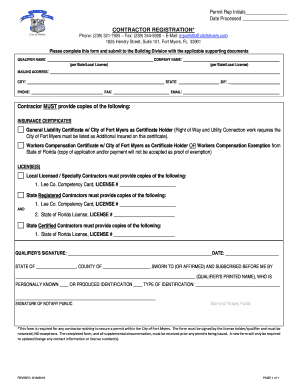
City of Fort Myers Contractor Licensing 2016


What is the City of Fort Myers Contractor Licensing
The City of Fort Myers contractor licensing is a regulatory requirement for professionals engaged in construction and related activities within the city limits. This licensing ensures that contractors meet specific standards and qualifications, promoting safety and compliance with local building codes. The licensing process involves submitting an application that includes proof of experience, insurance, and adherence to local regulations.
How to Obtain the City of Fort Myers Contractor Licensing
To obtain contractor licensing in the City of Fort Myers, applicants must follow a structured process. First, gather all necessary documentation, including proof of experience, insurance certificates, and any relevant certifications. Next, complete the contractor registration form specific to the city. This form can typically be accessed online or at the city’s licensing office. After submitting the application along with the required fees, the city will review the submission and may conduct an interview or examination to assess qualifications.
Steps to Complete the City of Fort Myers Contractor Licensing
Completing the contractor licensing process involves several key steps:
- Gather necessary documents, including proof of work experience and insurance.
- Fill out the contractor registration form accurately.
- Submit the form along with any required fees to the appropriate city department.
- Await the city’s review and approval, which may include an interview or examination.
- Receive your contractor license upon successful completion of all requirements.
Required Documents for Contractor Licensing
When applying for contractor licensing in Fort Myers, applicants must provide several key documents. These typically include:
- Proof of work experience in the construction field.
- Current liability insurance certificates.
- Any relevant trade certifications or licenses.
- Completed contractor registration form.
Legal Use of the City of Fort Myers Contractor Licensing
The legal use of contractor licensing in the City of Fort Myers ensures that all construction activities comply with local laws and regulations. Licensed contractors are recognized as qualified professionals who adhere to safety standards and building codes. Engaging in construction without the proper licensing can lead to penalties, including fines and the potential for legal action.
Form Submission Methods for Contractor Licensing
Applicants can submit the contractor registration form through various methods. The primary options include:
- Online submission via the city’s official website.
- Mailing the completed form to the city’s licensing department.
- In-person submission at the city’s licensing office.
Penalties for Non-Compliance with Contractor Licensing
Failure to comply with contractor licensing requirements in Fort Myers can result in significant penalties. These may include fines, suspension of business operations, or legal action. It is essential for contractors to maintain their licenses and adhere to all local regulations to avoid these consequences.
Quick guide on how to complete city of fort myers contractor licensing
Complete City Of Fort Myers Contractor Licensing effortlessly on any device
Online document management has gained signNow popularity among businesses and individuals. It offers an ideal eco-friendly alternative to traditional printed and signed documents, as you can easily find the appropriate form and securely store it online. airSlate SignNow equips you with all the tools necessary to create, modify, and electronically sign your documents quickly without delays. Handle City Of Fort Myers Contractor Licensing on any device using airSlate SignNow's Android or iOS applications and enhance any document-based workflow today.
The easiest way to modify and electronically sign City Of Fort Myers Contractor Licensing without effort
- Locate City Of Fort Myers Contractor Licensing and click Get Form to begin.
- Utilize the tools we provide to complete your form.
- Emphasize signNow sections of the documents or redact sensitive data with tools that airSlate SignNow offers specifically for that purpose.
- Create your signature with the Sign tool, which takes only seconds and carries the same legal validity as a traditional handwritten signature.
- Review the information thoroughly and click on the Done button to save your changes.
- Choose how you want to send your form, via email, SMS, or invitation link, or download it to your computer.
Eliminate concerns about lost or misplaced documents, tedious form searches, or mistakes that necessitate printing additional document copies. airSlate SignNow addresses all your document management needs in just a few clicks from any device of your choice. Alter and eSign City Of Fort Myers Contractor Licensing and ensure excellent communication at every stage of the form preparation process with airSlate SignNow.
Create this form in 5 minutes or less
Find and fill out the correct city of fort myers contractor licensing
Create this form in 5 minutes!
How to create an eSignature for the city of fort myers contractor licensing
The way to make an electronic signature for your PDF online
The way to make an electronic signature for your PDF in Google Chrome
The best way to generate an electronic signature for signing PDFs in Gmail
The best way to make an eSignature right from your smartphone
The way to generate an electronic signature for a PDF on iOS
The best way to make an eSignature for a PDF on Android
People also ask
-
What is contractor registration myers and how does it work?
Contractor registration myers refers to the process through which contractors can register their business for legal compliance in Myers. By completing this registration, contractors ensure they meet local regulations, enabling them to bid on projects and work legally. airSlate SignNow provides an efficient platform to manage and eSign the necessary documents for this registration.
-
How can airSlate SignNow help me with contractor registration myers?
airSlate SignNow streamlines the contractor registration myers process by allowing you to electronically sign and send documents effortlessly. Our platform reduces paperwork and ensures that all your documents are organized and secure, making it easier to manage your registration process. With our user-friendly interface, you'll save time and reduce errors in your documentation.
-
What are the pricing plans for contractor registration myers with airSlate SignNow?
airSlate SignNow offers flexible pricing plans tailored to suit various business needs for contractor registration myers. Our competitive pricing includes a free trial and monthly subscription options, which allow you to choose a plan based on the number of users and features your business needs. With transparent pricing, you can select a plan that maximizes your value while simplifying your registration process.
-
Are there any features specific to contractor registration myers?
Yes, airSlate SignNow includes specific features designed to support contractor registration myers, such as document templates, workflows, and eSignature capabilities. These features allow contractors to prepare and sign registration documents quickly and efficiently, ensuring compliance with local regulations. With our features, you can easily track the status of your documents throughout the registration process.
-
What are the benefits of using airSlate SignNow for contractor registration myers?
Using airSlate SignNow for contractor registration myers offers numerous benefits, including increased efficiency, cost savings, and improved compliance. Our platform reduces paperwork and administrative burdens, allowing you to focus more on your business. With secure eSigning and document storage, you can rest assured that your sensitive information remains protected throughout the registration process.
-
Can I integrate airSlate SignNow with other tools for contractor registration myers?
Absolutely! airSlate SignNow allows seamless integration with various tools and applications that may assist in contractor registration myers. This includes cloud storage services and project management software, which can enhance how you manage your documents. Our integrations help create a smooth workflow, simplifying the registration process even further.
-
Is the contractor registration myers process different for various types of contractors?
Yes, the contractor registration myers process can vary depending on the type of contractor and the services they offer. Specific requirements may differ based on local regulations that pertain to different trade types. airSlate SignNow can help you navigate these complexities by providing templates and documents tailored to your specific contractor registration needs.
Get more for City Of Fort Myers Contractor Licensing
- Sale of llc interest agreement secgov form
- Liberty and justice for texasoffice of the attorney general form
- New mexico small estate affidavit form free fillable forms
- Of general power of attorney form
- This indenture witnesseth that an individual form
- Statutory short form power of attorney for property form
- Sample llc operating agreement edit fill sign online form
- 07022018 the daily territorial by wick communications form
Find out other City Of Fort Myers Contractor Licensing
- eSignature Tennessee Sports Last Will And Testament Mobile
- How Can I eSignature Nevada Courts Medical History
- eSignature Nebraska Courts Lease Agreement Online
- eSignature Nebraska Courts LLC Operating Agreement Easy
- Can I eSignature New Mexico Courts Business Letter Template
- eSignature New Mexico Courts Lease Agreement Template Mobile
- eSignature Courts Word Oregon Secure
- Electronic signature Indiana Banking Contract Safe
- Electronic signature Banking Document Iowa Online
- Can I eSignature West Virginia Sports Warranty Deed
- eSignature Utah Courts Contract Safe
- Electronic signature Maine Banking Permission Slip Fast
- eSignature Wyoming Sports LLC Operating Agreement Later
- Electronic signature Banking Word Massachusetts Free
- eSignature Wyoming Courts Quitclaim Deed Later
- Electronic signature Michigan Banking Lease Agreement Computer
- Electronic signature Michigan Banking Affidavit Of Heirship Fast
- Electronic signature Arizona Business Operations Job Offer Free
- Electronic signature Nevada Banking NDA Online
- Electronic signature Nebraska Banking Confidentiality Agreement Myself