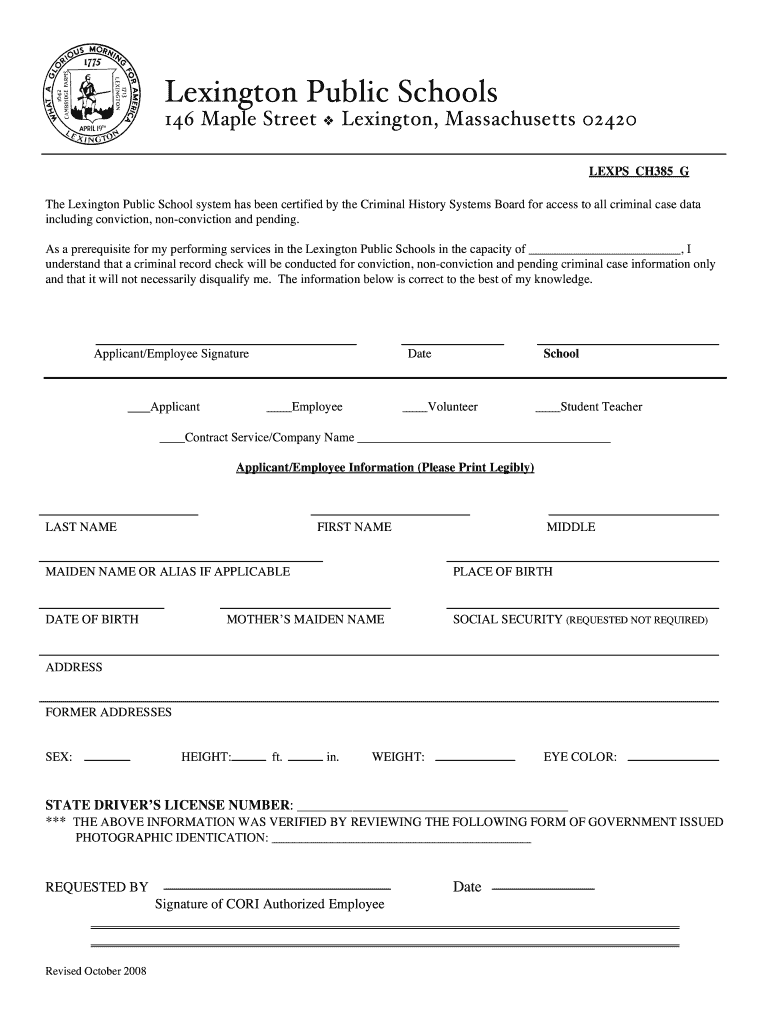
CORI Form Lexington Public Schools Lps Lexingtonma 2008-2026


What is the CORI Form for Lexington Public Schools?
The CORI (Criminal Offender Record Information) Form is a crucial document used by Lexington Public Schools to conduct background checks on individuals who may have unsupervised contact with students. This form is designed to ensure the safety and well-being of students by screening potential employees and volunteers for any criminal history. The information collected through this form is confidential and is only used for the purpose of evaluating suitability for positions within the school system.
How to Use the CORI Form for Lexington Public Schools
Using the CORI Form involves several steps to ensure that the process is completed correctly. First, individuals must obtain the form from the Lexington Public Schools’ official website or the administrative office. After filling out the required information, including personal details and consent for the background check, the form should be submitted to the designated school official. It is important to provide accurate information to avoid delays in processing. Once submitted, the school will conduct the necessary background checks and notify the applicant of the results.
Steps to Complete the CORI Form for Lexington Public Schools
Completing the CORI Form requires careful attention to detail. Follow these steps for a smooth process:
- Obtain the CORI Form from the Lexington Public Schools’ website or administrative office.
- Fill in personal information accurately, including your name, address, and date of birth.
- Provide consent for the background check by signing the designated section of the form.
- Double-check all entries for accuracy before submission.
- Submit the completed form to the appropriate school official, either in person or via mail, as directed.
Legal Use of the CORI Form for Lexington Public Schools
The legal use of the CORI Form is governed by various state and federal regulations. In Massachusetts, the use of CORI information is strictly regulated to protect individual privacy. Schools must comply with the Fair Information Practices and ensure that the information obtained through the CORI Form is used solely for the purpose of evaluating individuals for employment or volunteer opportunities. Misuse of this information can lead to legal consequences for the school and the individuals involved.
Key Elements of the CORI Form for Lexington Public Schools
Several key elements are essential to the CORI Form. These include:
- Personal Information: Full name, address, date of birth, and Social Security number.
- Consent Statement: A section where the applicant agrees to the background check.
- Signature: The applicant's signature, which is required to validate the form.
- Submission Instructions: Clear guidelines on how and where to submit the form.
State-Specific Rules for the CORI Form for Lexington Public Schools
Massachusetts has specific rules regarding the use of CORI information. Schools must adhere to state laws that dictate how background checks are conducted, including the types of offenses that may disqualify an individual from employment or volunteer work. Additionally, individuals have the right to appeal decisions made based on CORI findings, ensuring a fair process. Familiarity with these state-specific rules is crucial for both applicants and school administrators to maintain compliance and uphold the integrity of the screening process.
Quick guide on how to complete cori form lexington public schools lps lexingtonma
Prepare CORI Form Lexington Public Schools Lps Lexingtonma effortlessly on any device
Digital document management has become increasingly popular among businesses and individuals. It offers an ideal eco-friendly alternative to traditional printed and signed documents, as you can access the necessary form and securely store it online. airSlate SignNow provides all the tools you need to create, modify, and electronically sign your documents swiftly without delays. Manage CORI Form Lexington Public Schools Lps Lexingtonma on any platform with airSlate SignNow's Android or iOS applications and simplify any document-related process today.
The easiest way to modify and electronically sign CORI Form Lexington Public Schools Lps Lexingtonma without hassle
- Locate CORI Form Lexington Public Schools Lps Lexingtonma and click Get Form to begin.
- Utilize the tools we offer to complete your document.
- Emphasize important sections of your documents or redact sensitive information with tools that airSlate SignNow specifically provides for that purpose.
- Create your signature using the Sign tool, which takes mere seconds and has the same legal standing as a conventional wet ink signature.
- Verify the information and then click the Done button to save your modifications.
- Select how you want to share your form, via email, text message (SMS), or invitation link, or download it to your computer.
Eliminate worries about lost or misplaced files, tedious document searches, or mistakes that necessitate printing new copies. airSlate SignNow fulfills all your document management requirements in just a few clicks from any device you choose. Modify and electronically sign CORI Form Lexington Public Schools Lps Lexingtonma and ensure outstanding communication at every stage of your document preparation process with airSlate SignNow.
Create this form in 5 minutes or less
Create this form in 5 minutes!
How to create an eSignature for the cori form lexington public schools lps lexingtonma
The best way to create an electronic signature for a PDF document in the online mode
The best way to create an electronic signature for a PDF document in Chrome
How to generate an eSignature for putting it on PDFs in Gmail
The way to generate an eSignature from your mobile device
The way to create an eSignature for a PDF document on iOS devices
The way to generate an eSignature for a PDF file on Android devices
People also ask
-
What types of lexington public school photos can I upload to airSlate SignNow?
You can upload a variety of lexington public school photos, including class pictures, sports events, school plays, and more, to be used in documents and forms. airSlate SignNow supports multiple file formats, making it easy to integrate your photos into your electronic signatures and documents.
-
How does airSlate SignNow ensure the security of my lexington public school photos?
airSlate SignNow implements industry-standard encryption and security protocols to protect your lexington public school photos. Your files are securely stored and can only be accessed by authorized users, ensuring that your sensitive information remains confidential.
-
What is the pricing structure for using airSlate SignNow with lexington public school photos?
The pricing for airSlate SignNow varies based on the plan you choose, but it is designed to be cost-effective for schools. Each plan allows you to upload and manage your lexington public school photos efficiently, giving you excellent value for comprehensive document management and signing.
-
Can I integrate airSlate SignNow with other platforms for managing lexington public school photos?
Yes, airSlate SignNow offers integrations with various platforms that can help you manage lexington public school photos more effectively. Whether you're using cloud storage solutions or school management systems, SignNow can seamlessly integrate to streamline your workflow.
-
What features does airSlate SignNow provide for handling lexington public school photos?
airSlate SignNow provides features like document editing, electronic signatures, and photo upload capabilities specifically designed for lexington public school photos. These features allow you to easily create and manage document workflows while incorporating important images from your school's activities.
-
Are there any benefits to using airSlate SignNow for lexington public school photos?
Using airSlate SignNow for lexington public school photos offers multiple benefits, including improved efficiency in document handling and enhanced collaboration among staff. It helps streamline processes, saving time and reducing paperwork, making it a valuable tool for any school.
-
How user-friendly is airSlate SignNow for uploading lexington public school photos?
airSlate SignNow is designed with user experience in mind, making it easy for anyone to upload lexington public school photos. The intuitive interface allows you to drag and drop files with ease, ensuring a seamless experience, even for those who may not be tech-savvy.
Get more for CORI Form Lexington Public Schools Lps Lexingtonma
- Special durable power of attorney for bank account matters north dakota form
- North dakota business form
- North dakota property management package north dakota form
- North dakota corporation 497317847 form
- North dakota corporation 497317848 form
- Sample corporate records for a north dakota professional corporation north dakota form
- Sample organizational minutes for a north dakota professional corporation north dakota form
- Sample transmittal letter for articles of incorporation north dakota form
Find out other CORI Form Lexington Public Schools Lps Lexingtonma
- How To Sign Delaware Orthodontists PPT
- How Can I Sign Massachusetts Plumbing Document
- How To Sign New Hampshire Plumbing PPT
- Can I Sign New Mexico Plumbing PDF
- How To Sign New Mexico Plumbing Document
- How To Sign New Mexico Plumbing Form
- Can I Sign New Mexico Plumbing Presentation
- How To Sign Wyoming Plumbing Form
- Help Me With Sign Idaho Real Estate PDF
- Help Me With Sign Idaho Real Estate PDF
- Can I Sign Idaho Real Estate PDF
- How To Sign Idaho Real Estate PDF
- How Do I Sign Hawaii Sports Presentation
- How Do I Sign Kentucky Sports Presentation
- Can I Sign North Carolina Orthodontists Presentation
- How Do I Sign Rhode Island Real Estate Form
- Can I Sign Vermont Real Estate Document
- How To Sign Wyoming Orthodontists Document
- Help Me With Sign Alabama Courts Form
- Help Me With Sign Virginia Police PPT