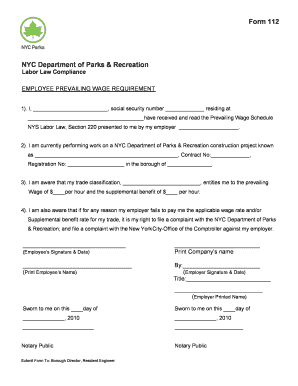
Form 112 NYC Department of Parks & Recreation Labor Law Nycgovparks


Understanding Form 112 for NYC Department of Parks & Recreation
The Form 112 is a crucial document used by the NYC Department of Parks & Recreation to comply with labor laws regarding prevailing wages. This form is specifically designed to ensure that employees working on public projects receive fair compensation according to local regulations. The 112 employee prevailing wage requirement is essential for contractors and subcontractors engaged in public works projects within New York City.
Steps to Complete Form 112
Completing Form 112 involves several key steps to ensure accuracy and compliance. First, gather all necessary information, including employee details and project specifics. Next, accurately fill out the sections related to wages, hours worked, and job classifications. It is important to double-check all entries for correctness before submission. Finally, ensure that the form is signed by an authorized representative to validate the document.
Legal Use of Form 112
Form 112 serves a legal purpose in documenting compliance with prevailing wage laws in New York City. The form must be filled out accurately to avoid penalties or disputes regarding employee compensation. It is recognized as a legal document that can be used in court to demonstrate adherence to labor laws. Ensuring that the form is completed correctly is vital for protecting both employers and employees in the event of audits or legal challenges.
Obtaining Form 112
Form 112 can be obtained directly from the NYC Department of Parks & Recreation website or through their local offices. It is available in both digital and printable formats, allowing users to choose the method that best suits their needs. For convenience, having access to the form online ensures that users can fill it out and submit it quickly, which is especially beneficial for time-sensitive projects.
Key Elements of Form 112
The key elements of Form 112 include sections for employee information, project details, wage rates, and hours worked. Additionally, the form requires the signature of an authorized individual, confirming that the information provided is accurate and complete. Understanding these elements is crucial for ensuring compliance with the 112 prevailing wage requirements and for maintaining transparent records of employee compensation.
Penalties for Non-Compliance
Failure to comply with the requirements of Form 112 can result in significant penalties for contractors and subcontractors. These penalties may include fines, back pay for employees, and potential disqualification from future public contracts. It is essential for businesses to understand the importance of timely and accurate submissions to avoid these repercussions.
Quick guide on how to complete nyc form wage
Finish nyc form wage effortlessly on any device
Managing documents online has become increasingly popular among businesses and individuals alike. It offers an excellent eco-friendly alternative to traditional printed and signed documents, since you can easily find the appropriate form and securely store it online. airSlate SignNow equips you with all the necessary tools to create, modify, and electronically sign your documents quickly without any delays. Handle parks form 112 on any device using airSlate SignNow's Android or iOS applications and enhance any document-related process today.
The easiest way to adjust and eSign nyc 112 get with ease
- Find nyc 112 online and click on Get Form to begin.
- Utilize the tools we offer to fill out your form.
- Highlight important sections of the documents or obscure sensitive information using tools specifically offered by airSlate SignNow for that purpose.
- Generate your signature with the Sign tool, which takes mere seconds and holds the same legal validity as a traditional handwritten signature.
- Review all the information carefully and click on the Done button to save your edits.
- Choose how you would like to send your form, whether by email, text message (SMS), or invite link, or download it to your computer.
Say goodbye to lost or misplaced documents, tedious form retrieval, or mistakes that require printing new copies. airSlate SignNow meets all your document management needs in just a few clicks from any device you choose. Adjust and eSign nyc form 112 and ensure exceptional communication throughout the document preparation process with airSlate SignNow.
Create this form in 5 minutes or less
Related searches to parks form wage
Create this form in 5 minutes!
How to create an eSignature for the parks form prevailing
The best way to generate an eSignature for your PDF online
The best way to generate an eSignature for your PDF in Google Chrome
How to generate an electronic signature for signing PDFs in Gmail
How to create an eSignature straight from your smartphone
How to create an electronic signature for a PDF on iOS
How to create an eSignature for a PDF document on Android
People also ask parks employee prevailing
-
What is the 112 employee prevailing application in airSlate SignNow?
The 112 employee prevailing feature in airSlate SignNow allows organizations to streamline document signing processes for their employees. This ensures compliance with regulatory requirements and helps maintain accurate records. It is designed for businesses that want to enhance their employee engagement through efficient eSigning.
-
How does airSlate SignNow support the 112 employee prevailing requirement?
airSlate SignNow provides tools that allow businesses to easily manage documents related to the 112 employee prevailing requirement. Our platform includes templates and workflows specifically tailored to ensure that all employee documents are compliant and readily accessible. This helps streamline administrative tasks and reduces the risk of errors.
-
What pricing plans does airSlate SignNow offer for managing the 112 employee prevailing processes?
airSlate SignNow offers flexible pricing plans that cater to businesses of all sizes, including those focused on the 112 employee prevailing requirement. Our plans are designed to be cost-effective, ensuring that you only pay for what you need. You can choose from monthly or annual subscriptions to fit your budget and usage.
-
What are the key benefits of using airSlate SignNow for 112 employee prevailing?
Using airSlate SignNow for 112 employee prevailing offers numerous benefits, such as increased efficiency and improved compliance. Our solution allows employees to sign documents quickly and securely, reducing delays and paperwork. Additionally, all signed documents are stored securely for easy retrieval, enhancing your document management system.
-
Can I integrate airSlate SignNow with other tools to manage 112 employee prevailing?
Yes, airSlate SignNow seamlessly integrates with various third-party applications, enhancing your ability to manage the 112 employee prevailing requirement. Whether you use CRM systems or project management tools, our integrations ensure you can maximize productivity and streamline operations. This helps in keeping all employee documents organized and accessible.
-
Is airSlate SignNow compliant with regulations related to 112 employee prevailing processes?
Absolutely, airSlate SignNow is designed with compliance in mind, ensuring that all eSigning processes meet the legal requirements for the 112 employee prevailing regulation. Our platform adheres to industry standards and best practices, providing you with peace of mind when it comes to compliance. Regular updates keep our solution aligned with the latest regulations.
-
What kind of support does airSlate SignNow provide for 112 employee prevailing users?
We offer comprehensive support for airSlate SignNow users dealing with the 112 employee prevailing requirement. Our support team is available through various channels to assist you with any queries or issues. We also provide extensive resources, including tutorials, webinars, and documentation to help you utilize our platform effectively.
Get more for parks 112 wage
- Cocodoccomform306901607 student travel grantstudent travel grant program application form fillable
- Wwwwhereiscomqldcairns north 4870dayatech automation in unit 5 320 sheridan st cairns north form
- Csu student form
- Free car rental agreement template for download 2021 updaterental terms and conditionsbudget car rentalrental terms and form
- 2022 hong kong application form
- Dom information access documents application
- Hsf health plan claim form
- Wwwuslegalformscomform library431543 davdav fill and sign printable template onlineus legal forms
Find out other parks 112 prevailing
- Sign Wyoming Courts LLC Operating Agreement Online
- How To Sign Wyoming Courts Quitclaim Deed
- eSign Vermont Business Operations Executive Summary Template Mobile
- eSign Vermont Business Operations Executive Summary Template Now
- eSign Virginia Business Operations Affidavit Of Heirship Mobile
- eSign Nebraska Charity LLC Operating Agreement Secure
- How Do I eSign Nevada Charity Lease Termination Letter
- eSign New Jersey Charity Resignation Letter Now
- eSign Alaska Construction Business Plan Template Mobile
- eSign Charity PPT North Carolina Now
- eSign New Mexico Charity Lease Agreement Form Secure
- eSign Charity PPT North Carolina Free
- eSign North Dakota Charity Rental Lease Agreement Now
- eSign Arkansas Construction Permission Slip Easy
- eSign Rhode Island Charity Rental Lease Agreement Secure
- eSign California Construction Promissory Note Template Easy
- eSign Colorado Construction LLC Operating Agreement Simple
- Can I eSign Washington Charity LLC Operating Agreement
- eSign Wyoming Charity Living Will Simple
- eSign Florida Construction Memorandum Of Understanding Easy