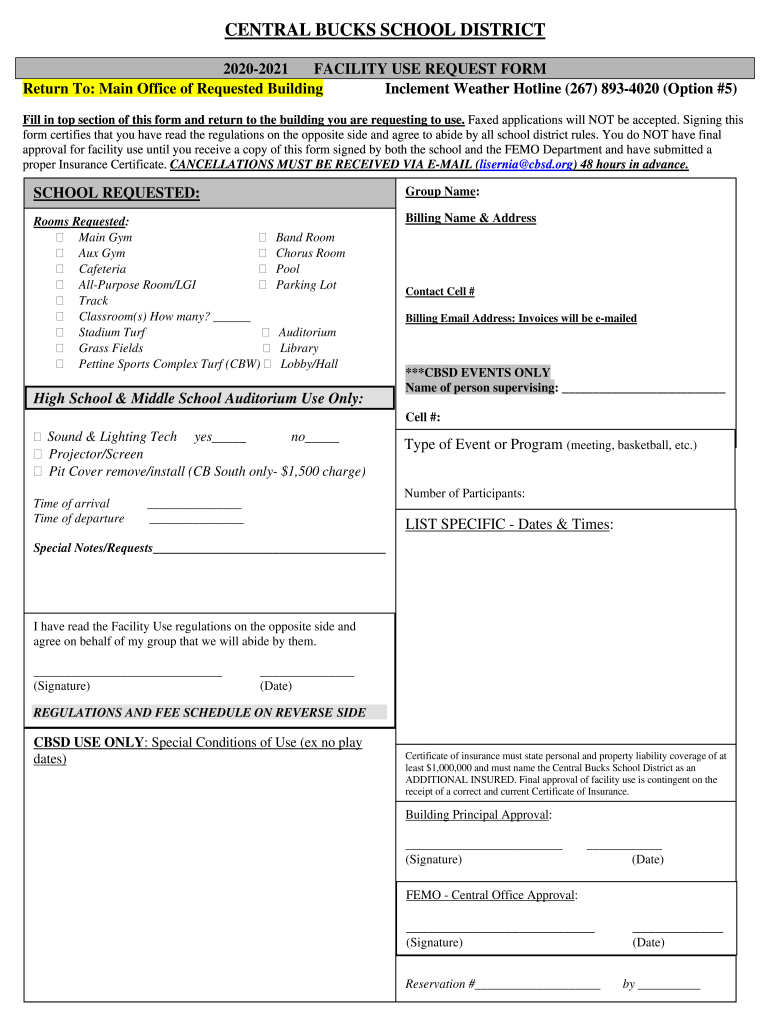
Inclement Weather Hotline 267 893 4020 Option #5 2020-2026


What is the Inclement Weather Hotline Option #5
The Inclement Weather Hotline Option #5 is a dedicated communication channel designed to provide timely information regarding weather-related disruptions. This hotline serves as a resource for individuals seeking updates on closures, delays, or other impacts caused by severe weather conditions. It is particularly useful for employees, students, and community members who need to make informed decisions based on current weather situations.
How to use the Inclement Weather Hotline Option #5
Using the Inclement Weather Hotline is straightforward. Call the number and select Option #5 when prompted. This will direct you to the specific information related to inclement weather updates. Be prepared to listen carefully to the options provided, as they may include details about specific locations or types of disruptions. It is advisable to have a pen and paper ready to note down any important information you may need.
Steps to complete the Inclement Weather Hotline Option #5
To effectively utilize the Inclement Weather Hotline, follow these steps:
- Dial from your phone.
- Listen to the initial greeting and instructions.
- Select Option #5 to access inclement weather information.
- Pay attention to the updates provided, which may include closures or delays.
- Take notes on any relevant details for future reference.
Legal use of the Inclement Weather Hotline Option #5
The Inclement Weather Hotline is a legal and official source of information regarding weather-related disruptions. Utilizing this hotline ensures that individuals receive accurate and timely updates, which can be crucial for safety and compliance with workplace or school policies. It is important to rely on this official channel to avoid misinformation that may arise from unofficial sources.
Key elements of the Inclement Weather Hotline Option #5
Key elements of the Inclement Weather Hotline include:
- Accessibility: Available to all users, ensuring broad reach.
- Timeliness: Provides up-to-date information during weather events.
- Clarity: Offers specific instructions to help users navigate the information.
- Reliability: Operated by official entities, ensuring trustworthy updates.
Examples of using the Inclement Weather Hotline Option #5
Examples of scenarios where the Inclement Weather Hotline may be used include:
- Checking for school closures due to snow or ice.
- Confirming delays in public transportation services during storms.
- Obtaining information on workplace policies during severe weather events.
Quick guide on how to complete inclement weather hotline 267 893 4020 option 5
Effortlessly Prepare Inclement Weather Hotline 267 893 4020 Option #5 on Any Device
Digital document management has become increasingly popular among businesses and individuals. It offers an ideal eco-conscious alternative to conventional printed and signed documents, as you can obtain the necessary form and securely store it online. airSlate SignNow gives you all the tools required to create, modify, and electronically sign your documents promptly without any delays. Handle Inclement Weather Hotline 267 893 4020 Option #5 on any platform using the airSlate SignNow Android or iOS applications and enhance any document-driven process today.
The easiest method to modify and electronically sign Inclement Weather Hotline 267 893 4020 Option #5 effortlessly
- Find Inclement Weather Hotline 267 893 4020 Option #5 and click on Get Form to begin.
- Use the tools we provide to fill out your form.
- Highlight pertinent sections of the documents or redact sensitive information with tools that airSlate SignNow offers specifically for that purpose.
- Create your electronic signature using the Sign feature, which takes mere seconds and carries the same legal validity as a traditional handwritten signature.
- Review all the details and click on the Done button to save your changes.
- Choose how you would like to share your form, via email, text message (SMS), invitation link, or download it to your computer.
No more lost or misfiled documents, tedious form searching, or errors that require printing new copies. airSlate SignNow meets your document management needs in just a few clicks from any device of your selection. Modify and electronically sign Inclement Weather Hotline 267 893 4020 Option #5 and ensure excellent communication at every stage of the form preparation process with airSlate SignNow.
Create this form in 5 minutes or less
Find and fill out the correct inclement weather hotline 267 893 4020 option 5
Create this form in 5 minutes!
How to create an eSignature for the inclement weather hotline 267 893 4020 option 5
The way to create an electronic signature for a PDF document online
The way to create an electronic signature for a PDF document in Google Chrome
How to generate an eSignature for signing PDFs in Gmail
How to make an eSignature from your smart phone
The best way to create an eSignature for a PDF document on iOS
How to make an eSignature for a PDF file on Android OS
People also ask
-
What is the Inclement Weather Hotline 267 893 4020 Option #5?
The Inclement Weather Hotline 267 893 4020 Option #5 is a dedicated service that provides real-time updates and critical information regarding service disruptions due to inclement weather. This hotline ensures that you are informed about any changes affecting your operations, allowing you to plan accordingly.
-
How can I access the Inclement Weather Hotline 267 893 4020 Option #5?
To access the Inclement Weather Hotline 267 893 4020 Option #5, simply dial the number and select option #5. This will connect you directly to the information you need regarding weather-related service adjustments and employee safety information.
-
Is there a fee associated with the Inclement Weather Hotline 267 893 4020 Option #5?
There is no fee to call the Inclement Weather Hotline 267 893 4020 Option #5; however, standard call charges may apply based on your phone service provider. Utilizing this hotline is a cost-effective way to stay informed and ensure your business operations remain smooth during adverse weather conditions.
-
What features does the Inclement Weather Hotline 267 893 4020 Option #5 offer?
The Inclement Weather Hotline 267 893 4020 Option #5 offers features such as timely weather alerts, notifications about office closures, and emergency contact information. This service provides essential resources for businesses to operate safely during winter storms, hurricanes, or other severe weather events.
-
How does the Inclement Weather Hotline 267 893 4020 Option #5 benefit my business?
Using the Inclement Weather Hotline 267 893 4020 Option #5 can signNowly benefit your business by ensuring the safety of your employees and avoiding unnecessary downtime. With real-time updates, you can make informed decisions that keep your operations running efficiently during inclement weather.
-
Can I integrate the Inclement Weather Hotline 267 893 4020 Option #5 with other communication tools?
While the Inclement Weather Hotline 267 893 4020 Option #5 operates as a standalone service, businesses can enhance their communication strategy by pairing it with other alert systems or messaging platforms. This integration allows for comprehensive communication solutions that keep everyone informed during challenging weather conditions.
-
How frequently is the information updated on the Inclement Weather Hotline 267 893 4020 Option #5?
The information provided through the Inclement Weather Hotline 267 893 4020 Option #5 is updated frequently as weather conditions change. This ensures that you receive the most current information to help you effectively manage your business and workforce during inclement weather.
Get more for Inclement Weather Hotline 267 893 4020 Option #5
- Mutual wills package with last wills and testaments for married couple with adult and minor children nebraska form
- Legal last will and testament form for a widow or widower with adult children nebraska
- Legal last will and testament form for widow or widower with minor children nebraska
- Legal last will form for a widow or widower with no children nebraska
- Legal last will and testament form for a widow or widower with adult and minor children nebraska
- Legal last will and testament form for divorced and remarried person with mine yours and ours children nebraska
- Legal last will and testament form with all property to trust called a pour over will nebraska
- Written revocation of will nebraska form
Find out other Inclement Weather Hotline 267 893 4020 Option #5
- How Do I Electronic signature Alabama Non-Compete Agreement
- How To eSignature North Carolina Sales Receipt Template
- Can I Electronic signature Arizona LLC Operating Agreement
- Electronic signature Louisiana LLC Operating Agreement Myself
- Can I Electronic signature Michigan LLC Operating Agreement
- How Can I Electronic signature Nevada LLC Operating Agreement
- Electronic signature Ohio LLC Operating Agreement Now
- Electronic signature Ohio LLC Operating Agreement Myself
- How Do I Electronic signature Tennessee LLC Operating Agreement
- Help Me With Electronic signature Utah LLC Operating Agreement
- Can I Electronic signature Virginia LLC Operating Agreement
- Electronic signature Wyoming LLC Operating Agreement Mobile
- Electronic signature New Jersey Rental Invoice Template Computer
- Electronic signature Utah Rental Invoice Template Online
- Electronic signature Louisiana Commercial Lease Agreement Template Free
- eSignature Delaware Sales Invoice Template Free
- Help Me With eSignature Oregon Sales Invoice Template
- How Can I eSignature Oregon Sales Invoice Template
- eSignature Pennsylvania Sales Invoice Template Online
- eSignature Pennsylvania Sales Invoice Template Free