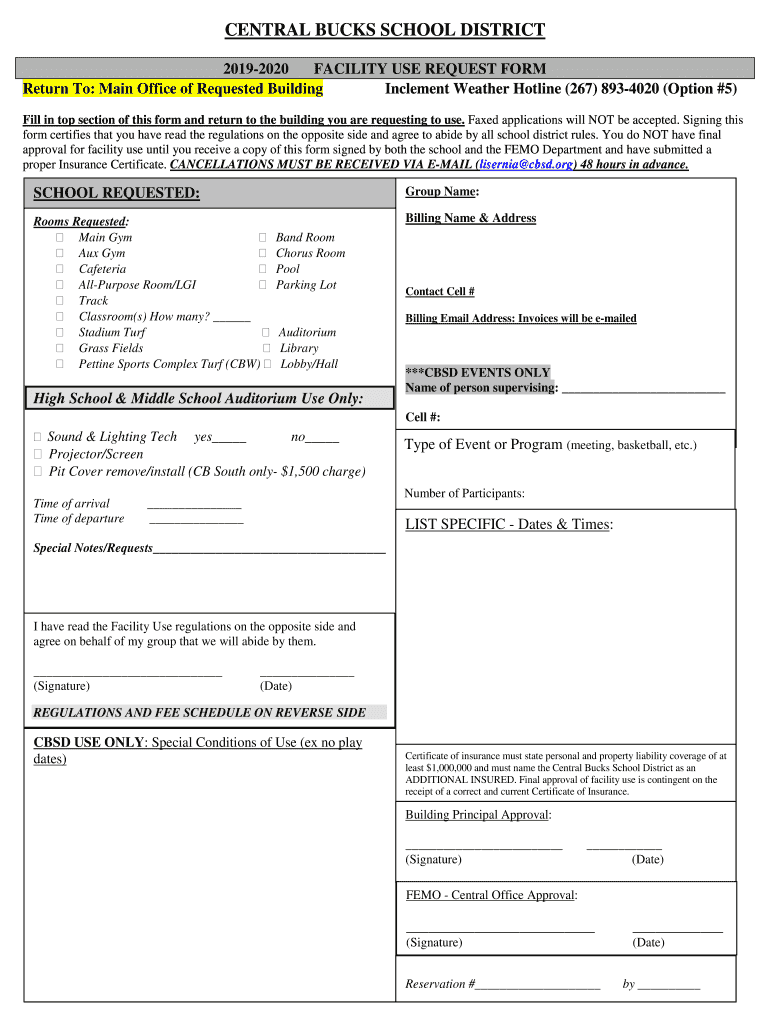
Return to Main Office of Requested Building 2019


What is the Return To Main Office Of Requested Building
The Return To Main Office Of Requested Building form serves as a formal document used by organizations to request the return of employees to a designated office location. This form is essential for maintaining clear communication regarding workplace policies and expectations, especially in a hybrid or remote work environment. It outlines the necessary details about the office location, the reason for the return, and any specific instructions or requirements that employees must follow. The form plays a crucial role in ensuring that all parties are informed and aligned on the expectations for returning to the office.
How to use the Return To Main Office Of Requested Building
Using the Return To Main Office Of Requested Building form involves several straightforward steps. First, ensure that you have the correct version of the form, which can typically be obtained from your organization's HR department or intranet. Next, fill out the required fields, including your name, department, and the specific building to which you are being asked to return. Be sure to include any additional notes or comments that may clarify your situation. Once completed, submit the form according to your organization's guidelines, which may involve electronic submission or physical delivery to HR.
Steps to complete the Return To Main Office Of Requested Building
Completing the Return To Main Office Of Requested Building form requires careful attention to detail. Follow these steps for a smooth process:
- Obtain the form from your HR department or official company resources.
- Fill in your personal information, including your full name, job title, and department.
- Specify the requested building and any relevant dates for your return.
- Provide additional comments or notes if necessary, explaining any special circumstances.
- Review the form for accuracy and completeness before submission.
- Submit the form as directed by your organization, ensuring it reaches the appropriate department.
Legal use of the Return To Main Office Of Requested Building
The legal use of the Return To Main Office Of Requested Building form is supported by various employment laws and regulations. It is important for organizations to ensure that the form complies with labor laws, including those related to employee rights and workplace safety. Properly executed, this form can serve as documentation of the employer's request and the employee's acknowledgment of that request, which may be relevant in case of disputes or misunderstandings. Additionally, ensuring that the form adheres to any applicable state or federal guidelines helps protect both the employer and employee.
Key elements of the Return To Main Office Of Requested Building
Several key elements should be included in the Return To Main Office Of Requested Building form to ensure its effectiveness and clarity:
- Employee Information: Name, job title, and department.
- Office Location: The specific building or office where the employee is expected to return.
- Return Date: The date on which the employee is expected to resume in-office work.
- Reason for Return: A brief explanation of why the return is necessary.
- Additional Instructions: Any specific guidelines or requirements related to the return.
Examples of using the Return To Main Office Of Requested Building
Examples of using the Return To Main Office Of Requested Building form can vary based on organizational needs. For instance, a company may require employees to submit this form when transitioning from remote work back to in-office settings after a pandemic. Another example could be when a department relocates to a new building, necessitating a formal request for employees to return to the new location. These scenarios highlight the form's role in facilitating effective communication and ensuring that employees are aware of their responsibilities regarding office attendance.
Quick guide on how to complete return to main office of requested building
Complete Return To Main Office Of Requested Building effortlessly on any device
Online document management has become increasingly popular among businesses and individuals. It offers a perfect eco-friendly substitute to traditional printed and signed documents, as you can locate the appropriate form and securely store it online. airSlate SignNow provides you with all the tools necessary to create, modify, and eSign your documents quickly and efficiently. Manage Return To Main Office Of Requested Building on any device with the airSlate SignNow Android or iOS applications and enhance any document-related process today.
The easiest way to edit and eSign Return To Main Office Of Requested Building with minimal effort
- Locate Return To Main Office Of Requested Building and click Get Form to begin.
- Utilize the tools we offer to complete your document.
- Mark relevant sections of your documents or obscure sensitive details with tools that airSlate SignNow provides specifically for that purpose.
- Generate your eSignature using the Sign feature, which takes mere seconds and has the same legal validity as a conventional wet ink signature.
- Review the information and click on the Done button to save your modifications.
- Choose how you would like to deliver your form, via email, text message (SMS), or invitation link, or download it to your PC.
Say goodbye to lost or misplaced documents, exhausting form searches, or errors that necessitate printing out new copies. airSlate SignNow meets all your document management needs with just a few clicks from any device of your preference. Edit and eSign Return To Main Office Of Requested Building and ensure superior communication at any phase of your form preparation process with airSlate SignNow.
Create this form in 5 minutes or less
Find and fill out the correct return to main office of requested building
Create this form in 5 minutes!
How to create an eSignature for the return to main office of requested building
The way to create an electronic signature for a PDF document in the online mode
The way to create an electronic signature for a PDF document in Chrome
How to generate an eSignature for putting it on PDFs in Gmail
How to make an eSignature from your mobile device
The best way to create an eSignature for a PDF document on iOS devices
How to make an eSignature for a PDF file on Android devices
People also ask
-
What is the process to Return To Main Office Of Requested Building?
To Return To Main Office Of Requested Building, simply follow our guided steps on the airSlate SignNow platform. You can easily access your documents and send them back to the main office with just a few clicks. This seamless process ensures that your workflow remains efficient and organized.
-
How does airSlate SignNow enhance the Return To Main Office Of Requested Building experience?
airSlate SignNow enhances the Return To Main Office Of Requested Building experience by providing a user-friendly interface and robust tracking features. You can monitor document status in real-time, ensuring that all signatures and approvals are completed without delays. This improves overall efficiency in your document management.
-
What are the pricing options available for services related to Return To Main Office Of Requested Building?
Our pricing options for services that facilitate the Return To Main Office Of Requested Building are flexible and designed to suit different business needs. We offer various plans that cater to small businesses, mid-sized companies, and enterprises. Explore our pricing page to find the best option that fits your budget and usage requirements.
-
Can I integrate airSlate SignNow with other tools for the Return To Main Office Of Requested Building?
Yes, airSlate SignNow offers a wide range of integrations with popular applications to streamline the Return To Main Office Of Requested Building process. You can connect with CRM systems, project management tools, and more to automate your workflow. This enhances productivity and reduces the chances of errors.
-
What benefits does airSlate SignNow provide when I need to Return To Main Office Of Requested Building?
Using airSlate SignNow to Return To Main Office Of Requested Building offers numerous benefits, including speed, efficiency, and compliance. The platform allows you to eSign documents in minutes, reducing turnaround time. Additionally, all documents are securely stored and easily accessible for audit purposes.
-
Is airSlate SignNow suitable for businesses of all sizes for their Return To Main Office Of Requested Building needs?
Absolutely! airSlate SignNow is designed to meet the needs of businesses of all sizes when it comes to the Return To Main Office Of Requested Building. Whether you are a small startup or a large enterprise, our solution provides the necessary tools and scalability to manage your document processes effectively.
-
How secure is the process of returning documents to the main office?
The process of returning documents to the main office via airSlate SignNow is highly secure. We utilize advanced encryption protocols to protect your documents during transmission and storage. This ensures that your information remains confidential and secure throughout the Return To Main Office Of Requested Building process.
Get more for Return To Main Office Of Requested Building
- Mississippi discovery form
- Agreed order of continuance mississippi form
- Mississippi interrogatories form
- Defendants interrogatories to plaintiffs mississippi form
- Motion summary judgment 497314547 form
- Mississippi reconsider form
- Mississippi interrogatories 497314549 form
- Mississippi motion summary judgment form
Find out other Return To Main Office Of Requested Building
- Sign Arizona Bill of Lading Simple
- Sign Oklahoma Bill of Lading Easy
- Can I Sign Massachusetts Credit Memo
- How Can I Sign Nevada Agreement to Extend Debt Payment
- Sign South Dakota Consumer Credit Application Computer
- Sign Tennessee Agreement to Extend Debt Payment Free
- Sign Kentucky Outsourcing Services Contract Simple
- Sign Oklahoma Outsourcing Services Contract Fast
- How Can I Sign Rhode Island Outsourcing Services Contract
- Sign Vermont Outsourcing Services Contract Simple
- Sign Iowa Interview Non-Disclosure (NDA) Secure
- Sign Arkansas Resignation Letter Simple
- Sign California Resignation Letter Simple
- Sign Florida Leave of Absence Agreement Online
- Sign Florida Resignation Letter Easy
- Sign Maine Leave of Absence Agreement Safe
- Sign Massachusetts Leave of Absence Agreement Simple
- Sign Connecticut Acknowledgement of Resignation Fast
- How To Sign Massachusetts Resignation Letter
- Sign New Mexico Resignation Letter Now