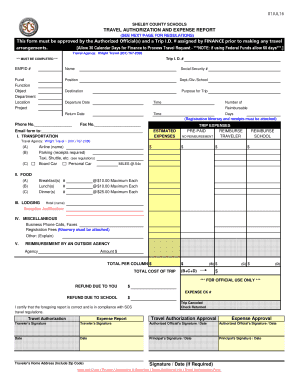
TRAVEL AUTHORIZATION and EXPENSE REPORT Scsk12 2016-2026


What is the TRAVEL AUTHORIZATION AND EXPENSE REPORT Scsk12
The TRAVEL AUTHORIZATION AND EXPENSE REPORT Scsk12 is a crucial document used by organizations to manage and track travel-related expenses incurred by employees. This form serves as an official request for approval before travel takes place, ensuring that all expenditures are pre-approved and accounted for. It typically includes details such as travel dates, destinations, purpose of travel, and estimated costs. By standardizing this process, organizations can maintain better control over travel budgets and ensure compliance with internal policies.
How to use the TRAVEL AUTHORIZATION AND EXPENSE REPORT Scsk12
Using the TRAVEL AUTHORIZATION AND EXPENSE REPORT Scsk12 involves several straightforward steps. First, employees must fill out the form with accurate information regarding their travel plans. This includes specifying the purpose of the trip, the expected duration, and any associated costs. Once completed, the form should be submitted to the appropriate supervisor or manager for approval. After receiving authorization, employees can proceed with their travel arrangements, knowing that their expenses will be covered as per the organization's policies.
Steps to complete the TRAVEL AUTHORIZATION AND EXPENSE REPORT Scsk12
Completing the TRAVEL AUTHORIZATION AND EXPENSE REPORT Scsk12 requires careful attention to detail. The following steps outline the process:
- Gather necessary information, including travel dates, locations, and purpose.
- Estimate potential expenses, such as transportation, lodging, and meals.
- Fill out the form with all required details, ensuring accuracy.
- Submit the completed form to your supervisor for review and approval.
- Once approved, keep a copy for your records and proceed with travel arrangements.
Key elements of the TRAVEL AUTHORIZATION AND EXPENSE REPORT Scsk12
The TRAVEL AUTHORIZATION AND EXPENSE REPORT Scsk12 contains several key elements that are essential for its effectiveness. These include:
- Traveler Information: Name, department, and contact details of the employee.
- Travel Details: Dates, destinations, and purpose of travel.
- Estimated Expenses: Breakdown of anticipated costs, including transportation, lodging, and meals.
- Approval Section: Space for signatures from supervisors or managers to authorize the travel.
Legal use of the TRAVEL AUTHORIZATION AND EXPENSE REPORT Scsk12
The legal use of the TRAVEL AUTHORIZATION AND EXPENSE REPORT Scsk12 hinges on its compliance with organizational policies and relevant laws. This form acts as a binding agreement between the employee and the organization, ensuring that all travel expenses are pre-approved. Proper documentation helps protect both parties in case of disputes regarding reimbursements or policy violations. Additionally, maintaining accurate records of travel authorizations is vital for auditing purposes and financial accountability.
Quick guide on how to complete travel authorization and expense report scsk12
Prepare TRAVEL AUTHORIZATION AND EXPENSE REPORT Scsk12 effortlessly on any gadget
Web-based document management has gained traction among businesses and individuals. It serves as an excellent environmentally friendly alternative to conventional printed and signed documents, as you can easily access the appropriate form and securely store it online. airSlate SignNow equips you with all the tools necessary to create, modify, and electronically sign your documents swiftly without delays. Manage TRAVEL AUTHORIZATION AND EXPENSE REPORT Scsk12 on any device using airSlate SignNow's Android or iOS applications and enhance any document-centric process today.
How to alter and electronically sign TRAVEL AUTHORIZATION AND EXPENSE REPORT Scsk12 with ease
- Obtain TRAVEL AUTHORIZATION AND EXPENSE REPORT Scsk12 and click Get Form to commence.
- Utilize the tools we provide to complete your document.
- Emphasize pertinent sections of your documents or obscure sensitive details with tools specifically designed for that purpose by airSlate SignNow.
- Generate your signature using the Sign tool, which takes just seconds and carries the same legal validity as a traditional handwritten signature.
- Review the information and click on the Done button to finalize your changes.
- Select how you wish to send your form, whether by email, text message (SMS), invite link, or download it to your computer.
Eliminate the hassle of lost or misfiled documents, tedious form navigation, or errors that require printing new copies. airSlate SignNow fulfills all your document management needs in just a few clicks from any device you prefer. Modify and electronically sign TRAVEL AUTHORIZATION AND EXPENSE REPORT Scsk12 and ensure effective communication throughout your form preparation workflow using airSlate SignNow.
Create this form in 5 minutes or less
Create this form in 5 minutes!
How to create an eSignature for the travel authorization and expense report scsk12
The way to create an eSignature for a PDF file online
The way to create an eSignature for a PDF file in Google Chrome
The best way to create an electronic signature for signing PDFs in Gmail
How to make an electronic signature from your mobile device
The best way to generate an eSignature for a PDF file on iOS
How to make an electronic signature for a PDF file on Android devices
People also ask
-
What is the purpose of a TRAVEL AUTHORIZATION AND EXPENSE REPORT Scsk12?
The TRAVEL AUTHORIZATION AND EXPENSE REPORT Scsk12 is designed to streamline the process of approving travel and managing expenses within your organization. It ensures that all travel-related costs are documented and authorized efficiently, enhancing accountability and visibility.
-
How can airSlate SignNow improve the TRAVEL AUTHORIZATION AND EXPENSE REPORT Scsk12 process?
airSlate SignNow enhances the TRAVEL AUTHORIZATION AND EXPENSE REPORT Scsk12 process by providing a user-friendly platform that enables electronic signatures and document sharing. This eliminates the need for physical paperwork, speeding up approvals and reducing administrative burdens for your team.
-
What features does airSlate SignNow offer for managing TRAVEL AUTHORIZATION AND EXPENSE REPORT Scsk12?
airSlate SignNow offers features such as customizable templates for TRAVEL AUTHORIZATION AND EXPENSE REPORT Scsk12, automated routing for approvals, and real-time tracking of document status. These capabilities make it easier to manage and maintain travel-related documentation seamlessly.
-
Is there a cost associated with using airSlate SignNow for TRAVEL AUTHORIZATION AND EXPENSE REPORT Scsk12?
Yes, there is a cost associated with using airSlate SignNow for TRAVEL AUTHORIZATION AND EXPENSE REPORT Scsk12; however, it is designed to be cost-effective. Pricing plans vary based on features and user needs, ensuring you only pay for what your organization requires.
-
Can airSlate SignNow integrate with other tools for TRAVEL AUTHORIZATION AND EXPENSE REPORT Scsk12?
Absolutely! airSlate SignNow offers seamless integrations with various tools and platforms to enhance your TRAVEL AUTHORIZATION AND EXPENSE REPORT Scsk12 workflows. Whether you're using accounting software, HR tools, or project management applications, SignNow can help centralize your processes.
-
How does airSlate SignNow ensure security for TRAVEL AUTHORIZATION AND EXPENSE REPORT Scsk12 documents?
airSlate SignNow prioritizes security for TRAVEL AUTHORIZATION AND EXPENSE REPORT Scsk12 documents by implementing robust encryption protocols and secure access controls. This ensures that sensitive information remains protected while allowing authorized personnel easy access.
-
What benefits can users expect from using airSlate SignNow for TRAVEL AUTHORIZATION AND EXPENSE REPORT Scsk12?
Users can expect signNow time savings, increased accuracy, and enhanced compliance when using airSlate SignNow for TRAVEL AUTHORIZATION AND EXPENSE REPORT Scsk12. The streamlined processes reduce errors and facilitate timely approvals, ultimately improving overall efficiency.
Get more for TRAVEL AUTHORIZATION AND EXPENSE REPORT Scsk12
Find out other TRAVEL AUTHORIZATION AND EXPENSE REPORT Scsk12
- How Do I Electronic signature Arizona Legal Warranty Deed
- How To Electronic signature Arizona Legal Lease Termination Letter
- How To Electronic signature Virginia Lawers Promissory Note Template
- Electronic signature Vermont High Tech Contract Safe
- Electronic signature Legal Document Colorado Online
- Electronic signature Washington High Tech Contract Computer
- Can I Electronic signature Wisconsin High Tech Memorandum Of Understanding
- How Do I Electronic signature Wisconsin High Tech Operating Agreement
- How Can I Electronic signature Wisconsin High Tech Operating Agreement
- Electronic signature Delaware Legal Stock Certificate Later
- Electronic signature Legal PDF Georgia Online
- Electronic signature Georgia Legal Last Will And Testament Safe
- Can I Electronic signature Florida Legal Warranty Deed
- Electronic signature Georgia Legal Memorandum Of Understanding Simple
- Electronic signature Legal PDF Hawaii Online
- Electronic signature Legal Document Idaho Online
- How Can I Electronic signature Idaho Legal Rental Lease Agreement
- How Do I Electronic signature Alabama Non-Profit Profit And Loss Statement
- Electronic signature Alabama Non-Profit Lease Termination Letter Easy
- How Can I Electronic signature Arizona Life Sciences Resignation Letter