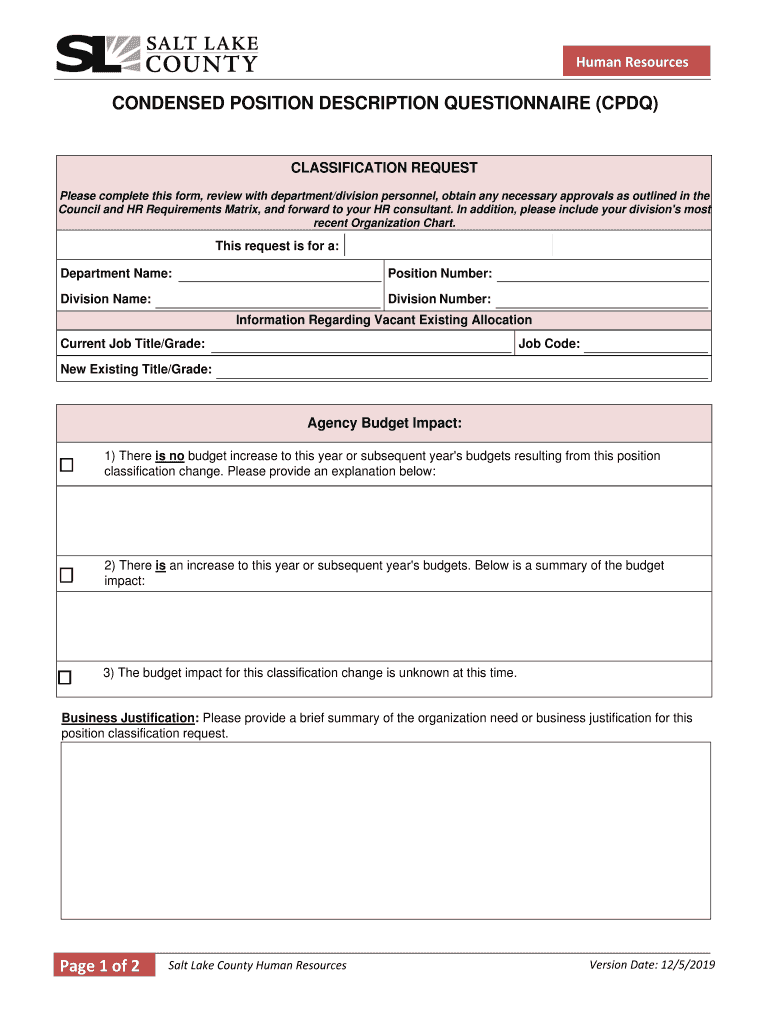
Page 1 of 2 CONDENSED POSITION DESCRIPTION 2019-2026


What is the Page 1 Of 2 Condensed Position Description
The Page 1 Of 2 Condensed Position Description is a formal document that outlines the essential responsibilities, qualifications, and expectations for a specific job role within an organization. This document serves as a concise summary, providing key information to both employers and employees. It typically includes sections such as job title, department, reporting structure, and a brief overview of the primary duties associated with the position. By clearly defining the role, it aids in recruitment, performance evaluations, and employee development.
How to use the Page 1 Of 2 Condensed Position Description
Using the Page 1 Of 2 Condensed Position Description effectively involves several steps. First, ensure that the document is tailored to reflect the specific job role accurately. Review the content to confirm that it aligns with the organization's goals and the expectations for the position. Once finalized, distribute the document to relevant stakeholders, including HR personnel, hiring managers, and potential candidates. It can also be utilized during onboarding to set clear expectations for new hires, ensuring they understand their responsibilities from the outset.
Steps to complete the Page 1 Of 2 Condensed Position Description
Completing the Page 1 Of 2 Condensed Position Description involves a systematic approach:
- Identify the job role: Clearly define the position being described.
- Gather input: Consult with current employees and supervisors to understand the key responsibilities and required skills.
- Draft the description: Write a concise overview, focusing on essential duties and qualifications.
- Review and revise: Share the draft with stakeholders for feedback and make necessary adjustments.
- Finalize the document: Ensure all information is accurate and formatted correctly before distribution.
Legal use of the Page 1 Of 2 Condensed Position Description
The legal use of the Page 1 Of 2 Condensed Position Description is critical for compliance and clarity within the workplace. This document can serve as a reference for employment contracts, job postings, and performance evaluations. It is important that the description accurately reflects the role to avoid potential legal disputes regarding job expectations. Additionally, adhering to federal and state employment laws when drafting this document ensures that it meets all necessary regulations, protecting both the employer and employee.
Key elements of the Page 1 Of 2 Condensed Position Description
Several key elements should be included in the Page 1 Of 2 Condensed Position Description to ensure it is comprehensive and effective:
- Job title: Clearly state the title of the position.
- Department: Indicate the department in which the position resides.
- Reporting structure: Specify to whom the employee will report.
- Primary responsibilities: List the main duties associated with the role.
- Qualifications: Outline the required education, experience, and skills necessary for the position.
Examples of using the Page 1 Of 2 Condensed Position Description
Examples of using the Page 1 Of 2 Condensed Position Description can illustrate its practical applications. For instance, during the hiring process, HR can utilize the document to create job postings that attract suitable candidates. Additionally, it can be used in performance reviews to assess employee contributions against clearly defined expectations. Furthermore, managers may refer to the description when discussing career development opportunities with employees, ensuring alignment with organizational goals.
Quick guide on how to complete page 1 of 2 condensed position description
Effortlessly prepare Page 1 Of 2 CONDENSED POSITION DESCRIPTION on any device
Digital document management has gained traction among both businesses and individuals. It serves as an excellent eco-friendly alternative to conventional printed and signed documents, allowing you to locate the necessary form and securely store it online. airSlate SignNow equips you with all the resources required to create, modify, and electronically sign your documents swiftly and without hassle. Manage Page 1 Of 2 CONDENSED POSITION DESCRIPTION on any platform using airSlate SignNow's Android or iOS applications and enhance any document-centric operation today.
The most efficient method to edit and electronically sign Page 1 Of 2 CONDENSED POSITION DESCRIPTION with ease
- Obtain Page 1 Of 2 CONDENSED POSITION DESCRIPTION and click Get Form to begin.
- Make use of our tools to complete your form.
- Highlight pertinent sections of the documents or obscure sensitive information using the tools that airSlate SignNow specifically offers for this purpose.
- Create your electronic signature with the Sign tool, which takes mere seconds and possesses the same legal validity as a traditional ink signature.
- Review all the information and click on the Done button to finalize your changes.
- Choose how you would like to share your form, whether by email, SMS, invite link, or by downloading it to your computer.
Say goodbye to lost or misplaced documents, tiresome form searches, or errors that require printing new copies. airSlate SignNow addresses your document management needs in just a few clicks from any device you choose. Modify and electronically sign Page 1 Of 2 CONDENSED POSITION DESCRIPTION to ensure outstanding communication at every stage of the form preparation process with airSlate SignNow.
Create this form in 5 minutes or less
Create this form in 5 minutes!
How to create an eSignature for the page 1 of 2 condensed position description
The way to create an eSignature for your PDF online
The way to create an eSignature for your PDF in Google Chrome
The best way to generate an electronic signature for signing PDFs in Gmail
The best way to create an eSignature right from your smartphone
The best way to generate an electronic signature for a PDF on iOS
The best way to create an eSignature for a PDF on Android
People also ask
-
What is included in the Page 1 Of 2 CONDENSED POSITION DESCRIPTION?
The Page 1 Of 2 CONDENSED POSITION DESCRIPTION includes essential details about the role, including job responsibilities, qualifications, and other relevant information. This succinct format helps streamline the hiring process by ensuring that both applicants and employers have a clear understanding of job expectations.
-
How does airSlate SignNow simplify the signing process for the Page 1 Of 2 CONDENSED POSITION DESCRIPTION?
airSlate SignNow offers an intuitive platform that allows users to easily upload and send the Page 1 Of 2 CONDENSED POSITION DESCRIPTION for electronic signatures. The solution enhances workflow efficiency by enabling quick document turnaround and reducing the need for physical copies.
-
What are the pricing options for using airSlate SignNow with the Page 1 Of 2 CONDENSED POSITION DESCRIPTION?
airSlate SignNow provides flexible pricing plans tailored to different business needs, allowing you to efficiently manage your Page 1 Of 2 CONDENSED POSITION DESCRIPTION. Whether you require a basic plan for small teams or a comprehensive plan for larger organizations, there's an option that fits your budget.
-
Can I integrate airSlate SignNow with other software for managing the Page 1 Of 2 CONDENSED POSITION DESCRIPTION?
Yes, airSlate SignNow supports seamless integrations with various popular applications, making it easy to manage the Page 1 Of 2 CONDENSED POSITION DESCRIPTION alongside your existing workflows. This compatibility enhances productivity and minimizes disruption in your current systems.
-
What benefits does airSlate SignNow provide for managing the Page 1 Of 2 CONDENSED POSITION DESCRIPTION?
By using airSlate SignNow for the Page 1 Of 2 CONDENSED POSITION DESCRIPTION, businesses can save time, reduce paper use, and ensure security through encrypted electronic signatures. Additionally, the platform's user-friendly interface allows for easy tracking of document status, ensuring transparency and accountability.
-
Is the Page 1 Of 2 CONDENSED POSITION DESCRIPTION legally binding when signed with airSlate SignNow?
Yes, the Page 1 Of 2 CONDENSED POSITION DESCRIPTION signed through airSlate SignNow is legally binding and compliant with eSignature laws. This ensures that all parties involved can trust the validity of the signed documents, allowing for secure transactions.
-
How can I customize the Page 1 Of 2 CONDENSED POSITION DESCRIPTION using airSlate SignNow?
airSlate SignNow allows you to customize the Page 1 Of 2 CONDENSED POSITION DESCRIPTION easily by adding your organization's branding, specific fields, and instructions. This customization ensures that the document meets your organizational standards while maintaining professionalism.
Get more for Page 1 Of 2 CONDENSED POSITION DESCRIPTION
- Quitclaim deed from individual to individual new hampshire form
- Warranty deed from individual to individual new hampshire form
- New hampshire limited company form
- New hampshire deed search form
- Warranty deed to child reserving a life estate in the parents new hampshire form
- New hampshire deed 497318570 form
- Nh discovery form
- Quitclaim gift deed from individual to husband and wife new hampshire form
Find out other Page 1 Of 2 CONDENSED POSITION DESCRIPTION
- Can I Electronic signature Michigan Trademark License Agreement
- Electronic signature Indiana Letter Bankruptcy Inquiry Now
- eSignature Oklahoma Payroll Deduction Authorization Easy
- How To eSignature Texas Payroll Deduction Authorization
- Can I Electronic signature Connecticut Retainer for Attorney
- How Do I Electronic signature Idaho Assignment of License
- Electronic signature New Jersey Lease Renewal Free
- Electronic signature Texas Lease Renewal Fast
- How Can I Electronic signature Colorado Notice of Intent to Vacate
- eSignature Delaware Employee Compliance Survey Later
- eSignature Kansas Employee Compliance Survey Myself
- Can I Electronic signature Colorado Bill of Sale Immovable Property
- How Can I Electronic signature West Virginia Vacation Rental Short Term Lease Agreement
- How Do I Electronic signature New Hampshire Bill of Sale Immovable Property
- Electronic signature North Dakota Bill of Sale Immovable Property Myself
- Can I Electronic signature Oregon Bill of Sale Immovable Property
- How To Electronic signature West Virginia Bill of Sale Immovable Property
- Electronic signature Delaware Equipment Sales Agreement Fast
- Help Me With Electronic signature Louisiana Assignment of Mortgage
- Can I Electronic signature Minnesota Assignment of Mortgage