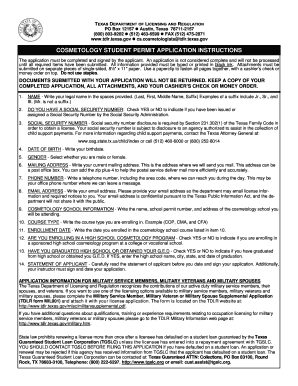
Tdlr Form Cos001 2015-2026


What is the Tdlr Form Cos001?
The Tdlr Form Cos001 is a crucial document for individuals seeking a cosmetology student permit in Texas. This form is specifically designed for students enrolled in cosmetology programs and is a requirement for those who wish to practice under the supervision of a licensed professional. The form ensures that applicants meet the necessary educational standards and legal requirements set forth by the Texas Department of Licensing and Regulation (TDLR).
How to Use the Tdlr Form Cos001
Using the Tdlr Form Cos001 involves several key steps. First, applicants must ensure they have completed the required educational prerequisites for their cosmetology program. Once these requirements are met, the form can be filled out with personal information, including the applicant's name, contact details, and educational institution. After completing the form, it must be submitted to the TDLR for processing, which may include a review of the applicant's background and educational history.
Steps to Complete the Tdlr Form Cos001
Completing the Tdlr Form Cos001 requires careful attention to detail. Follow these steps:
- Gather necessary documents, including proof of enrollment in a cosmetology program.
- Fill out the form with accurate personal information.
- Review the form for any errors or omissions.
- Submit the completed form to the TDLR, either online or via mail.
Legal Use of the Tdlr Form Cos001
The Tdlr Form Cos001 must be used in accordance with Texas state regulations governing cosmetology practices. This includes ensuring that all information provided is truthful and accurate. Legal use of the form also entails understanding the implications of submitting false information, which can lead to penalties or denial of the student permit application.
Eligibility Criteria for the Tdlr Form Cos001
To be eligible for the Tdlr Form Cos001, applicants must meet specific criteria. These include:
- Being enrolled in a state-approved cosmetology program.
- Meeting the minimum age requirement, typically at least 17 years old.
- Providing proof of identity and residency in Texas.
Form Submission Methods
The Tdlr Form Cos001 can be submitted through various methods, ensuring flexibility for applicants. The available submission methods include:
- Online submission through the TDLR website, which is the preferred method for many.
- Mailing the completed form to the appropriate TDLR office.
- In-person submission at designated TDLR locations.
Quick guide on how to complete tdlr form cos001 2020
Complete Tdlr Form Cos001 effortlessly on any device
Online document organization has gained popularity among companies and individuals. It offers an excellent eco-friendly substitute for traditional printed and signed documents, allowing you to acquire the necessary form and securely store it online. airSlate SignNow provides you with all the tools needed to create, modify, and eSign your documents swiftly without delays. Manage Tdlr Form Cos001 on any platform using airSlate SignNow's Android or iOS applications and simplify any document-related task today.
The easiest way to modify and eSign Tdlr Form Cos001 without any hassle
- Locate Tdlr Form Cos001 and click Get Form to begin.
- Utilize the tools we offer to complete your document.
- Mark important parts of your documents or redact sensitive information with tools that airSlate SignNow specifically provides for that purpose.
- Create your eSignature using the Sign tool, which takes mere seconds and holds the same legal validity as a conventional wet ink signature.
- Review the information and click on the Done button to save your changes.
- Choose how you want to send your form, via email, text message (SMS), or invitation link, or download it to your computer.
Say goodbye to lost or mislaid files, tedious form searches, or mistakes that necessitate printing new document copies. airSlate SignNow meets your document management needs in just a few clicks from any device you prefer. Modify and eSign Tdlr Form Cos001 and ensure excellent communication at every stage of the form preparation process with airSlate SignNow.
Create this form in 5 minutes or less
Create this form in 5 minutes!
How to create an eSignature for the tdlr form cos001 2020
The way to generate an electronic signature for your PDF file in the online mode
The way to generate an electronic signature for your PDF file in Chrome
The way to make an eSignature for putting it on PDFs in Gmail
The best way to create an electronic signature straight from your smartphone
The best way to make an electronic signature for a PDF file on iOS devices
The best way to create an electronic signature for a PDF document on Android
People also ask
-
What is the tdlr form cos001 2020?
The tdlr form cos001 2020 is a document required for certain regulatory processes in Texas. It includes important information that businesses need to comply with state regulations. Filing this form accurately is crucial to avoid penalties.
-
How can airSlate SignNow help with the tdlr form cos001 2020?
airSlate SignNow simplifies the process of filling out and eSigning the tdlr form cos001 2020. With its user-friendly interface, you can complete the form quickly and securely from any device. This saves time and ensures compliance with state requirements.
-
Is there a cost to use airSlate SignNow for the tdlr form cos001 2020?
Yes, airSlate SignNow offers various pricing plans to fit different business needs. Users can choose from monthly or annual subscriptions, which provide access to all features needed to handle documents like the tdlr form cos001 2020 efficiently. The cost is competitive and provides value with unlimited signing.
-
What features does airSlate SignNow offer for the tdlr form cos001 2020?
airSlate SignNow provides features such as document templates, eSigning, and in-app editing which are essential for managing the tdlr form cos001 2020. Additionally, users can track the status of documents and send reminders for signatures. This ensures a streamlined process from document creation to completion.
-
Can I integrate airSlate SignNow with other applications for the tdlr form cos001 2020?
Absolutely! airSlate SignNow offers integrations with various applications including Google Drive, Salesforce, and Microsoft Office. These integrations help automate the workflow for the tdlr form cos001 2020, making it easier to manage and store your documents.
-
What benefits does airSlate SignNow provide for handling the tdlr form cos001 2020?
Using airSlate SignNow for the tdlr form cos001 2020 offers numerous benefits, including time savings and improved accuracy. The ability to eSign documents from anywhere increases efficiency and productivity. Additionally, it enhances security through encrypted document storage.
-
Is training available for using airSlate SignNow for the tdlr form cos001 2020?
Yes, airSlate SignNow provides extensive training resources for users at all levels. From detailed tutorials to customer support, you can learn how to effectively use the platform for managing the tdlr form cos001 2020. This ensures you maximize the benefits of the software.
Get more for Tdlr Form Cos001
- Entry of appearance and no objection mississippi 497314779 form
- Judgment vacating plat in part removing protective covenants in part and granting other relief mississippi form
- Order correcting final judgment mississippi 497314782 form
- Voir dire sample form
- Motion sell form
- Executorship form
- Motion for authority to transfer assets and market residence for sale mississippi form
- Inforce illustration request form
Find out other Tdlr Form Cos001
- eSignature New York Affidavit of Service Easy
- How To eSignature Idaho Affidavit of Title
- eSign Wisconsin Real estate forms Secure
- How To eSign California Real estate investment proposal template
- eSignature Oregon Affidavit of Title Free
- eSign Colorado Real estate investment proposal template Simple
- eSign Louisiana Real estate investment proposal template Fast
- eSign Wyoming Real estate investment proposal template Free
- How Can I eSign New York Residential lease
- eSignature Colorado Cease and Desist Letter Later
- How Do I eSignature Maine Cease and Desist Letter
- How Can I eSignature Maine Cease and Desist Letter
- eSignature Nevada Cease and Desist Letter Later
- Help Me With eSign Hawaii Event Vendor Contract
- How To eSignature Louisiana End User License Agreement (EULA)
- How To eSign Hawaii Franchise Contract
- eSignature Missouri End User License Agreement (EULA) Free
- eSign Delaware Consulting Agreement Template Now
- eSignature Missouri Hold Harmless (Indemnity) Agreement Later
- eSignature Ohio Hold Harmless (Indemnity) Agreement Mobile