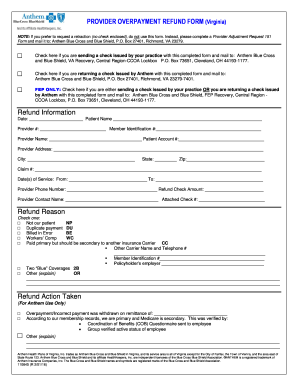
PROVIDER OVERPAYMENT REFUND FORM Draft 17Dec08 4 2016-2026


Understanding the Provider Overpayment Refund Form
The Provider Overpayment Refund Form is a critical document used by healthcare providers to request the return of overpayments made by Anthem. This form is essential for ensuring that providers can reclaim funds that were mistakenly paid in excess of what was owed for services rendered. Understanding the purpose and function of this form is vital for providers to maintain accurate financial records and ensure compliance with billing regulations.
Steps to Complete the Provider Overpayment Refund Form
Completing the Provider Overpayment Refund Form requires careful attention to detail. Here are the steps to follow:
- Gather all relevant documentation, including patient records and payment details.
- Fill out the form accurately, ensuring that all required fields are completed.
- Include the specific details of the overpayment, such as the date of service and the amount overpaid.
- Review the form for accuracy and completeness before submission.
How to Obtain the Provider Overpayment Refund Form
The Provider Overpayment Refund Form can typically be obtained through the Anthem provider portal or by contacting Anthem directly. Providers should ensure they are using the most current version of the form to avoid any delays in processing their refund requests. It is advisable to check for any updates or changes to the form periodically.
Legal Use of the Provider Overpayment Refund Form
The legal use of the Provider Overpayment Refund Form is governed by healthcare regulations and billing practices. It is crucial for providers to understand that submitting this form is a formal request for the return of funds and must be supported by appropriate documentation. Compliance with federal and state regulations is essential to avoid potential penalties or disputes.
Key Elements of the Provider Overpayment Refund Form
Key elements of the Provider Overpayment Refund Form include:
- Provider information: Name, address, and contact details.
- Patient information: Name, date of birth, and insurance details.
- Details of the overpayment: Amount, date of service, and reason for the overpayment.
- Signature of the provider or authorized representative.
Form Submission Methods
Providers can submit the Provider Overpayment Refund Form through various methods, including online submission via the Anthem provider portal, mailing a physical copy to the appropriate address, or, in some cases, submitting it in person at designated Anthem locations. Each method has its own processing times, so providers should choose the one that best meets their needs.
Quick guide on how to complete provider overpayment refund form draft 17dec08 4
Manage PROVIDER OVERPAYMENT REFUND FORM Draft 17Dec08 4 effortlessly on any gadget
Digital document management has become increasingly favored by companies and individuals alike. It offers an ideal eco-friendly substitute for traditional printed and signed documents, as you can access the correct form and securely store it online. airSlate SignNow equips you with all the tools necessary to create, modify, and electronically sign your documents quickly and efficiently. Handle PROVIDER OVERPAYMENT REFUND FORM Draft 17Dec08 4 on any gadget with the airSlate SignNow Android or iOS applications and enhance any document-driven procedure today.
The simplest way to update and electronically sign PROVIDER OVERPAYMENT REFUND FORM Draft 17Dec08 4 with ease
- Locate PROVIDER OVERPAYMENT REFUND FORM Draft 17Dec08 4 and click Get Form to begin.
- Utilize the tools we offer to fill out your form.
- Highlight pertinent sections of your documents or conceal confidential information using the tools that airSlate SignNow provides specifically for this purpose.
- Create your signature with the Sign tool, which takes mere seconds and carries the same legal validity as a conventional wet ink signature.
- Review all the details and click on the Done button to save your modifications.
- Choose how you wish to share your form, via email, SMS, or invitation link, or download it to your computer.
Say goodbye to lost or misplaced documents, tedious form searching, or mistakes that require reprinting new document copies. airSlate SignNow fulfills your document management needs in just a few clicks from the device of your choice. Update and electronically sign PROVIDER OVERPAYMENT REFUND FORM Draft 17Dec08 4 and ensure effective communication at every stage of your form preparation process with airSlate SignNow.
Create this form in 5 minutes or less
Find and fill out the correct provider overpayment refund form draft 17dec08 4
Create this form in 5 minutes!
How to create an eSignature for the provider overpayment refund form draft 17dec08 4
The way to make an electronic signature for your PDF in the online mode
The way to make an electronic signature for your PDF in Chrome
The best way to generate an electronic signature for putting it on PDFs in Gmail
The best way to make an eSignature right from your smart phone
The way to generate an electronic signature for a PDF on iOS devices
The best way to make an eSignature for a PDF on Android OS
People also ask
-
What is the anthem cross refund process?
The anthem cross refund process allows users to submit refund requests for eligible Anthem insurance claims directly through the airSlate SignNow platform. This streamlined method ensures a quick turnaround on refunds, enhancing user experience by simplifying the claim process.
-
How does airSlate SignNow facilitate anthem cross refund submissions?
airSlate SignNow facilitates anthem cross refund submissions by providing an intuitive electronic signing solution that allows users to complete and submit their refund forms with ease. This digital process saves time and reduces the potential for errors compared to traditional paper methods.
-
Are there any fees associated with using airSlate SignNow for anthem cross refunds?
While airSlate SignNow offers a competitive pricing model, it is essential to review the specific plan details to understand any associated fees for processing anthem cross refunds. Most users find that the cost is outweighed by the convenience and efficiency gained from using the platform.
-
What features make airSlate SignNow ideal for handling anthem cross refunds?
airSlate SignNow is equipped with features such as secure electronic signatures, document tracking, and automated workflows, which make it ideal for handling anthem cross refunds. These features enhance document management and ensure that refund requests are processed quickly and efficiently.
-
Can I integrate airSlate SignNow with other applications for anthem cross refunds?
Yes, airSlate SignNow supports integration with various applications and systems, enabling seamless workflows for anthem cross refunds. This capability allows businesses to connect their existing tools and enhance their refund processing efficiency without switching platforms.
-
What benefits can I expect from using airSlate SignNow for anthem cross refunds?
By using airSlate SignNow for anthem cross refunds, users can expect quicker turnaround times, improved accuracy in submissions, and better compliance with insurance requirements. Furthermore, the platform's user-friendly interface ensures that both customers and employees can manage refunds effortlessly.
-
Is airSlate SignNow secure for processing personal information for anthem cross refunds?
Absolutely! airSlate SignNow prioritizes security and employs advanced encryption protocols to protect personal information during the anthem cross refund process. Users can confidently send and manage sensitive documents, knowing that their data is safeguarded.
Get more for PROVIDER OVERPAYMENT REFUND FORM Draft 17Dec08 4
- Jury instruction plaintiffs instructions personal injury auto accident mississippi form
- Employment bapplicationb lnss non ca lifetouch lifetouch form
- Prc form 61 participant statement u s postal regulatory prc
- St marys area high school excuse form smasd
- Functional assessment checklist for students fact form
- Band saw safety test form
- Home improvement ldeed of trust form
- The credit application handbook the kaplan groupcredit application form templates office comthe credit application handbook the
Find out other PROVIDER OVERPAYMENT REFUND FORM Draft 17Dec08 4
- eSignature Wisconsin Debt Settlement Agreement Template Safe
- Can I eSignature Missouri Share Transfer Agreement Template
- eSignature Michigan Stock Purchase Agreement Template Computer
- eSignature California Indemnity Agreement Template Online
- eSignature New Mexico Promissory Note Template Now
- eSignature Pennsylvania Promissory Note Template Later
- Help Me With eSignature North Carolina Bookkeeping Contract
- eSignature Georgia Gym Membership Agreement Mobile
- eSignature Michigan Internship Contract Computer
- Can I eSignature Nebraska Student Data Sheet
- How To eSignature Michigan Application for University
- eSignature North Carolina Weekly Class Evaluation Now
- eSignature Colorado Medical Power of Attorney Template Fast
- Help Me With eSignature Florida Medical Power of Attorney Template
- eSignature Iowa Medical Power of Attorney Template Safe
- eSignature Nevada Medical Power of Attorney Template Secure
- eSignature Arkansas Nanny Contract Template Secure
- eSignature Wyoming New Patient Registration Mobile
- eSignature Hawaii Memorandum of Agreement Template Online
- eSignature Hawaii Memorandum of Agreement Template Mobile