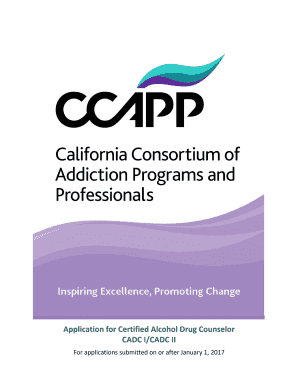
INSTRUCTIONS for PORTFOLIO SUBMISSION 2017-2026


Understanding the ccapp certified Application Process
The ccapp certified application process is designed to ensure that individuals meet the necessary qualifications to provide counseling services in a professional capacity. This process involves completing the ccapp application form, which includes personal information, educational background, and professional experience. Applicants must demonstrate their understanding of ethical practices and counseling techniques relevant to their field.
To begin, gather all required documents, including transcripts, proof of supervised experience, and any additional certifications. Ensure that your application is thorough and accurate, as incomplete submissions may lead to delays or rejection.
Key Elements of the ccapp certified Application
When filling out the ccapp application form, several key elements must be included to meet the requirements for certification. These elements typically include:
- Personal Information: Full name, contact details, and social security number.
- Educational Background: Details of degrees obtained, including institutions attended and graduation dates.
- Professional Experience: A summary of relevant work history, including roles, responsibilities, and duration of employment.
- Supervision Details: Information about your supervision during clinical practice, including the supervisor's credentials.
- Ethical Standards Acknowledgment: A statement confirming your commitment to adhere to ethical guidelines in practice.
Steps to Complete the ccapp certified Application
Completing the ccapp certified application involves several steps to ensure that all requirements are met. Follow these steps for a successful submission:
- Gather all necessary documents, including educational transcripts and proof of supervised experience.
- Fill out the ccapp application form accurately, ensuring all personal and professional information is complete.
- Review your application for any errors or omissions before submission.
- Submit your application through the designated method, either online or by mail, as specified by the ccapp guidelines.
- Monitor the status of your application and respond promptly to any requests for additional information.
Legal Use of the ccapp certified Application
The ccapp certified application is a legally recognized document that establishes your qualifications as a counselor. It is essential to understand the legal implications of submitting this application. By providing accurate information and adhering to ethical standards, you ensure that your application is valid and that you are compliant with state regulations governing counseling practices.
In the event of an audit or inquiry, having a well-documented application can protect your professional standing and demonstrate your commitment to ethical practice.
Eligibility Criteria for ccapp Certification
To qualify for ccapp certification, applicants must meet specific eligibility criteria. These typically include:
- A minimum level of education, often requiring at least a master's degree in counseling or a related field.
- Completion of a specified number of supervised clinical hours.
- Demonstration of knowledge in counseling theories, ethics, and practices.
- Successful completion of any required examinations or assessments.
Form Submission Methods for ccapp Certification
Applicants for ccapp certification have several options for submitting their application forms. These methods may include:
- Online Submission: Many applicants prefer this method for its convenience and speed.
- Mail Submission: For those who prefer a physical copy, mailing the application is a viable option.
- In-Person Submission: Some applicants may choose to submit their forms directly at designated ccapp offices.
Each submission method has its own guidelines, so it is important to follow the instructions provided for your chosen method to ensure a successful application process.
Quick guide on how to complete instructions for portfolio submission
Finish INSTRUCTIONS FOR PORTFOLIO SUBMISSION effortlessly on any gadget
Virtual document management has gained signNow traction among businesses and individuals. It offers an ideal environmentally friendly substitute for traditional printed and signed paperwork, as you can access the necessary form and securely save it online. airSlate SignNow provides all the tools you need to create, modify, and electronically sign your documents swiftly without delays. Manage INSTRUCTIONS FOR PORTFOLIO SUBMISSION on any device using airSlate SignNow's Android or iOS applications and enhance any document-related procedure today.
Steps to modify and eSign INSTRUCTIONS FOR PORTFOLIO SUBMISSION without hassle
- Find INSTRUCTIONS FOR PORTFOLIO SUBMISSION and click Get Form to begin.
- Utilize the tools we provide to fill out your form.
- Emphasize pertinent sections of the documents or obscure sensitive details with tools that airSlate SignNow specifically offers for that purpose.
- Create your electronic signature using the Sign feature, which only takes seconds and carries the same legal force as a conventional ink signature.
- Review the information and click on the Done button to save your modifications.
- Choose your preferred method to share your form, whether by email, SMS, invitation link, or download it to your computer.
Eliminate concerns about lost or misplaced documents, cumbersome form searches, or mistakes that necessitate reprinting new document copies. airSlate SignNow meets all your document management needs in just a few clicks from a device of your choice. Modify and eSign INSTRUCTIONS FOR PORTFOLIO SUBMISSION and guarantee outstanding communication at every stage of the form preparation process with airSlate SignNow.
Create this form in 5 minutes or less
Create this form in 5 minutes!
How to create an eSignature for the instructions for portfolio submission
How to create an electronic signature for your PDF file in the online mode
How to create an electronic signature for your PDF file in Chrome
How to make an eSignature for putting it on PDFs in Gmail
The way to create an electronic signature right from your smartphone
How to create an electronic signature for a PDF file on iOS devices
The way to create an electronic signature for a PDF on Android
People also ask
-
What is the ccapp certified designation?
The ccapp certified designation signifies that a product meets the highest standards for electronic signature and document management solutions. This certification ensures that airSlate SignNow complies with industry regulations and provides a reliable way to handle important documents securely.
-
How can I benefit from using airSlate SignNow, which is ccapp certified?
Using airSlate SignNow, a ccapp certified solution, guarantees you are employing a trusted electronic signature platform that maximizes document security and compliance. This ensures faster workflows, reduces operational costs, and enhances overall efficiency, allowing your business to thrive with confidence.
-
What features does airSlate SignNow offer that's ccapp certified?
airSlate SignNow includes various features such as customizable templates, in-person signing, and advanced tracking capabilities, all underpinned by its ccapp certified status. These features streamline the signing process and enhance user experience while ensuring that your document management is compliant and secure.
-
Are there any cost-effective pricing options for the ccapp certified airSlate SignNow?
Yes, airSlate SignNow offers several pricing plans designed to suit different business needs while ensuring that you benefit from a ccapp certified service. Whether you are a small business or a large enterprise, you can find a plan that provides excellent value without sacrificing quality or compliance.
-
Can airSlate SignNow integrate with other software solutions?
Absolutely! airSlate SignNow seamlessly integrates with popular applications such as Salesforce, Google Drive, and Microsoft Office. This ccapp certified solution ensures that all your tools work together smoothly, enhancing productivity and collaboration within your organization.
-
What industries can benefit from using a ccapp certified platform like airSlate SignNow?
Various industries such as healthcare, finance, real estate, and education can benefit from using airSlate SignNow, a ccapp certified platform. By ensuring compliance and security with electronic signatures, businesses across these sectors can improve document management and enhance operational efficiency.
-
How does airSlate SignNow ensure document security for its ccapp certified users?
airSlate SignNow guarantees document security by utilizing advanced encryption methods and secure storage solutions for all files. As a ccapp certified provider, it adheres to strict security standards, ensuring that your sensitive information is protected throughout the entire signing process.
Get more for INSTRUCTIONS FOR PORTFOLIO SUBMISSION
Find out other INSTRUCTIONS FOR PORTFOLIO SUBMISSION
- How To eSign Vermont Non-Profit Presentation
- How Do I eSign Hawaii Orthodontists PDF
- How Can I eSign Colorado Plumbing PDF
- Can I eSign Hawaii Plumbing PDF
- How Do I eSign Hawaii Plumbing Form
- Can I eSign Hawaii Plumbing Form
- How To eSign Hawaii Plumbing Word
- Help Me With eSign Hawaii Plumbing Document
- How To eSign Hawaii Plumbing Presentation
- How To eSign Maryland Plumbing Document
- How Do I eSign Mississippi Plumbing Word
- Can I eSign New Jersey Plumbing Form
- How Can I eSign Wisconsin Plumbing PPT
- Can I eSign Colorado Real Estate Form
- How To eSign Florida Real Estate Form
- Can I eSign Hawaii Real Estate Word
- How Do I eSign Hawaii Real Estate Word
- How To eSign Hawaii Real Estate Document
- How Do I eSign Hawaii Real Estate Presentation
- How Can I eSign Idaho Real Estate Document