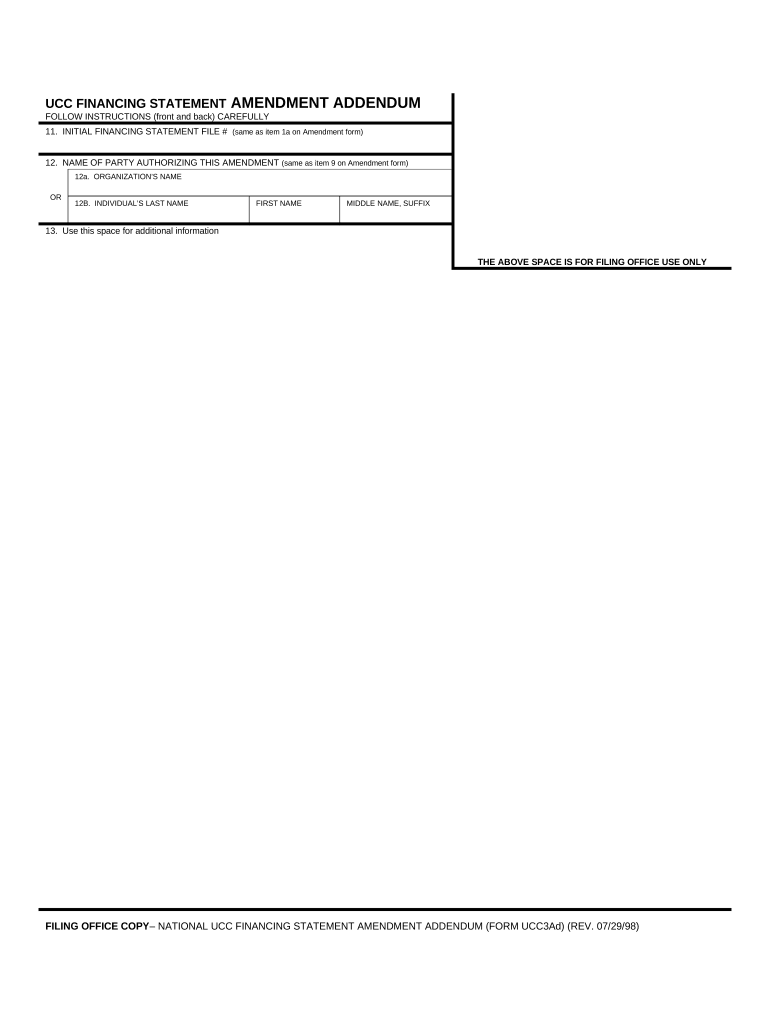
Ucc3 Amendment Form


What is the UCC3 Amendment Form?
The UCC3 amendment form is a legal document used to amend or change information in an existing UCC1 financing statement. This form is essential for businesses and individuals who need to update or correct details regarding secured transactions. The UCC3 form is part of the Uniform Commercial Code (UCC), which governs commercial transactions in the United States. It ensures that the interests of creditors are properly recorded and maintained, providing clarity and legal protection in financial dealings.
Steps to Complete the UCC3 Amendment Form
Filling out the UCC3 amendment form involves several key steps to ensure accuracy and compliance. Begin by gathering all relevant information from the original UCC1 financing statement that needs to be amended. Next, accurately fill in the required fields on the UCC3 form, including:
- The name and address of the debtor
- The name and address of the secured party
- The specific amendments being made, such as changes to the collateral description or debtor details
After completing the form, review it carefully for any errors. Once confirmed, the form can be submitted to the appropriate state filing office, either online or through traditional mail.
Legal Use of the UCC3 Amendment Form
The UCC3 amendment form is legally binding when properly completed and filed. It serves to update the public record regarding secured transactions, which is crucial for maintaining the priority of security interests. When a UCC3 form is filed, it effectively alters the information contained in the original UCC1 filing. This legal recognition is essential for protecting the rights of creditors and ensuring transparency in financial transactions.
Key Elements of the UCC3 Amendment Form
Understanding the key elements of the UCC3 amendment form is vital for proper completion. The form typically includes:
- Debtor Information: Name and address of the debtor whose information is being amended.
- Secured Party Information: Name and address of the secured party.
- Amendment Type: Indication of whether the amendment adds, deletes, or changes information.
- Signature: The form must be signed by the secured party or an authorized representative.
Each of these elements plays a crucial role in ensuring that the amendment is processed correctly and legally recognized.
How to Obtain the UCC3 Amendment Form
The UCC3 amendment form can be obtained through various sources. Most state filing offices provide downloadable versions of the form on their official websites. Additionally, some legal service providers offer templates that can be filled out electronically. It is important to ensure that the version used complies with the specific requirements of the state where the original UCC1 was filed.
Form Submission Methods
Submitting the UCC3 amendment form can be done through multiple methods, depending on state regulations. Common submission methods include:
- Online Submission: Many states allow electronic filing through their official websites, which is often the fastest method.
- Mail: The completed form can be sent via postal service to the appropriate state office.
- In-Person: Some states permit in-person submissions at designated offices.
Choosing the right submission method can help ensure that the amendment is processed in a timely manner.
Quick guide on how to complete ucc3 amendment form
Complete Ucc3 Amendment Form effortlessly on any device
Digital document management has become favored by businesses and individuals alike. It serves as an ideal eco-friendly alternative to conventional printed and signed documents, as you can access the correct form and securely store it online. airSlate SignNow equips you with all the necessary tools to create, modify, and eSign your documents quickly and without delays. Manage Ucc3 Amendment Form on any platform using airSlate SignNow's Android or iOS applications and enhance any document-centric procedure today.
The easiest way to modify and eSign Ucc3 Amendment Form without stress
- Obtain Ucc3 Amendment Form and click Get Form to begin.
- Utilize the provided tools to complete your document.
- Emphasize important areas of the documents or obscure sensitive information with the tools that airSlate SignNow specifically provides for this purpose.
- Generate your eSignature using the Sign feature, which takes moments and holds the same legal significance as a traditional handwritten signature.
- Review all the details and click on the Done button to save your modifications.
- Choose how you would like to share your form, via email, SMS, or invitation link, or download it to your computer.
Eliminate worries about lost or misfiled documents, tedious form searching, or errors that require printing new document copies. airSlate SignNow caters to all your document management needs in just a few clicks from any device you prefer. Modify and eSign Ucc3 Amendment Form and ensure exceptional communication at every stage of the form preparation process with airSlate SignNow.
Create this form in 5 minutes or less
Create this form in 5 minutes!
People also ask
-
What is a financing statement amendment form?
A financing statement amendment form is a legal document used to modify an existing financing statement. This could involve changes in the debtor's name, address, or the collateral description. It's essential for maintaining accurate records and ensuring that secured parties can enforce their security interests.
-
How can airSlate SignNow help with financing statement amendment forms?
airSlate SignNow provides a streamlined platform for creating, editing, and signing financing statement amendment forms electronically. With our intuitive interface, you can easily complete amendments and obtain necessary eSignatures quickly and securely. This improves efficiency and reduces paperwork hassles for your business.
-
What are the benefits of using airSlate SignNow for financing statement amendment forms?
Using airSlate SignNow for financing statement amendment forms offers numerous benefits, including reduced turnaround time and increased accuracy. Our solution eliminates the need for physical paperwork and allows for real-time collaboration. Moreover, you can store your completed forms securely in the cloud for easy access.
-
Are there any pricing plans available for managing financing statement amendment forms on airSlate SignNow?
Yes, airSlate SignNow offers flexible pricing plans designed to meet various business needs. You can choose from different subscription tiers that allow you to manage financing statement amendment forms and other documents effectively. Each plan provides access to essential features while ensuring cost-effectiveness for your operations.
-
Can I integrate airSlate SignNow with other tools for handling financing statement amendment forms?
Absolutely! airSlate SignNow supports integrations with a variety of software tools and applications. This includes CRMs, document management solutions, and cloud storage services, enabling you to handle financing statement amendment forms seamlessly within your existing workflow.
-
Is it safe to use airSlate SignNow for financing statement amendment forms?
Yes, using airSlate SignNow to manage financing statement amendment forms is very secure. We employ advanced encryption and security protocols to protect your documents and sensitive information. This ensures that your amendments are completed safely and comply with legal requirements.
-
Can I edit a financing statement amendment form after it has been signed?
Once a financing statement amendment form is signed, it becomes a legal document and typically shouldn't be altered. However, airSlate SignNow allows you to create a new amendment form based on the original if further changes are necessary. This maintains compliance while ensuring clarity in documentation.
Get more for Ucc3 Amendment Form
- 4h project report form
- Carlow planning permission form
- M 688 penn dot bicycle safety pennsylvania department of ftp dot state pa form
- Chesapeake bay food web worksheet answers form
- Investment management account opening and mandate form
- Cdbg competitive grant application guidelines form
- Tax brackets ampamp federal income tax rates form
- Www online tax id number orgtennessee sales taxtennessee department of revenue revised state and local sales form
Find out other Ucc3 Amendment Form
- How To Electronic signature Mississippi Healthcare / Medical Month To Month Lease
- Electronic signature Nebraska Healthcare / Medical RFP Secure
- Electronic signature Nevada Healthcare / Medical Emergency Contact Form Later
- Electronic signature New Hampshire Healthcare / Medical Credit Memo Easy
- Electronic signature New Hampshire Healthcare / Medical Lease Agreement Form Free
- Electronic signature North Dakota Healthcare / Medical Notice To Quit Secure
- Help Me With Electronic signature Ohio Healthcare / Medical Moving Checklist
- Electronic signature Education PPT Ohio Secure
- Electronic signature Tennessee Healthcare / Medical NDA Now
- Electronic signature Tennessee Healthcare / Medical Lease Termination Letter Online
- Electronic signature Oklahoma Education LLC Operating Agreement Fast
- How To Electronic signature Virginia Healthcare / Medical Contract
- How To Electronic signature Virginia Healthcare / Medical Operating Agreement
- Electronic signature Wisconsin Healthcare / Medical Business Letter Template Mobile
- Can I Electronic signature Wisconsin Healthcare / Medical Operating Agreement
- Electronic signature Alabama High Tech Stock Certificate Fast
- Electronic signature Insurance Document California Computer
- Electronic signature Texas Education Separation Agreement Fast
- Electronic signature Idaho Insurance Letter Of Intent Free
- How To Electronic signature Idaho Insurance POA