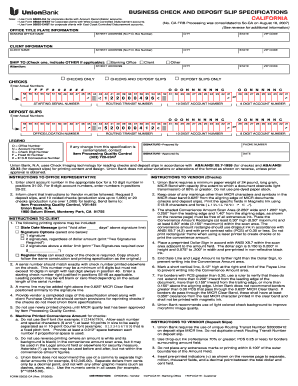
Union Bank Deposit Slip 2009


What is the Union Bank Deposit Slip
The Union Bank deposit slip is a financial document used by customers to deposit cash or checks into their Union Bank accounts. This slip serves as a record of the transaction and is essential for ensuring that deposits are accurately credited to the correct account. The deposit slip typically includes fields for the account holder's name, account number, date, and the amount being deposited. It is a straightforward tool that facilitates banking transactions, particularly in a physical branch setting.
How to use the Union Bank Deposit Slip
To effectively use the Union Bank deposit slip, follow these steps:
- Obtain a deposit slip from a Union Bank branch or download a printable version from the bank's website.
- Fill in your name and account number accurately to ensure proper crediting of the deposit.
- Indicate the amount of cash and/or checks being deposited in the designated fields.
- Sign the deposit slip if required, especially when depositing checks.
- Submit the completed slip along with your cash or checks at the teller window or through an ATM.
Steps to complete the Union Bank Deposit Slip
Completing the Union Bank deposit slip involves several key steps:
- Start by writing the date at the top of the slip.
- Enter your name as it appears on your account.
- Provide your account number to ensure the funds are directed to the correct account.
- List the amount of cash you are depositing, followed by the total amount of checks, if applicable.
- Double-check all information for accuracy before submitting the slip.
Legal use of the Union Bank Deposit Slip
The legal use of the Union Bank deposit slip is governed by banking regulations and laws. When used correctly, the deposit slip serves as a binding document that records the transaction between the account holder and the bank. It is important to ensure that all information is accurate and complete to avoid any potential disputes. Additionally, electronic versions of the deposit slip, when signed using a compliant eSignature solution, can also hold legal validity under U.S. law, provided they meet the necessary requirements.
Key elements of the Union Bank Deposit Slip
Key elements of the Union Bank deposit slip include:
- Date: The date of the transaction.
- Name: The account holder's name.
- Account Number: The specific account into which funds are being deposited.
- Cash Amount: The total amount of cash being deposited.
- Check Amount: The total of any checks being deposited.
- Signature: Required for check deposits to verify authenticity.
How to obtain the Union Bank Deposit Slip
You can obtain the Union Bank deposit slip in several ways:
- Visit a local Union Bank branch to request a deposit slip from a teller.
- Download a printable version of the deposit slip from the Union Bank website.
- Request a deposit slip through Union Bank’s mobile banking app, if available.
Quick guide on how to complete union bank deposit slip
Complete Union Bank Deposit Slip smoothly on any device
Digital document management has gained popularity among businesses and individuals. It offers an ideal environmentally friendly alternative to traditional printed and signed documents, allowing you to obtain the correct form and securely store it online. airSlate SignNow equips you with all the tools necessary to create, modify, and eSign your documents swiftly without delays. Manage Union Bank Deposit Slip on any device using airSlate SignNow's Android or iOS applications and enhance any document-based workflow today.
The simplest way to modify and eSign Union Bank Deposit Slip effortlessly
- Obtain Union Bank Deposit Slip and click Get Form to begin.
- Utilize the tools we provide to complete your document.
- Emphasize essential parts of the documents or redact sensitive information with tools specifically designed by airSlate SignNow for this purpose.
- Create your signature using the Sign tool, which takes just seconds and holds the same legal validity as a conventional wet ink signature.
- Review the details and click on the Done button to save your modifications.
- Select your preferred method to send your form, via email, text message (SMS), or invitation link, or download it to your computer.
Eliminate the hassle of lost or misplaced files, tedious form searching, or errors that necessitate printing new document copies. airSlate SignNow meets your document management needs in just a few clicks from any device of your choice. Modify and eSign Union Bank Deposit Slip and ensure outstanding communication at every stage of the form preparation process with airSlate SignNow.
Create this form in 5 minutes or less
Find and fill out the correct union bank deposit slip
Create this form in 5 minutes!
How to create an eSignature for the union bank deposit slip
How to generate an electronic signature for your PDF file online
How to generate an electronic signature for your PDF file in Google Chrome
The way to make an eSignature for signing PDFs in Gmail
The way to generate an electronic signature from your mobile device
How to make an electronic signature for a PDF file on iOS
The way to generate an electronic signature for a PDF file on Android devices
People also ask
-
What features does airSlate SignNow offer for Union Bank of California customers?
airSlate SignNow provides a range of features tailored for Union Bank of California customers, including customizable templates, advanced eSignature capabilities, and real-time tracking. These features enable seamless document management and enhance workflow efficiency, ensuring that transactions are completed swiftly and securely.
-
How can airSlate SignNow benefit my business banking with Union Bank of California?
Utilizing airSlate SignNow can signNowly streamline your business banking processes with Union Bank of California. By enabling electronic signatures and automated workflows, your team can reduce paperwork, decrease turnaround time for contracts, and improve overall efficiency in document handling.
-
Is there a pricing plan for Union Bank of California clients using airSlate SignNow?
Yes, airSlate SignNow offers competitive pricing plans specifically designed to fit the needs of Union Bank of California clients. These plans range from basic to advanced tiers, allowing businesses to choose an option that aligns with their document management requirements and budget.
-
Can airSlate SignNow integrate with Union Bank of California's existing systems?
Absolutely! airSlate SignNow is designed to integrate seamlessly with many existing systems, including those used by Union Bank of California. This ensures that you can continue to use your preferred tools while enhancing them with airSlate SignNow’s eSigning capabilities.
-
How secure is the document signing process with airSlate SignNow for Union Bank of California?
The document signing process with airSlate SignNow is highly secure, meeting industry standards for confidentiality and data protection. Union Bank of California customers can trust that their documents are encrypted and stored safely, ensuring compliance with necessary regulations.
-
What types of documents can I eSign using airSlate SignNow associated with Union Bank of California?
You can eSign a wide variety of documents with airSlate SignNow while banking with Union Bank of California, including contracts, agreements, and forms. The platform's versatility allows for efficient handling of all types of documentation, making it an excellent choice for businesses.
-
How easy is it to set up airSlate SignNow for use with Union Bank of California?
Setting up airSlate SignNow for use with Union Bank of California is simple and user-friendly. The onboarding process includes guided tutorials and customer support to ensure a seamless transition, allowing you to start using the eSigning features quickly.
Get more for Union Bank Deposit Slip
- Mississippi installments fixed rate promissory note secured by personal property mississippi form
- Mississippi note 497315652 form
- Notice of option for recording mississippi form
- Life documents planning package including will power of attorney and living will mississippi form
- Ms attorney form
- Essential legal life documents for baby boomers mississippi form
- Revocation of general durable power of attorney mississippi form
- Essential legal life documents for newlyweds mississippi form
Find out other Union Bank Deposit Slip
- Electronic signature Texas Time Off Policy Later
- Electronic signature Texas Time Off Policy Free
- eSignature Delaware Time Off Policy Online
- Help Me With Electronic signature Indiana Direct Deposit Enrollment Form
- Electronic signature Iowa Overtime Authorization Form Online
- Electronic signature Illinois Employee Appraisal Form Simple
- Electronic signature West Virginia Business Ethics and Conduct Disclosure Statement Free
- Electronic signature Alabama Disclosure Notice Simple
- Electronic signature Massachusetts Disclosure Notice Free
- Electronic signature Delaware Drug Testing Consent Agreement Easy
- Electronic signature North Dakota Disclosure Notice Simple
- Electronic signature California Car Lease Agreement Template Free
- How Can I Electronic signature Florida Car Lease Agreement Template
- Electronic signature Kentucky Car Lease Agreement Template Myself
- Electronic signature Texas Car Lease Agreement Template Easy
- Electronic signature New Mexico Articles of Incorporation Template Free
- Electronic signature New Mexico Articles of Incorporation Template Easy
- Electronic signature Oregon Articles of Incorporation Template Simple
- eSignature Montana Direct Deposit Enrollment Form Easy
- How To Electronic signature Nevada Acknowledgement Letter