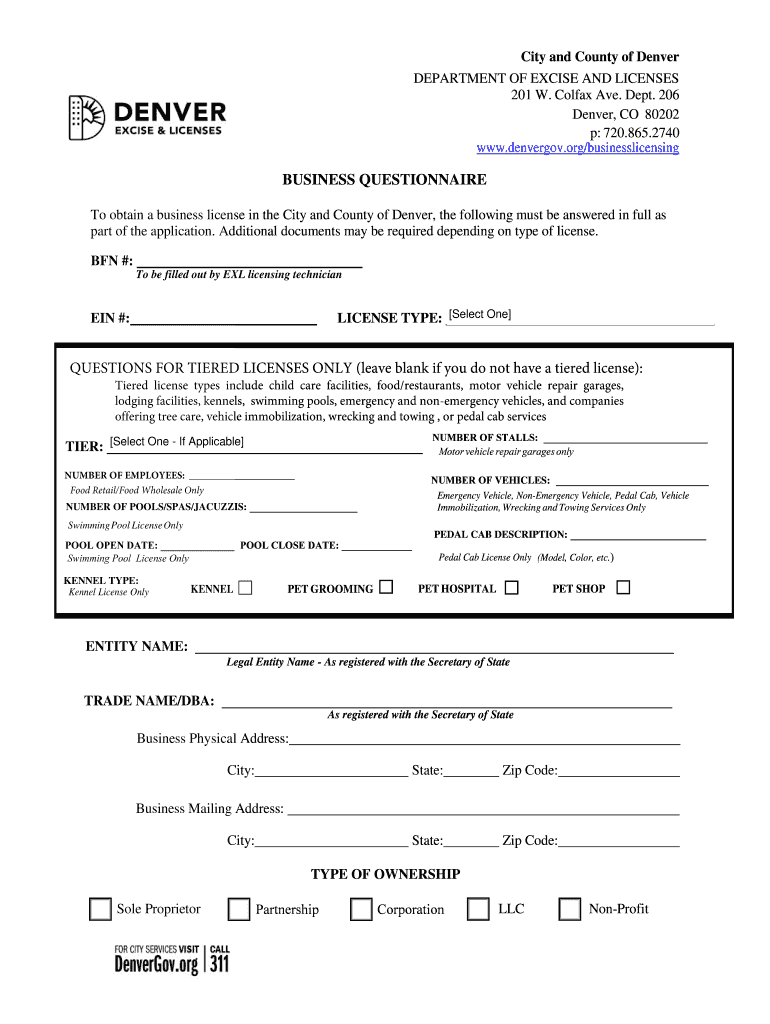
Business Questionnaire Business Questionnaire 2017-2026


What is the Denver Questionnaire?
The Denver Questionnaire is a structured form designed to gather essential information about businesses, particularly for startups. It serves as a tool for assessing various aspects of a business, including its goals, target audience, and operational strategies. By utilizing this questionnaire, businesses can identify their strengths and weaknesses, streamline their processes, and enhance their overall effectiveness. This form is particularly useful for entrepreneurs seeking to establish a solid foundation for their business ventures.
How to Use the Denver Questionnaire
To effectively use the Denver Questionnaire, begin by reviewing each section carefully. The form typically includes questions that cover various business elements such as market analysis, financial projections, and operational plans. Take your time to provide thoughtful and comprehensive responses. This information will not only help in clarifying your business objectives but also serve as a valuable reference for future decision-making. Once completed, the questionnaire can be stored securely for easy access and review.
Steps to Complete the Denver Questionnaire
Completing the Denver Questionnaire involves several straightforward steps:
- Gather Necessary Information: Collect all relevant data regarding your business, including market research, financial documents, and operational plans.
- Review the Questionnaire: Familiarize yourself with the questions and sections included in the form.
- Provide Detailed Responses: Answer each question thoroughly, ensuring clarity and accuracy.
- Review Your Answers: Go through your responses to check for completeness and correctness.
- Save and Store: Securely save the completed questionnaire for future reference.
Legal Use of the Denver Questionnaire
The Denver Questionnaire can be used legally as a foundational document for business planning and development. It is important to ensure that all information provided is accurate and truthful, as misrepresentation can lead to legal complications. Additionally, businesses should be aware of any state-specific regulations that may apply to the information collected within the questionnaire. Utilizing electronic tools for completion can enhance security and compliance with eSignature regulations.
Key Elements of the Denver Questionnaire
Key elements of the Denver Questionnaire typically include:
- Business Overview: A summary of the business concept, mission, and vision.
- Market Analysis: Insights into target markets, competition, and industry trends.
- Financial Projections: Estimated revenue, expenses, and funding requirements.
- Operational Plans: Details on business operations, staffing, and logistics.
Examples of Using the Denver Questionnaire
The Denver Questionnaire can be applied in various scenarios, such as:
- Startup Planning: Entrepreneurs can use the questionnaire to outline their business strategy and identify potential challenges.
- Investor Presentations: The information gathered can be presented to potential investors to demonstrate the viability of the business.
- Strategic Reviews: Established businesses can revisit the questionnaire to assess their progress and make necessary adjustments.
Quick guide on how to complete business questionnaire business questionnaire
Effortlessly Prepare Business Questionnaire Business Questionnaire on Any Device
Digital document management has gained immense traction among businesses and individuals alike. It offers an ideal eco-friendly substitute to conventional printed and signed documents, as you can easily find the correct form and securely store it online. airSlate SignNow equips you with all the necessary tools to swiftly create, edit, and eSign your documents without any delays. Handle Business Questionnaire Business Questionnaire on any device using the airSlate SignNow apps for Android or iOS, and enhance any document-related task today.
The Easiest Way to Alter and eSign Business Questionnaire Business Questionnaire with Ease
- Find Business Questionnaire Business Questionnaire and click on Get Form to begin.
- Make use of the tools we provide to finalize your document.
- Emphasize pertinent sections of your documents or redact sensitive information using the tools that airSlate SignNow specifically offers for this purpose.
- Generate your signature with the Sign tool, which takes mere seconds and has the same legal validity as a traditional wet ink signature.
- Review all the details and click on the Done button to save your changes.
- Choose your preferred method to send your form, whether by email, text message (SMS), invitation link, or download it to your computer.
Eliminate the worry of lost or misplaced documents, tedious form searches, or mistakes that necessitate printing new document copies. airSlate SignNow fulfills all your document management requirements in just a few clicks from any device of your preference. Edit and eSign Business Questionnaire Business Questionnaire to ensure outstanding communication throughout your form preparation process with airSlate SignNow.
Create this form in 5 minutes or less
Create this form in 5 minutes!
How to create an eSignature for the business questionnaire business questionnaire
How to make an electronic signature for your PDF document in the online mode
How to make an electronic signature for your PDF document in Chrome
The best way to make an electronic signature for putting it on PDFs in Gmail
How to create an eSignature from your mobile device
The best way to generate an electronic signature for a PDF document on iOS devices
How to create an eSignature for a PDF file on Android devices
People also ask
-
What is a Denver questionnaire?
A Denver questionnaire is a structured tool used for collecting specific information within the Denver area, streamlining data gathering and improving response accuracy. It is designed to facilitate communication between businesses and their clients, ensuring essential details are captured efficiently and effectively.
-
How does airSlate SignNow enhance the Denver questionnaire process?
airSlate SignNow enhances the Denver questionnaire process by providing a user-friendly platform for creating and distributing questionnaires electronically. With features like eSigning and real-time collaboration, businesses can efficiently gather responses while ensuring legal compliance and securing sensitive data.
-
What are the pricing options for using airSlate SignNow with Denver questionnaires?
AirSlate SignNow offers competitive pricing plans tailored to various business needs. Whether you're a small business or a large enterprise, there are flexible subscription models to suit your budget while streamlining the creation and distribution of Denver questionnaires.
-
What features does airSlate SignNow offer for Denver questionnaires?
Key features of airSlate SignNow for Denver questionnaires include customizable templates, automated workflows, secure electronic signatures, and integration options with popular applications. These features help simplify the questionnaire process and improve overall efficiency.
-
Can I integrate airSlate SignNow with other tools for my Denver questionnaire?
Yes, airSlate SignNow can be easily integrated with various tools and applications commonly used in business environments. This includes CRM systems, cloud storage services, and productivity software, helping streamline the management of your Denver questionnaire data.
-
What benefits can I expect from using airSlate SignNow for my Denver questionnaire?
Using airSlate SignNow for your Denver questionnaire comes with numerous benefits, such as increased response rates, improved data accuracy, and enhanced security for sensitive information. The software also saves time and resources, allowing businesses to focus on their core activities.
-
Is airSlate SignNow suitable for any industry needing Denver questionnaires?
Absolutely! airSlate SignNow is versatile and suitable for various industries that require Denver questionnaires. Whether you're in healthcare, education, finance, or any other sector, the platform can be customized to meet your specific needs.
Get more for Business Questionnaire Business Questionnaire
Find out other Business Questionnaire Business Questionnaire
- How To Integrate Sign in Banking
- How To Use Sign in Banking
- Help Me With Use Sign in Banking
- Can I Use Sign in Banking
- How Do I Install Sign in Banking
- How To Add Sign in Banking
- How Do I Add Sign in Banking
- How Can I Add Sign in Banking
- Can I Add Sign in Banking
- Help Me With Set Up Sign in Government
- How To Integrate eSign in Banking
- How To Use eSign in Banking
- How To Install eSign in Banking
- How To Add eSign in Banking
- How To Set Up eSign in Banking
- How To Save eSign in Banking
- How To Implement eSign in Banking
- How To Set Up eSign in Construction
- How To Integrate eSign in Doctors
- How To Use eSign in Doctors