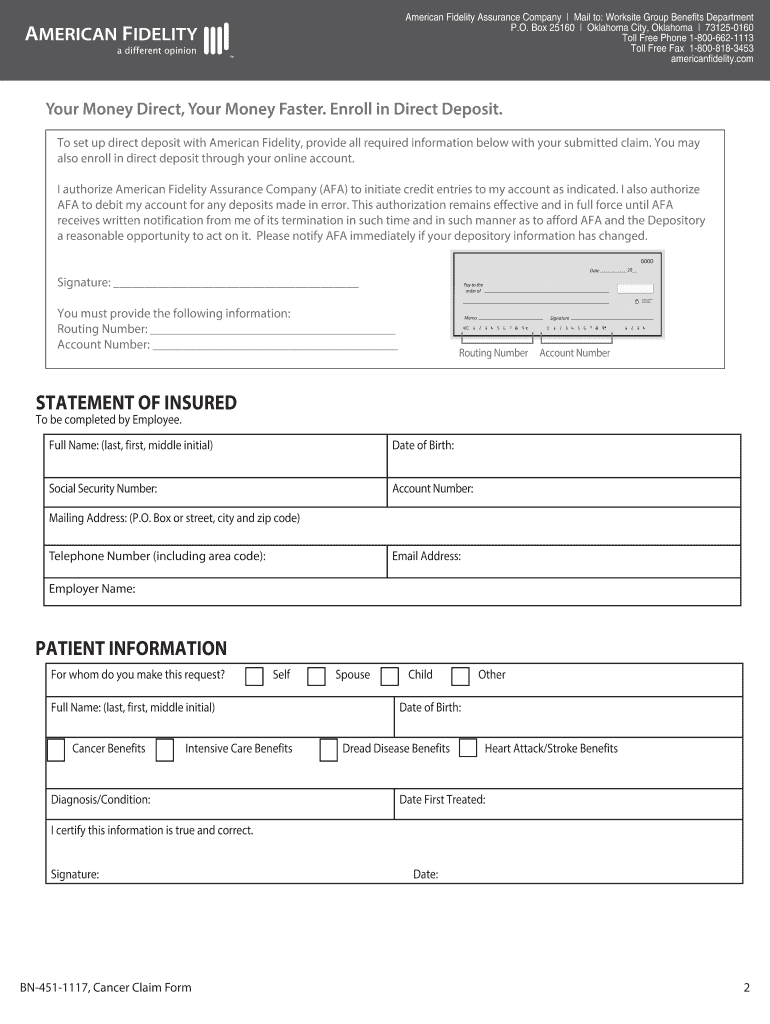
AFLAC CANCER CLAIM FORM Core Docs S3 Amazonaws Com 2017-2026


Understanding the Aflac Cancer Claim Form
The Aflac cancer claim form is a specialized document designed for policyholders to file claims related to cancer treatment and care. This form enables individuals diagnosed with cancer to access benefits provided by their Aflac cancer insurance policy. It is crucial for ensuring that all necessary information is accurately reported to facilitate timely processing of claims.
Steps to Complete the Aflac Cancer Claim Form
Filling out the Aflac cancer claim form requires attention to detail to ensure all information is correct. Here are the steps to follow:
- Begin by downloading the Aflac cancer claim form from the official Aflac website or obtaining a printed copy.
- Provide personal information, including your name, policy number, and contact details.
- Detail the diagnosis and treatment information, including dates of service and the names of medical providers.
- Attach any required documentation, such as medical records or treatment summaries, to support your claim.
- Review the completed form for accuracy and completeness before submission.
Required Documents for Submission
To successfully file an Aflac cancer claim, specific documents must accompany the claim form. These typically include:
- Medical records that confirm the cancer diagnosis.
- Invoices or receipts for treatment, such as hospital bills and physician fees.
- Any additional documentation requested by Aflac to support the claim.
Form Submission Methods
The Aflac cancer claim form can be submitted through various methods, allowing for flexibility based on your preference:
- Online Submission: Use Aflac's online portal to upload your completed form and supporting documents securely.
- Mail Submission: Print the form and send it along with the required documents to the address specified by Aflac.
- In-Person Submission: Visit a local Aflac office to submit your claim directly.
Legal Use of the Aflac Cancer Claim Form
The Aflac cancer claim form is legally binding and must be filled out accurately to ensure compliance with insurance regulations. It is essential to provide truthful and complete information, as any discrepancies may lead to delays or denial of claims. Understanding the legal implications of the information provided can help policyholders navigate the claims process more effectively.
Eligibility Criteria for Filing a Claim
To be eligible to file an Aflac cancer claim, policyholders must meet specific criteria, including:
- Having an active Aflac cancer insurance policy at the time of diagnosis.
- Receiving a formal diagnosis of cancer from a licensed medical professional.
- Submitting the claim within the designated time frame as outlined in the policy.
Quick guide on how to complete aflac cancer claim form core docss3amazonawscom
Effortlessly Prepare AFLAC CANCER CLAIM FORM Core docs s3 amazonaws com on Any Device
Digital document management has gained traction among businesses and individuals alike. It serves as an ideal eco-friendly alternative to conventional printed and signed documents, allowing you to access the necessary form and securely store it online. airSlate SignNow equips you with all the tools required to create, modify, and electronically sign your documents swiftly without interruptions. Manage AFLAC CANCER CLAIM FORM Core docs s3 amazonaws com on any device with airSlate SignNow's Android or iOS applications and enhance any document-related workflow today.
The Easiest Method to Alter and eSign AFLAC CANCER CLAIM FORM Core docs s3 amazonaws com with Ease
- Locate AFLAC CANCER CLAIM FORM Core docs s3 amazonaws com and click Get Form to begin.
- Utilize the tools we provide to complete your form.
- Emphasize pertinent sections of the documents or obscure sensitive data using tools offered by airSlate SignNow specifically for that purpose.
- Produce your signature with the Sign tool, which takes moments and holds the same legal validity as a traditional handwritten signature.
- Verify all the information and click the Done button to save your modifications.
- Select your preferred method for sending your form, whether by email, text message (SMS), invitation link, or download it to your computer.
Eliminate concerns about lost or misplaced documents, tedious form searches, or errors requiring new document prints. airSlate SignNow addresses all your needs in document management within just a few clicks from any device you prefer. Edit and eSign AFLAC CANCER CLAIM FORM Core docs s3 amazonaws com and ensure excellent communication at every stage of your form preparation with airSlate SignNow.
Create this form in 5 minutes or less
Create this form in 5 minutes!
How to create an eSignature for the aflac cancer claim form core docss3amazonawscom
The best way to generate an eSignature for your PDF in the online mode
The best way to generate an eSignature for your PDF in Chrome
How to generate an electronic signature for putting it on PDFs in Gmail
The best way to create an eSignature straight from your smart phone
How to create an electronic signature for a PDF on iOS devices
The best way to create an eSignature for a PDF document on Android OS
People also ask
-
What is the Aflac cancer claim form and how does it work?
The Aflac cancer claim form is a specific document designed for policyholders to submit claims for cancer-related expenses. This form is essential for expediting the reimbursement process and ensuring that you receive the benefits you are entitled to under your Aflac policy.
-
How do I fill out the Aflac cancer claim form correctly?
To fill out the Aflac cancer claim form correctly, ensure that you provide accurate personal information, details about your diagnosis, and any relevant medical expenses incurred. It’s important to follow the instructions carefully to avoid delays in processing your claim.
-
What documents do I need to submit with the Aflac cancer claim form?
Along with the Aflac cancer claim form, you may need to submit supporting documents such as medical records, bills from healthcare providers, and any treatment plans. Having all necessary documentation ready helps speed up the claim processing time.
-
Is there a deadline for submitting the Aflac cancer claim form?
Yes, there is typically a deadline for submitting your Aflac cancer claim form. Most insurance policies require claims to be submitted within a specific timeframe after treatment or hospitalization, so it's best to check your policy details for the exact deadlines.
-
Can I electronically sign the Aflac cancer claim form?
Yes, you can electronically sign the Aflac cancer claim form if you're using services like airSlate SignNow. Our platform provides a seamless and secure way to eSign documents, ensuring that your claim is submitted efficiently and on time.
-
How much does it cost to use the airSlate SignNow for Aflac cancer claim form submission?
Using airSlate SignNow for Aflac cancer claim form submission is cost-effective with various pricing plans available. You can choose a plan that fits your needs, making it manageable to send and eSign documents without breaking the bank.
-
What are the benefits of using airSlate SignNow for my Aflac cancer claim?
Using airSlate SignNow for your Aflac cancer claim offers numerous benefits, including secure document signing, easy tracking of your submission, and enhanced convenience. Our solution is user-friendly, ensuring that you can focus more on your health rather than paperwork.
Get more for AFLAC CANCER CLAIM FORM Core docs s3 amazonaws com
Find out other AFLAC CANCER CLAIM FORM Core docs s3 amazonaws com
- How Do I eSignature Alaska Life Sciences Presentation
- Help Me With eSignature Iowa Life Sciences Presentation
- How Can I eSignature Michigan Life Sciences Word
- Can I eSignature New Jersey Life Sciences Presentation
- How Can I eSignature Louisiana Non-Profit PDF
- Can I eSignature Alaska Orthodontists PDF
- How Do I eSignature New York Non-Profit Form
- How To eSignature Iowa Orthodontists Presentation
- Can I eSignature South Dakota Lawers Document
- Can I eSignature Oklahoma Orthodontists Document
- Can I eSignature Oklahoma Orthodontists Word
- How Can I eSignature Wisconsin Orthodontists Word
- How Do I eSignature Arizona Real Estate PDF
- How To eSignature Arkansas Real Estate Document
- How Do I eSignature Oregon Plumbing PPT
- How Do I eSignature Connecticut Real Estate Presentation
- Can I eSignature Arizona Sports PPT
- How Can I eSignature Wisconsin Plumbing Document
- Can I eSignature Massachusetts Real Estate PDF
- How Can I eSignature New Jersey Police Document