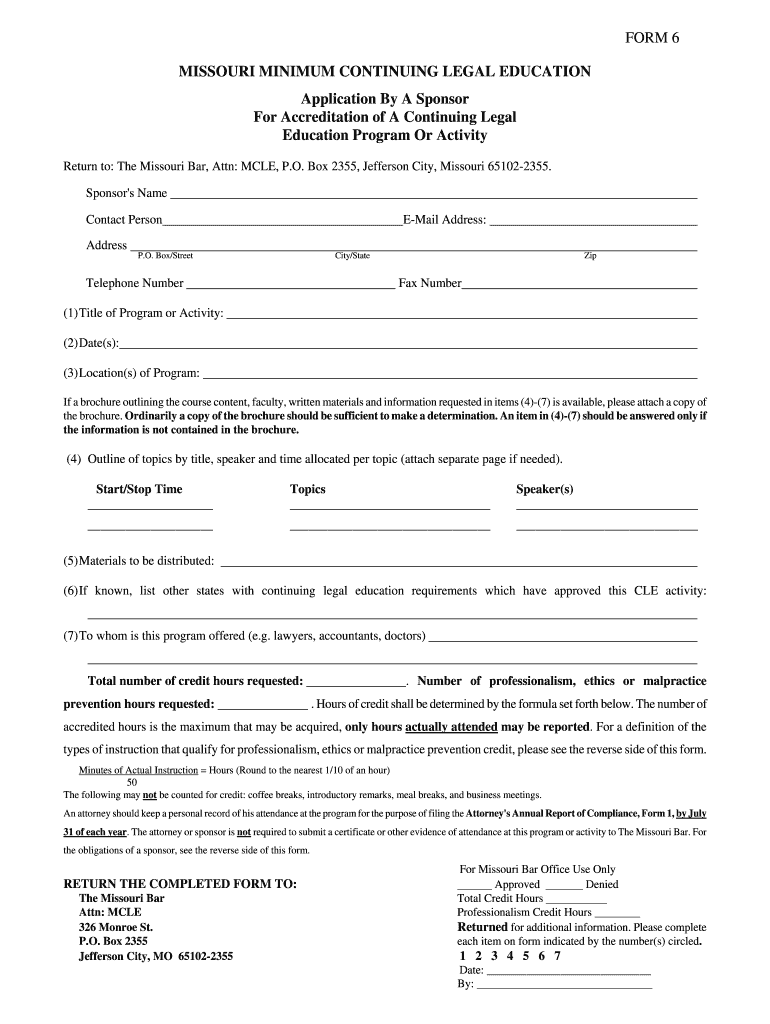
Missouri Cle Accrediation Application Document Form 6 2010-2026


What is the Missouri CLE Accreditation Application Document Form 6
The Missouri CLE Accreditation Application Document Form 6 is a crucial document for legal professionals in Missouri seeking to maintain their accreditation in continuing legal education. This form is specifically designed for attorneys to report their compliance with the state's minimum continuing legal education requirements. By submitting this form, attorneys can demonstrate that they have completed the necessary educational activities to uphold their professional standards and meet the state's legal obligations.
Steps to Complete the Missouri CLE Accreditation Application Document Form 6
Completing the Missouri CLE Form 6 involves several key steps:
- Gather Required Information: Collect all necessary details regarding your completed CLE activities, including course titles, dates, and credit hours.
- Fill Out the Form: Accurately enter your personal information, including your name, bar number, and contact details, along with the details of your CLE activities.
- Review for Accuracy: Ensure that all information is correct and complete to avoid delays in processing.
- Submit the Form: Choose your preferred submission method, whether online or by mail, and ensure it is sent before the deadline.
Legal Use of the Missouri CLE Accreditation Application Document Form 6
The legal use of the Missouri CLE Form 6 is essential for attorneys to maintain their licensure in the state. This form serves as an official record of compliance with the Missouri Supreme Court's regulations regarding continuing legal education. By filing this form, attorneys affirm that they have met the educational requirements set forth by the state, which is vital for their professional standing and ability to practice law in Missouri.
Key Elements of the Missouri CLE Accreditation Application Document Form 6
Several key elements are essential when filling out the Missouri CLE Form 6:
- Personal Information: Include your full name, bar number, and contact information.
- Course Details: List all CLE courses completed, including the title, provider, date, and credit hours earned.
- Signature: Your signature is required to certify the accuracy of the information provided.
Form Submission Methods
The Missouri CLE Form 6 can be submitted through various methods:
- Online Submission: Many attorneys prefer to submit their forms electronically for faster processing.
- Mail Submission: Forms can also be printed and mailed to the appropriate office.
- In-Person Submission: Attorneys may choose to deliver their forms directly to the relevant office if preferred.
Filing Deadlines / Important Dates
It is crucial to be aware of the filing deadlines for the Missouri CLE Form 6. Typically, the form must be submitted by the end of the compliance period, which is often set annually. Missing the deadline may result in penalties or a lapse in accreditation, so it is advisable to keep track of these important dates to ensure timely submission.
Quick guide on how to complete missouri cle accrediation application document form 6
Complete Missouri Cle Accrediation Application Document Form 6 seamlessly on any device
Digital document management has gained traction among organizations and individuals. It presents an ideal eco-friendly substitute for conventional printed and signed documents, allowing you to find the right form and securely store it online. airSlate SignNow equips you with all the tools necessary to create, modify, and eSign your papers swiftly without delays. Manage Missouri Cle Accrediation Application Document Form 6 on any platform with airSlate SignNow's Android or iOS applications and enhance any document-related procedure today.
The easiest method to modify and eSign Missouri Cle Accrediation Application Document Form 6 without any hassle
- Locate Missouri Cle Accrediation Application Document Form 6 and then click Get Form to begin.
- Utilize the tools we offer to complete your form.
- Emphasize important sections of your documents or redact sensitive information with tools specifically provided by airSlate SignNow for that purpose.
- Generate your eSignature using the Sign tool, which takes mere seconds and holds the same legal validity as a traditional wet ink signature.
- Verify the information and then press the Done button to save your modifications.
- Choose how you wish to send your form, via email, SMS, or invitation link, or download it to your computer.
Eliminate concerns about lost or mislaid files, tedious form searches, or mistakes that require new document copies. airSlate SignNow meets your document management needs in just a few clicks from your preferred device. Modify and eSign Missouri Cle Accrediation Application Document Form 6 and ensure effective communication throughout your form preparation process with airSlate SignNow.
Create this form in 5 minutes or less
Create this form in 5 minutes!
How to create an eSignature for the missouri cle accrediation application document form 6
The way to create an electronic signature for a PDF in the online mode
The way to create an electronic signature for a PDF in Chrome
How to create an eSignature for putting it on PDFs in Gmail
The best way to make an eSignature right from your smart phone
The best way to create an eSignature for a PDF on iOS devices
The best way to make an eSignature for a PDF on Android OS
People also ask
-
What is the Missouri CLE Form 6?
The Missouri CLE Form 6 is a form used by attorneys in Missouri to report continuing legal education credits. This form is essential for maintaining compliance with the Missouri Bar's requirements for professional development. Understanding how to accurately complete the Missouri CLE Form 6 can save attorneys time and ensure they meet all necessary standards.
-
How can airSlate SignNow help with the Missouri CLE Form 6?
airSlate SignNow streamlines the process of completing and submitting the Missouri CLE Form 6 by providing a digital platform for eSigning and document management. With features such as template creation and document tracking, attorneys can easily fill out and submit their forms without delay. This simplifies the process, providing an efficient solution for busy legal professionals.
-
Is there a cost associated with using airSlate SignNow for the Missouri CLE Form 6?
Yes, airSlate SignNow offers various pricing plans tailored to meet the needs of individuals and businesses alike. The costs can vary based on features and document usage, but it remains a cost-effective solution for managing essential documents like the Missouri CLE Form 6. Investing in airSlate SignNow can ultimately lead to savings through time efficiency and enhanced productivity.
-
What features does airSlate SignNow offer for managing the Missouri CLE Form 6?
airSlate SignNow provides features such as customizable templates, automated workflows, and secure eSigning capabilities specifically for the Missouri CLE Form 6. These tools not only simplify the completion process but also ensure that submissions are secure and compliant with regulations. The platform enhances collaboration, allowing multiple parties to review and approve documents seamlessly.
-
How secure is the airSlate SignNow platform for submitting the Missouri CLE Form 6?
Security is a top priority for airSlate SignNow, especially when handling sensitive documents like the Missouri CLE Form 6. The platform employs advanced encryption and authentication measures to protect user data during transmission and storage. This ensures that your confidential information remains secure, allowing you to confidently manage your legal documentation.
-
Can airSlate SignNow integrate with other software for filing the Missouri CLE Form 6?
Yes, airSlate SignNow supports integration with various third-party applications, enhancing your workflow for filing the Missouri CLE Form 6. Whether it's CRM systems, cloud storage solutions, or legal practice management tools, these integrations can streamline your document handling process. By connecting with other software, you can ensure a cohesive and efficient approach to managing your legal requirements.
-
What benefits does airSlate SignNow provide to users needing the Missouri CLE Form 6?
Using airSlate SignNow for your Missouri CLE Form 6 offers several benefits, including faster completion times and reduced paperwork hassles. The user-friendly interface allows even non-technical users to navigate the system easily, promoting quick adoption. Additionally, the ability to access documents from anywhere facilitates timely submissions, ensuring compliance.
Get more for Missouri Cle Accrediation Application Document Form 6
- Quitclaim deed from corporation to corporation north carolina form
- Nc warranty form
- Quitclaim deed from corporation to two individuals north carolina form
- General warranty deed nc form
- Nc warranty general form
- General warranty deed from husband and wife to a trust north carolina form
- General warranty deed nc 497316801 form
- Quitclaim deed from husband to himself and wife north carolina form
Find out other Missouri Cle Accrediation Application Document Form 6
- Electronic signature Texas Time Off Policy Later
- Electronic signature Texas Time Off Policy Free
- eSignature Delaware Time Off Policy Online
- Help Me With Electronic signature Indiana Direct Deposit Enrollment Form
- Electronic signature Iowa Overtime Authorization Form Online
- Electronic signature Illinois Employee Appraisal Form Simple
- Electronic signature West Virginia Business Ethics and Conduct Disclosure Statement Free
- Electronic signature Alabama Disclosure Notice Simple
- Electronic signature Massachusetts Disclosure Notice Free
- Electronic signature Delaware Drug Testing Consent Agreement Easy
- Electronic signature North Dakota Disclosure Notice Simple
- Electronic signature California Car Lease Agreement Template Free
- How Can I Electronic signature Florida Car Lease Agreement Template
- Electronic signature Kentucky Car Lease Agreement Template Myself
- Electronic signature Texas Car Lease Agreement Template Easy
- Electronic signature New Mexico Articles of Incorporation Template Free
- Electronic signature New Mexico Articles of Incorporation Template Easy
- Electronic signature Oregon Articles of Incorporation Template Simple
- eSignature Montana Direct Deposit Enrollment Form Easy
- How To Electronic signature Nevada Acknowledgement Letter