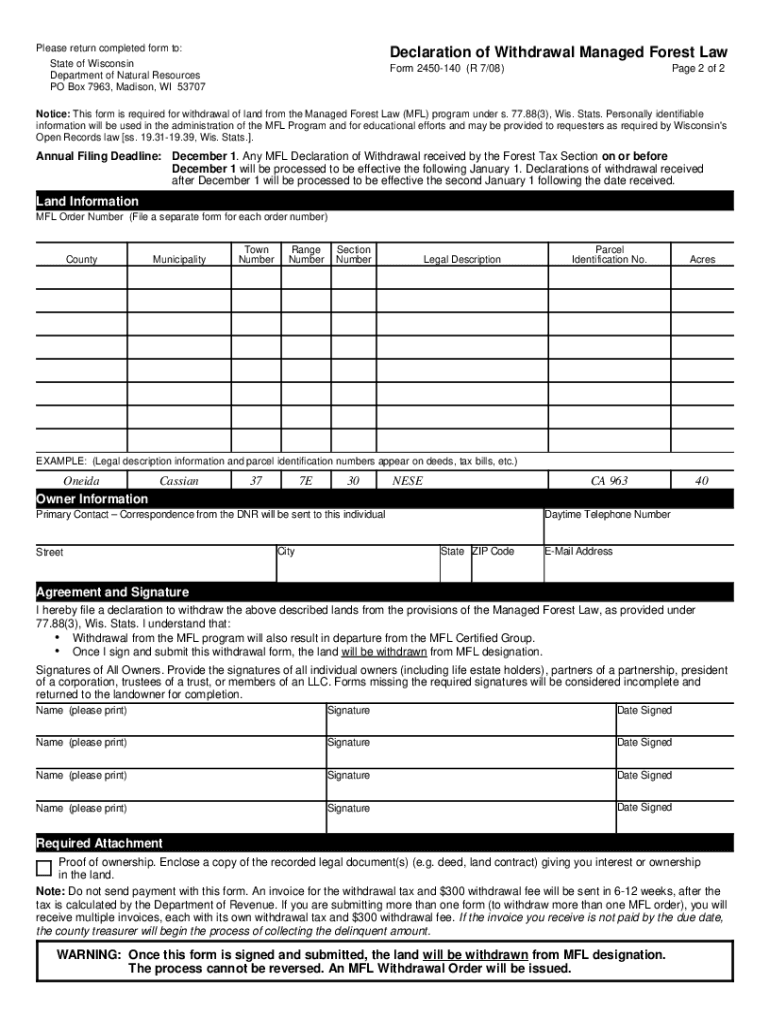
Wisconsin Dnr Form 2450 140 2008-2026


What is the Wisconsin DNR Form 2450 140
The Wisconsin DNR Form 2450 140, also known as the declaration of withdrawal managed forest law form, is a legal document used by landowners in Wisconsin. This form allows individuals to withdraw their land from the Managed Forest Law program, which provides tax benefits for landowners who manage their forests sustainably. The form is essential for ensuring that the withdrawal is processed legally and in compliance with state regulations.
Steps to complete the Wisconsin DNR Form 2450 140
Completing the Wisconsin DNR Form 2450 140 involves several key steps to ensure accuracy and compliance with state requirements. First, gather all necessary information, including property details and the reason for withdrawal. Next, fill out the form completely, ensuring that all sections are addressed. After completing the form, review it for any errors or omissions. Finally, submit the form to the appropriate Wisconsin DNR office, either online or via mail, according to the instructions provided.
How to obtain the Wisconsin DNR Form 2450 140
The Wisconsin DNR Form 2450 140 can be obtained directly from the Wisconsin Department of Natural Resources website or by visiting a local DNR office. The form is typically available as a downloadable PDF, making it easy to access and print. Additionally, landowners may request a physical copy of the form by contacting the DNR directly.
Legal use of the Wisconsin DNR Form 2450 140
To ensure the legal use of the Wisconsin DNR Form 2450 140, it is important to comply with the specific requirements outlined by the state. This includes providing accurate information, submitting the form within the designated timeframe, and adhering to any additional stipulations related to the Managed Forest Law program. Proper completion and submission of the form help protect landowners' rights and maintain compliance with state forestry regulations.
Key elements of the Wisconsin DNR Form 2450 140
The Wisconsin DNR Form 2450 140 includes several key elements that must be addressed for the form to be valid. These elements typically consist of the landowner's name, contact information, property description, and the specific reasons for withdrawal from the Managed Forest Law program. Additionally, the form may require signatures from the landowner and any co-owners, ensuring that all parties are in agreement with the withdrawal process.
Form Submission Methods (Online / Mail / In-Person)
The Wisconsin DNR Form 2450 140 can be submitted through various methods, providing flexibility for landowners. The form can be submitted online through the Wisconsin DNR's official website, where electronic submission is available. Alternatively, landowners may choose to mail the completed form to the appropriate DNR office or deliver it in person. Each submission method has its own guidelines, so it is important to follow the instructions provided for the chosen method.
Quick guide on how to complete wisconsin dnr form 2450 140
Prepare Wisconsin Dnr Form 2450 140 seamlessly on any device
Digital document management has become increasingly popular among businesses and individuals. It offers an ideal eco-friendly alternative to traditional printed and signed documents, allowing you to access the necessary form and securely store it online. airSlate SignNow equips you with all the tools required to create, modify, and electronically sign your files swiftly without delays. Manage Wisconsin Dnr Form 2450 140 on any device using airSlate SignNow's Android or iOS applications and enhance any document-related process today.
The easiest way to modify and eSign Wisconsin Dnr Form 2450 140 effortlessly
- Locate Wisconsin Dnr Form 2450 140 and click Get Form to begin.
- Utilize the tools we provide to fill in your form.
- Highlight important sections of your documents or redact sensitive details with the tools that airSlate SignNow specifically offers for that purpose.
- Craft your signature using the Sign tool, which only takes seconds and holds the same legal validity as a conventional wet ink signature.
- Review all the information and click on the Done button to save your changes.
- Select your preferred method to send your form, whether by email, SMS, or invite link, or download it to your computer.
Say goodbye to lost or misplaced documents, frustrating form searches, or errors that require printing new document copies. airSlate SignNow meets your document management needs in just a few clicks from a device of your choice. Modify and eSign Wisconsin Dnr Form 2450 140 to ensure excellent communication at every stage of your form preparation process with airSlate SignNow.
Create this form in 5 minutes or less
Create this form in 5 minutes!
How to create an eSignature for the wisconsin dnr form 2450 140
The way to create an electronic signature for your PDF document online
The way to create an electronic signature for your PDF document in Google Chrome
How to make an electronic signature for signing PDFs in Gmail
The best way to make an electronic signature right from your smart phone
The best way to create an electronic signature for a PDF document on iOS
The best way to make an electronic signature for a PDF on Android OS
People also ask
-
What is airSlate SignNow and how can I go wild wi it?
airSlate SignNow is an intuitive eSignature solution designed to empower businesses to go wild wi their document workflows. With its user-friendly interface, you can easily send, track, and eSign documents without hassle, making it an essential tool for any organization.
-
How much does airSlate SignNow cost?
The pricing for airSlate SignNow is competitive and designed to cater to different business needs, allowing you to go wild wi your budgeting for eSignature solutions. Monthly plans start at a reasonable rate, and there are options for annual subscriptions that provide additional savings.
-
What features does airSlate SignNow offer?
airSlate SignNow boasts a variety of features that allow you to go wild wi document management. Key features include customizable templates, automated workflows, and the ability to collect signatures from multiple parties all in one seamless process.
-
Can I integrate airSlate SignNow with other applications?
Yes, you can easily integrate airSlate SignNow with numerous applications to streamline your processes and go wild wi your productivity. Popular integrations include CRM systems, cloud storage services, and project management tools, making it a versatile choice for diverse workflows.
-
Is airSlate SignNow secure for my documents?
Security is paramount at airSlate SignNow, so you can go wild wi confidence knowing your documents are protected. The platform employs advanced encryption protocols, two-factor authentication, and compliance with industry regulations to ensure that all your sensitive information remains safe.
-
How can airSlate SignNow benefit my business?
Using airSlate SignNow can help your business go wild wi efficiency and save valuable time. By automating the eSigning process, you can reduce turnaround times, eliminate paperwork, and enhance collaboration among team members and clients.
-
Is there a free trial available for airSlate SignNow?
Absolutely! You can take advantage of a free trial to go wild wi all the features airSlate SignNow offers. This trial allows you to explore the platform and see how it can meet your document signing needs before committing to a subscription.
Get more for Wisconsin Dnr Form 2450 140
- North carolina claim form
- Quitclaim deed by two individuals to llc north carolina form
- General warranty deed from two individuals to llc north carolina form
- Notice of claim subcontractor 12or 3rd tier corporation or llc north carolina form
- Notice of claim more remote than 3rd tier individual north carolina form
- Quitclaim deed by two individuals to corporation north carolina form
- General warranty deed from two individuals to corporation north carolina form
- Nc notice claim form
Find out other Wisconsin Dnr Form 2450 140
- How To eSign Illinois Legal Form
- How Do I eSign Nebraska Life Sciences Word
- How Can I eSign Nebraska Life Sciences Word
- Help Me With eSign North Carolina Life Sciences PDF
- How Can I eSign North Carolina Life Sciences PDF
- How Can I eSign Louisiana Legal Presentation
- How To eSign Louisiana Legal Presentation
- Can I eSign Minnesota Legal Document
- How Do I eSign Hawaii Non-Profit PDF
- How To eSign Hawaii Non-Profit Word
- How Do I eSign Hawaii Non-Profit Presentation
- How Do I eSign Maryland Non-Profit Word
- Help Me With eSign New Jersey Legal PDF
- How To eSign New York Legal Form
- How Can I eSign North Carolina Non-Profit Document
- How To eSign Vermont Non-Profit Presentation
- How Do I eSign Hawaii Orthodontists PDF
- How Can I eSign Colorado Plumbing PDF
- Can I eSign Hawaii Plumbing PDF
- How Do I eSign Hawaii Plumbing Form