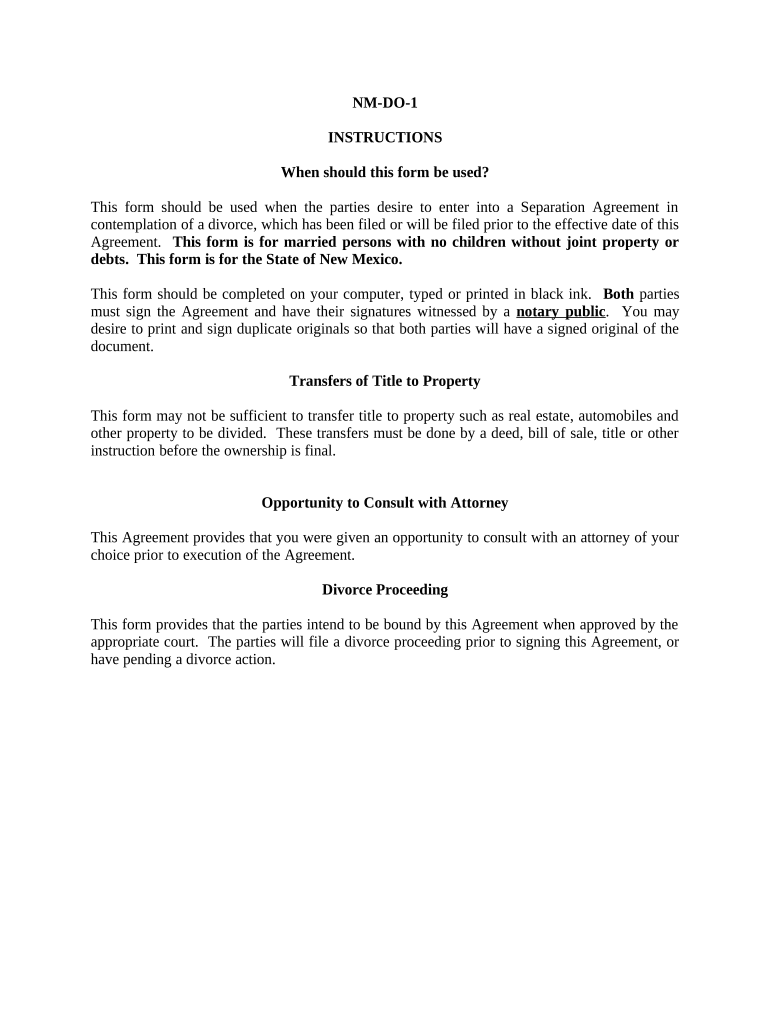
Nm Marital Form


Understanding the Nm Marital Agreement
The Nm marital agreement, often referred to as a settlement agreement in divorce proceedings, is a legally binding document that outlines the terms of a divorce. It addresses various aspects such as property division, debt responsibilities, and any other agreements between the parties involved. This agreement is crucial for ensuring that both parties have a clear understanding of their rights and obligations post-divorce, which can help prevent future disputes.
Steps to Complete the Nm Marital Agreement
Completing the Nm marital agreement involves several key steps to ensure that it is legally sound and reflects the intentions of both parties. Here are the essential steps:
- Gather necessary information, including financial documents, property titles, and any existing agreements.
- Discuss and negotiate the terms of the agreement, focusing on property division, debt allocation, and any support obligations.
- Draft the agreement, ensuring that it clearly outlines all terms and conditions agreed upon by both parties.
- Review the agreement with legal counsel to ensure compliance with state laws and regulations.
- Sign the agreement in the presence of a notary public to validate the document.
Key Elements of the Nm Marital Agreement
A well-structured Nm marital agreement should include several key elements to be effective and enforceable. These elements typically encompass:
- Property Division: Clear terms regarding the distribution of marital assets and debts.
- Spousal Support: Any agreements related to alimony or spousal maintenance.
- Custody Arrangements: If applicable, details regarding child custody and visitation rights.
- Debt Responsibilities: Clarification on how debts will be managed post-divorce.
- Dispute Resolution: Provisions for how disputes related to the agreement will be resolved.
Legal Use of the Nm Marital Agreement
The Nm marital agreement serves as a legal document that can be enforced in court. To ensure its validity, it must meet specific legal requirements, including:
- Both parties must voluntarily agree to the terms without coercion.
- Each party should have the opportunity to consult with independent legal counsel.
- The agreement must be signed and notarized to confirm authenticity.
State-Specific Rules for the Nm Marital Agreement
Each state in the U.S. has its own laws governing marital agreements. It is essential to be aware of these state-specific rules to ensure compliance. For instance, some states may have specific requirements regarding the disclosure of assets or the enforceability of certain provisions. Consulting a family law attorney familiar with local laws can provide valuable guidance.
Required Documents for the Nm Marital Agreement
When preparing to complete the Nm marital agreement, certain documents are necessary to provide a clear picture of the marital estate. These documents typically include:
- Financial statements detailing income, expenses, assets, and liabilities.
- Property deeds and titles for real estate and vehicles.
- Tax returns for the past few years to assess financial standing.
- Any existing prenuptial agreements or previous settlement agreements.
Quick guide on how to complete nm marital
Complete Nm Marital seamlessly on any device
Digital document management has become increasingly popular among businesses and individuals. It serves as an ideal environmentally friendly substitute for conventional printed and signed documents, allowing you to access the necessary forms and securely store them online. airSlate SignNow provides all the tools required to create, edit, and eSign your documents swiftly and without delays. Manage Nm Marital on any platform through airSlate SignNow's Android or iOS applications and streamline any document-related process today.
The simplest way to edit and eSign Nm Marital effortlessly
- Obtain Nm Marital and click Get Form to begin.
- Utilize the tools available to fill out your document.
- Highlight important sections of your documents or obscure sensitive details with tools that airSlate SignNow provides specifically for that purpose.
- Create your eSignature using the Sign tool, which takes seconds and holds the same legal validity as a traditional handwritten signature.
- Review the details and click the Done button to save your changes.
- Choose your preferred method to send your form: by email, SMS, or invitation link, or download it to your computer.
Eliminate concerns over lost or misplaced files, tedious form searches, or errors that require printing new document copies. airSlate SignNow addresses all your document management needs in just a few clicks from any device you choose. Edit and eSign Nm Marital and ensure excellent communication at every stage of the form preparation process with airSlate SignNow.
Create this form in 5 minutes or less
Create this form in 5 minutes!
People also ask
-
What is a settlement agreement divorce?
A settlement agreement divorce is a legally binding document that outlines the terms agreed upon by both parties during a divorce. It typically addresses asset distribution, child custody, and support arrangements. Understanding the components of a settlement agreement divorce is essential for a smooth divorce process.
-
How can airSlate SignNow help with my settlement agreement divorce?
airSlate SignNow provides a seamless platform to create, send, and eSign your settlement agreement divorce documents. Its user-friendly interface allows users to manage all necessary paperwork efficiently, ensuring that both parties can review and sign the document quickly. This streamlines the divorce process and helps avoid unnecessary delays.
-
What are the costs associated with using airSlate SignNow for a settlement agreement divorce?
airSlate SignNow offers competitive pricing plans that cater to various needs, making it a cost-effective choice for handling your settlement agreement divorce. Potential costs may include subscription fees or charges per document processed. Consider exploring our pricing page for detailed information on different options available.
-
Can I customize my settlement agreement divorce documents using airSlate SignNow?
Yes, airSlate SignNow allows you to customize your settlement agreement divorce templates to fit your specific needs. You can modify wording, add or remove clauses, and include personalized disclaimers. This ensures that your document accurately reflects your unique situation.
-
Is airSlate SignNow secure for managing my settlement agreement divorce documents?
Absolutely! airSlate SignNow prioritizes security, employing advanced encryption and data protection measures to keep your settlement agreement divorce documents safe. You can trust that your sensitive information will be handled securely throughout the signing process.
-
What features does airSlate SignNow offer for my settlement agreement divorce?
airSlate SignNow provides various features for managing your settlement agreement divorce, including eSigning, document sharing, and real-time tracking. You can also automate reminders for signatures to expedite the process. These features enhance efficiency and simplify collaboration between both parties.
-
How long does it take to finalize a settlement agreement divorce with airSlate SignNow?
The time it takes to finalize a settlement agreement divorce with airSlate SignNow can vary based on the complexity of the agreement and the speed of responses from both parties. However, using our platform can signNowly reduce processing time, allowing documents to be signed and returned in a matter of hours, rather than days.
Get more for Nm Marital
Find out other Nm Marital
- Sign New York Codicil to Will Now
- Sign Oregon Codicil to Will Later
- How Do I Sign Oregon Bank Loan Proposal Template
- Help Me With Sign Oregon Bank Loan Proposal Template
- Sign Michigan Gift Affidavit Mobile
- How To Sign North Carolina Gift Affidavit
- How Do I Sign Oregon Financial Affidavit
- Sign Maine Revocation of Power of Attorney Online
- Sign Louisiana Mechanic's Lien Online
- How To Sign New Mexico Revocation of Power of Attorney
- How Can I Sign Ohio Revocation of Power of Attorney
- Sign Michigan Mechanic's Lien Easy
- How To Sign Texas Revocation of Power of Attorney
- Sign Virginia Revocation of Power of Attorney Easy
- Can I Sign North Carolina Mechanic's Lien
- Sign Maine Payment Guaranty Myself
- Help Me With Sign Oklahoma Mechanic's Lien
- Sign Oregon Mechanic's Lien Simple
- How To Sign Utah Mechanic's Lien
- How To Sign Washington Mechanic's Lien