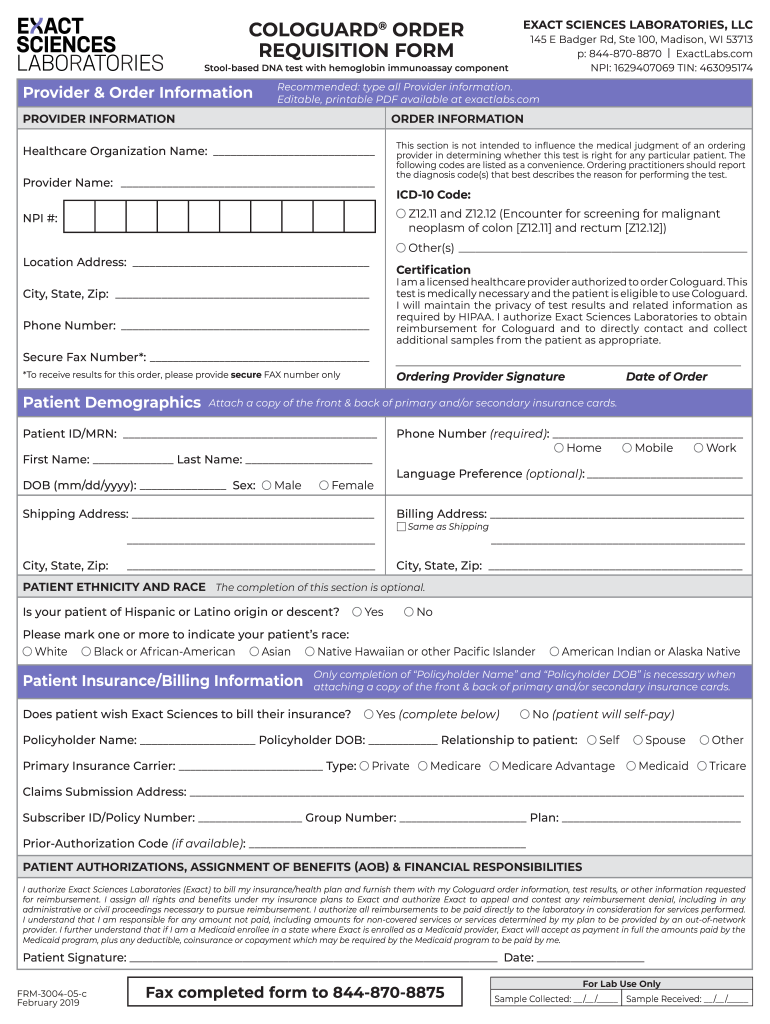
Stool Based DNA Test with Hemoglobin Immunoassay Component 2019-2026


What is the stool-based DNA test with hemoglobin immunoassay component?
The stool-based DNA test with hemoglobin immunoassay component is a non-invasive screening tool designed to detect colorectal cancer and precancerous polyps. This test analyzes stool samples for the presence of DNA markers associated with cancerous changes, as well as hemoglobin, which may indicate bleeding in the gastrointestinal tract. It is particularly beneficial for individuals who may be at a higher risk for colorectal cancer or those who prefer not to undergo traditional screening methods such as colonoscopy.
How to obtain the stool-based DNA test with hemoglobin immunoassay component?
To obtain the stool-based DNA test, individuals typically need to consult with their healthcare provider. The provider will determine if the test is appropriate based on the individual's medical history and risk factors. If deemed suitable, the healthcare provider will issue a cologuard order form, which can be filled out and submitted to the laboratory for processing. Patients may also receive instructions on how to collect and send their stool sample securely.
Steps to complete the stool-based DNA test with hemoglobin immunoassay component
Completing the stool-based DNA test involves several key steps:
- Consult with a healthcare provider to discuss the need for the test.
- Obtain a cologuard order form from the provider.
- Follow the instructions provided for stool sample collection.
- Place the collected sample in the provided container and secure it properly.
- Send the sample to the designated laboratory as instructed.
- Await results, which will typically be communicated by the healthcare provider.
Legal use of the stool-based DNA test with hemoglobin immunoassay component
The stool-based DNA test is legally recognized as a valid screening method for colorectal cancer in the United States. It complies with regulations set forth by the Food and Drug Administration (FDA) and is covered by many health insurance plans, depending on individual circumstances. Patients should verify coverage with their insurance provider and ensure that the test is conducted in a certified laboratory to maintain legal validity.
Key elements of the stool-based DNA test with hemoglobin immunoassay component
Key elements of the stool-based DNA test include:
- DNA Analysis: Detects genetic markers associated with colorectal cancer.
- Hemoglobin Immunoassay: Identifies the presence of blood in the stool, which can indicate potential issues.
- Non-Invasive: Offers a convenient alternative to invasive procedures like colonoscopy.
- At-Home Collection: Allows patients to collect samples in the comfort of their own homes.
- Regular Screening: Recommended for individuals aged fifty and older or those at increased risk.
Quick guide on how to complete stool based dna test with hemoglobin immunoassay component
Effortlessly Prepare Stool based DNA Test With Hemoglobin Immunoassay Component on Any Device
Digital document management has gained traction among businesses and individuals. It serves as an ideal environmentally friendly alternative to traditional printed and signed documents, allowing you to access the necessary form and securely save it online. airSlate SignNow equips you with all the tools needed to create, modify, and electronically sign your documents promptly without delays. Handle Stool based DNA Test With Hemoglobin Immunoassay Component on any device utilizing airSlate SignNow’s Android or iOS applications and enhance any document-oriented workflow today.
The simplest way to modify and electronically sign Stool based DNA Test With Hemoglobin Immunoassay Component with ease
- Obtain Stool based DNA Test With Hemoglobin Immunoassay Component and select Get Form to begin.
- Utilize the tools provided to complete your document.
- Mark important sections or redact sensitive information using the tools that airSlate SignNow specifically provides for such tasks.
- Create your signature with the Sign tool, which takes seconds and has the same legal validity as a conventional wet ink signature.
- Review all the details and click on the Done button to save your changes.
- Select how you wish to send your form, via email, text message (SMS), invitation link, or download it to your computer.
Put an end to missing or lost documents, tedious form navigation, or mistakes that necessitate the printing of new copies. airSlate SignNow addresses your document management needs in just a few clicks from any device of your choice. Modify and electronically sign Stool based DNA Test With Hemoglobin Immunoassay Component and ensure effective communication at every stage of your document preparation process with airSlate SignNow.
Create this form in 5 minutes or less
Create this form in 5 minutes!
How to create an eSignature for the stool based dna test with hemoglobin immunoassay component
The way to create an eSignature for a PDF online
The way to create an eSignature for a PDF in Google Chrome
The best way to create an eSignature for signing PDFs in Gmail
The best way to make an electronic signature from your smartphone
The best way to generate an eSignature for a PDF on iOS
The best way to make an electronic signature for a PDF file on Android
People also ask
-
What is the Cologuard order form and how does it work?
The Cologuard order form is a streamlined document that allows healthcare providers to order the Cologuard test for their patients efficiently. Using airSlate SignNow, you can easily eSign and send the order form, ensuring quick processing and delivery. This digital solution simplifies the ordering process while maintaining compliance with healthcare regulations.
-
How much does the Cologuard order form cost?
The cost associated with the Cologuard order form primarily depends on the healthcare provider's agreements and pricing structures. However, utilizing airSlate SignNow to handle the ordering process can save you costs in terms of time and resources. It's advisable to check with your provider for the most accurate pricing details.
-
What features does the Cologuard order form include?
The Cologuard order form includes essential features like patient information fields, test details, and necessary signatures. By using airSlate SignNow, you can customize these forms to meet specific requirements and ensure a smooth workflow. The platform also provides tracking capabilities for your order status.
-
What are the benefits of using the Cologuard order form?
The Cologuard order form offers numerous benefits, including a simplified ordering process and faster test results for patients. By integrating airSlate SignNow, you can enhance document security and compliance while reducing administrative burden. This leads to improved patient satisfaction and operational efficiency.
-
Can I integrate the Cologuard order form with other software?
Yes, the Cologuard order form can be integrated with various healthcare software solutions to streamline the workflow. airSlate SignNow supports integrations with popular platforms, allowing for seamless data transfer and enhanced usability. This integration facilitates a more cohesive experience for both providers and patients.
-
Is the Cologuard order form HIPAA compliant?
Yes, the Cologuard order form is designed to be HIPAA compliant, ensuring that patient information remains private and secure. By using airSlate SignNow, you can confidently manage sensitive health data while adhering to regulations. This compliance protects both your practice and your patients.
-
How can I ensure my Cologuard order form is filled out correctly?
To ensure your Cologuard order form is filled out correctly, double-check all required fields like patient information and test selection. airSlate SignNow provides templates and guidance to assist you throughout the process. Consider implementing validation rules within the form to prompt any missing information before submission.
Get more for Stool based DNA Test With Hemoglobin Immunoassay Component
Find out other Stool based DNA Test With Hemoglobin Immunoassay Component
- How Can I Sign Alabama Charity Form
- How Can I Sign Idaho Charity Presentation
- How Do I Sign Nebraska Charity Form
- Help Me With Sign Nevada Charity PDF
- How To Sign North Carolina Charity PPT
- Help Me With Sign Ohio Charity Document
- How To Sign Alabama Construction PDF
- How To Sign Connecticut Construction Document
- How To Sign Iowa Construction Presentation
- How To Sign Arkansas Doctors Document
- How Do I Sign Florida Doctors Word
- Can I Sign Florida Doctors Word
- How Can I Sign Illinois Doctors PPT
- How To Sign Texas Doctors PDF
- Help Me With Sign Arizona Education PDF
- How To Sign Georgia Education Form
- How To Sign Iowa Education PDF
- Help Me With Sign Michigan Education Document
- How Can I Sign Michigan Education Document
- How Do I Sign South Carolina Education Form