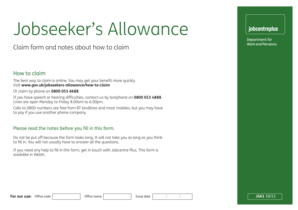
Jsa1 2013-2026


What is the Jsa1
The jobseekers allowance jsa1 is a form used in the United Kingdom to apply for financial support for individuals who are actively seeking employment. This allowance is designed to assist those who are unemployed and provides a safety net during their job search. The jsa1 form collects essential information about the applicant's circumstances, including their employment history, financial situation, and job-seeking activities.
How to obtain the Jsa1
To obtain the jobseekers allowance jsa1, individuals can visit the official government website or contact their local job center. The form is typically available online for download, allowing applicants to fill it out digitally. It is important to ensure that the latest version of the form is used, as outdated forms may not be accepted. Additionally, applicants may also request a paper version of the form at their local job center.
Steps to complete the Jsa1
Completing the jobseekers allowance jsa1 involves several key steps:
- Gather necessary documents, such as identification, proof of address, and details of previous employment.
- Access the form online or obtain a paper copy from a job center.
- Carefully fill out the form, ensuring all required fields are completed accurately.
- Review the form for any errors or missing information before submission.
- Submit the completed form either online or by mailing it to the appropriate office.
Legal use of the Jsa1
The jobseekers allowance jsa1 must be completed and submitted in accordance with relevant legal requirements. This includes providing accurate and truthful information, as any discrepancies may lead to penalties or denial of benefits. The form is considered legally binding, and applicants should be aware of their rights and responsibilities when applying for assistance.
Eligibility Criteria
To qualify for the jobseekers allowance jsa1, applicants must meet specific eligibility criteria. Generally, this includes being over the age of 18, actively seeking work, and having a limited income or savings. Additionally, applicants may need to demonstrate their job-seeking efforts and comply with any requirements set by the job center. It is advisable to check the current eligibility guidelines to ensure compliance.
Form Submission Methods
The jobseekers allowance jsa1 can be submitted through various methods to accommodate different preferences:
- Online submission via the official government portal, which allows for a quick and efficient process.
- Mailing a printed version of the form to the designated office, ensuring it is sent with sufficient time for processing.
- In-person submission at a local job center, where applicants can receive immediate assistance and guidance.
Key elements of the Jsa1
The jobseekers allowance jsa1 includes several key elements that are crucial for the application process. These elements typically encompass personal information, employment history, financial details, and a declaration of job-seeking activities. Providing comprehensive and accurate information in these sections is essential for a successful application and timely processing of benefits.
Quick guide on how to complete jsa1
Effortlessly Prepare Jsa1 on Any Device
Digital document management has become increasingly favored by organizations and individuals alike. It offers an ideal environmentally friendly alternative to traditional printed and signed documents, allowing you to access the requisite form and securely save it online. airSlate SignNow equips you with all the necessary tools to create, modify, and electronically sign your documents quickly and without interruptions. Manage Jsa1 on any device using airSlate SignNow’s Android or iOS applications, and streamline any document-related task today.
The Easiest Way to Modify and Electronically Sign Jsa1
- Find Jsa1 and click Get Form to begin.
- Use the features we provide to fill out your document.
- Emphasize important sections of your documents or obscure sensitive data with tools specifically designed for that purpose by airSlate SignNow.
- Create your signature using the Sign feature, which takes only seconds and carries the same legal validity as a conventional wet ink signature.
- Review all the details and click the Done button to save your changes.
- Choose how you wish to send your form, whether via email, text message (SMS), invite link, or download it to your computer.
Eliminate worries about lost or misfiled documents, tedious form searching, or errors that necessitate printing new document copies. airSlate SignNow efficiently addresses all your document management needs in just a few clicks from any device you prefer. Modify and electronically sign Jsa1 to ensure excellent communication at every phase of your form preparation journey with airSlate SignNow.
Create this form in 5 minutes or less
Create this form in 5 minutes!
How to create an eSignature for the jsa1
How to make an eSignature for a PDF in the online mode
How to make an eSignature for a PDF in Chrome
The way to create an eSignature for putting it on PDFs in Gmail
The best way to create an eSignature straight from your smart phone
The best way to make an eSignature for a PDF on iOS devices
The best way to create an eSignature for a PDF document on Android OS
People also ask
-
What is jobseekers allowance JSA1?
Jobseekers allowance JSA1 is a financial support designed for individuals actively seeking employment. It provides essential assistance to help cover living costs while you search for a job. Understanding the specifics of jobseekers allowance JSA1 can guide you in maximizing your benefits during your job search.
-
How do I apply for jobseekers allowance JSA1?
Applying for jobseekers allowance JSA1 can be done online or in person at your local job centre. You will need to provide documentation regarding your income and job search efforts. Completing the application correctly ensures you receive the full benefits associated with jobseekers allowance JSA1.
-
What are the eligibility requirements for jobseekers allowance JSA1?
To be eligible for jobseekers allowance JSA1, you must be at least 18 years old and actively seeking work. Additionally, you should not be in full-time education or have signNow savings. Ensuring you meet these eligibility criteria is crucial for accessing jobseekers allowance JSA1.
-
How much can I receive from jobseekers allowance JSA1?
The amount you can receive from jobseekers allowance JSA1 varies based on your age and personal circumstances. Generally, younger individuals may receive a lower amount compared to those over 25. It's important to check the current rates to understand the financial support you can expect from jobseekers allowance JSA1.
-
How does jobseekers allowance JSA1 affect my taxes?
Jobseekers allowance JSA1 is considered taxable income, meaning it must be reported in your annual tax returns. While it can provide short-term financial relief, it's essential to factor in how it may impact your overall tax obligations. Consult a tax professional to navigate the specifics regarding jobseekers allowance JSA1.
-
Can I receive jobseekers allowance JSA1 while working part-time?
Yes, you can receive jobseekers allowance JSA1 while working part-time, as long as your earnings are below a certain threshold. It is crucial to declare your part-time income when applying for jobseekers allowance JSA1 to ensure compliance with the guidelines. This can help supplement your income while you seek further employment opportunities.
-
What additional support can I receive with jobseekers allowance JSA1?
In addition to jobseekers allowance JSA1, you may qualify for various support programs aimed at enhancing your employability. This includes training courses and job placement services that can help you increase your chances of finding a job. Exploring these additional resources can signNowly improve your job search.
Get more for Jsa1
- Assignment of contract for deed by seller nebraska form
- Notice of assignment of contract for deed nebraska form
- Contract for sale and purchase of real estate with no broker for residential home sale agreement nebraska form
- Buyers home inspection checklist nebraska form
- Sellers information for appraiser provided to buyer nebraska
- Legallife multistate guide and handbook for selling or buying real estate nebraska form
- Subcontractors agreement nebraska form
- Option to purchase addendum to residential lease lease or rent to own nebraska form
Find out other Jsa1
- Sign Indiana Finance & Tax Accounting Confidentiality Agreement Later
- Sign Iowa Finance & Tax Accounting Last Will And Testament Mobile
- Sign Maine Finance & Tax Accounting Living Will Computer
- Sign Montana Finance & Tax Accounting LLC Operating Agreement Computer
- How Can I Sign Montana Finance & Tax Accounting Residential Lease Agreement
- Sign Montana Finance & Tax Accounting Residential Lease Agreement Safe
- How To Sign Nebraska Finance & Tax Accounting Letter Of Intent
- Help Me With Sign Nebraska Finance & Tax Accounting Letter Of Intent
- Sign Nebraska Finance & Tax Accounting Business Letter Template Online
- Sign Rhode Island Finance & Tax Accounting Cease And Desist Letter Computer
- Sign Vermont Finance & Tax Accounting RFP Later
- Can I Sign Wyoming Finance & Tax Accounting Cease And Desist Letter
- Sign California Government Job Offer Now
- How Do I Sign Colorado Government Cease And Desist Letter
- How To Sign Connecticut Government LLC Operating Agreement
- How Can I Sign Delaware Government Residential Lease Agreement
- Sign Florida Government Cease And Desist Letter Online
- Sign Georgia Government Separation Agreement Simple
- Sign Kansas Government LLC Operating Agreement Secure
- How Can I Sign Indiana Government POA