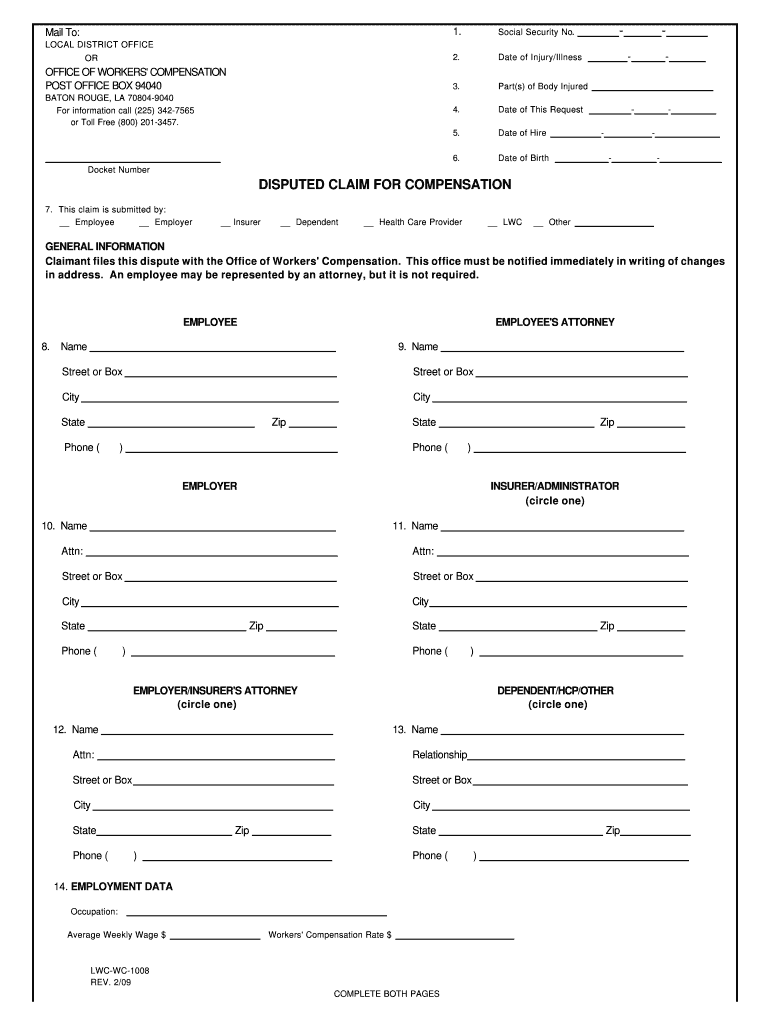
Workers' Compensation Disputed Claim for Compensation Form


What is the Workers' Compensation Disputed Claim for Compensation Form
The Workers' Compensation Disputed Claim for Compensation Form is a crucial document used in the process of addressing disagreements regarding workers' compensation claims. This form allows employees to formally dispute a decision made by their employer or the insurance company regarding their claim for benefits. It is essential for ensuring that the rights of the injured worker are protected and that they receive the compensation they are entitled to under the law.
How to Use the Workers' Compensation Disputed Claim for Compensation Form
Using the Workers' Compensation Disputed Claim for Compensation Form involves several key steps. First, ensure that you have a clear understanding of the reasons for your dispute. Next, fill out the form accurately, providing all necessary details about the claim and the specific issues you are contesting. Once completed, submit the form to the appropriate state agency or board that handles workers' compensation disputes. It is advisable to keep a copy of the submitted form for your records.
Steps to Complete the Workers' Compensation Disputed Claim for Compensation Form
Completing the Workers' Compensation Disputed Claim for Compensation Form requires careful attention to detail. Follow these steps:
- Gather all relevant information about your claim, including the claim number and details of the dispute.
- Fill out the form with accurate personal information, including your name, address, and contact details.
- Clearly state the reasons for your dispute, providing any supporting documentation that may strengthen your case.
- Review the form for accuracy and completeness before submission.
- Submit the form according to the instructions provided, ensuring it reaches the correct office.
Legal Use of the Workers' Compensation Disputed Claim for Compensation Form
The legal use of the Workers' Compensation Disputed Claim for Compensation Form is governed by state-specific regulations. This form serves as an official record of your dispute and is essential for initiating the legal process. It is important to understand that submitting this form does not guarantee a favorable outcome, but it is a necessary step to ensure that your case is heard and considered by the appropriate authorities.
Key Elements of the Workers' Compensation Disputed Claim for Compensation Form
Several key elements must be included in the Workers' Compensation Disputed Claim for Compensation Form to ensure its validity:
- Personal information of the claimant, including full name and contact details.
- The claim number associated with the disputed claim.
- A detailed explanation of the reasons for the dispute.
- Any supporting documentation or evidence that substantiates the claim.
- Signature of the claimant, affirming the accuracy of the information provided.
Form Submission Methods
The Workers' Compensation Disputed Claim for Compensation Form can typically be submitted through various methods, depending on the state regulations. Common submission methods include:
- Online submission via the state workers' compensation board's website.
- Mailing the completed form to the designated office.
- In-person submission at local workers' compensation offices.
Quick guide on how to complete workers compensation disputed claim for compensation form
Complete Workers' Compensation Disputed Claim For Compensation Form effortlessly on any device
Online document management has become favored by both companies and individuals. It serves as an ideal environmentally friendly alternative to conventional printed and signed paperwork, allowing you to access the correct form and securely store it online. airSlate SignNow provides all the tools you need to create, modify, and eSign your documents quickly without delays. Manage Workers' Compensation Disputed Claim For Compensation Form on any platform with airSlate SignNow's Android or iOS applications and enhance any document-related task today.
How to edit and eSign Workers' Compensation Disputed Claim For Compensation Form with ease
- Find Workers' Compensation Disputed Claim For Compensation Form and click on Get Form to begin.
- Utilize the tools we provide to complete your document.
- Emphasize important sections of your documents or conceal sensitive details using tools that airSlate SignNow offers specifically for this purpose.
- Generate your signature with the Sign feature, which takes mere seconds and holds the same legal validity as a conventional wet ink signature.
- Review all the information and click on the Done button to save your changes.
- Select how you wish to share your form, whether by email, SMS, or invite link, or download it to your computer.
Say goodbye to lost or misplaced files, tedious form searches, or errors that necessitate printing new document copies. airSlate SignNow meets your document management needs in just a few clicks from any device you choose. Edit and eSign Workers' Compensation Disputed Claim For Compensation Form and ensure clear communication at every stage of your form preparation process with airSlate SignNow.
Create this form in 5 minutes or less
FAQs
-
Why does it take Workers Compensation to pay out for a claim?
I am only admitted to the PA Bar, so, my answer is based upon Pennsylvania Law.Basically, most states have Workers Compensation laws which provide that in exchange for employer immunity from suit for on-the-job injuries, an employee is guaranteed coverage for medical payments and wage loss (but usually not pain and suffering) regardless of whether the on-the-job injury is their fault or not.If an employee is injured on the job, they are required to report the injury to the appropriate workers compensation carrier which will process and pay the claim.And woe be to the employer who foregoes workers compensation coverage for their employees. Not a pretty picture. Penalties. Officer liability.
-
I received Worker's Compensation in 2015, how could I find out how much I received in payments for filling out the FAFSA?
US workers compensation insurance carriers, third party claims administrators and self insureds all keep detailed records on how much they have paid on a given claim. It is broken down into medical payments and indemnity payments and claim expenses.For FAFSA's purposes , you want the indemnity payments which consists of lost time benefits and any settlement or award for your wage loss or disability.If you received a settlement or an award that was paid in a lump sum, it may have been a blend of medical and indemnity which makes it harder to break into accurate components. If there was a settlement, the document itself may recite how much was allocated to disability , disputed lost time, etc.Usually when a person has a lawyer, the carrier will not ( is ethically prohibited , actually) from talking directly to the claimant. However, for administrative things, the claim adjuster should be willing to give you the information needed. If the case is being litigated, your lawyers office needs to make the call. Regardless, it is simple and easy to retrieve on the carrier's end.There will not be a 1099 or W2. Also, worker's compensation benefits are not considered income under the Internal Revenue Code, so look carefully at the way FAFSA asks the question- you may not need this after all.
-
Do you have to claim workers compensation on your taxes? How is this done?
The amount which you receive as workers' compensation for an occupational sickness or injury are fully exempt from tax if they are paid under a workers' compensation act or a statute in the nature of a workers' compensation act. The exemption also applies to your survivors. The exemption, however, does not apply to retirement plan benefits you receive based on your age, length of service, or prior contributions to the plan, even if you retired because of an occupational sickness or injury.http://www.irs.gov/publications/...
-
What do I do if an employer refuses to give a W4 form to change withholdings after I claim worker's compensation?
Hmmm… a W-4 and worker’s compensation don’t have anything to do with one another. Allow me to elaborate….A W-4 is for employment wage deductions (taxes). Any worker’s compensation wage benefits are paid without taxes being withheld. Worker’s compensation wages are also calculated based on gross wages (before taxes). If your employer is simply refusing to give you a W-4 form to change your withholding status, you can download the form online, complete it, and give it to your employer.The current 2019 version of the W-4 form can be located here:https://www.irs.gov/pub/irs-pdf/...Once completed, I suggest scanning a copy, providing the paper copy to your employer, and sending an electronic copy to your HR Director by email (so you have a paper trail).Best of luck to you!
-
What are the requirements to file a claim for a worker’s injury compensation?
The procedure for filing a claim for worker’s injury compensation:1. You must be an employee of the company that you file the claim on2. The injury must have occurred on the job or been caused/worsened by your work3. The company must carry worker’s compensationIt should be noted that independent contractors are not covered by a worker’s injury compensation. They may, however, be covered by liability insurance. Additionally, some companies mislabel workers to avoid paying taxes. In such cases, you should consult your state authorities or a worker’s compensation qualified attorney.
-
How do I file a workers compensation claim?
There are three easy steps to filing a workers comp claim.First, report the injury to your manager or employer.Second, fill out a claim form and submit it to the HR or the office that transacts with your company’s insurer.Third, make sure the claim is filed as soon as possible with the insurance company.In claiming workers comp benefits, it’s important to be quick and to act with urgency. That way you’ll get immediate medical attention and avoid other complications to your health that may arise from the injury.Being quick also means meeting the deadline set for the filing of claims after the accident has happened. That limit is specified in the workers’ comp insurance policy that your company has. Every worker should be aware of the contents of his/her employer’s insurance policy, as well as state laws on workers comp.I also advise that you keep copies of all the documents pertaining to your claim, including the injury report that you’ll submit to your employer and the claim form that will be given to the insurer. Make copies of these documents and other papers like medical certificates that may come in handy in case something goes wrong with your injury claim.
-
Can I sue my claim adjuster for writing false and erroneous information to deny my claim under workers' compensation?
Where did they write this and how did you come to see it?The question assumes claim handlers set out to deny claims.They don’t. Insurance is highly regulated and stunts like that would be found in the claims conduct audits performed as a matter of law by the state Department of Insurance..Even bad faith claims under WC come under that statute so you don’t have a separate right to sue.You should be discussing this with a lawyer who knows the WC field very well and who represents you.Short answer? Based on what you wrote, you will not win and could wind up paying the other sides court costs from your own pocket
-
Will an individual be able to claim compensation for an injury acquired on the job if his/her employer does not have workers’ compensation insurance?
Well, first off, every employer has to have workers comp insurance. Of course not everybody does what they are supposed to do, so yes, this could be a very real problem.If this is a serious injury, the first thing you need to do is get an attorney who is skilled at handling employee claims. There may be a state fund that covers employees who work for employers who didn’t follow the law. You can also sue your employer. If your employer is a corporation, you can sue the corporation, AND the people who operate the corporation.When you were hurt, were you using a tool, or machine? Were you on someone else’s property? You can sue them, too. (If the state fund covers you, the state fund would have to be reimbursed before you could keep anything.)
Create this form in 5 minutes!
How to create an eSignature for the workers compensation disputed claim for compensation form
How to make an eSignature for the Workers Compensation Disputed Claim For Compensation Form in the online mode
How to create an eSignature for your Workers Compensation Disputed Claim For Compensation Form in Chrome
How to create an electronic signature for putting it on the Workers Compensation Disputed Claim For Compensation Form in Gmail
How to create an electronic signature for the Workers Compensation Disputed Claim For Compensation Form right from your smart phone
How to create an electronic signature for the Workers Compensation Disputed Claim For Compensation Form on iOS
How to make an electronic signature for the Workers Compensation Disputed Claim For Compensation Form on Android
People also ask
-
What is a disputed claim in the context of document signing?
A disputed claim refers to an instance where parties contest the validity or terms of a signed document. With airSlate SignNow, you can manage and resolve these disputes seamlessly by keeping track of all signed documents and ensuring all parties have access to the latest versions.
-
How can airSlate SignNow help manage disputed claims?
airSlate SignNow provides comprehensive document management features that allow you to track changes and manage signatures effectively. In the case of a disputed claim, you can easily reference previous versions of documents, making it simpler to address any concerns and signNow a resolution.
-
Is airSlate SignNow affordable for managing multiple disputed claims?
Yes, airSlate SignNow offers cost-effective pricing plans tailored for businesses of all sizes. These plans allow you to handle multiple disputed claims without breaking the bank, providing a budget-friendly solution for your document signing needs.
-
What features of airSlate SignNow assist in resolving disputed claims?
Key features of airSlate SignNow, such as audit trails, document history, and real-time collaboration, are invaluable in resolving disputed claims. These tools ensure transparency and allow all parties to see changes and comments, which aids in the resolution process.
-
Can I integrate airSlate SignNow with other software for handling disputed claims?
Absolutely! airSlate SignNow integrates seamlessly with numerous applications, allowing you to streamline your workflow even when dealing with disputed claims. This integration means you can work within your existing systems while efficiently managing the entire document lifecycle.
-
How secure is airSlate SignNow for handling sensitive disputed claims?
Security is a top priority for airSlate SignNow. Our platform employs advanced encryption and compliance with industry regulations to ensure that all your documents, including those related to disputed claims, are protected against unauthorized access or data bsignNowes.
-
What benefits does airSlate SignNow provide in dealing with disputed claims?
Using airSlate SignNow to deal with disputed claims enhances efficiency, reduces turnaround time, and improves communication between parties. With a digital trail of all actions taken, it makes it easier to resolve disputes amicably and keeps everyone informed throughout the process.
Get more for Workers' Compensation Disputed Claim For Compensation Form
Find out other Workers' Compensation Disputed Claim For Compensation Form
- Electronic signature Indiana Construction Business Plan Template Simple
- Electronic signature Wisconsin Charity Lease Agreement Mobile
- Can I Electronic signature Wisconsin Charity Lease Agreement
- Electronic signature Utah Business Operations LLC Operating Agreement Later
- How To Electronic signature Michigan Construction Cease And Desist Letter
- Electronic signature Wisconsin Business Operations LLC Operating Agreement Myself
- Electronic signature Colorado Doctors Emergency Contact Form Secure
- How Do I Electronic signature Georgia Doctors Purchase Order Template
- Electronic signature Doctors PDF Louisiana Now
- How To Electronic signature Massachusetts Doctors Quitclaim Deed
- Electronic signature Minnesota Doctors Last Will And Testament Later
- How To Electronic signature Michigan Doctors LLC Operating Agreement
- How Do I Electronic signature Oregon Construction Business Plan Template
- How Do I Electronic signature Oregon Construction Living Will
- How Can I Electronic signature Oregon Construction LLC Operating Agreement
- How To Electronic signature Oregon Construction Limited Power Of Attorney
- Electronic signature Montana Doctors Last Will And Testament Safe
- Electronic signature New York Doctors Permission Slip Free
- Electronic signature South Dakota Construction Quitclaim Deed Easy
- Electronic signature Texas Construction Claim Safe