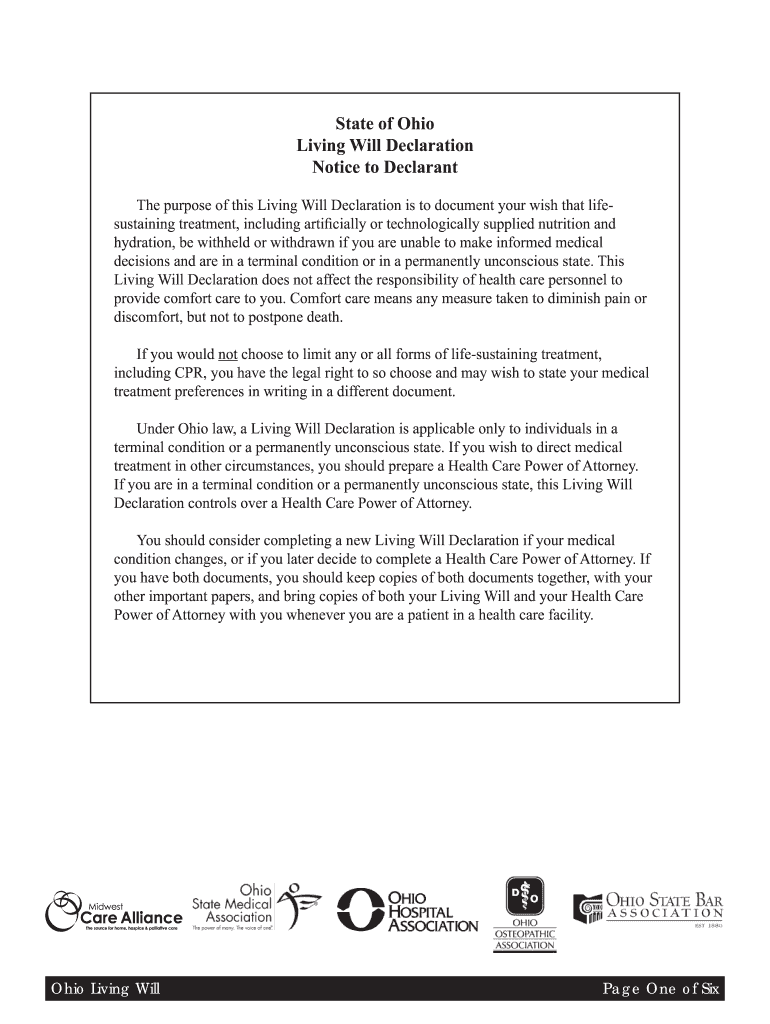
Ohio Living Will PDF Filler Form


What is the Ohio Simple Will Form?
The Ohio simple will form is a legal document that allows individuals to outline their wishes regarding the distribution of their assets after death. This form is designed to be straightforward, enabling users to specify beneficiaries, appoint an executor, and detail any specific bequests. By using this form, individuals can ensure that their estate is managed according to their preferences, providing clarity and reducing potential disputes among heirs.
Steps to Complete the Ohio Simple Will Form
Filling out the Ohio simple will form involves several key steps to ensure that it is legally binding and accurately reflects your wishes. Begin by gathering necessary information, including a list of your assets and the names of your beneficiaries. Next, follow these steps:
- Download the Ohio simple will form from a reliable source.
- Fill in your personal information, including your name, address, and date of birth.
- Specify how you want your assets distributed among your beneficiaries.
- Appoint an executor who will be responsible for managing your estate.
- Sign the form in the presence of at least two witnesses, who must also sign to validate the document.
Ensure that all signatures are dated and that the form is stored in a safe place.
Legal Use of the Ohio Simple Will Form
The Ohio simple will form is legally recognized in the state of Ohio, provided it meets specific requirements. To be valid, the form must be signed by the testator (the person making the will) and witnessed by at least two individuals who are not beneficiaries. This ensures that the will is executed in accordance with Ohio law, making it enforceable in probate court. It's essential to review the form periodically and update it as necessary to reflect any changes in your circumstances or wishes.
Key Elements of the Ohio Simple Will Form
Understanding the key elements of the Ohio simple will form is crucial for effective estate planning. The primary components include:
- Testator Information: Personal details of the individual creating the will.
- Beneficiaries: Names and relationships of individuals or entities receiving assets.
- Executor Appointment: Selection of a trusted person to manage the estate.
- Specific Bequests: Detailed instructions on particular items or amounts to be given to beneficiaries.
- Residue Clause: Instructions on how to distribute any remaining assets not specifically mentioned.
State-Specific Rules for the Ohio Simple Will Form
Ohio has specific rules governing the execution and validity of wills. For the Ohio simple will form to be legally binding, it must adhere to the following guidelines:
- The testator must be at least eighteen years old and of sound mind.
- The will must be signed by the testator in the presence of two witnesses.
- Witnesses must be at least eighteen years old and should not be beneficiaries of the will.
- It is advisable to have the will notarized, although it is not a requirement for validity.
How to Obtain the Ohio Simple Will Form
The Ohio simple will form can be obtained through various means, ensuring accessibility for all residents. Options include:
- Downloading a template from reputable legal websites.
- Requesting a copy from local legal aid organizations or estate planning attorneys.
- Visiting public libraries, which may have printed forms available.
When obtaining the form, ensure that it complies with current Ohio laws to avoid any issues during execution.
Quick guide on how to complete online united states ohio living will form
Effortlessly Prepare Ohio Living Will Pdf Filler on Any Device
Digital document management has become increasingly favored by businesses and individuals alike. It serves as an ideal environmentally-friendly alternative to conventional printed and signed documents, allowing you to access the necessary form and safely store it online. airSlate SignNow equips you with all the tools required to create, modify, and eSign your documents promptly without delays. Handle Ohio Living Will Pdf Filler on any device using the airSlate SignNow Android or iOS applications and enhance any document-related procedure today.
How to Modify and eSign Ohio Living Will Pdf Filler with Ease
- Obtain Ohio Living Will Pdf Filler and click on Get Form to begin.
- Utilize the tools we provide to complete your document.
- Emphasize important sections of your documents or redact sensitive information using the tools specifically offered by airSlate SignNow for that purpose.
- Create your eSignature with the Sign tool, which takes just seconds and holds the same legal validity as a traditional handwritten signature.
- Review all the details and click on the Done button to save your modifications.
- Choose your preferred method of delivering your form, whether by email, SMS, invite link, or download it to your computer.
Say goodbye to lost or misplaced files, tedious form navigation, or mistakes that necessitate printing new copies of documents. airSlate SignNow meets your document management needs in just a few clicks from any device you choose. Edit and eSign Ohio Living Will Pdf Filler and ensure outstanding communication at every stage of the document preparation process with airSlate SignNow.
Create this form in 5 minutes or less
FAQs
-
How do I create an online form that, once submitted, will also fill out other forms?
Since you’re curious about setting parameters for additional form generation, I’d recommend you offload the development to a capable second party.For one thing, since you’re interested and retooling your online form into a mobile app, you’ll either be forced to develop it yourself or deal with an out-of-the-box solution. For another, you’re going to need a hub to organize all your user data that actually gives you a UI for managing everything. That will let you skip all the HTML, PHP, and JavaScript and get right to collecting and sending data.The best option for capturing and publishing data within a user-facing cloud is Form.com. It gives large and growing businesses the tools they need to gather critical data, find and fix issues, and continuously improve. What’s more, the mobile app works completely offline.Demos are risk-free, so it’s quick and easy to find out if it suits your business use case.
-
Is it true that Neil Armstrong had to fill out an immigration form when he returned to the United States soil from the Moon?
No, but all three astronauts (not just Neil Armstrong) filled one out as a joke.Back from the Moon, Apollo Astronauts Had to Go Through CustomsToday’s astronauts have to go through Customs when they come back to the United States, not because they have been to space, but because they have come back from Kazakhstan! The partnership with Russia means they do a lot of international travel.Buzz Aldrin did seriously fill out a NASA travel expenses claim form that covered his trip to the moon. That’s because he had some travel expenses on Earth before they went up.
-
Why do immigrants have to fill out so many forms to be granted access to the United States?
I’m assuming that it has to do with national security, etc. My question is why shouldn’t they have to do this? LEGAL immigrants work really hard to be citizens of the US. That’s the way it should be for someone who wants something strongly enough.
-
How did you go to start your journey to the United States? What forms did you fill out? How long did it take? My best friend wants to come here and I will help him until he gets his green card.
I worked hard at school to get good grades, went to university, studied hard, graduated, got a series of better and better jobs, and finally transferred across as an international manager under an L1-A visa (executive management).After a year my lawyer submitted my green card paperwork, and a few months later I was approved.Your friends experience may differ - there are MANY ways of ending up with a green card - hard work, education, and business success is one of the easiest, but not the only way.You can be lucky (diversity lottery), rich (investment), talented (internationally recognised artists, athletes and scientists), or have family in the USA.ALL these options require you to either pay a lawyer, or actually learn the process yourself.Your friend should start by obtaining a visa which allows them to legally reside and work in the USA - that’s the first step in the process.Simply “wanting to come to the USA” isn’t enough - it’s a start. Now your friend needs to learn the process and apply themselves.U.S. Visas
Create this form in 5 minutes!
How to create an eSignature for the online united states ohio living will form
How to generate an electronic signature for the Online United States Ohio Living Will Form in the online mode
How to generate an electronic signature for your Online United States Ohio Living Will Form in Google Chrome
How to make an eSignature for putting it on the Online United States Ohio Living Will Form in Gmail
How to create an electronic signature for the Online United States Ohio Living Will Form from your smartphone
How to generate an electronic signature for the Online United States Ohio Living Will Form on iOS
How to generate an electronic signature for the Online United States Ohio Living Will Form on Android devices
People also ask
-
What is an Ohio Living Will Pdf Filler?
An Ohio Living Will Pdf Filler is a digital tool that allows you to complete your living will efficiently and accurately. This solution simplifies the process of filling out legal documents required in Ohio, ensuring that your healthcare preferences are clearly stated and legally binding.
-
How does the Ohio Living Will Pdf Filler work?
The Ohio Living Will Pdf Filler works by allowing users to enter their information directly into a PDF form. Once completed, you can easily download, print, or share your living will, making it a straightforward solution for managing your healthcare decisions.
-
Are there any costs associated with using the Ohio Living Will Pdf Filler?
Yes, there may be a nominal fee for using the Ohio Living Will Pdf Filler, depending on the features you choose. However, airSlate SignNow provides a cost-effective solution, ensuring that you can complete important legal documents without breaking the bank.
-
What features does the Ohio Living Will Pdf Filler offer?
The Ohio Living Will Pdf Filler offers a range of features including easy form filling, customizable templates, and secure e-signature options. These features streamline the process of creating a living will, making it accessible for users of all backgrounds.
-
Can I store my living will securely using the Ohio Living Will Pdf Filler?
Absolutely! The Ohio Living Will Pdf Filler allows you to store your documents securely in the cloud. This ensures that your living will is easily accessible whenever you need it, while also being protected with top-notch security measures.
-
Is the Ohio Living Will Pdf Filler easy to use for beginners?
Yes, the Ohio Living Will Pdf Filler is designed with user-friendliness in mind. Even if you have no prior experience with legal documents, the intuitive interface guides you through each step, making the process simple and straightforward.
-
Does the Ohio Living Will Pdf Filler integrate with other tools?
The Ohio Living Will Pdf Filler integrates seamlessly with various platforms, enhancing its functionality. This allows users to connect with tools they already use, streamlining the document management process further.
Get more for Ohio Living Will Pdf Filler
Find out other Ohio Living Will Pdf Filler
- eSignature New York Affidavit of Service Easy
- How To eSignature Idaho Affidavit of Title
- eSign Wisconsin Real estate forms Secure
- How To eSign California Real estate investment proposal template
- eSignature Oregon Affidavit of Title Free
- eSign Colorado Real estate investment proposal template Simple
- eSign Louisiana Real estate investment proposal template Fast
- eSign Wyoming Real estate investment proposal template Free
- How Can I eSign New York Residential lease
- eSignature Colorado Cease and Desist Letter Later
- How Do I eSignature Maine Cease and Desist Letter
- How Can I eSignature Maine Cease and Desist Letter
- eSignature Nevada Cease and Desist Letter Later
- Help Me With eSign Hawaii Event Vendor Contract
- How To eSignature Louisiana End User License Agreement (EULA)
- How To eSign Hawaii Franchise Contract
- eSignature Missouri End User License Agreement (EULA) Free
- eSign Delaware Consulting Agreement Template Now
- eSignature Missouri Hold Harmless (Indemnity) Agreement Later
- eSignature Ohio Hold Harmless (Indemnity) Agreement Mobile