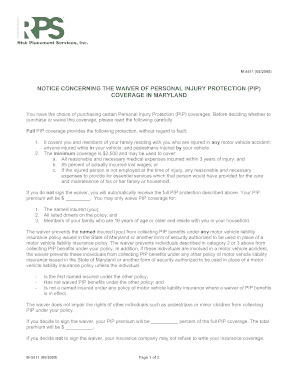
M5411 DOC 2009-2026


What is the M5411 doc
The M5411 document, commonly referred to as the Maryland Personal Injury Protection (PIP) form, is a crucial legal document used in the state of Maryland. This form is designed to provide individuals with coverage for medical expenses and other related costs resulting from automobile accidents. The M5411 form outlines the specific benefits available under Maryland’s PIP laws, including coverage for medical bills, lost wages, and rehabilitation costs. Understanding the purpose and provisions of the M5411 is essential for anyone involved in a car accident in Maryland, as it directly impacts their ability to access necessary medical care and financial support.
Steps to complete the M5411 doc
Completing the M5411 document involves several straightforward steps to ensure accuracy and compliance with Maryland law. First, gather all necessary personal information, including your name, address, and insurance details. Next, provide details about the accident, such as the date, location, and any parties involved. It is also important to include information regarding medical treatment received, including dates and providers. Once all sections are filled out, review the document for completeness and accuracy. Finally, sign and date the form to validate it. Submitting the M5411 promptly after an accident is crucial to ensure timely access to benefits.
Legal use of the M5411 doc
The M5411 document serves as a legally binding form under Maryland law, ensuring that individuals can claim their entitled benefits after an automobile accident. To be considered valid, the form must be completed accurately and submitted within the specified time frame following the accident. Maryland law mandates that insurance companies recognize the M5411 as a legitimate request for PIP benefits, provided it meets all legal requirements. Understanding the legal implications of the M5411 is vital, as it protects the rights of individuals seeking compensation for medical expenses and other losses incurred due to an accident.
Key elements of the M5411 doc
The M5411 document contains several key elements that are essential for ensuring proper coverage under Maryland’s PIP laws. These include:
- Personal Information: Details about the claimant, including name, address, and insurance policy number.
- Accident Details: Information regarding the date, time, and location of the accident.
- Medical Treatment: Documentation of medical services received, including names of providers and treatment dates.
- Signature: The claimant's signature is required to validate the form and authorize the release of information to the insurance company.
Each of these elements plays a crucial role in the processing of claims and the determination of benefits under the M5411.
How to obtain the M5411 doc
The M5411 document can be obtained through various channels to ensure accessibility for all Maryland residents. It is typically available on the Maryland Department of Transportation website, where individuals can download and print the form. Additionally, insurance companies often provide the M5411 as part of their claims process, making it readily available to policyholders. For those who prefer in-person assistance, local insurance offices and legal aid organizations may also have copies of the form. Ensuring you have the correct version of the M5411 is important for compliance and successful submission.
Form Submission Methods (Online / Mail / In-Person)
Submitting the M5411 document can be done through several methods, depending on personal preference and convenience. Individuals may choose to submit the form online through their insurance provider's portal, which often allows for quick processing. Alternatively, the M5411 can be mailed directly to the insurance company, ensuring that it is sent via certified mail for tracking purposes. For those who prefer face-to-face interactions, submitting the form in person at the insurance office is also an option. Regardless of the method chosen, it is important to keep copies of the submitted form and any correspondence for personal records.
Quick guide on how to complete m5411doc
Finalize M5411 doc effortlessly on any device
Digital document management has gained signNow traction among organizations and individuals. It serves as an ideal eco-friendly alternative to traditional printed and signed documents, allowing you to access the correct form and securely archive it online. airSlate SignNow equips you with all the tools necessary to generate, edit, and eSign your documents swiftly without delays. Manage M5411 doc on any device using the airSlate SignNow Android or iOS applications and streamline any document-related process today.
The easiest way to edit and eSign M5411 doc without difficulty
- Find M5411 doc and click on Get Form to begin.
- Utilize the tools we provide to fill out your form.
- Highlight pertinent sections of your documents or redact sensitive information with tools that airSlate SignNow offers specifically for that purpose.
- Create your signature with the Sign tool, which takes mere seconds and carries the same legal validity as a traditional wet ink signature.
- Review the information and click the Done button to save your changes.
- Choose how you wish to send your form, via email, text message (SMS), or invitation link, or download it to your computer.
Eliminate worries about missing or lost files, tedious form searching, or errors that require printing new document copies. airSlate SignNow addresses your document management needs in just a few clicks from any device of your preference. Edit and eSign M5411 doc and ensure excellent communication at every stage of your form preparation process with airSlate SignNow.
Create this form in 5 minutes or less
Create this form in 5 minutes!
How to create an eSignature for the m5411doc
The best way to generate an electronic signature for your PDF in the online mode
The best way to generate an electronic signature for your PDF in Chrome
The way to generate an electronic signature for putting it on PDFs in Gmail
The best way to make an electronic signature from your smart phone
The way to make an electronic signature for a PDF on iOS devices
The best way to make an electronic signature for a PDF file on Android OS
People also ask
-
What is waiver personal injury protection?
Waiver personal injury protection is a legal document that releases a party from liability for injuries sustained during a specific activity. This protection ensures that individuals participating in activities are aware of the risks and agree to waive certain rights. Essential for businesses, it helps mitigate legal risks by clearly outlining responsibilities.
-
How does airSlate SignNow facilitate waiver personal injury protection agreements?
airSlate SignNow streamlines the process of creating and signing waiver personal injury protection agreements. With its intuitive platform, users can easily customize templates, add signers, and send documents for electronic signatures. This efficiency helps businesses save time while ensuring legal compliance.
-
What are the benefits of using airSlate SignNow for waiver personal injury protection?
Using airSlate SignNow for waiver personal injury protection offers numerous benefits, including reduced paperwork, faster turnaround times, and improved organization. The platform provides secure storage and easy access to signed documents, ensuring that businesses can manage their documents effectively. Additionally, it enhances customer experience with streamlined eSigning capabilities.
-
Is airSlate SignNow cost-effective for small businesses needing waiver personal injury protection?
Yes, airSlate SignNow is a cost-effective solution for small businesses needing waiver personal injury protection. With flexible pricing plans, it accommodates various budgets while providing essential features for creating and managing waivers. This affordability allows small businesses to implement necessary legal protections without breaking the bank.
-
Can airSlate SignNow integrate with other software for waiver personal injury protection?
Absolutely! airSlate SignNow offers integrations with various platforms, enhancing the creation and management of waiver personal injury protection documents. Connecting with CRM systems and other document management tools optimizes workflow, making the process smoother and more efficient for users.
-
What features does airSlate SignNow provide for managing waiver personal injury protection?
airSlate SignNow offers several features for managing waiver personal injury protection, including customizable templates, automated reminders, and real-time tracking of document status. Its user-friendly interface allows easy navigation and management of documents. These features ensure that users can efficiently handle their waiver agreements with minimal hassle.
-
Is it legally binding to eSign a waiver personal injury protection with airSlate SignNow?
Yes, eSigning a waiver personal injury protection with airSlate SignNow is legally binding. The platform complies with e-signature laws, ensuring that electronic signatures are valid and enforceable. This legal assurance helps businesses feel confident in their risk management strategies when using digital waivers.
Get more for M5411 doc
- General durable power of attorney for property and finances or financial effective immediately nebraska form
- Revocation of general durable power of attorney nebraska form
- Essential legal life documents for newlyweds nebraska form
- Essential legal documents 497318317 form
- Essential legal life documents for new parents nebraska form
- Ne attorney form
- Nebraska business form
- Company employment policies and procedures package nebraska form
Find out other M5411 doc
- Electronic signature Oklahoma Business Operations Stock Certificate Mobile
- Electronic signature Pennsylvania Business Operations Promissory Note Template Later
- Help Me With Electronic signature North Dakota Charity Resignation Letter
- Electronic signature Indiana Construction Business Plan Template Simple
- Electronic signature Wisconsin Charity Lease Agreement Mobile
- Can I Electronic signature Wisconsin Charity Lease Agreement
- Electronic signature Utah Business Operations LLC Operating Agreement Later
- How To Electronic signature Michigan Construction Cease And Desist Letter
- Electronic signature Wisconsin Business Operations LLC Operating Agreement Myself
- Electronic signature Colorado Doctors Emergency Contact Form Secure
- How Do I Electronic signature Georgia Doctors Purchase Order Template
- Electronic signature Doctors PDF Louisiana Now
- How To Electronic signature Massachusetts Doctors Quitclaim Deed
- Electronic signature Minnesota Doctors Last Will And Testament Later
- How To Electronic signature Michigan Doctors LLC Operating Agreement
- How Do I Electronic signature Oregon Construction Business Plan Template
- How Do I Electronic signature Oregon Construction Living Will
- How Can I Electronic signature Oregon Construction LLC Operating Agreement
- How To Electronic signature Oregon Construction Limited Power Of Attorney
- Electronic signature Montana Doctors Last Will And Testament Safe