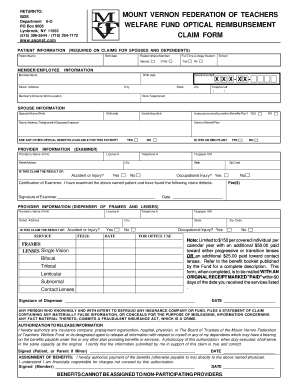
Asonet Form


What is the Asonet
The Asonet is a specialized digital platform designed for managing and processing specific forms and documents efficiently. It serves various sectors, including healthcare and business, by providing a streamlined approach to document handling. Users can access the Asonet through a secure portal, enabling them to fill out, submit, and track their forms electronically. This digital solution enhances the speed and accuracy of form processing while ensuring compliance with relevant legal standards.
How to use the Asonet
Using the Asonet involves several straightforward steps. First, users must access the Asonet portal and log in using their credentials. Once logged in, they can navigate to the appropriate form section. After selecting the desired form, users can fill it out directly online. The platform allows for easy editing and reviewing of entries before submission. Upon completion, users can submit the form electronically, ensuring that all data is securely stored and easily retrievable.
Steps to complete the Asonet
Completing the Asonet form requires careful attention to detail. Here are the steps to follow:
- Log in to your Asonet account using your member login credentials.
- Select the specific form you need to complete from the available options.
- Fill in all required fields accurately, ensuring that all information is current and correct.
- Review your entries for any errors or omissions.
- Submit the completed form electronically through the portal.
Legal use of the Asonet
The Asonet is designed to comply with various legal requirements governing electronic signatures and document submissions. To ensure legal validity, users must follow the guidelines established by laws such as the ESIGN Act and UETA. These regulations affirm that electronic signatures hold the same legal weight as traditional handwritten signatures, provided that certain conditions are met, including the signer's intent and consent to use electronic means.
Key elements of the Asonet
Several key elements define the functionality and reliability of the Asonet. These include:
- User authentication: Ensures that only authorized users can access sensitive information.
- Data encryption: Protects user data during transmission, safeguarding it from unauthorized access.
- Audit trails: Maintains a record of all actions taken on the platform, providing transparency and accountability.
- Compliance features: Ensures adherence to relevant regulations and standards for electronic document handling.
Examples of using the Asonet
The Asonet can be utilized in various scenarios across different industries. For instance, healthcare providers may use it to manage patient consent forms and insurance claims. Businesses can streamline their contract management processes by using the Asonet for vendor agreements and employee onboarding documents. These examples illustrate the versatility of the Asonet in facilitating efficient document management and compliance.
Quick guide on how to complete asonet
Easily Prepare Asonet on Any Device
Online document management has gained traction among businesses and individuals alike. It offers an excellent sustainable alternative to traditional printed and signed documents, as you can locate the necessary form and securely store it online. airSlate SignNow equips you with all the tools required to create, edit, and eSign your documents swiftly with no delays. Manage Asonet on any device with the airSlate SignNow apps available for Android and iOS, and streamline any document-related tasks today.
How to Edit and eSign Asonet Effortlessly
- Obtain Asonet and click Get Form to begin.
- Utilize the tools we offer to complete your form.
- Emphasize relevant sections of the documents or redact sensitive information with the tools that airSlate SignNow specifically provides for that functionality.
- Create your signature using the Sign tool, which takes moments and holds the same legal validity as a conventional wet ink signature.
- Review all the details and click on the Done button to preserve your changes.
- Choose how to send your form, whether by email, SMS, or invite link, or download it to your computer.
Eliminate concerns over lost or mislaid documents, tedious form searches, or mistakes that require printing new document copies. airSlate SignNow meets your document management needs in just a few clicks from any device you prefer. Edit and eSign Asonet and ensure smooth communication at every step of the document preparation journey with airSlate SignNow.
Create this form in 5 minutes or less
Create this form in 5 minutes!
How to create an eSignature for the asonet
The way to generate an electronic signature for your PDF file in the online mode
The way to generate an electronic signature for your PDF file in Chrome
The way to make an eSignature for putting it on PDFs in Gmail
How to create an electronic signature straight from your smartphone
The best way to make an electronic signature for a PDF file on iOS devices
How to create an electronic signature for a PDF document on Android
People also ask
-
What is asonet and how does it benefit my business?
Asonet is a comprehensive electronic signature solution that helps businesses streamline their document workflow. By utilizing asonet, you can easily send and eSign documents, saving time and reducing paperwork. This efficiency translates into cost savings and improved productivity for your business.
-
How much does asonet cost for businesses?
Asonet offers competitive pricing tailored to the needs of businesses of all sizes. You can choose from various subscription plans, ensuring you find a solution that fits your budget. Additionally, airSlate SignNow provides a free trial, allowing you to explore its features before committing.
-
What features does asonet provide?
Asonet boasts a range of powerful features designed to enhance your document management process. Key functionalities include customizable templates, real-time tracking of document status, and automated reminders for signers. These features make asonet an indispensable tool for efficient document handling.
-
Can I integrate asonet with other tools I use?
Yes, asonet supports seamless integrations with a variety of popular business applications, such as CRM systems and project management tools. This flexibility allows you to incorporate asonet into your existing workflows without disruption, enhancing your overall productivity.
-
Is asonet secure for handling sensitive documents?
Absolutely, asonet takes security seriously by employing advanced encryption and authentication methods. Your documents are protected throughout the signing process, ensuring compliance with industry standards. With asonet, you can confidently handle sensitive information without compromising security.
-
How can asonet improve collaboration within my team?
Asonet enhances collaboration by enabling multiple team members to review and sign documents simultaneously. This functionality streamlines approvals and accelerates the decision-making process. With asonet, your team can work together more effectively, regardless of their physical location.
-
Does asonet provide customer support?
Yes, asonet offers dedicated customer support to assist you with any questions or issues you may have. Their support team is available through various channels, including live chat and email, ensuring you receive timely assistance. This commitment to service enhances your overall experience with asonet.
Get more for Asonet
- Special or limited power of attorney for real estate purchase transaction by purchaser new hampshire form
- Limited power of attorney where you specify powers with sample powers included new hampshire form
- Limited power of attorney for stock transactions and corporate powers new hampshire form
- Special durable power of attorney for bank account matters new hampshire form
- New hampshire business 497318942 form
- New hampshire property management package new hampshire form
- Sample annual minutes for a new hampshire professional corporation new hampshire form
- Sample bylaws for a new hampshire professional corporation new hampshire form
Find out other Asonet
- eSignature Missouri Banking IOU Simple
- eSignature Banking PDF New Hampshire Secure
- How Do I eSignature Alabama Car Dealer Quitclaim Deed
- eSignature Delaware Business Operations Forbearance Agreement Fast
- How To eSignature Ohio Banking Business Plan Template
- eSignature Georgia Business Operations Limited Power Of Attorney Online
- Help Me With eSignature South Carolina Banking Job Offer
- eSignature Tennessee Banking Affidavit Of Heirship Online
- eSignature Florida Car Dealer Business Plan Template Myself
- Can I eSignature Vermont Banking Rental Application
- eSignature West Virginia Banking Limited Power Of Attorney Fast
- eSignature West Virginia Banking Limited Power Of Attorney Easy
- Can I eSignature Wisconsin Banking Limited Power Of Attorney
- eSignature Kansas Business Operations Promissory Note Template Now
- eSignature Kansas Car Dealer Contract Now
- eSignature Iowa Car Dealer Limited Power Of Attorney Easy
- How Do I eSignature Iowa Car Dealer Limited Power Of Attorney
- eSignature Maine Business Operations Living Will Online
- eSignature Louisiana Car Dealer Profit And Loss Statement Easy
- How To eSignature Maryland Business Operations Business Letter Template