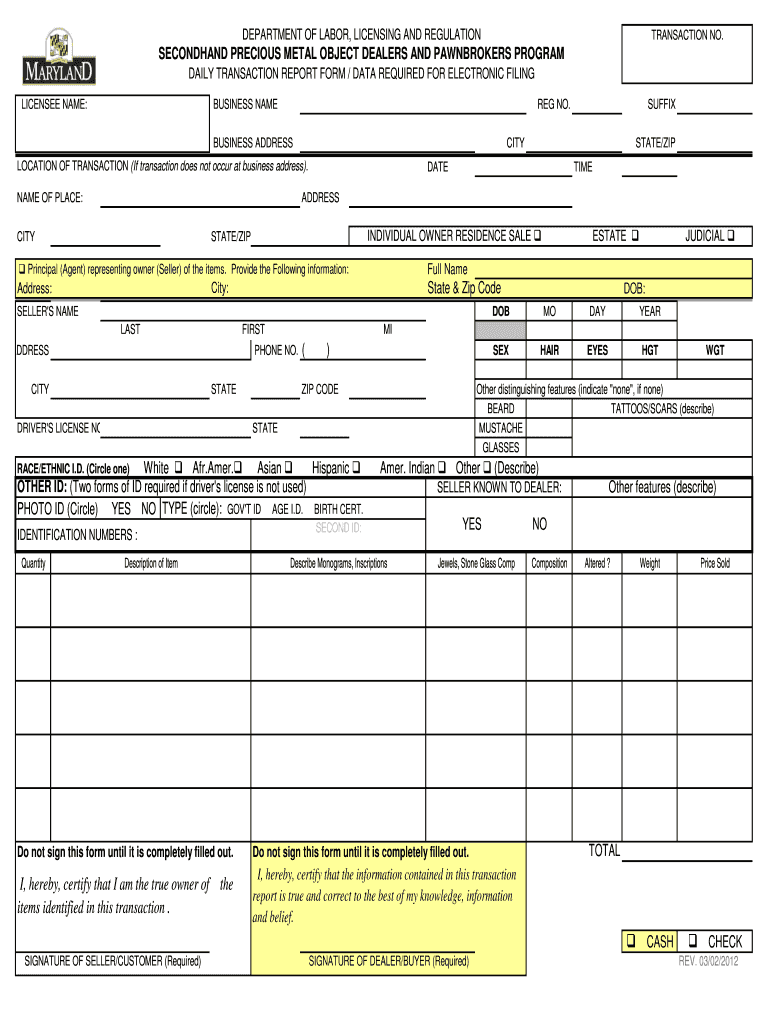
Transaction Report Form Department of Labor, Licensing and Dllr Maryland


Understanding the Transaction Report Form for Department of Labor Licensing
The Transaction Report Form for the Department of Labor, Licensing, and Regulation (DLLR) in Maryland serves as a crucial document for various licensing activities. This form is essential for businesses and individuals looking to comply with state regulations concerning labor and licensing. It captures necessary information regarding transactions that may affect licensing status or requirements.
Steps to Complete the Transaction Report Form
Completing the Transaction Report Form requires careful attention to detail to ensure compliance with state regulations. Here are the key steps to follow:
- Gather all necessary documentation related to the transaction.
- Fill out the form accurately, ensuring that all fields are completed as required.
- Review the form for any errors or missing information before submission.
- Sign and date the form to validate it.
- Submit the form through the appropriate channels, whether online, by mail, or in person.
Legal Use of the Transaction Report Form
The legal use of the Transaction Report Form is governed by state regulations. It is essential that the form is filled out correctly to ensure that it is recognized as a valid document. Compliance with the guidelines set forth by the DLLR is necessary for the form to hold legal weight in any licensing matters.
Key Elements of the Transaction Report Form
The Transaction Report Form includes several key elements that must be accurately provided. These elements typically include:
- Identification information of the individual or business submitting the form.
- Details of the transaction being reported, including dates and amounts.
- Specific licensing information relevant to the transaction.
- Signatures of authorized representatives, if applicable.
Obtaining the Transaction Report Form
The Transaction Report Form can be obtained through the DLLR's official website or by contacting their office directly. It is important to ensure that you are using the most current version of the form to avoid any compliance issues.
Form Submission Methods
Submitting the Transaction Report Form can be done through various methods, depending on the preferences of the submitter and the requirements of the DLLR. Common submission methods include:
- Online submission through the DLLR's official portal.
- Mailing the completed form to the designated office address.
- Delivering the form in person to the appropriate DLLR office.
Quick guide on how to complete dllr
Manage dllr effortlessly on any device
Digital document administration has gained traction among organizations and individuals. It offers an ideal eco-friendly substitute for traditional printed and signed papers, allowing you to locate the correct form and securely save it online. airSlate SignNow equips you with all the tools necessary to create, modify, and eSign your documents swiftly without delays. Handle department labor licensing on any device using airSlate SignNow's Android or iOS applications and streamline any document-related process today.
How to adjust and eSign department labor licensing and with ease
- Obtain department of labor maryland and click on Get Form to initiate the process.
- Utilize the tools we offer to complete your document.
- Emphasize important sections of your documents or redact sensitive information with tools specifically designed for that purpose by airSlate SignNow.
- Generate your eSignature with the Sign tool, which takes seconds and holds the same legal validity as a conventional wet ink signature.
- Review the details and click on the Done button to preserve your changes.
- Select your preferred method to send your form, either by email, text message (SMS), or invitation link, or download it to your computer.
Say goodbye to lost or misplaced documents, tedious form searching, or errors that necessitate printing new document copies. airSlate SignNow fulfills all your document management needs in just a few clicks from any device you choose. Modify and eSign dlllr and ensure excellent communication at every stage of your form preparation process with airSlate SignNow.
Create this form in 5 minutes or less
FAQs dllr maryland
-
I'm starting a new job and on the forms I have to fill out, they ask for a copy of my driver's license. Will a learner's license suffice?
In the US, as long as you're not applying for a job which requires you to drive, it should probably be ok. Most employers use a driver's license or State-issued ID card as a way of establishing that you're actually who you say you are. If the job does require a valid driver's license, you aren't qualified for that position yet. The job posting may have listed minimum requirements. But if you're working at a desk or front counter or in a restaurant (not delivering), the lack of a driver's license probably isn't a big deal.
-
How much will a doctor with a physical disability and annual net income of around Rs. 2.8 lakhs pay in income tax? Which ITR form is to be filled out?
For disability a deduction of ₹75,000/- is available u/s 80U.Rebate u/s87AFor AY 17–18, rebate was ₹5,000/- or income tax which ever is lower for person with income less than ₹5,00,000/-For AY 18–19, rebate is ₹2,500/- or income tax whichever is lower for person with income less than 3,50,000/-So, for an income of 2.8 lakhs, taxable income after deduction u/s 80U will remain ₹2,05,000/- which is below the slab rate and hence will not be taxable for any of the above said AY.For ITR,If doctor is practicing himself i.e. He has a professional income than ITR 4 should be filedIf doctor is getting any salary than ITR 1 should be filed.:)
Related searches to dllr real estate
Create this form in 5 minutes!
How to create an eSignature for the dllr real estate license
How to generate an eSignature for your Transaction Report Form Department Of Labor Licensing And Dllr Maryland in the online mode
How to make an electronic signature for your Transaction Report Form Department Of Labor Licensing And Dllr Maryland in Chrome
How to create an eSignature for signing the Transaction Report Form Department Of Labor Licensing And Dllr Maryland in Gmail
How to make an eSignature for the Transaction Report Form Department Of Labor Licensing And Dllr Maryland right from your mobile device
How to make an electronic signature for the Transaction Report Form Department Of Labor Licensing And Dllr Maryland on iOS
How to create an electronic signature for the Transaction Report Form Department Of Labor Licensing And Dllr Maryland on Android OS
People also ask maryland dllr
-
What is the role of department labor licensing in document eSigning?
Department labor licensing is crucial in ensuring that documents related to employment and labor are handled in accordance with legal standards. With airSlate SignNow, businesses can securely eSign and manage documents while adhering to necessary licensing regulations, ensuring compliance and efficiency.
-
How does airSlate SignNow support compliance with department labor licensing?
AirSlate SignNow provides features that keep your documentation in line with department labor licensing requirements. Our platform offers secure eSigning, audit trails, and compliance features designed to help businesses maintain legal and regulatory standards in their documentation processes.
-
What are the pricing plans for using airSlate SignNow?
AirSlate SignNow offers a variety of pricing plans tailored to meet the needs of businesses of all sizes. Each plan provides essential features that support compliance with department labor licensing and facilitate easy eSigning, allowing companies to choose the option that best fits their needs and budget.
-
What features does airSlate SignNow offer to enhance workflow efficiency?
AirSlate SignNow includes features like document templates, bulk sending, and automated workflows, signNowly enhancing workflow efficiency. These features help businesses streamline their processes while ensuring compliance with department labor licensing, making document management simpler and faster.
-
Can airSlate SignNow integrate with other applications for better workflow?
Yes, airSlate SignNow seamlessly integrates with various applications and platforms, allowing businesses to enhance their workflow. These integrations support compliance with department labor licensing, ensuring that all eSigned documents are easily managed and accessible across different systems.
-
What benefits does airSlate SignNow provide for managing contracts in relation to department labor licensing?
AirSlate SignNow helps businesses manage contracts efficiently while ensuring compliance with department labor licensing. The platform provides tools for secure eSigning, tracking, and archiving contracts, which reduces administrative burdens and supports legal adherence.
-
Is airSlate SignNow suitable for small businesses concerned about department labor licensing?
Absolutely! AirSlate SignNow is designed to be cost-effective and user-friendly, making it an excellent choice for small businesses. By simplifying document management and compliance with department labor licensing, small businesses can focus on growth while staying compliant.
Get more for maryland labor and licensing
- Sponsordonation form tolland eagles youth football
- Cellular respiration worksheet form
- Purrfect pets adoption application purrfectpets form
- Band practice journal form
- Womens retreat registration form beventsbbmichiganumcbborgb events michiganumc
- Pastor move form greatplainsumcorg
- Asq six sigma affidavit example form
- Boy scout troop 36 camping permission slip troop 36 form
Find out other department labor licensing
- How To Integrate Sign in Banking
- How To Use Sign in Banking
- Help Me With Use Sign in Banking
- Can I Use Sign in Banking
- How Do I Install Sign in Banking
- How To Add Sign in Banking
- How Do I Add Sign in Banking
- How Can I Add Sign in Banking
- Can I Add Sign in Banking
- Help Me With Set Up Sign in Government
- How To Integrate eSign in Banking
- How To Use eSign in Banking
- How To Install eSign in Banking
- How To Add eSign in Banking
- How To Set Up eSign in Banking
- How To Save eSign in Banking
- How To Implement eSign in Banking
- How To Set Up eSign in Construction
- How To Integrate eSign in Doctors
- How To Use eSign in Doctors