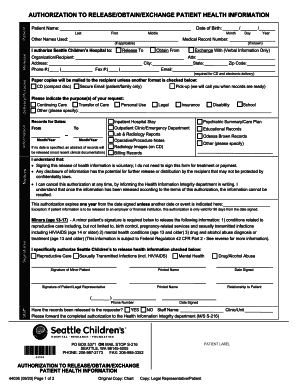
Seattle Release 2020-2026


What is the children's release form?
The children's release form is a legal document that grants permission for a designated individual or organization to act on behalf of a child. This form is often used in various situations, such as medical emergencies, school activities, or travel. It ensures that caregivers or institutions have the authority to make decisions regarding the child's health and safety when the parent or guardian is not present. The form typically includes essential details like the child's name, the names of the authorized individuals, and the specific rights being granted.
Steps to complete the children's release form
Completing a children's release form involves several straightforward steps to ensure that all necessary information is accurately provided. Start by entering the child's full name and date of birth. Next, list the names of individuals authorized to make decisions on behalf of the child. It is important to specify the scope of authority granted, such as medical treatment or participation in specific activities. Finally, both the parent or guardian and the authorized individuals should sign and date the form. This process helps to establish clear communication regarding the child's care and safety.
Legal use of the children's release form
The children's release form is legally binding when completed correctly and signed by the appropriate parties. To ensure its validity, the form must comply with state laws regarding consent and guardianship. This may include specific requirements for notarization or witness signatures, depending on jurisdiction. It is crucial for parents and guardians to understand their rights and responsibilities when using this form, as well as the implications of granting authority to another individual. Proper use of the form can protect both the child and the adult acting on their behalf.
Key elements of the children's release form
Several key elements must be included in the children's release form to ensure it is comprehensive and effective. These elements typically consist of:
- Child's Information: Full name, date of birth, and any relevant medical history.
- Authorized Individuals: Names and contact information of those granted authority.
- Scope of Authority: Specific permissions regarding medical treatment, travel, or participation in activities.
- Duration: The time frame during which the authorization is valid.
- Signatures: Signatures of the parent or guardian and the authorized individuals.
How to obtain the children's release form
Obtaining a children's release form can be done through various channels. Many schools, camps, and medical facilities provide their own templates for this form. Parents can also create a custom release form by consulting legal resources or templates available online. It is essential to ensure that the form meets all state-specific requirements and includes all necessary information. Once obtained, the form should be filled out completely and reviewed for accuracy before being signed.
Examples of using the children's release form
The children's release form can be utilized in numerous scenarios. For instance, a parent may need to complete the form to allow a school to administer medication during school hours. Similarly, if a child is attending a summer camp, the camp may require a release form to authorize participation in activities and emergency medical treatment. Additionally, when traveling with a child, especially internationally, a release form may be necessary to ensure that the child can receive medical care if needed while away from their parents or guardians.
Quick guide on how to complete seattle release
Easily Prepare Seattle Release on Any Device
Online document management has gained popularity among both businesses and individuals. It serves as a perfect eco-friendly substitute for conventional printed and signed documents, allowing you to locate the correct form and securely store it online. airSlate SignNow provides you with all the necessary tools to create, edit, and eSign your documents quickly and efficiently. Manage Seattle Release on any device with the airSlate SignNow Android or iOS apps and enhance any document-related process today.
How to Edit and eSign Seattle Release with Ease
- Find Seattle Release and click Get Form to begin.
- Utilize the tools we provide to complete your document.
- Highlight important portions of your documents or redact sensitive information using tools specifically offered by airSlate SignNow for this purpose.
- Create your signature with the Sign tool, which takes mere seconds and has the same legal validity as a traditional wet ink signature.
- Review the details and click the Done button to save your changes.
- Select how you would like to share your form, via email, text message (SMS), or invitation link, or download it to your computer.
Eliminate concerns over lost or misplaced documents, tedious form navigation, or mistakes that necessitate printing additional document copies. airSlate SignNow meets your document management needs with just a few clicks from any device you prefer. Edit and eSign Seattle Release and ensure effective communication at every stage of the form preparation process with airSlate SignNow.
Create this form in 5 minutes or less
Find and fill out the correct seattle release
Create this form in 5 minutes!
How to create an eSignature for the seattle release
The way to create an electronic signature for your PDF online
The way to create an electronic signature for your PDF in Google Chrome
How to generate an electronic signature for signing PDFs in Gmail
The way to make an eSignature straight from your smartphone
The best way to create an electronic signature for a PDF on iOS
The way to make an eSignature for a PDF document on Android
People also ask
-
What is a childrens release form?
A childrens release form is a legal document that grants permission for a child to participate in specific activities or events. This form is essential for parents or guardians to authorize their children's involvement while ensuring their safety and the organization's liability protection.
-
How does airSlate SignNow simplify the creation of a childrens release form?
With airSlate SignNow, creating a childrens release form is quick and straightforward. The platform offers customizable templates that allow you to tailor the document to your specific needs, ensuring you capture all necessary information efficiently.
-
Is airSlate SignNow affordable for generating a childrens release form?
Yes, airSlate SignNow offers cost-effective pricing plans that cater to businesses of all sizes. This ensures that you can easily create and manage your childrens release form without exceeding your budget.
-
What features does airSlate SignNow provide for childrens release forms?
airSlate SignNow includes features such as e-signature capabilities, customizable templates, and secure document management. These features streamline the process of creating and sharing a childrens release form, making it more efficient for both providers and parents.
-
Can I integrate airSlate SignNow with other software for managing childrens release forms?
Absolutely! airSlate SignNow seamlessly integrates with various software solutions, enhancing your workflow when managing childrens release forms. This means you can keep all your processes aligned and data organized across multiple platforms.
-
What benefits does using airSlate SignNow provide for a childrens release form?
Using airSlate SignNow for a childrens release form provides numerous benefits, including increased compliance, reduced paper usage, and faster processing times. This not only enhances your operational efficiency, but also instills confidence in parents that their children's safety is prioritized.
-
How secure is airSlate SignNow when handling childrens release forms?
Security is a top priority at airSlate SignNow. The platform employs cutting-edge encryption and secure storage to ensure that all childrens release forms and associated data are fully protected from unauthorized access.
Get more for Seattle Release
- Account accounts form
- Optional transfers vikingcruises com form
- Jamaican passport application form
- Property tax name change application form pdf
- Non employment letter sample form
- Access calgary application 45476956 form
- 2 new texas informed consent rules amp anesthesia consent form
- Form 5000 46 mine safety and health administration msha
Find out other Seattle Release
- Sign Colorado Courts LLC Operating Agreement Mobile
- Sign Connecticut Courts Living Will Computer
- How Do I Sign Connecticut Courts Quitclaim Deed
- eSign Colorado Banking Rental Application Online
- Can I eSign Colorado Banking Medical History
- eSign Connecticut Banking Quitclaim Deed Free
- eSign Connecticut Banking Business Associate Agreement Secure
- Sign Georgia Courts Moving Checklist Simple
- Sign Georgia Courts IOU Mobile
- How Can I Sign Georgia Courts Lease Termination Letter
- eSign Hawaii Banking Agreement Simple
- eSign Hawaii Banking Rental Application Computer
- eSign Hawaii Banking Agreement Easy
- eSign Hawaii Banking LLC Operating Agreement Fast
- eSign Hawaii Banking Permission Slip Online
- eSign Minnesota Banking LLC Operating Agreement Online
- How Do I eSign Mississippi Banking Living Will
- eSign New Jersey Banking Claim Mobile
- eSign New York Banking Promissory Note Template Now
- eSign Ohio Banking LLC Operating Agreement Now